Did you know that Twitter lets you save a copy of your entire tweet history — from the very first tweet you sent to the recent one! Available as an offline archive, it enables you to see all your tweets in a nicely formatted HTML file viewable directly from your browser or a CSV file.
In this post, we show you how to download your Twitter archive and view your entire tweet history using a browser or a basic spreadsheet app such as Excel or Numbers.
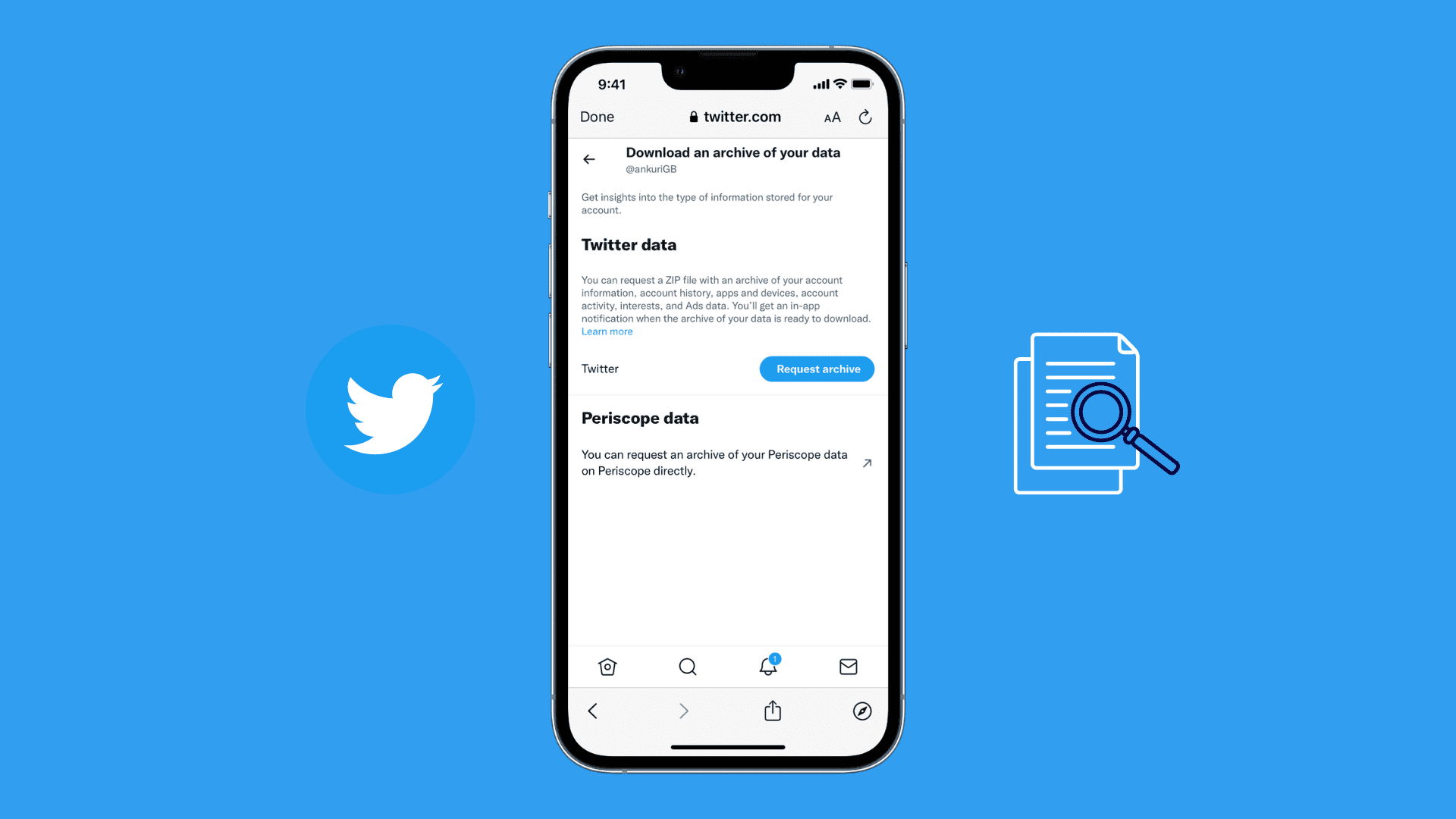
How to download your Twitter archive
Here’s how to download your Twitter archive using the app. The steps on a computer are almost similar.
1) Open the Twitter app and tap your profile picture.
2) Select Settings and privacy.
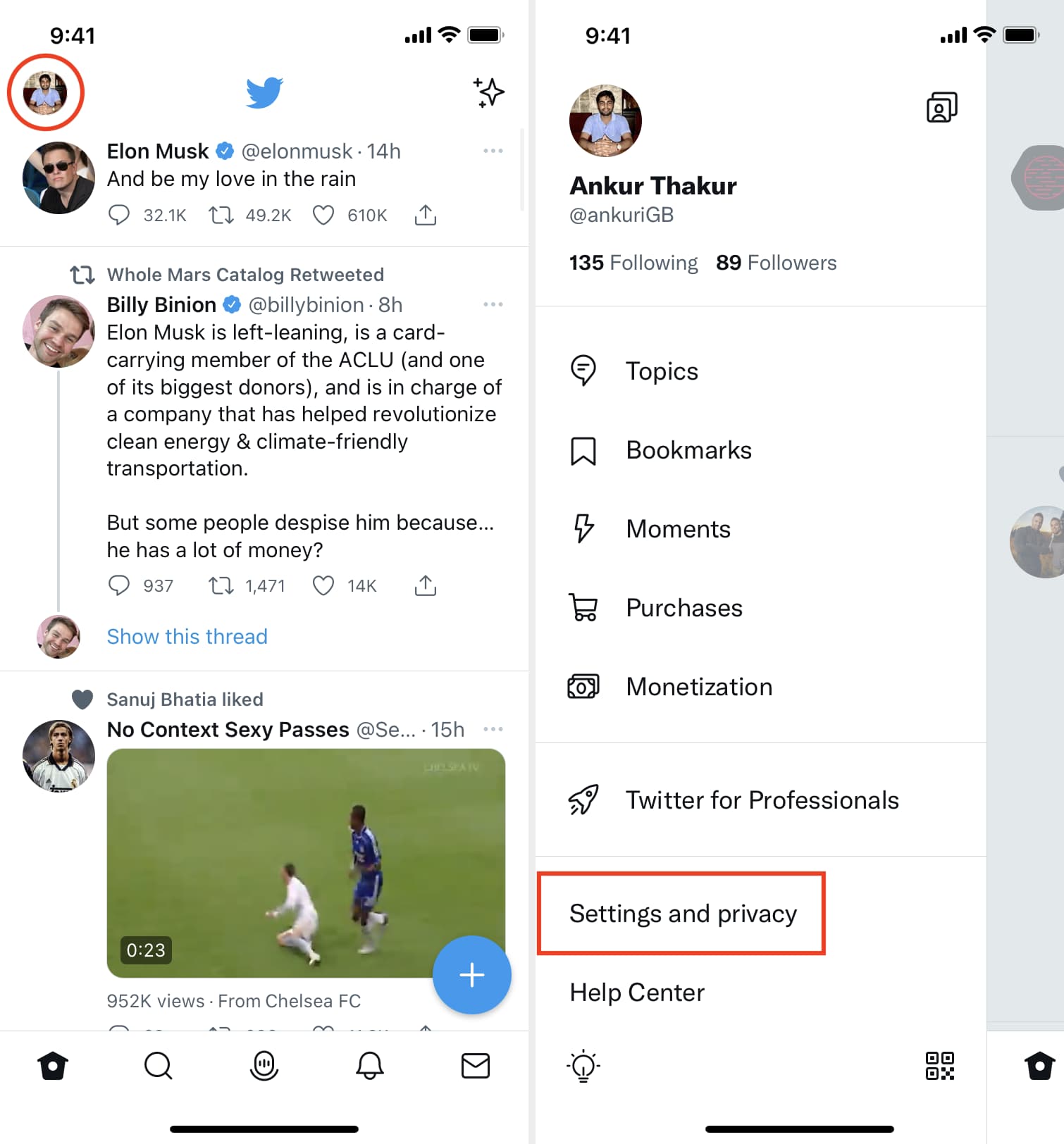
3) Choose Your account.
4) Tap Download an archive of your data.
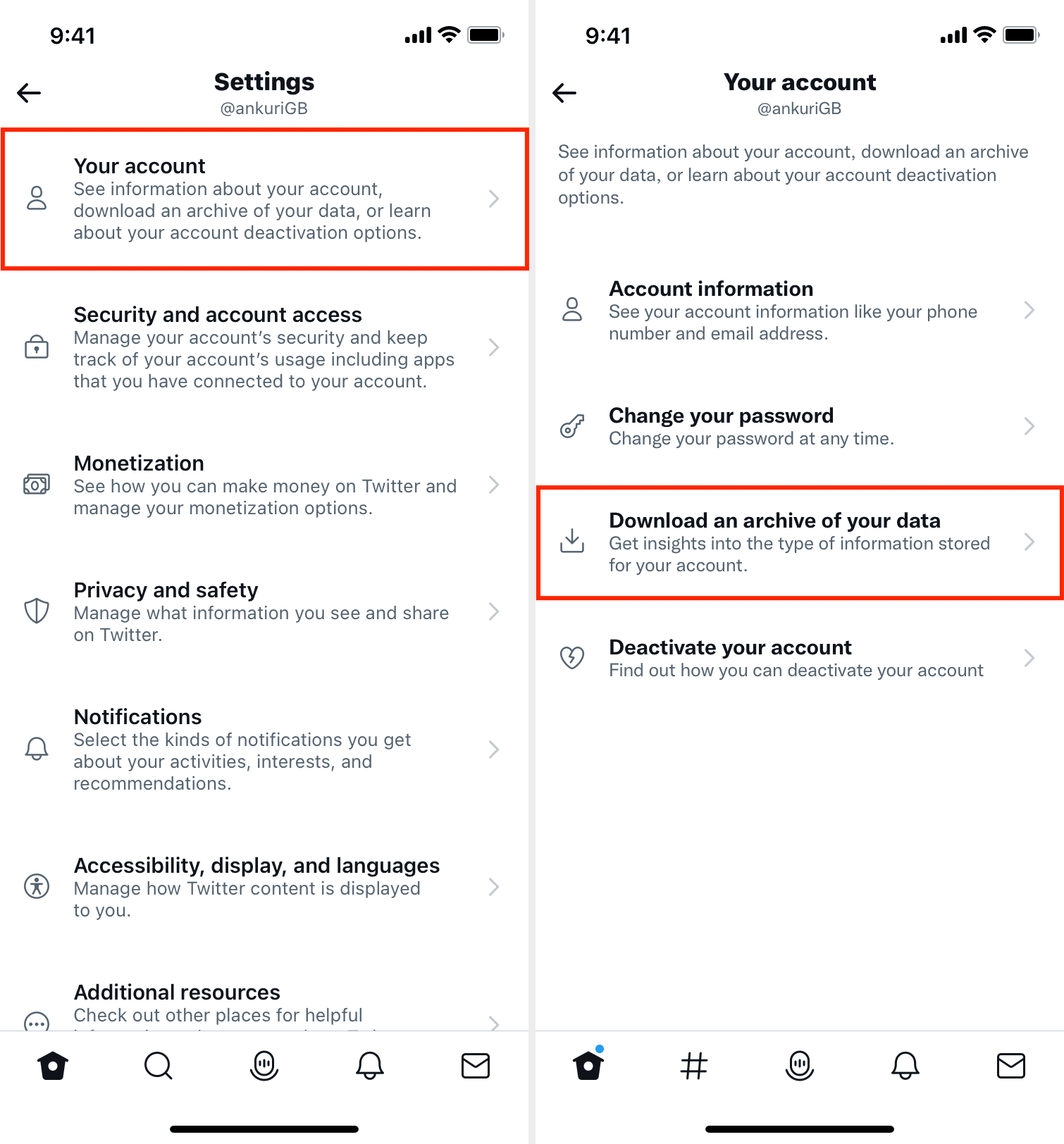
5) Enter your Twitter username & password and verify using the code sent to your email or phone number.
6) Tap Request archive. You won’t be able to download your archive instantly. Instead, you will see a message saying that a link to your archive will be emailed to you. Time probably varies depending on the size of your tweet history, and it may take up to 24 hours. Alternatively, you will also get a notification inside the Twitter app when your archive is ready to be downloaded.
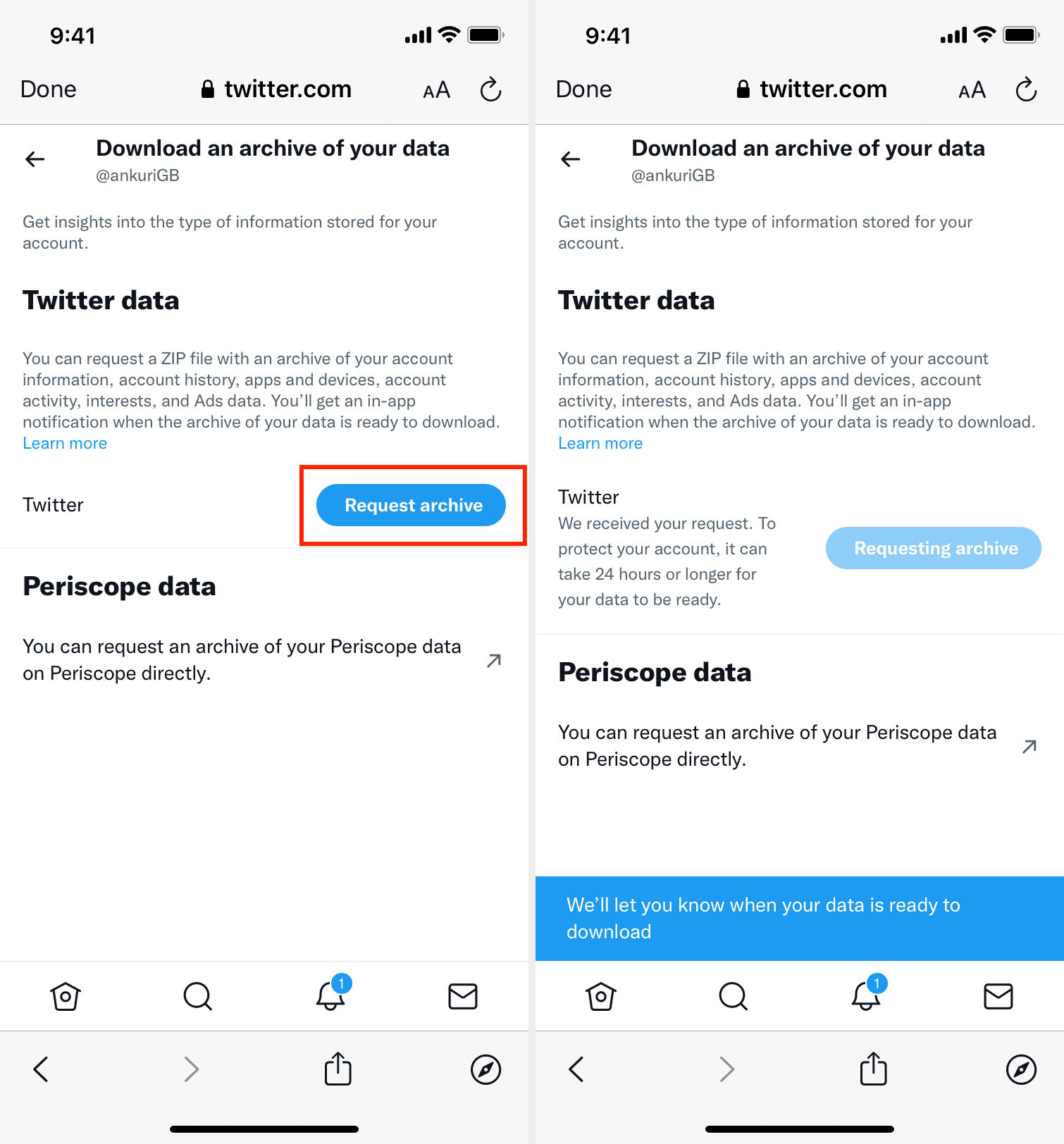
7) Click the Download button in the email you receive from Twitter. This will take you to a web page where you can download the archive.
8) Enter your password, click Confirm, and then hit the Download archive button.
9) Unzip the file, and you will get access to your archive that includes several files, specifically, an index.html file and a tweets.csv file. These are the two that we want to look into.
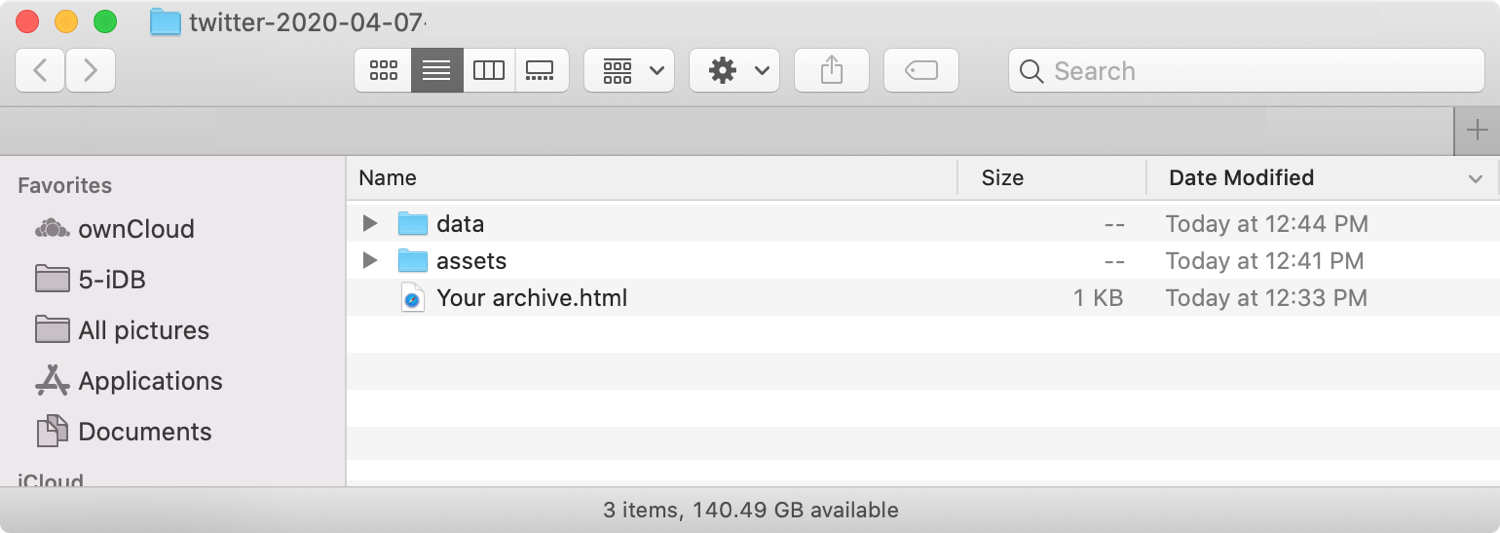
How to view your Twitter archive by year and month
The best way to view your Twitter archive is using a computer web browser. Now let’s be clear, you will be looking at the archive using a web browser, but you do not need an internet connection. All the necessary files have already been downloaded locally and are available in the main file you downloaded in the previous step.
In the file you downloaded, double click on index.html. This will open a new window in your default web browser where you can scroll through and look at every tweet you sent.
This is my preferred way of browsing my Twitter history because it is clean and lets you browse per year and month. It even shows you how many tweets you sent in a given month.
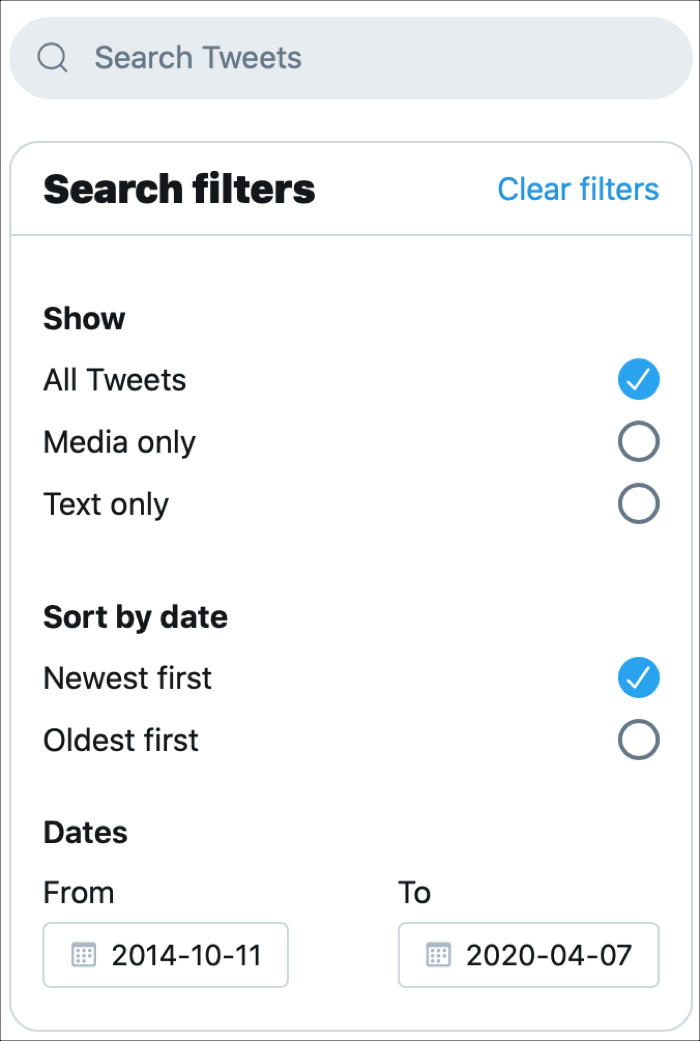
A search field also allows you to dig into your archive based on keywords. While helpful in very specific cases, I find the search feature to be lacking. Still, I guess it’s better than no search function at all.
Although the practical use of your Twitter history is fairly limited, I guess it is a good way to keep a local copy of your archive should you choose to delete your account.
Read next: