
Oodles of people are preparing for the upcoming holidays right about now, and jailbreakers can do the same by taking advantage of a new free jailbreak tweak called Snoverlay by iOS developer leftyfl1p.
Installing Snoverlay causes snowflakes to rain down on your device’s Home screen and Lock screen wallpapers, as shown above.
iOS developer Ryan Petrich was the original author of this tweak eons ago, but he handed his work down to leftyfl1p so development could continue. Consequently, Snoverlay now supports iOS 7 through 10.
In a couple of animated GIF images below, we demonstrate how the raining snowflake effect looks against the stock iOS 10 wallpaper on both the Home screen and Lock screen independently:
Home screen
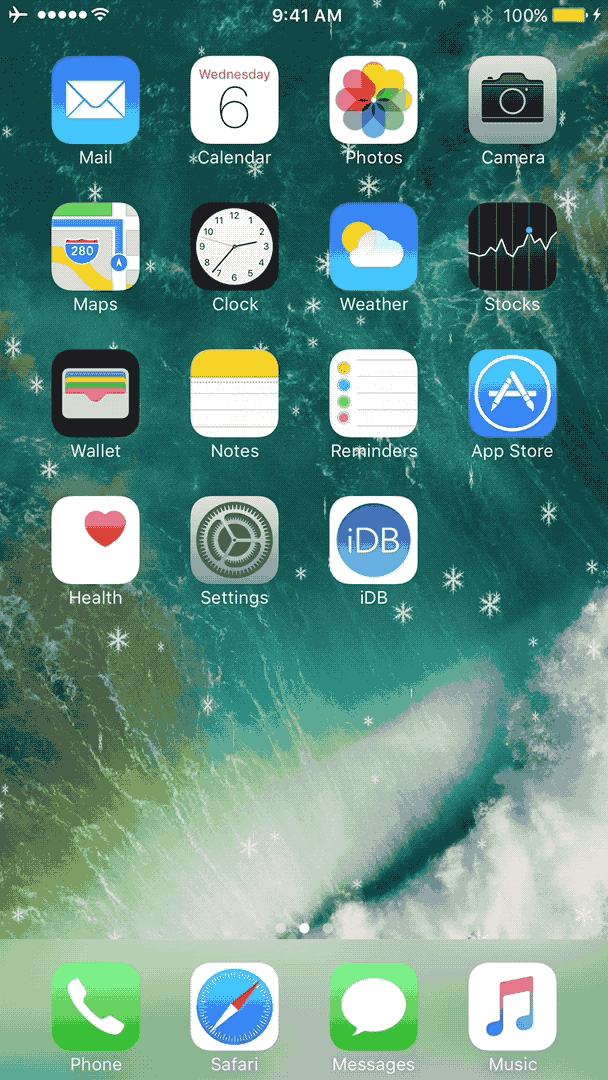
Lock screen
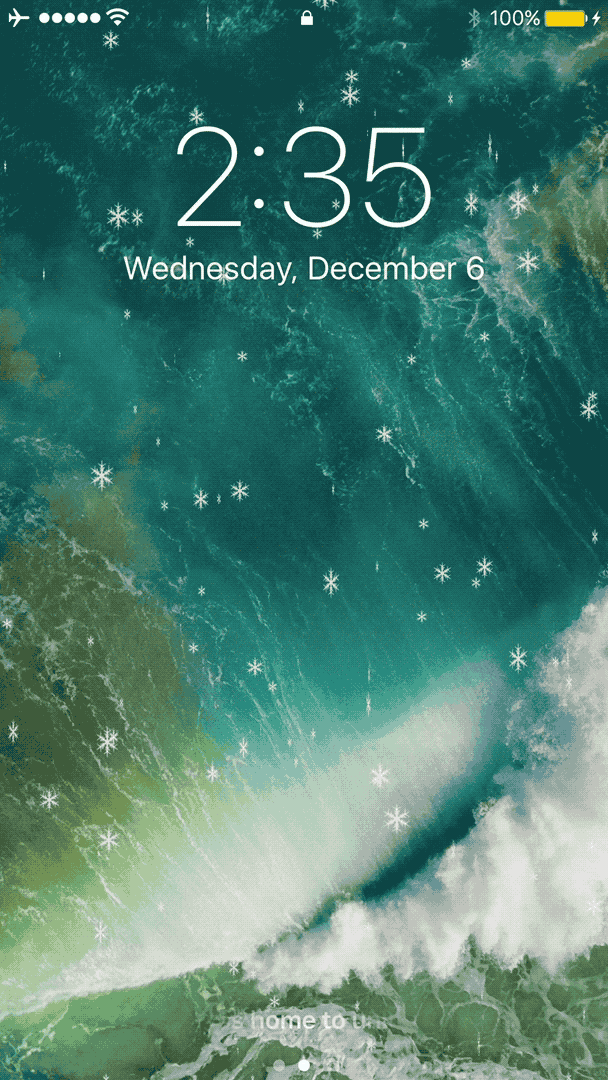
As you can probably discern already from our examples, the raining snowflake animation takes place behind your app icons and above your wallpaper. That said, it won’t interfere with your Home screen usage (launching apps or swiping between pages).
Snoverlay works with any wallpaper you might be using, whether it’s a stock image or one you’ve previously saved and applied by yourself. If you’re using a snowy landscape wallpaper, then Snoverlay complements the look and feel quite nicely.
Snoverlay doesn’t come with any options to configure, so what you see is what you get. Nevertheless, the tweak provides an imaginative way to decorate your jailbroken device for the holidays this season, and it won’t impact your battery life too much.
If you’re interested in trying Snoverlay for yourself, then you can download it for free from Cydia’s BigBoss repository. Moreover, anyone interested in learning about what makes the tweak tick can view its source code on GitHub.
Are you going to decorate your jailbroken device for the holidays with Snoverlay? Let us know in the comments section below.