
With just three days until iPhone X arrives, Apple’s now lifted the review embargo so a number of outlets published their first hands-on impressions and early previews today.
The reviewers generally praised the new depth-based Face ID facial recognition system, the handset’s overall design and build quality, as well as battery life, the speed of Apple’s A11 Bionic chip, the TrueDepth camera and features such as Animoji and more.
Here are some choice quotes from the reviews.
The Loop
Jim Dalrymple underscores that the notch doesn’t really get in the way of what you’re trying to do on your iPhone X.
If you focus on the notch, then sure, you will see and it could even bother you. However, I focus on what’s on the screen, not on the notch. Perhaps that’s why it doesn’t bother me—I don’t really know it’s there.
iPhone X is the first Apple device with a true High Dynamic Range (HDR) display:
You can watch Dolby Vision movies and view HDR photos, all in the way they were meant to be seen. This iPhone also features True Tone, which subtly adjusts the screens display to match the surrounding ambient light, even as you change rooms. I’m a big fan of True Tone on my iPad and have raved about this technology in the past.
Jim liked the OLED display.
For everyday use, the screen is brilliant in every app that I used it with. The OLED panel actually folds underneath the edges of the phone and Apple uses what it calls subpixel anti-aliasing to make sure the edges are smooth, and everything you view is at its best.
Face ID worked “more than 99 percent” of the time for him:
I can’t really figure out why it didn’t work those few times, but once I tried again on those occasions, it unlocked right away.
Apps that work with Touch ID automatically support Face ID though developers are advised to use new APIs to optimize apps for Face ID and bypass the confirmation prompt:
Apple is also making it very easy for you to use your existing apps that utilize Touch ID. When you open an app, a banking app for example, it will ask you if you want to use Touch ID; I said yes and the iPhone activated Face ID in its place. Perfect. I didn’t think they could do that, but it makes the entire experience much better.
1Password told me it was designed to support Touch ID, but that I could allow it to use Face ID. I did. Apps will all need to be updated in the coming weeks and months to use Face ID by default on the iPhone X instead of Touch ID.
Face ID is “absolutely brilliant,” he wrote.
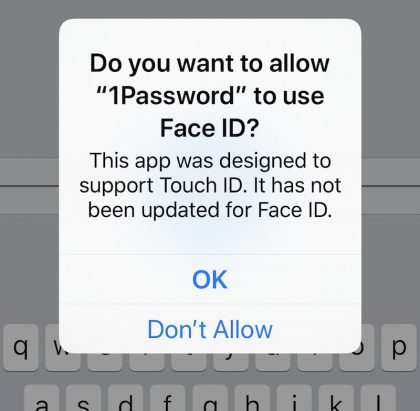
Apple’s new phone has “lived up to the hype so far.”
TechCrunch
Matthew Panzarino took his iPhone X to Disneyland to test Face ID:
Face ID works really well. First, it’s incredibly easy to set up. You choose to enable it and then rotate your nose around the points of a clock twice. That’s it. Second, it worked the vast majority of times I tried it, it never once unlocked using a picture of myself or another person’s face and the failure rate seemed to be about the same as Touch ID — aka almost never. As hoped, it’s definitely faster than the first generation of Touch ID, though perhaps slightly slower than the second gen.
When Face ID did fail for him, it was almost always a function of one of two things: “I wasn’t looking at the phone when it made the attempt (I have attention detection toggled on) or it was at too steep an angle and couldn’t see my whole face.”
“If it was pointed at me and I was looking, it opened,” he continued.
He came away impressed with Portrait Lighting mode except for some hiccups when there were two people in frame as the algorithm struggled to keep them both sharp.
Dual optical image stabilization on the rear camera makes a big difference.
If you’re taking macro images of flowers or details or, say, bacon, the stabilized lens will help immensely with fine detail and preventing motion blur. Similarly to a telephoto situation, any motion of your hands can be greatly amplified because of the distance and detail levels of what you’re shooting.
The display suffers from mild color shift in off-axis viewing like other OLED panels.
Apple tells me that it has done work to counter the drop-in saturation and shift to blue that affects OLED screens traditionally. I can tell you that, compared to other OLED screens, you have to get further “off of center” to see a real shift in color, holding the phone 30 degrees or more off of dead on. But it is still there.
The shifting only occurs if you share your phone’s screen or use it at odd angles.
“On some phones, OLEDs go super blue,” Panzarino said. “On the iPhone X it’s more of a slight blue shift with a reduction in saturation and dynamic range. It’s not terrible, but it definitely exists.”
The Verge
While The Verge’s Nilay Patel called the notch “ugly,” he says it “tends to fade away” after a while in portrait mode. “It’s definitely intrusive in landscape, though—it makes landscape in general pretty messy.” The camera bump on the back is “huge” and the bezels around the sides and bottom of the screen are “actually quite large.”
He loved the screen though:
The screen is bright and colorful and appears to be laminated tighter than previous iPhones, so it looks like the pixels are right on top. Honestly, it does kind of look like a live 3D render instead of an actual working phone.
Patel shared some thoughts on the chrome, too:
There’s a tiny sharp ridge between the glass back and the chrome frame that I feel every time I pick up the phone. That chrome frame seems destined to get scratched and dinged, as every chrome Apple product tends to do.
The camera bump on the back is huge; a larger housing than the iPhone 8 Plus fitted onto a much smaller body and designed to draw attention to itself, especially on my white review unit. There are definitely going to be people who think it’s ugly. But it’s growing on me.
The author had some issues with Face ID unlocking.
I had a lot of problems pulling the iPhone X out of my pocket and having it fail to unlock until Apple clarified that FaceID works best at a distance of 25 to 50 centimeters away from your face, or about 10 to 20 inches.
That’s closer than I usually hold my phone when I pull it out of my pocket to check something, which means I had to actively think about holding the iPhone X closer to my face than every other phone I’ve ever used.
Face ID “works great in the dark,” but the system starts to get “a little inconsistent” when used outside in bright sunlight that contains a lot of infrared light or “under crappy florescent lights” which interfere with the infrared system.
I took a walk outside our NYC office in bright sunlight, and FaceID definitely had issues recognizing my face consistently while I was moving until I went into shade or brought the phone much closer to my face than usual. I also went to the deli across the street, which has a wide variety of lights inside, including a bunch of overhead florescent strips, and FaceID also got significantly more inconsistent
“For now I’d say Face ID definitely works well enough to replace Touch ID, but not so well that you won’t run into the occasional need to try again,” he wrote.
Face ID, Patel concluded “is a journey and you need to be ready for it.”
The author did encounter some notch issues while using non-optimized apps where either app controls would get obscured by the notch or controls would get rendered over the status bar icons. “It almost looks right, but then you realize it’s actually just broken,” he wrote.
CNET
CNET has found Face ID to be very fast, but the extra step of having to swipe up to get to the Home screen means “it’s not instantaneous.” Author Scott Stein also experienced a few instances where Face ID wouldn’t recognize him.
On Face ID and Apple Pay:
Double-clicking the side button brings up Apple Pay, but an additional face-glance is needed to authorize a payment. I tried it on our vending machine at the office and sometimes it worked great. Sometimes Face ID didn’t seem to recognize me.
One way Face ID can be sped up is by disabling the Attention Awareness feature, which allows you to use Face ID without needing to stare directly at the screen.
While display quality improvements won’t be immediately noticeable over previous iPhones, that’s a testament to how good Apple’s previous TrueTone displays are, the review noted.
The larger screen gives the phone “a more current and immersive feel,”
Business Insider
After testing his iPhone X for less than a day, reviewer Steve Kovach liked a refreshing redesign—“after over three years of essentially the same look, it’s nice to see Apple make something radically different again.”
He didn’t mind the notch at all.
In fact, I kind of like it, and I think it blends in nicely to the rest of the phone’s software interface. The sides of the notch display the time, battery status, and WiFi and cell signals. By default, photos and video don’t bleed into the notch unless you double-tap them for a zoomed-in view. You barely notice the notch in most cases, and it looks especially nice when scrolling through apps like Twitter and Facebook.
However, Kovach mentions that non-optimized apps show up with thick black bars on the top and bottom to mimic the same aspect ratio you’d get on a regular iPhone screen.
“It looks like a lot of wasted space,” he added.
Other apps have been refitted for the iPhone X screen, but have made a bunch of funky design choices. For example, some have large chunks of unused space at the bottom near the home bar. And I saw at least one app that showed the home bar bleeding into the menu icons at the bottom of the screen.
Surprisingly, some of Apple’s own apps are not currently optimized for the notch, like Mail.
Kovach was impressed with the OLED screen.
At 5.8 inches, it’s slightly larger than the iPhone 8 Plus screen, but on a body that’s only a little larger than the iPhone 8. For everyone avoiding the plus-sized iPhones because of their surfboard-like construction, the X will strike the perfect balance.
“The X’s screen is stunning, almost as if it’s painted onto the phone,” he added.
Face ID “has worked well” in low light, bright light and dim light situations.
Engadget
Chris Velazco likes the radical visual change and a level of fit and finish that’s highly impressive “even by Apple’s standards.” He particularly liked the stainless steel frame—“it adds just the right amount of heft”—while praising how the cover glass and back melt into the frame seamlessly.
“Yes, a fine but noticeable bezel runs around the display, and yes, the notch above the screen that contains the elaborate camera cluster is a little strange,” he added.
The iPhone X display is “easily among the most impressive I’ve ever seen in a phone” even if it’s not oversaturated like the Note 8 screen (it’s “more subdued and natural”).
He added:
The question of which one is better is ultimately a subjective one. I’ve grown used to Samsung’s lurid screens, but the iPhone X definitely punches in the same weight class, even if it seems a little dimmer.
The new gestures make navigating through the user interface a breeze:
Despite hitting the reset button on almost a decade of iPhone behavior, Apple has built a version of iOS that handily proves home buttons aren’t necessary anymore.
More reviews
Here’s the full list of iPhone X reviews you might be interested in:
- Above Avalon
- Axios
- Business Insider
- BuzzFeed
- CNBC
- CNET
- CNN
- Digital Trends
- Engadget
- Financial Post
- Forbes
- iMore
- Mashable
- SlashGear
- TechCrunch
- The Economic Times of India
- The Independent
- The Loop
- The Telegraph
- The Verge
- The Washington Post
- Tom’s Guide
- USA Today
- Wired
https://www.youtube.com/watch?v=gArx4XTwAi4
Did we miss an important review? If so, let us know and we’ll update the article.
Your thoughts?
And now, your thoughts on these reviews.
Which observations, if any, from the aforementioned reviews have stuck with you the most? What’s your favorite review, and why? And speaking of which, did any of the reviews change your mind when it comes to buying an iPhone X?
Let us know in the comments below.