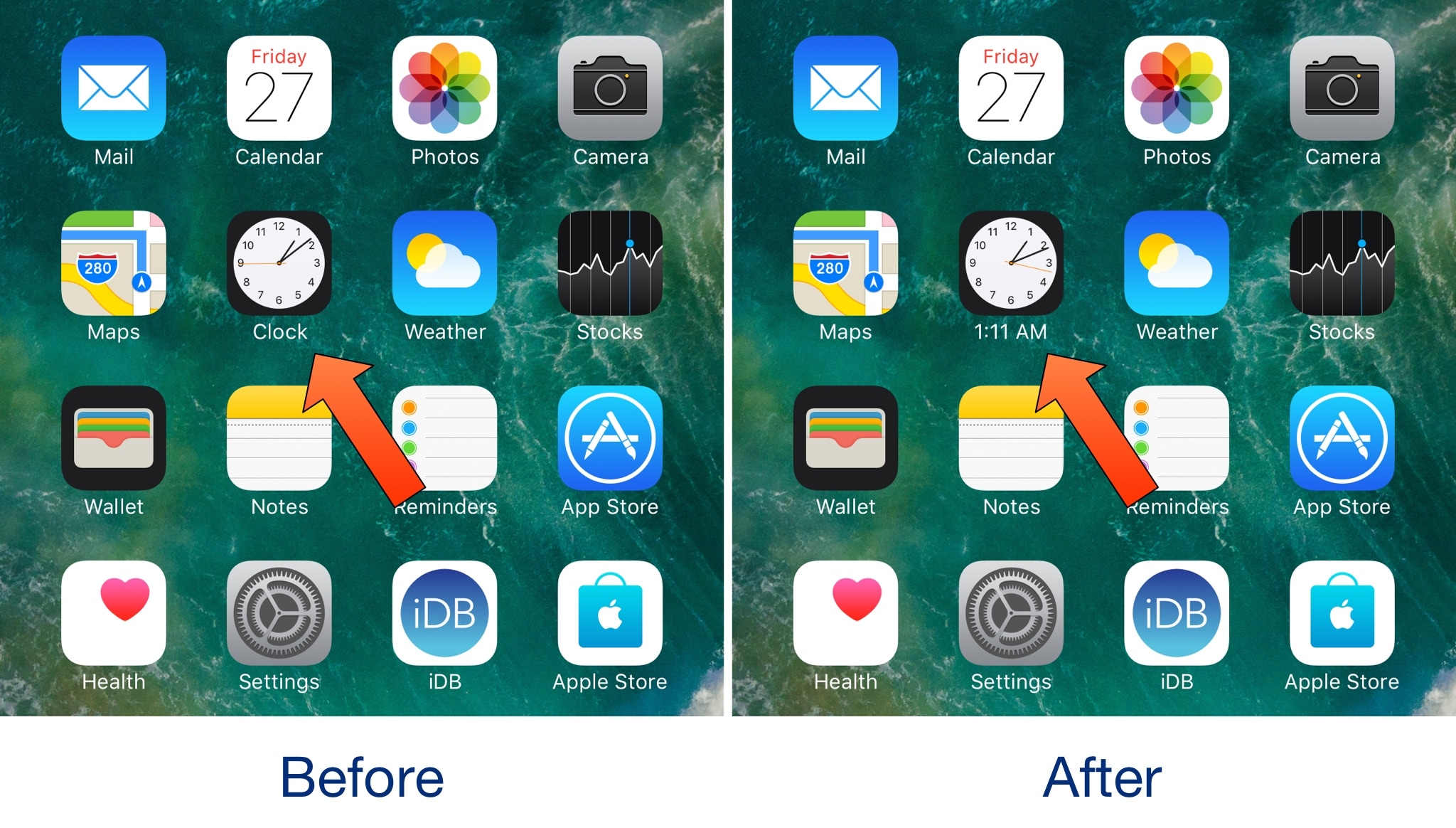
Looking for a way to spice up the Home screen on your jailbroken device with supplementary information? You’re in luck!
A new free jailbreak tweak known as LivelyClock by iOS developer Cole Cabral modifies the Clock app icon’s label to make it display the current time in digital form, as shown above.
Out of the box, the tweak feels superfluous because the Status Bar already reveals the time in this manner, but if you use a jailbreak tweak that modifies Status Bar content or hides the clock from it, then this could be a great way to make up for it.
LivelyClock supports both the 12-hour and 24-hour formats, so your preference under Settings → General → Date & Time → 24-Hour Time impacts how the time gets presented. In our case, we have the 12-hour clock enabled, so you’ll see the A.M. indicator in our screenshot.
Apart from changing the 12-hour and 24-hour clock, LivelyClock itself doesn’t have any options to configure; what you see is what you get. It’s merely a barebones tweak designed to take more advantage of the Clock app’s icon label space.
If you’re interested in giving LivelyClock a try, it’s available for free in Cydia and works on all jailbroken iOS 10 devices. The tweak doesn’t reside on any default repositories, so you’ll need to follow these steps to download it:
1) Launch the Cydia app and go to the Sources tab.
2) Tap on the Edit button and then tap on the Add button.
3) In the text field of the pop-up that appears, type in the following repository URL:
http://ca13ra1.github.io/repo/
4) Tap on the Add Source button and wait for the repository to load into Cydia.
After finishing all four steps, you should be able to find and install LivelyClock by searching Cydia or checking the Changes tab once the app is done “Reloading Data.”
Do you like what LivelyClock brings to the table? Share your thoughts in the comments section below.