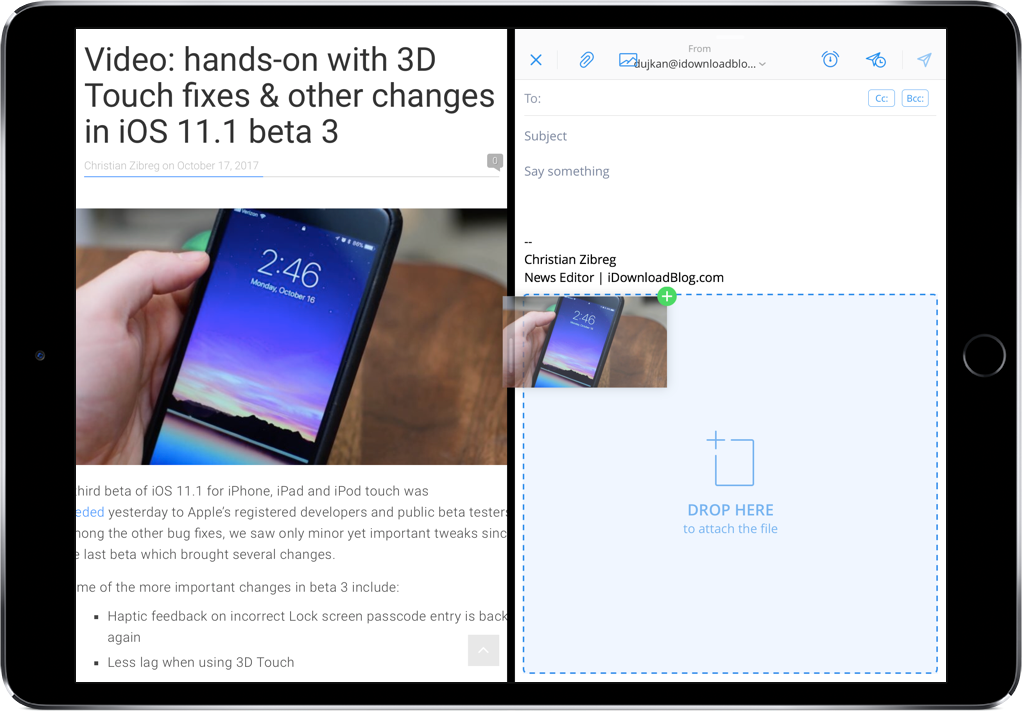
Google’s dedicated search app for iPhone, iPad and iPod touch was updated this morning with several improvements, including support for iOS 11’s drag and drop on iPad, the ability to open places and get directions with Apple Maps or Waze, and more.
With support for iOS 11’s drag and drop, iPad owners can drag various pieces of content from the Google app and drop it into whatever app is open next to it, or vice versa. You can use this feature to add content from Google to your emails, presentations and notes, drag text from other apps to search it in the Google app and more.
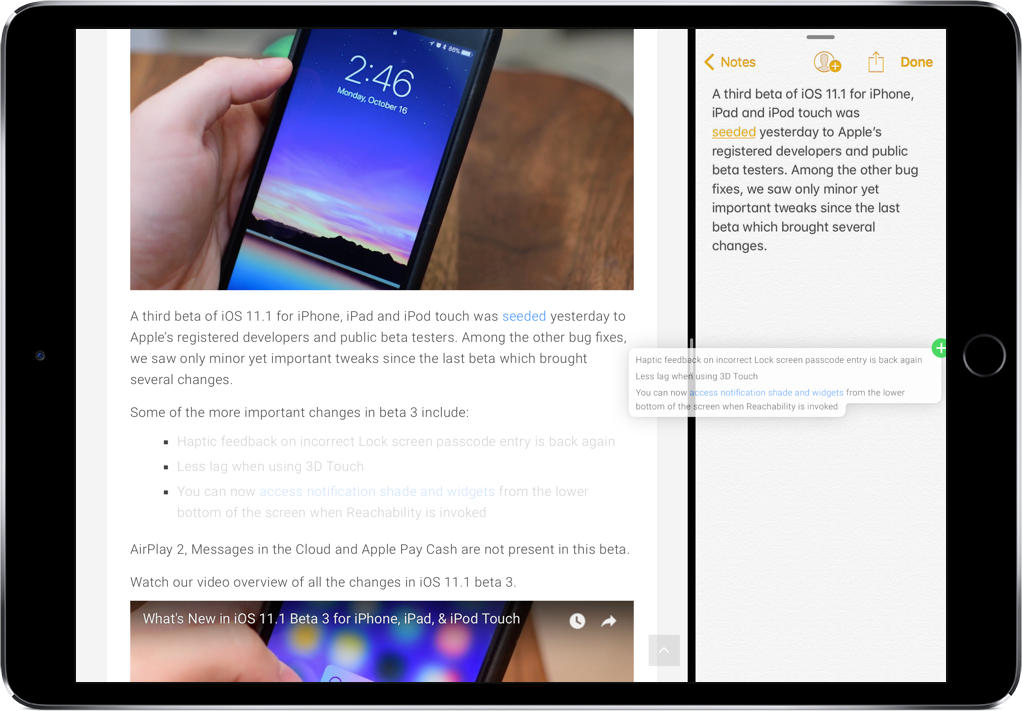
Dropping selected text from the Google app onto Notes.
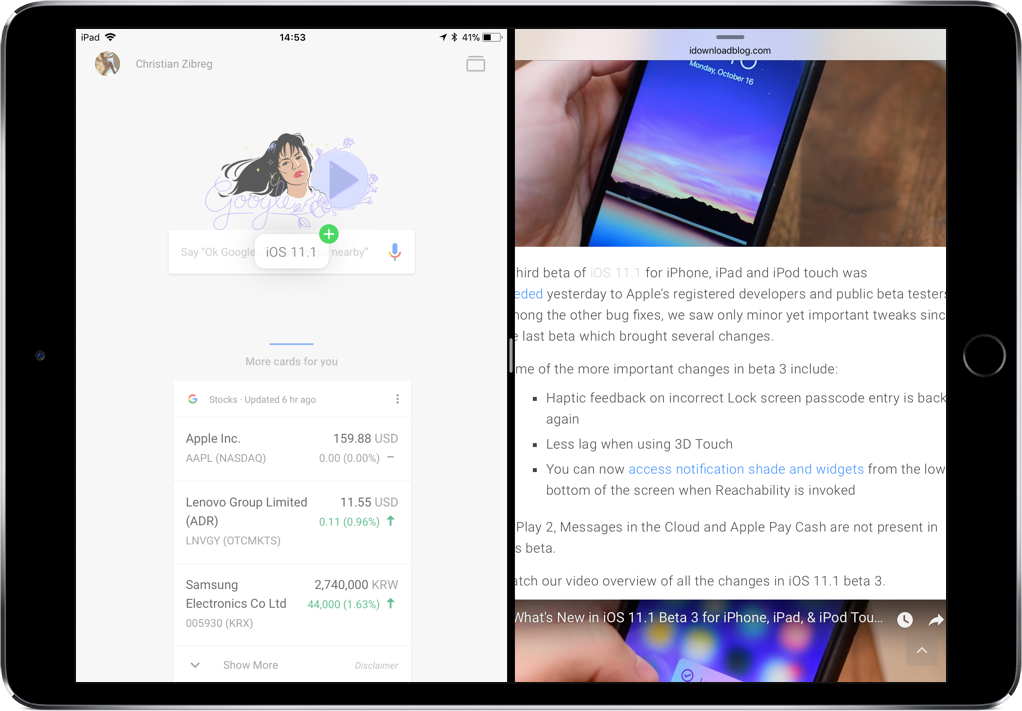
You can also drop text from other apps to search in the Google app.
The app has gained two new integrations for turn-by-turn directions: Apple Maps in Waze.
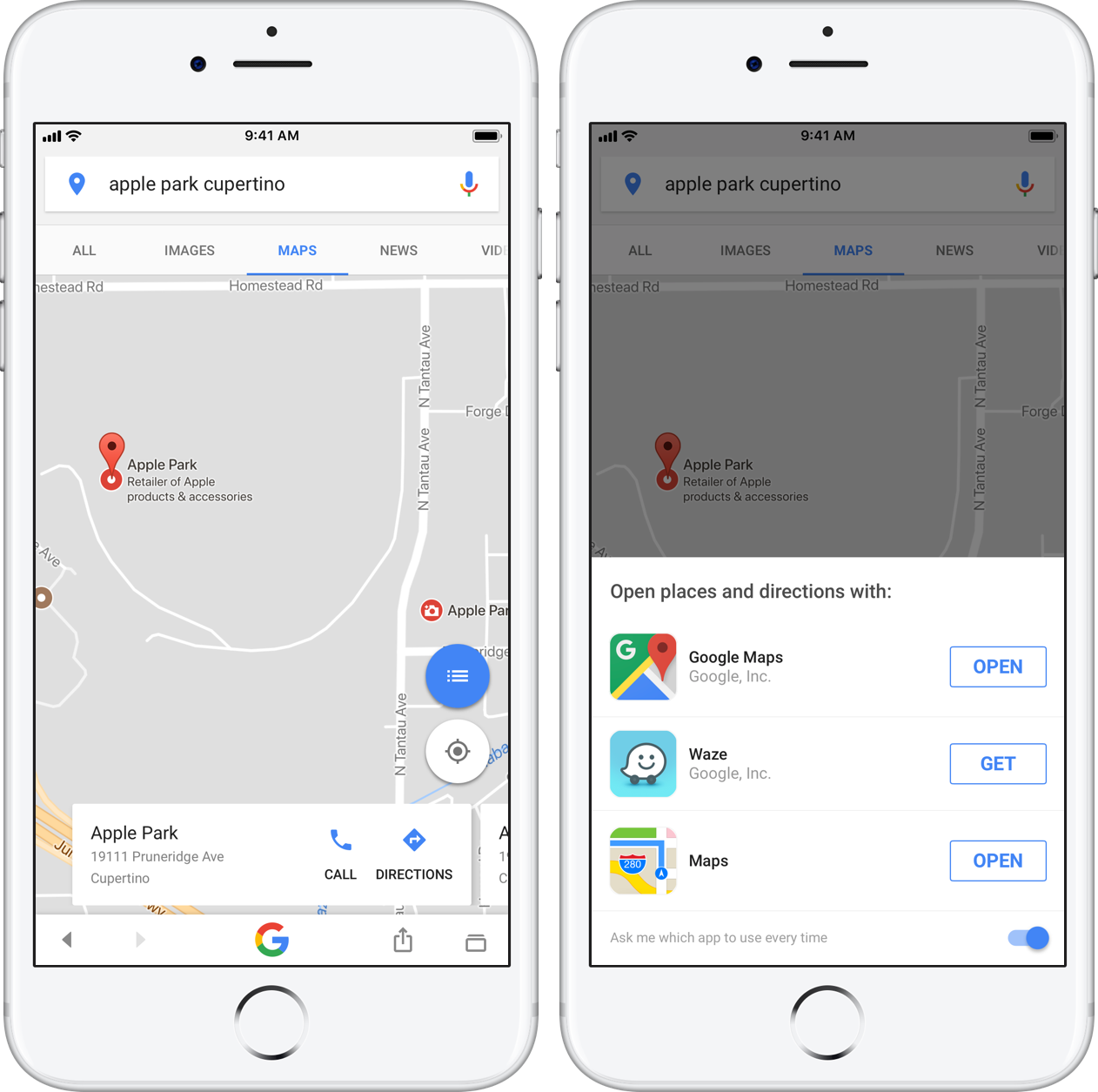
Simply search for a place in the app (the Maps section), then tap Directions and up pops a menu asking you to choose between Google Maps, Apple Maps or Waze for navigation.
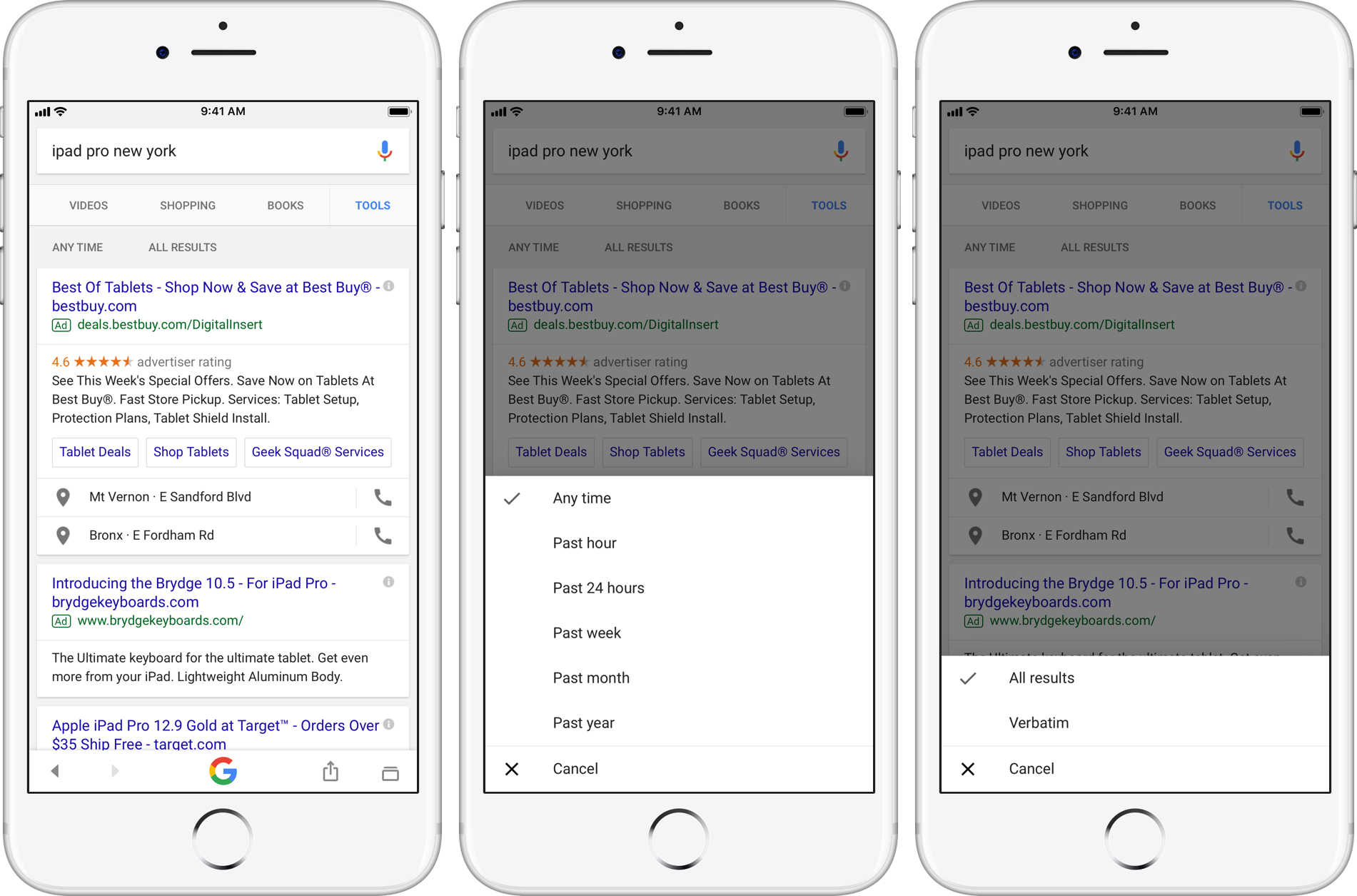
Lastly, the app includes new filters: just tap the Tools option in the horizontal menu underneath the search box to reveal options for filtering your search results by time range and more.