
For the Wallpapers of the Week collection, we typically focus on iOS devices and with the new iPhones launching in two days, there will be an entire iPhone 8 wallpaper series coming this week. In fact, I already have two complete iPhone 8 wallpaper packs ready for launch and need you to make more!
But today, we give much love to desktops. With a tip from my buddy @guitrasher, I can provide you with an unlimited number of photo quality wallpapers, installed to your desktop, every hour. But how? Just a simple download from the App Store.
Irvue for macOS
I quickly grow tired of my desktop wallpapers, given I stare across at least two screens for about 10-12 hours per day. Although I get bored of the wallpapers, I rarely care to go find photo quality images, on a regular basis.
The key here being, photo quality. You can stumble across any number of desktop wallpapers, even using a simple Google image search. But, what I desire, is a high quality curated list of exceptional wallpapers.
Chatting with a fellow designer friend, @guitrasher, he recommended I look through unsplash.com for amazing imagery. Then, he recommended Irvue.app [download via Mac App Store] for macOS, to auto-cycle desktop wallpaper, using unsplash.com as the repository.
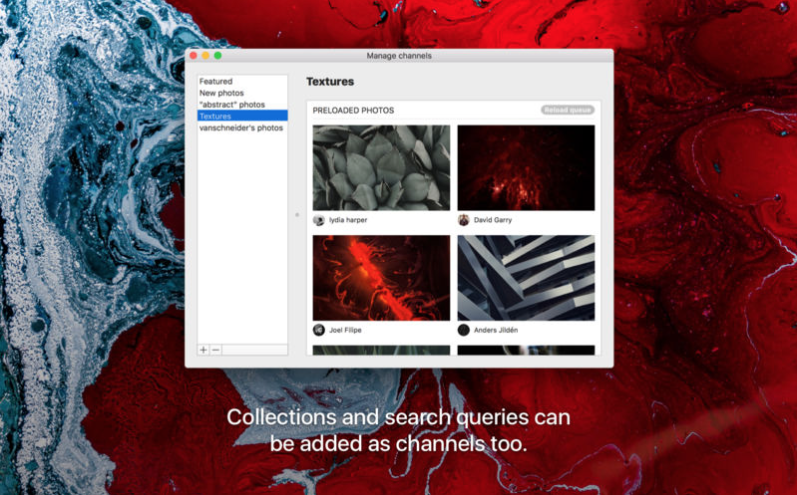
Irvue leverages collections, artists, and individual images, to cycle your wallpaper every 30 minutes, hour, 3 hours, 12 hours, 24 hours, a week, 2 weeks, or month. Done. Simple. It will even allow you to setup multiple monitors, with different images on each. I gave this a spin with my three-monitor setup, thanks to Duet Display, and it worked flawlessly. Channels include new, featured, today, NASA, or others, found on the website.
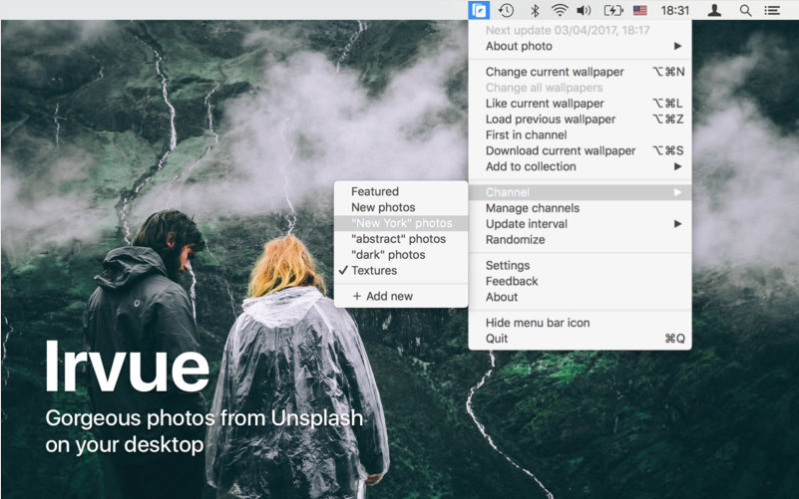
If you have an unsplash account, you can even sign-in, to like photos, create your own collections and add photos to those groupings from the Irvue app.
I am using Irvue without an unsplash account, but love the ability to change my wallpapers frequently and have a different image automatically loaded to all monitors. As a collector of wallpapers, I also like the ability to quickly save images from the app, directly to a folder of my choosing. Currently, I save the images to a dedicated folder and have the macOS photo based screen saver, use only images saved out of that same folder. Smarter not harder.
Spice up your desktop, every 30 minutes, with Irvue for macOS. Download it for free!
If you have any tips/tricks or make/find some iPhone 8 wallpapers this week, you need to get up with me ASAP via @jim_gresham, where I’m compiling a list of updated wallpapers for our favorite new handsets!
Top image via placeit.net