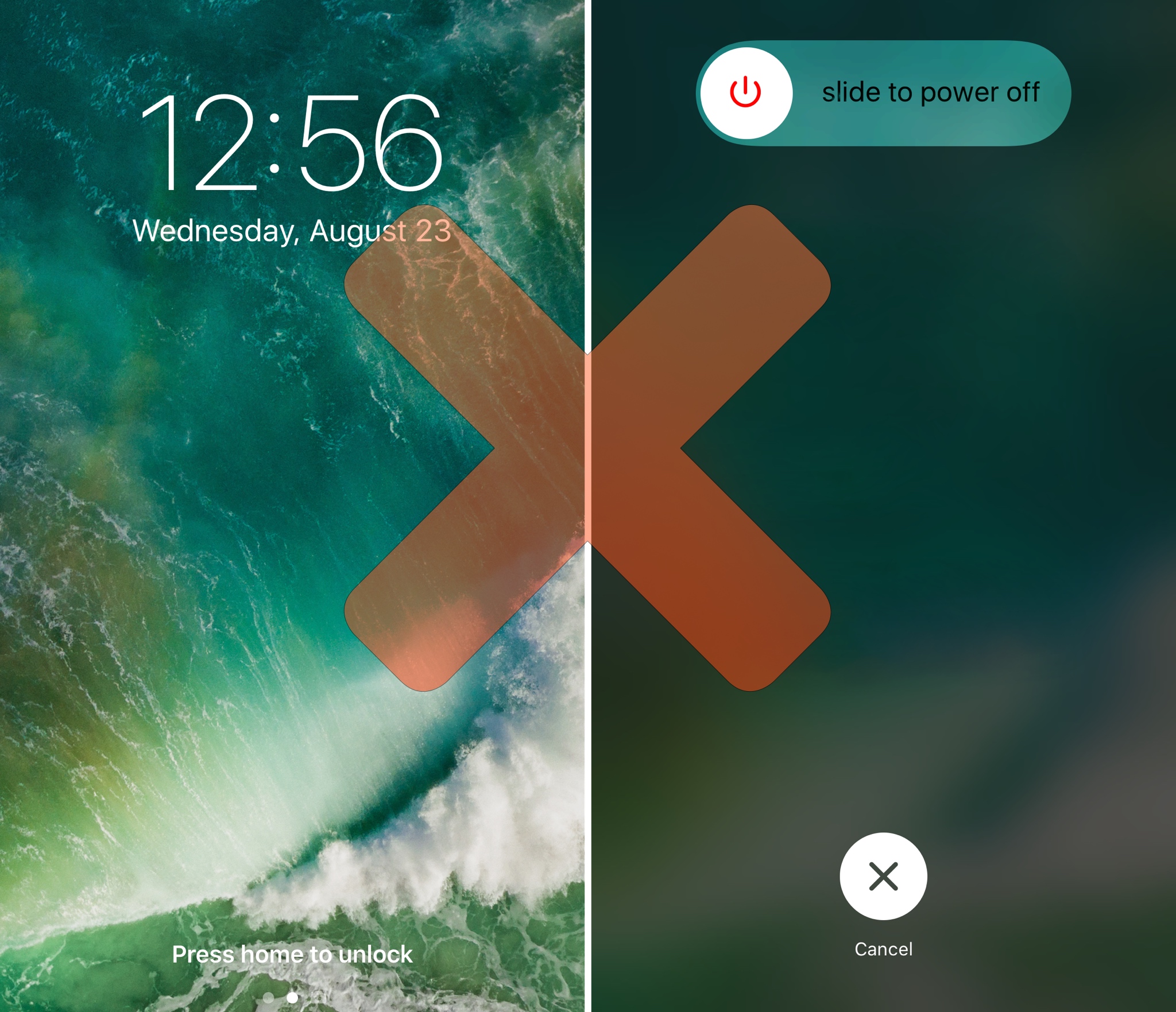
You can invoke the power down menu from anywhere in iOS, whether you’re on the Lock screen or actively using your device. If for any reason you ever wanted to limit this function so you couldn’t access it from the Lock screen, then today is your lucky day.
A new free jailbreak tweak called NoLSPowerDown by iOS developer NoisyFlake prevents your power down slider from being accessed unless your device is unlocked.
After installing the tweak, it takes effect immediately. You can test it by pressing and holding the power button while your device is locked, and as you should expect, the power down slider won’t appear.
We should note right off the bat that the practical uses for this tweak are quite limited.
The tweak works great with PowerDown and other extensions that modify the power down menu, so you shouldn’t experience too many incompatibilities. Your mileage may vary, however, as we can’t speak for every tweak ever launched in the long history of Cydia.
NoLSPowerDown is a free download from Cydia’s BigBoss repository and works on all jailbroken iOS 10 devices. There are no options to configure.
Do you find NoLSPowerDown a practical tweak? Share in the comments below why or why not.