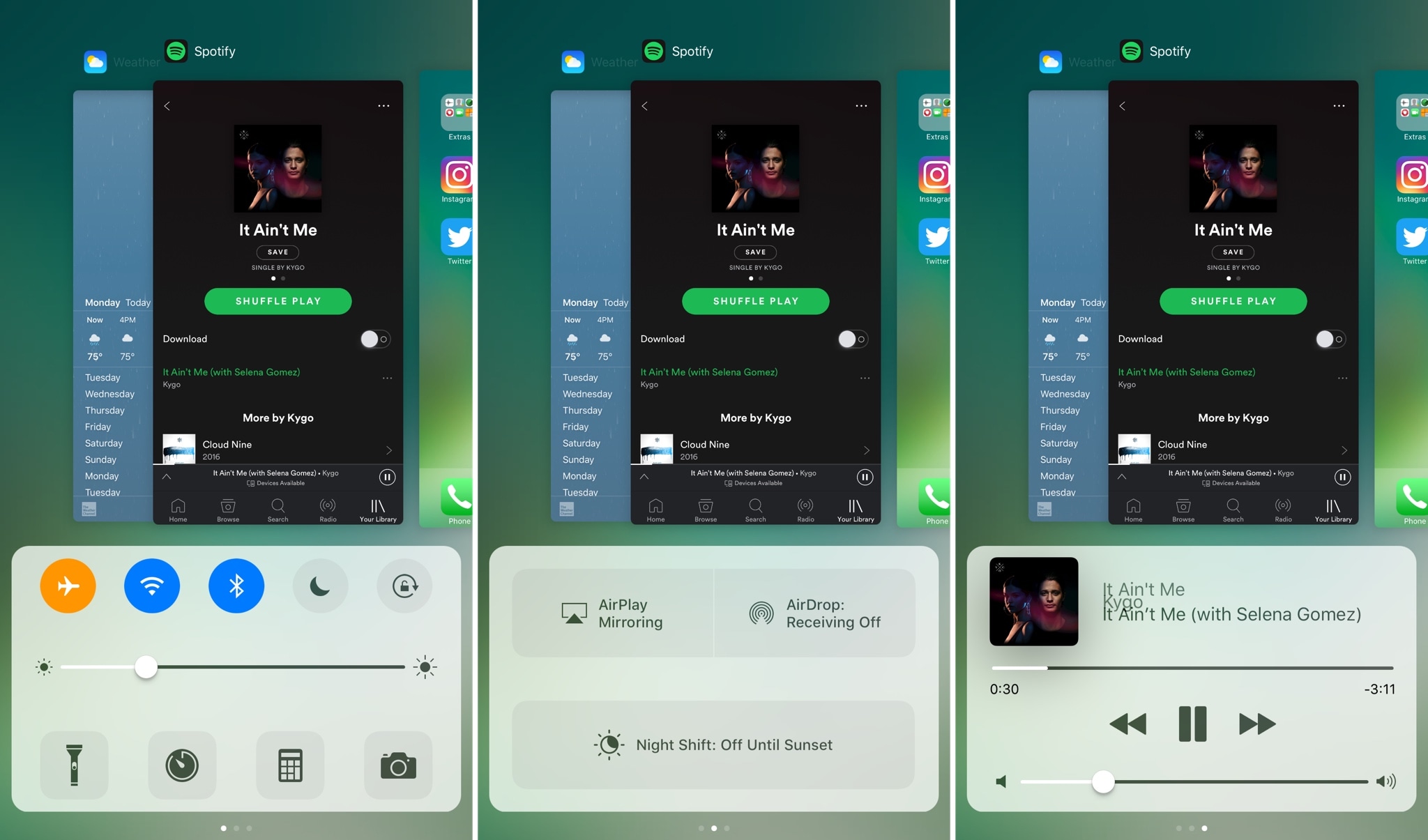
The App Switcher and Control Center interfaces are among some of the most important throughout iOS. Each is utilitarian by nature and serves a particular purpose, but as previous jailbreak tweaks like Auxo have demonstrated, they look and feel better when combined.
A new free jailbreak tweak called SwitcherCC by iOS developer Skittyblock brings both interfaces together, making it so you can access everything in one place.
Once installed, you can either double-press on the Home button or swipe up from the bottom of the screen to reveal the SwitcherCC interface. As shown above, the App Switcher cards are shrunken down slightly to make room for the stumpy Control Center section at the bottom of the screen.
Th Control Center section is split into three pages rather than the typical two: toggles/shortcuts, AirStuff, and music playback. As always, you can move between them by swiping left or right.
SwitcherCC also comes with a stunning dark mode option, which is hard to take your eyes off of because of how great it looks:

To configure SwitcherCC, just head over to the Settings app, where you’ll find the tweak’s preference pane:

Here, you can:
- Toggle the tweak on or off on demand
- Enable dark mode
- Turn on “sleek look” mode
- Make the App Switcher cards larger
- Make the Control Center gesture launch SwitcherCC instead of Control Center
No resprings are required for your changes to take effect, but we did notice a slight delay before the dark mode option appeared.
Overall, I think SwitcherCC both looks great and serves a functional improvement over the bland App Switcher interface out of the box.
If you agree and would like to give it a try, you can grab SwitcherCC for free from Cydia’s BigBoss repository. The tweak works on all jailbroken iOS 10 iPhones but unfortunately does not support iPads at the time of this writing.
Do you like the way SwitcherCC looks? Share your comments below!