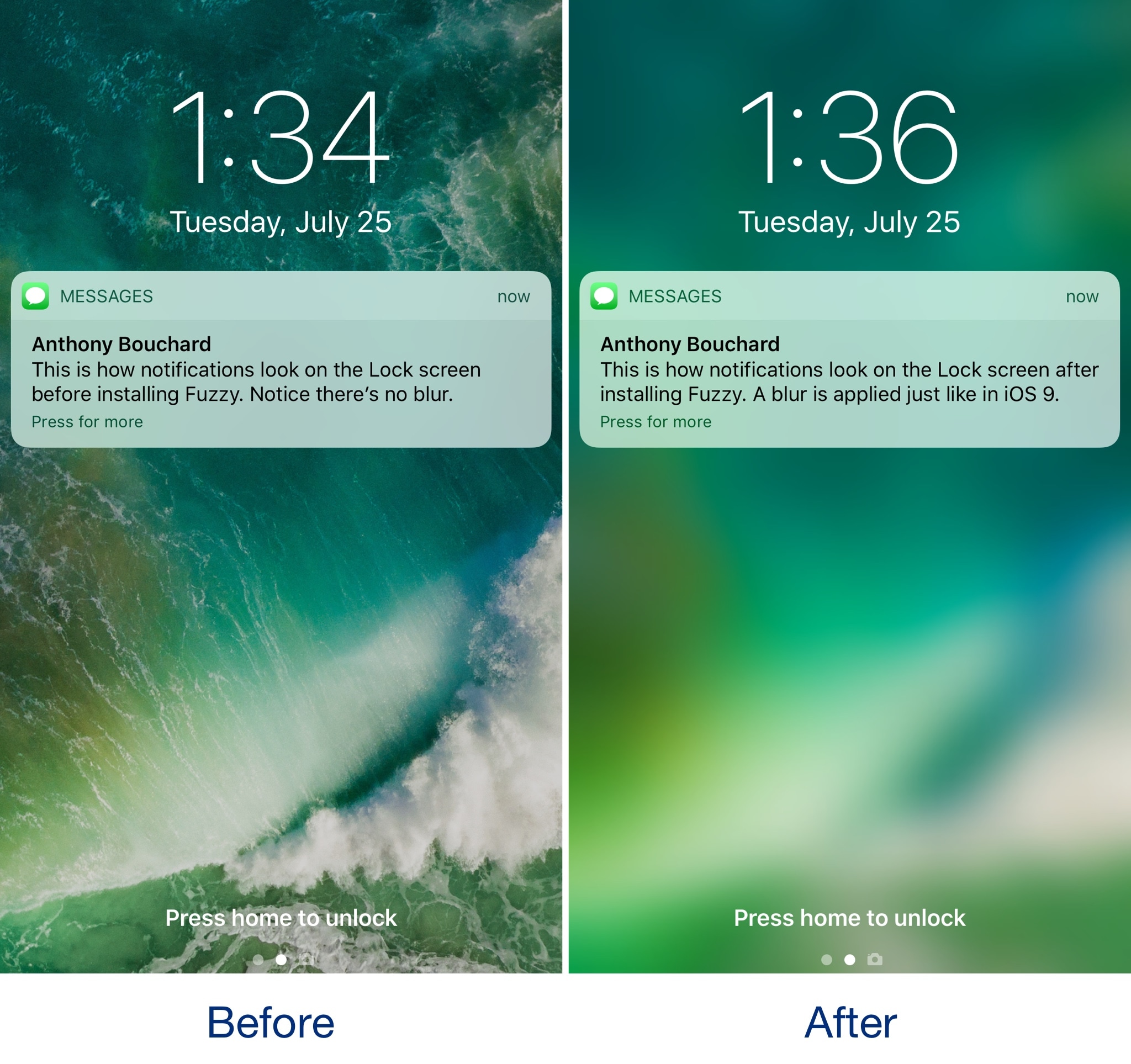
iOS 10 changed how incoming notifications looked on the Lock screen by doing away with the background blur that appeared behind banners and adding those polarizing banner backgrounds.
If you miss the way the Lock screen wallpaper would always become blurred when receiving notifications, then you might be interested in trying a new free jailbreak tweak called Fuzzy by iOS developer candoizo.
After installing Fuzzy, your iOS 10 notifications continue to appear unchanged, but they’ll overlap a blurred wallpaper, as you can see above.
The effect is purely cosmetic, so it doesn’t affect the way you interact with your notifications, but it could potentially serve as a solution for those with nostalgia for the iOS 9 look and feel.
Fuzzy adds options to the Settings app, but not inside of a preferences pane like we’d expect; instead, you can access a selection grid right from the main Settings panel itself:
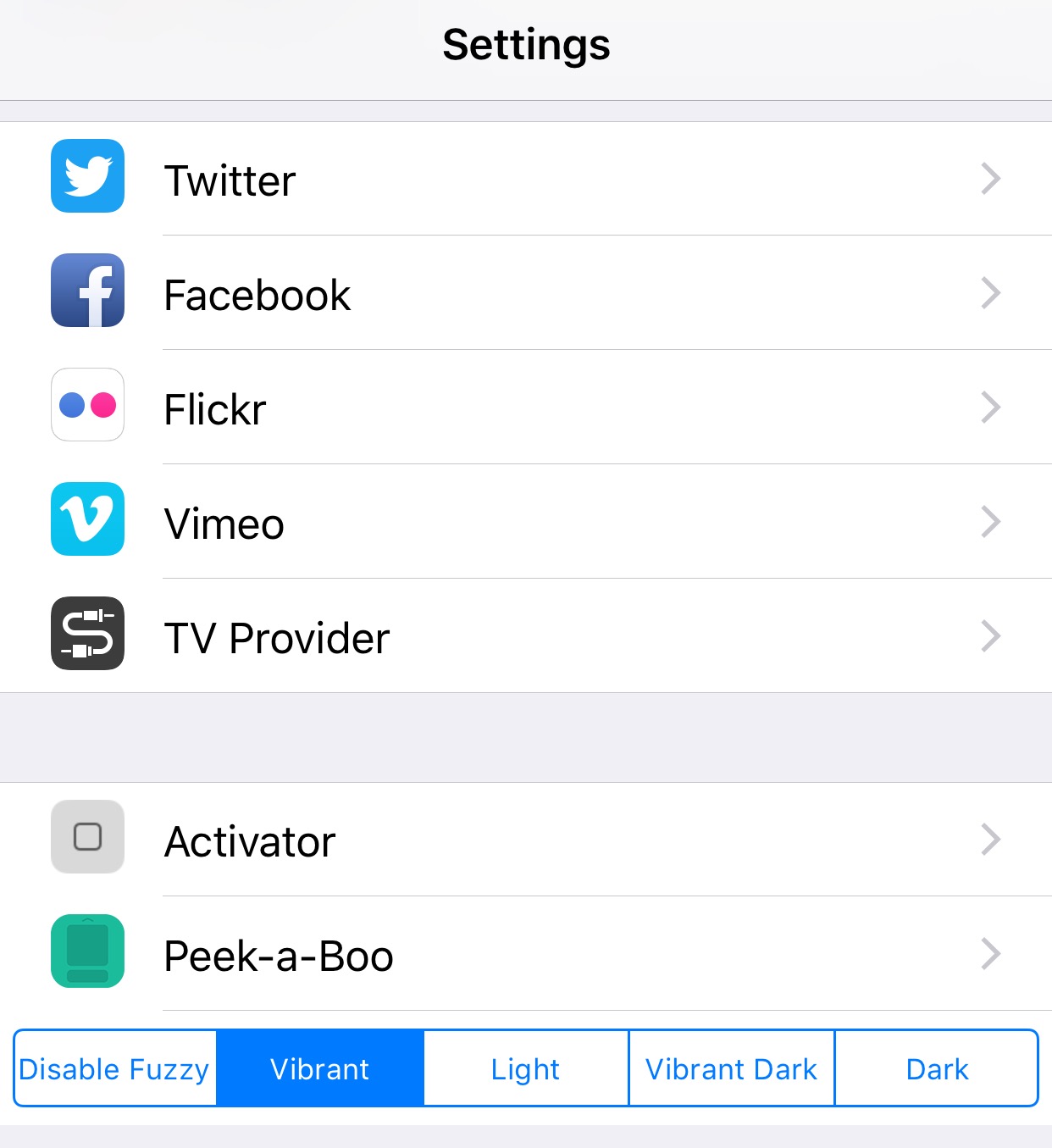
These options let you configure the blur effect on your Lock screen. You can pick from any of the following blur effects:
- Disable Fuzzy (no blur effect at all)
- Vibrant
- Light
- Vibrant Dark
- Dark
For the most part, these settings control the darkness and intensity of the blur effect. Personal preference plays a big role in what option to pick, so while the Vibrant effect (pictured) does it for me, you might prefer something entirely different.
I’ll have to play Devil’s advocate here because since Fuzzy is just a cosmetic tweak, it won’t be for everyone. Some people like customizing the way their device looks and others are perfectly fine with the stock iOS 10 aesthetic. Nevertheless, if you miss how things used to be, it’s a step forward in bringing that look and feel back.
If you want to give it a try, you can pick it up for free from Cydia’s BigBoss repository. The tweak works on all jailbroken iOS 10 devices.
Do you prefer the Lock screen notifications with or without the background blur effect? Share in the comments section below.