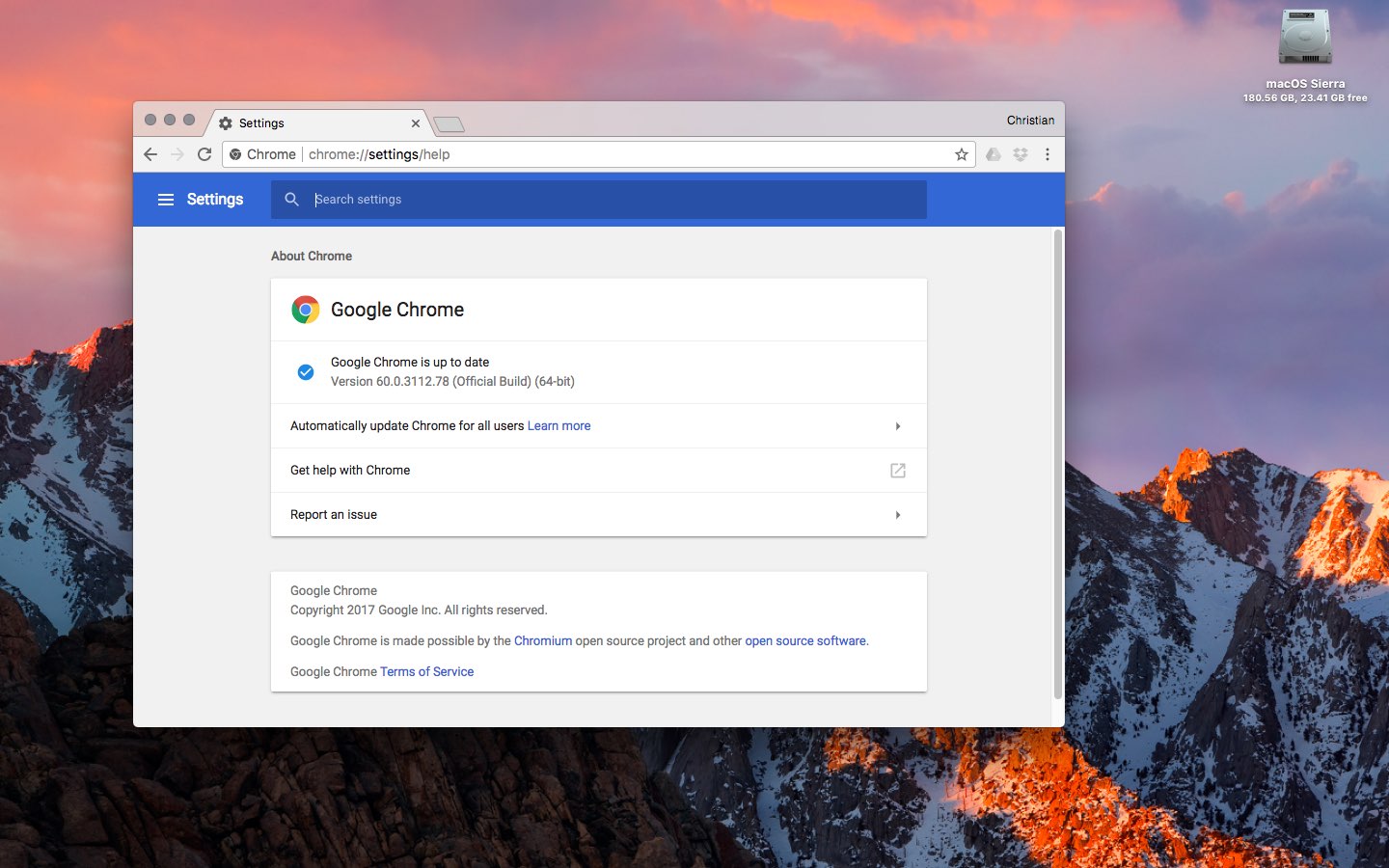
Google yesterday announced that its freshly updated Chrome desktop browser has at long last brought out official support for handy navigation shortcuts on the MacBook Pro’s Touch Bar.
Supported shortcuts include Chrome’s unified search/URL box, bookmarks and a new tab shortcut. Like with other Touch Bar shortcuts, they’re easily customizable by choosing Customize Touch Bar from the View menu, where you can also turn off typing suggestions.
In addition, Chrome 60 for macOS includes an updated Credential Management API (allowing websites to interact with Chrome’s password manager) while packing in support for the Payment Request API for auto-filling checkout forms and other developer enhancements.
On a related note, Google said yesterday it would remove Flash completely from Chrome toward the end of 2020 following Adobe’s announcement to end-of-life its Flash plug-in.
If you regularly visit a site that uses Flash today and it migrates to open web standards, you shouldn’t notice much difference except that you’ll no longer see prompts in Chrome to run Flash on that site. “If the site continues to use Flash, and you give the site permission to run Flash, it will work through the end of 2020,” said Google.
Chrome’s silent updating mechanism ensures you’re always running the most recent version of the app. To check for updates manually, choose About Google Chrome from the menu.