Do you use Apple Music on a regular basis and foresee continuing to do so? Are you paying your membership month-to-month? If so, how would you like to get full twelve months of uninterrupted Apple Music experience for the price of ten?
All you need to do is switch your individual month-to-month membership to an annual plan, where available, and you’ll instantly save a cool twenty bucks.
Apple quietly introduced this new subscription option in June 2017, following the Worldwide Developers Conference.
Where is this available?

Not all countries are eligible for the $99 annual option.
Thankfully, Apple’s support document titled “Availability of Apple Music and iTunes Match” lists the markets in which customers can access this annual membership, as well as get an Apple Music student membership, access Beats 1 Radio and more.
By the way, the company has long offered 12-month Apple Music Gift Cards for $99. If you’re a student, your cheapest option would be Apple’s special $4.99 per month student plan.
Without further ado, here’s how to switch from a monthly family, individual or student Apple Music membership to an annual one, a savings of $20 during the course of your subscription:
How to switch to annual Apple Music membership
1) Open the Music app on your iPhone, iPad or iPod.
2) Tap the For You tab at the bottom.
3) Tap the profile icon or your profile photo in the upper-right corner.
4) Choose the option labeled View Apple ID.
You may be asked to sign in with your Apple ID or use Touch ID.
5) Tap Subscriptions.
6) Choose Apple Music Membership from the list of your active subscriptions.
7) Tap Individual (1 Year) underneath the Options headline.
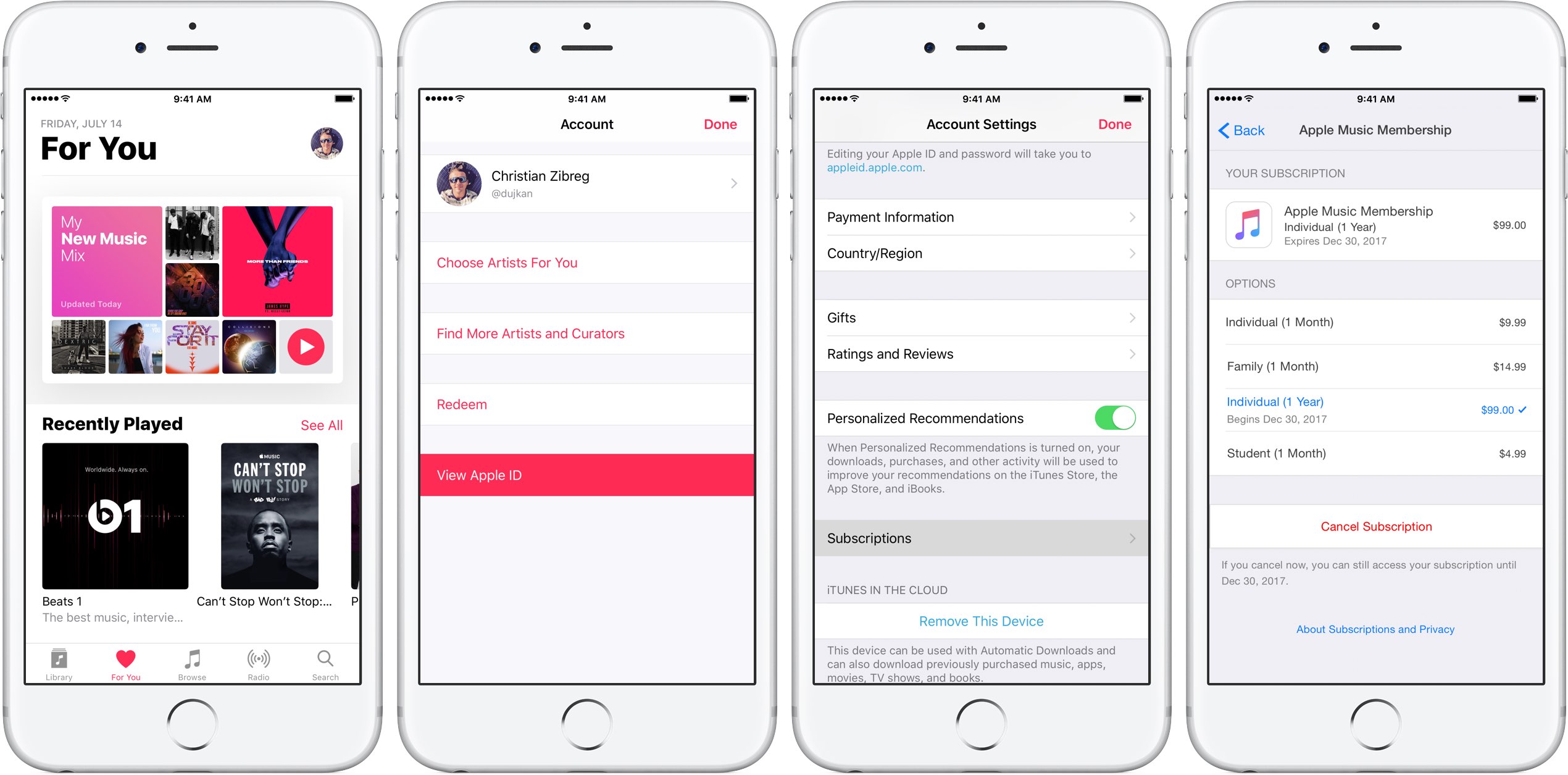
8) You’ll be charged $99 upfront for your annual plan, saving you $12 versus what you’d spend for the full year on a $10 per month plan. Confirm your selection, then tap Back.
Can I do this in iTunes or App Store?
You can switch to an annual membership in iTunes for Mac and Windows, too:
1) Launch iTunes on your computer.
2) Click View My Account under the Account menu.
3) Click Manage next to Subscriptions underneath the Settings heading.
4) Click Edit next to Apple Music Membership, select the option Individual (1 Year) and confirms the selection by clicking Done.
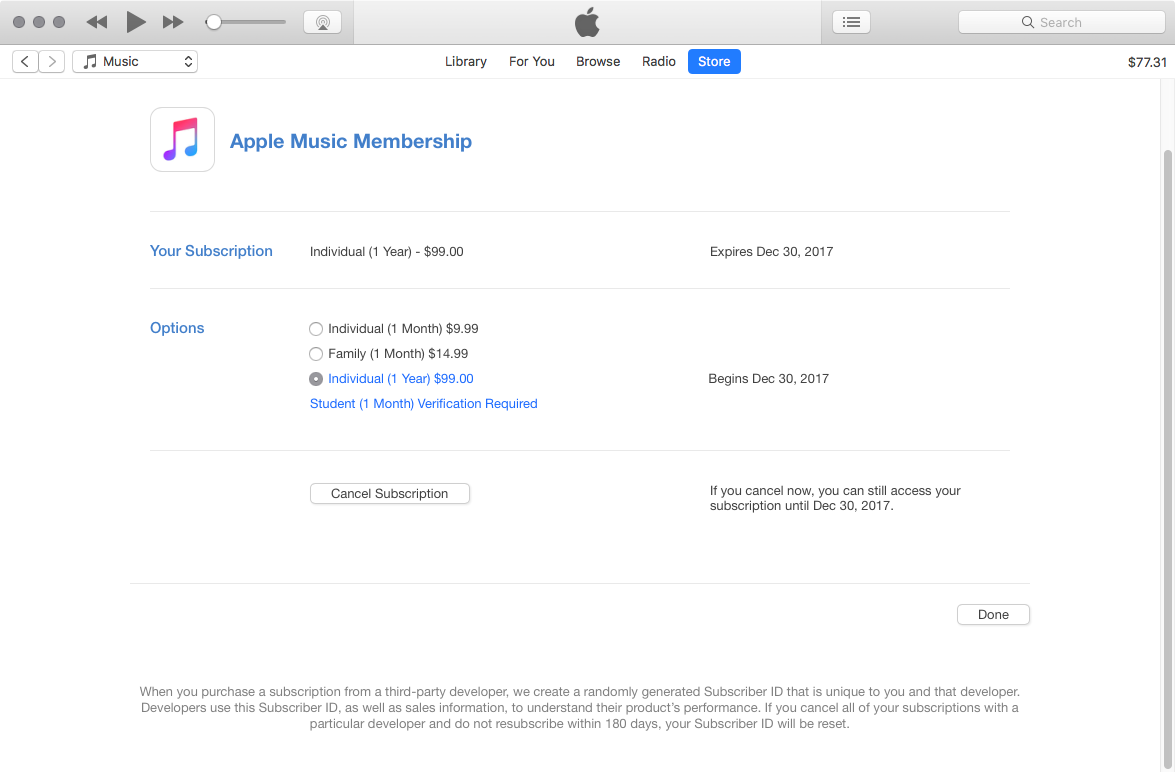
To switch to an annual membership in iOS App Store:
1) Open App Store on your iPhone, iPad or iPod.
2) Tap the Featured tab at the bottom.
3) Scroll to the bottom of the page, tap your Apple ID then choose View Apple ID.
4) Tap Subscriptions.
5) Choose Apple Music Membership from the list of subscriptions.
6) Tap the option Individual (1 Year) to switch to the annual plan.

Don’t worry if you have already purchased a $99 Apple Music Gift Card—simply redeem the card in desktop iTunes, App Store or the iOS Music app and you’ll be asked if you’d like to switch to the more affordable $99 per year Apple Music plan.
Need help? Ask iDB!
If you like this how-to, pass it along to your support folks and leave a comment below.
Got stuck? Not sure how to do certain things on your Apple device? Let us know via help@iDownloadBlog.com and a future tutorial might provide a solution.
Submit your how-to suggestions via tips@iDownloadBlog.com.