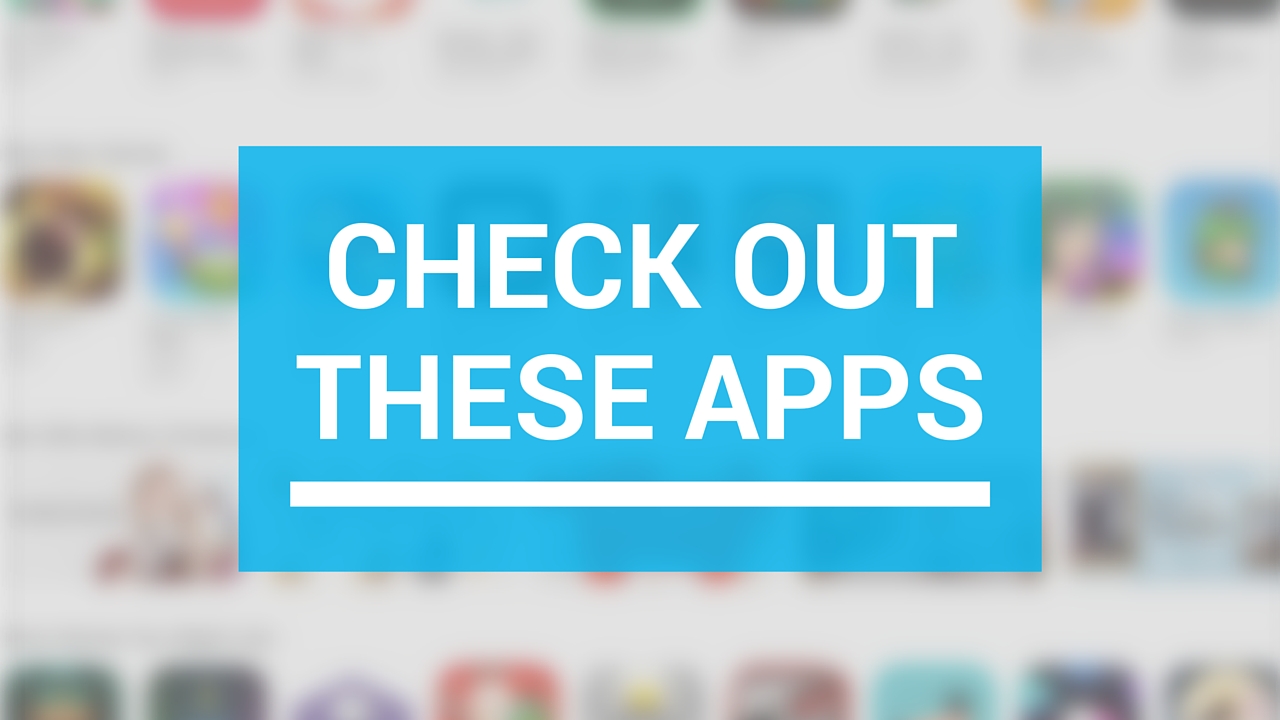This week’s edition of our Apps of the Week roundup features a new artsy-photo editor, a new app for making stop-motion and animated videos, and an app for redacting sensitive information in a photo. And as usual, we’ve selected two great new games for you to check out.
Arty
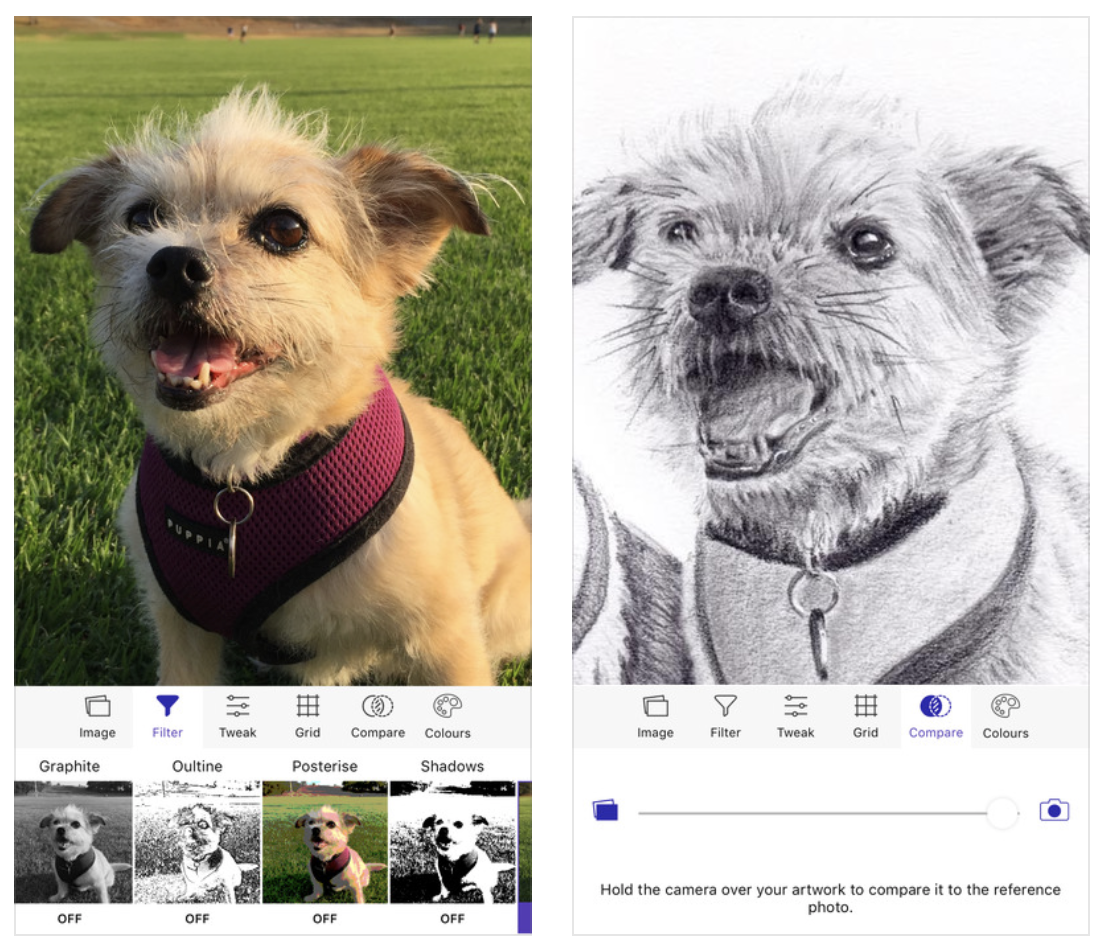
I know what you’re thinking: come on Cody, not another photo editor. But hear me out. Unlike other editors Arty does more than just apply filters. You can use it to create accurate line drawings, zoom in to view and edit tiny details, and pick out colors. It even tracks how long you’ve been working on your project. Other features include Faber Castell Polychromos color-matching, custom color swatches, shadows, outline, overlay grid, and much more. Turn your device into a Lightbox and trace your image or print your photo to an AirPrint printer from within the app. Arty is available for free.
Frame App
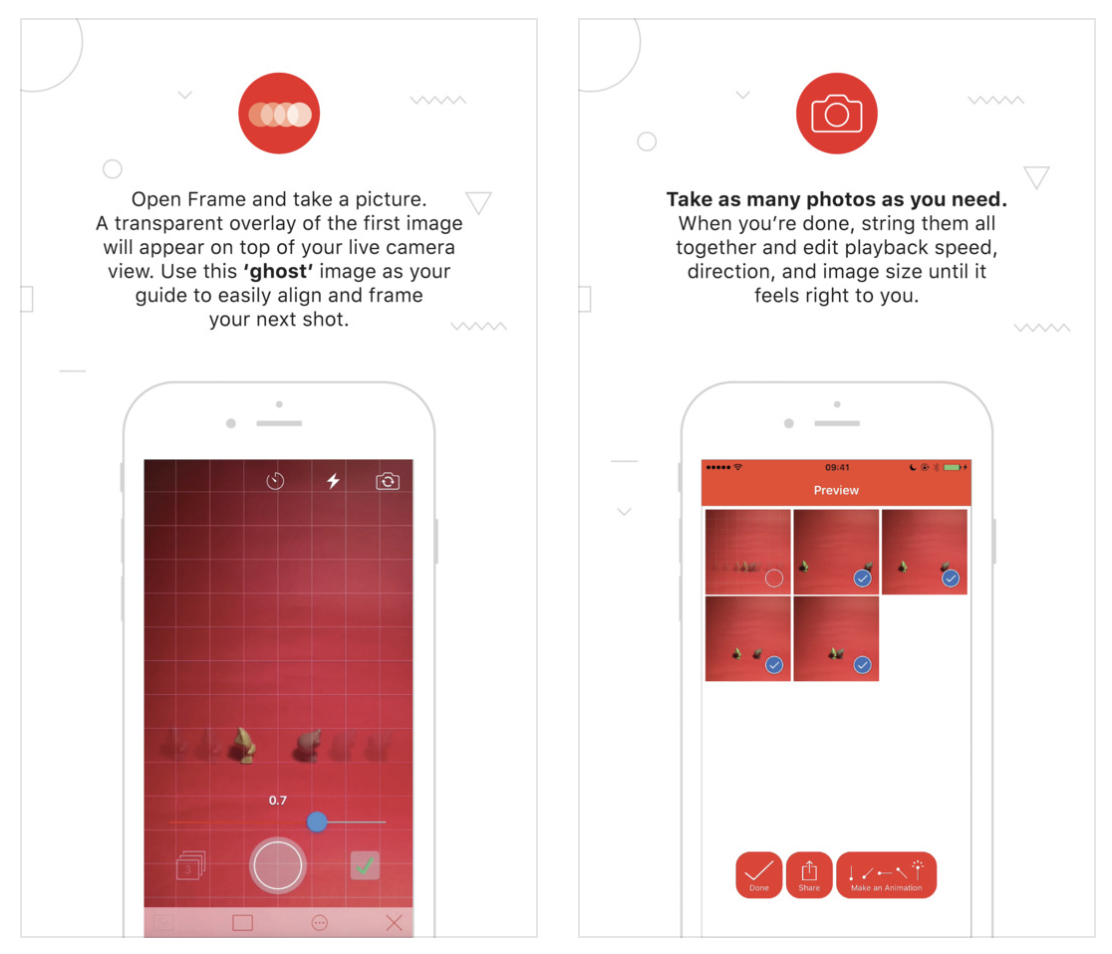
If you’re looking for something fun and new to do this weekend, try making a stop-motion or animated film using Frame App. Here’s how it works: open Frame App and take a picture. A transparent overlay of the first image will appear on top of your live camera view in a ghost-like manner. Use this ghost image as your guide to easily align and frame your next shot. Take as many photos as you need, then select the ones you like, and staring them together to make your movie. You can edit playback speed, direction and image size, and then export your clip into a GIF or MP4 video. Of course there are other apps that perform similar functions, but I appreciate the simple design here, and the early reviews are glowing. Frame App is available for free.
Redacted
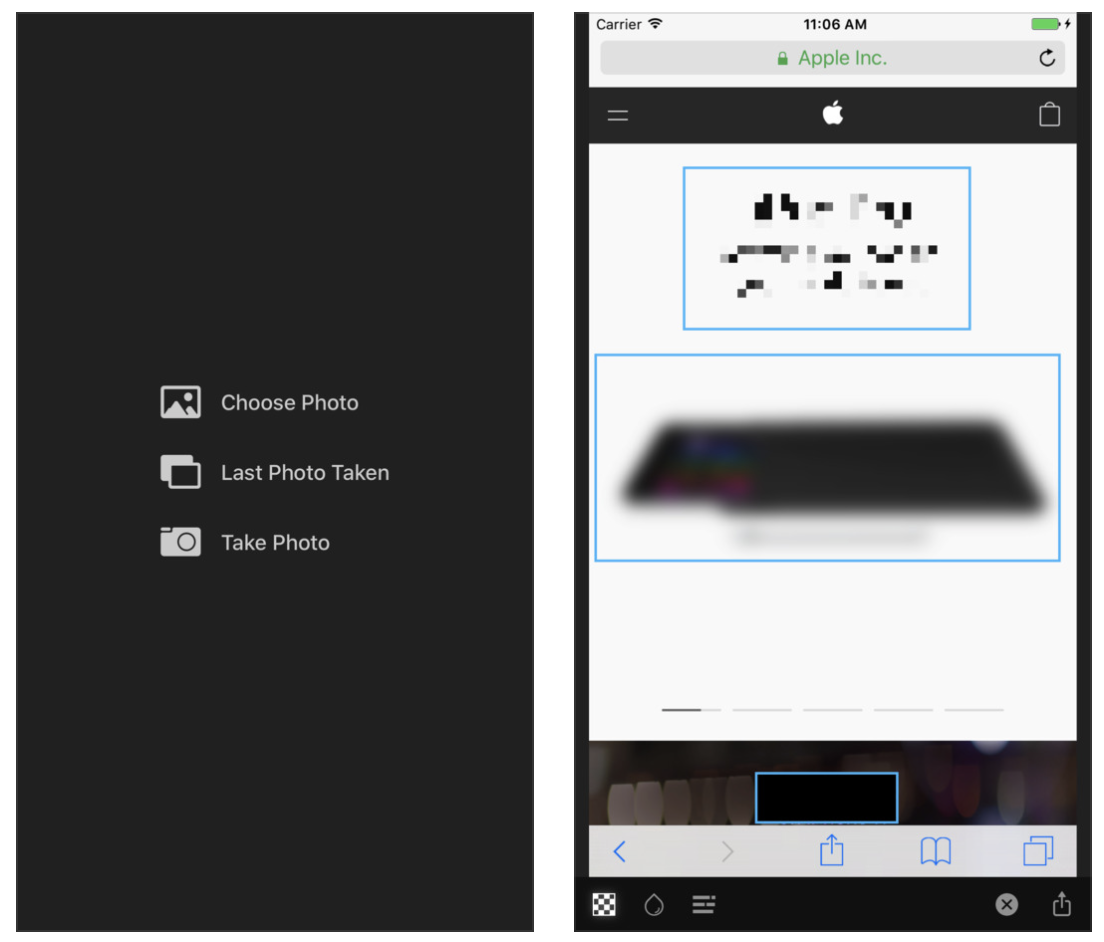
Want to share a hilarious screenshot of your Facebook feed, but afraid to expose your friends or family? Check out Redacted. Yes, I know iOS has built-in image annotation tools and there are countless apps that do this for free, but it’s a bit of a chore and it never seems to look right. Redacted makes it quick and easy to redact parts of an image by simply clicking and dragging. You have three options, pixelate, blur and black bar, and once you’re done you can share the image to your favorite social network and other apps in the iOS Share Sheet. The app doesn’t support PDF files yet, but the developer says it’s working on it. This obviously isn’t going to be for everyone, but the folks I have shared this app with bought it instantly. Redacted is available for $0.99.
Filmoji
The title explains it all. Filmoji is a game that presents you with a movie title written in emoji, and you have to guess what it is. As you can see from the screenshots, this is definitely a low-budget, indie-style game, but I thought it looked fun and it’s nice to highlight lesser-known developers every now and then. I’m sure there’s a similar title out there from Zynga (and if not they are probably working on one), but if you want to put your cinema knowledge to the test without a slew of ridiculous IAPs, this game is worth checking out. Filmoji is available for free.
Futurama: Worlds of Tomorrow
Chances are, you’ve already heard about this game releasing this week, but it was still worth mentioning here. Futurama: Worlds of Tomorrow is the next epic adventure for the popular animated franchise. Play with all your favorite characters, build your own New New York, combat against alien specials and explore unfamiliar planets on a mission to save the universe. The game is based on an all-new story, written by the creators of the original Fox series, and it features actual dialogue from David Cohen and his team. Yes, you’re going to have to deal with pesky in-app purchases, but this is about as good as it gets for Futurama fans. Futurama: Worlds of Tomorrow is available for free.
More apps to check out
- Enhance your iPad productivity with the new Prokeyboard app [sponsored]
- Apple’s free app of the week: Day One Journal
- Instagram unveils offensive comment filter, anti-spam tool in 9 languages
- Frustrated with Reminders? Taskful could be the answer to your woes
- New demos show how easy it is to bring 3D models to life with ARKit
- Skype for iPhone gains chat bots, its version of Stories, message & in-call reactions and more
- You can now edit text files right from Dropbox app
- Take notes on the fly with Apple Watch and SnipNotes