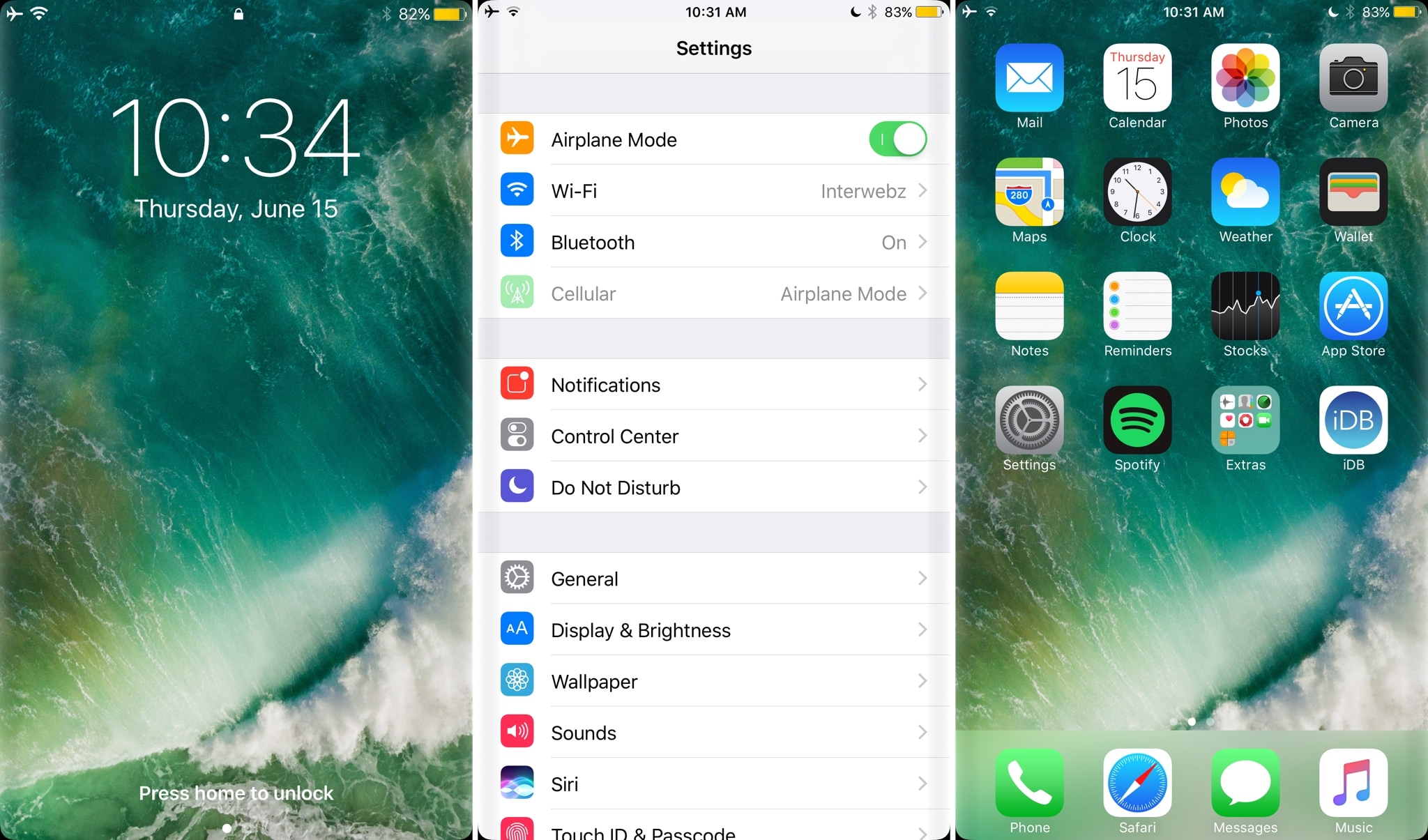
Whether you’re coming to the iPhone from the Samsung world or you just like the look and feel of Samsung’s latest smartphone displays, a new free jailbreak tweak called S8Edge by iOS developer Bruno Andrade helps you feel right at home by simulating the Samsung S8 Infinity display on your flat-screened iPhone.
The tweak accomplishes its task by rounding the corners of everything displayed on your screen and adding a darkened gradient to both side edges of your screen that help reproduce the look and feel of the Samsung S8 Infinity display when looking at it head-on.
Obviously, simulating the Samsung S8 Infinity display on a flat screen like the one on the iPhone is merely an aesthetic effect; you won’t get the functional advantages you’d normally get on the real deal without a real Infinity display.
S8Edge adds a preferences pane to the Settings app where you can customize the visual effects to your heart’s content:

Among the options you have available are:
- Toggle the tweak on or off
- Configure the radius of the rounded corners
- Configure the gradient of the edge overlay
You need to respring your device to save changes you make, so a complimentary button to respring your device is provided for you at the top right of the preferences pane, in the navigation bar.
I have to admit the concept is sort of cringe-inducing to me, as I’m really not a fan of Samsung smartphones, nor their Infinity displays. The idea of simulating these aesthetic effects on a basic, flat display seems both corny and pointless to my mind; nevertheless, not everyone is going to agree with me on that front, and that’s why this tweak exists today.
If you want to give the S8Edge tweak a try for yourself to see what all the fuss is about, you can download it for free from Cydia’s BigBoss repository. The tweak works on all jailbroken iOS 8, 9, and 10 devices.
What are your thoughts on S8Edge? Share in the comments section below.