Following the announcement of its new 10.5-inch iPad Pro, Apple showed off a slew of new iPad-specific features that are coming in iOS 11. It’s a pretty impressive collection of improvements, clearly aimed at making the tablet more of a productivity tool.
Apple calls this the “biggest iOS release for iPad ever,” and there is a lot of new stuff here. So for now, instead of going into each new feature in detail, we’re just going to list out all of the features so you can get an idea of what to expect.
- New dock – can be filled with a ton of apps now, and there’s a new predictive area to the far right that guesses which app you’ll want to use next. You can pull it up from anywhere and slide an app up from it to the Slide Over view.
- New app switcher – preserves spaces, along with app pairings, so you can open the same set of apps easily.
- Drag and drop – drag and drop anything including images, texts and URLS. Even if you’re in a full screen app you can collect multiple images by swiping with opposite hand and drag and drop.
- New Files app – supports iCloud, Dropbox OneDrive, etc. Allows you to drag and drop files into apps by swiping up on dock and holding down on the Files icon.
- Spotlight search for handwritten notes in Notes app.
- Inline drawing with Apple Pencil in Notes app.
- Quickly input numbers by swiping on corresponding key on virtual keyboard.
- New screenshot-editing UI that lets you crop image, annotate with pencil, and share with Share Sheet.
- Notes now has document scanner built-in.
Here’s a shot of the new Files app:
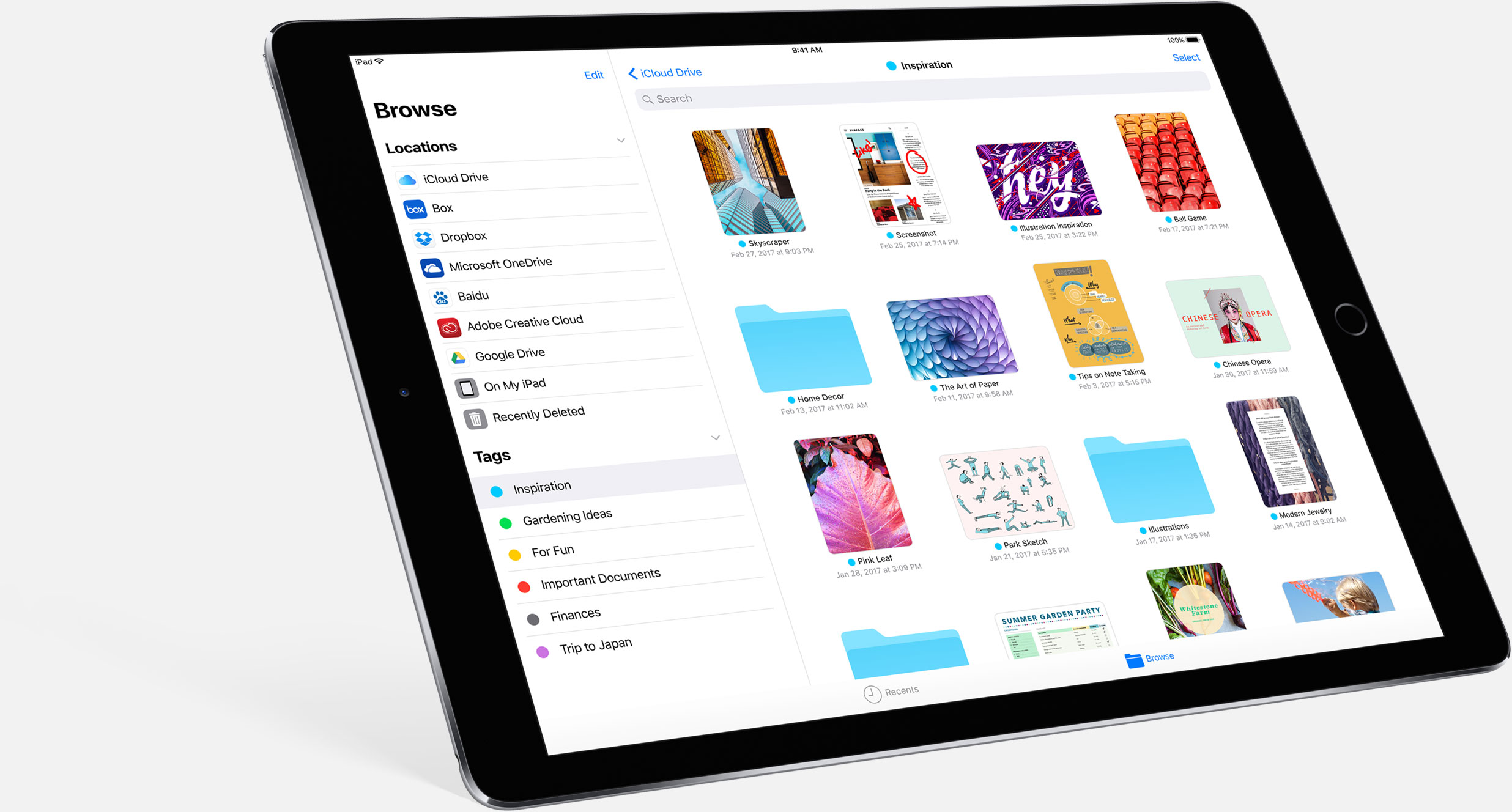
And here is Files app with drag and drop:

Here’s the official excerpt on iPad features in iOS 11 from Apple’s website:
iOS 11 makes multitasking on iPad even more powerful with a new customizable Dock that provides quick access to frequently used apps and documents from any screen, and a redesigned app switcher makes it easier to move between pairs of active apps, used in Split View and now Slide Over. The new Files app keeps everything in one place, whether files are stored locally, in iCloud Drive or across other providers like Box, Dropbox and more, and with Drag and Drop available across the system, moving images and text is easier than ever. Apple Pencil is more deeply integrated into iPad with support for inline drawing and a new Instant Notes feature opens Notes from the Lock Screen by simply tapping Apple Pencil on the display.
So what do you think, did Apple achieve its goal of making the iPad more productive?
