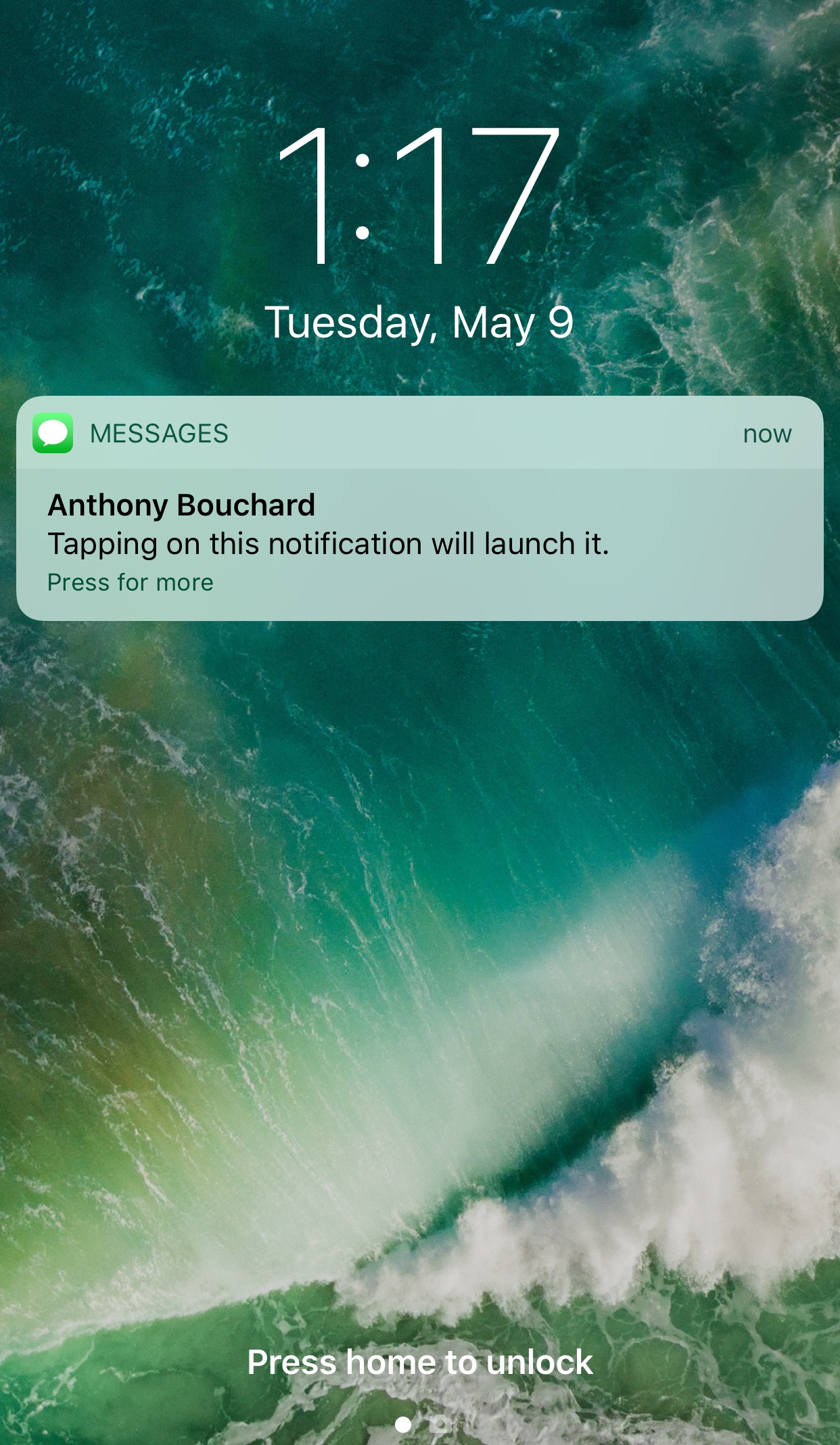
You can either swipe on or use a 3D touch gesture to interact with with notifications on your Lock screen. The swipe reveals options for clearing or replying to the notification, while the 3D Touch gesture opens a quick reply interface instead.
A new free jailbreak tweak called TapToOpen by iOS developer gilshahar7 adds a new way to interact with your notifications by letting you tap on them to interact with them.
Understandably, Apple’s gesture system is in place to prevent accidental actions via the Lock screen. Everything is a two-step process so that there’s always a way to go back and undo something.
While TapToOpen does away with the two-step process, it does still require your passcode or Touch ID to unlock your phone after you tap on a notification in order to go any further. With that in mind, you will still have a sense of restraint as long as your device is password-protected.
If you have a missed notification on your Lock screen, such as a text message for instance, tapping on the banner notification on your Lock screen will prompt you to unlock your device and then take you straight to the conversation in your Messages app to respond.
It works similarly for other apps as well, but for obvious reasons, it works best with native apps or third-party apps that have Quick Reply API support.
TapToOpen doesn’t have any options to configure, so using it is pretty straightforward. If you ever wanted to disable the tweak, you need only uninstall it.
If you’re interested in trying TapToOpen, you can download it for free from Cydia’s BigBoss repository today; the tweak works on all jailbroken iOS 10 devices. Moreover, the source code is available on Github for anyone who finds the inner workings of jailbreak tweaks interesting.
Do you like the idea of being able to tap on the Lock screen notification to interact with it? Share in the comments section below.