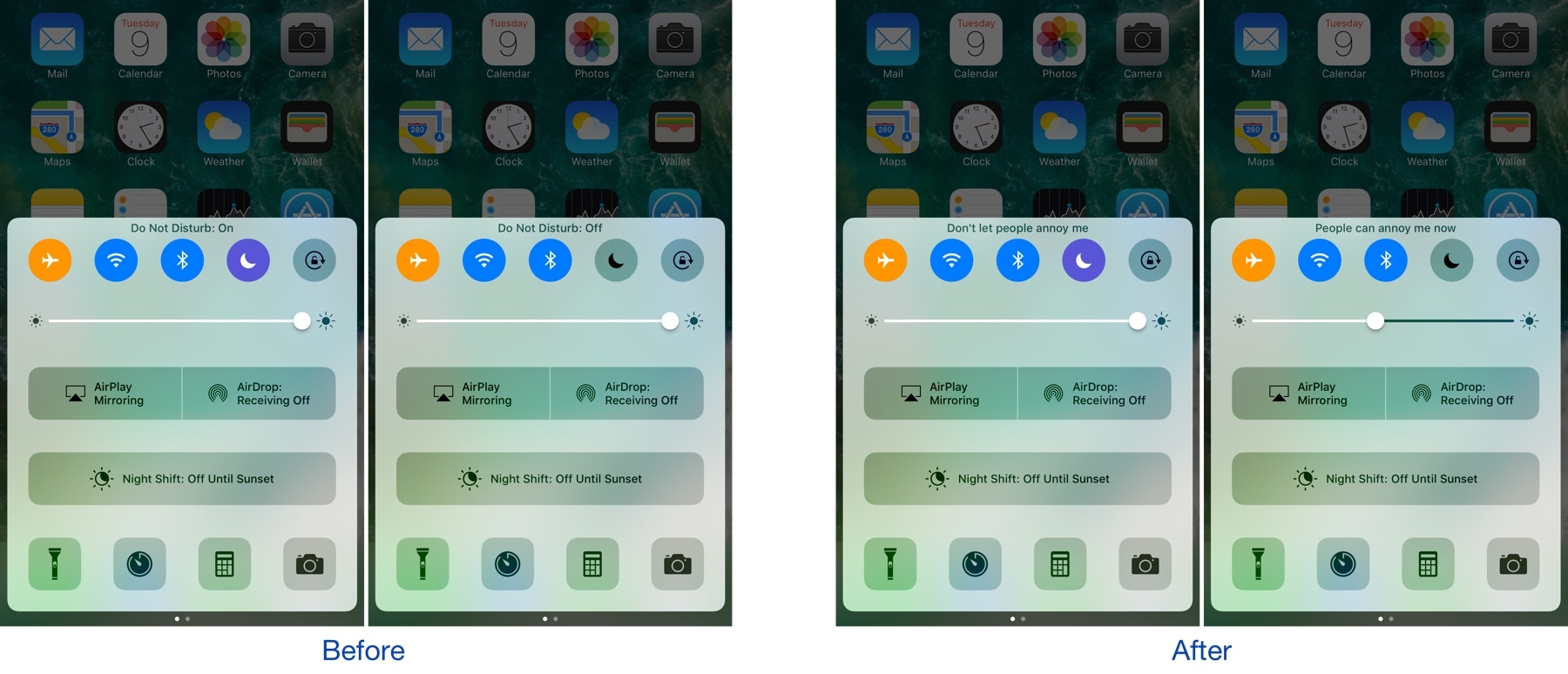
Control Center houses a bevy of toggles that make accessing certain iOS features more convenient. Whenever you toggle one of the features on or off, a status update appears at the top of Control Center that lets you know what you changed.
A new free jailbreak tweak called CCStatus by iOS developer harrywantstodev lets you customize these strings of text so that your customized statuses appear when you toggle buttons on or off instead.
Normally, you will see the name of the toggle, followed by a colon and then “On,” or “Off.” For example, you might see:
- Wi-Fi: On/Wi-Fi Off
- Bluetooth: On/Bluetooth: Off
- Do Not Disturb: On/Do Not Disturb: Off
- Airplane Mode: On/Airplane Mode: Off
- And so on…
After installing CCStatus, these strings can be customized from the preferences pane in the Settings app:
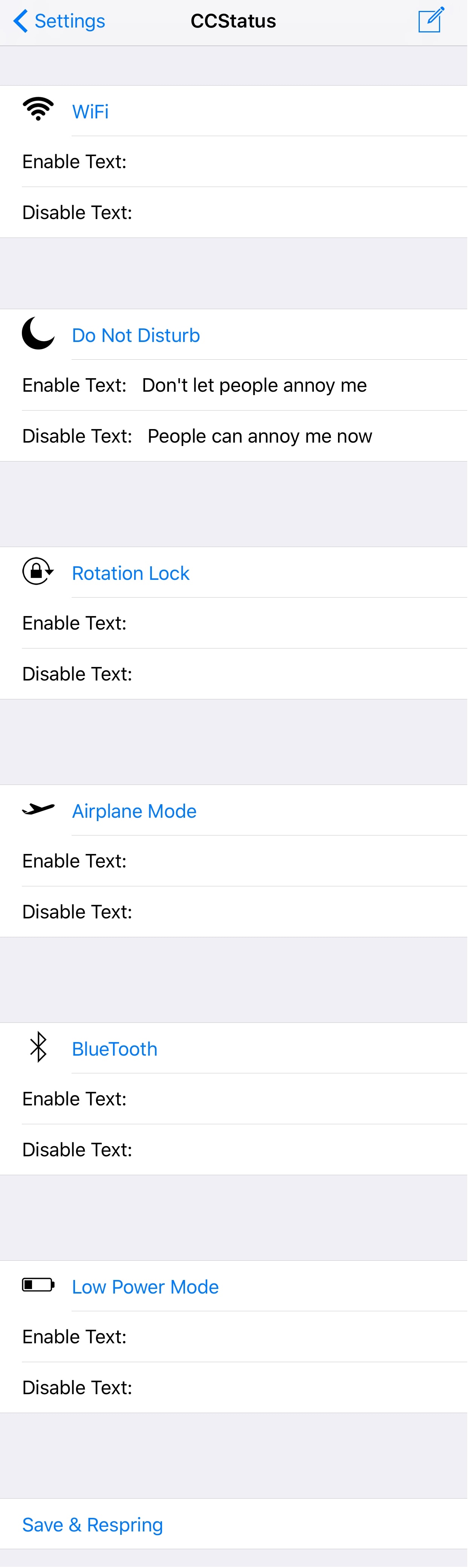
Here, you can apply your custom strings to each of the toggles by typing them in yourself. You can customize the ‘on’ and ‘off’ strings individually.
As you can see, we added a custom string to the Do Not Disturb toggle so that when we toggle it on, Control Center will say, “Don’t let people annoy me” and when we toggle it off, it will say, “People can annoy me now.”
Notably, there’s also a Low Power Mode option as well, and although Control Center doesn’t have a Low Power Mode toggle button out of the box, you can use a jailbreak tweak called CCLowPower to add one.
There aren’t any limitations to what the text strings can be because it’s in your power to type whatever text you want to appear in Control Center. Once you’re satisfied, you should use the Save & Respring button at the bottom of the pane to save your changes.
If you’re interested in trying CCStatus, you can download it for free from Cydia’s BigBoss repository. The tweak works with jailbroken iOS 10 devices, and for those who like seeing what makes jailbreak tweaks tick, the source code for CCStatus is available on Github.
What will you be changing your Control Center status strings to say? Share in the comments section below.