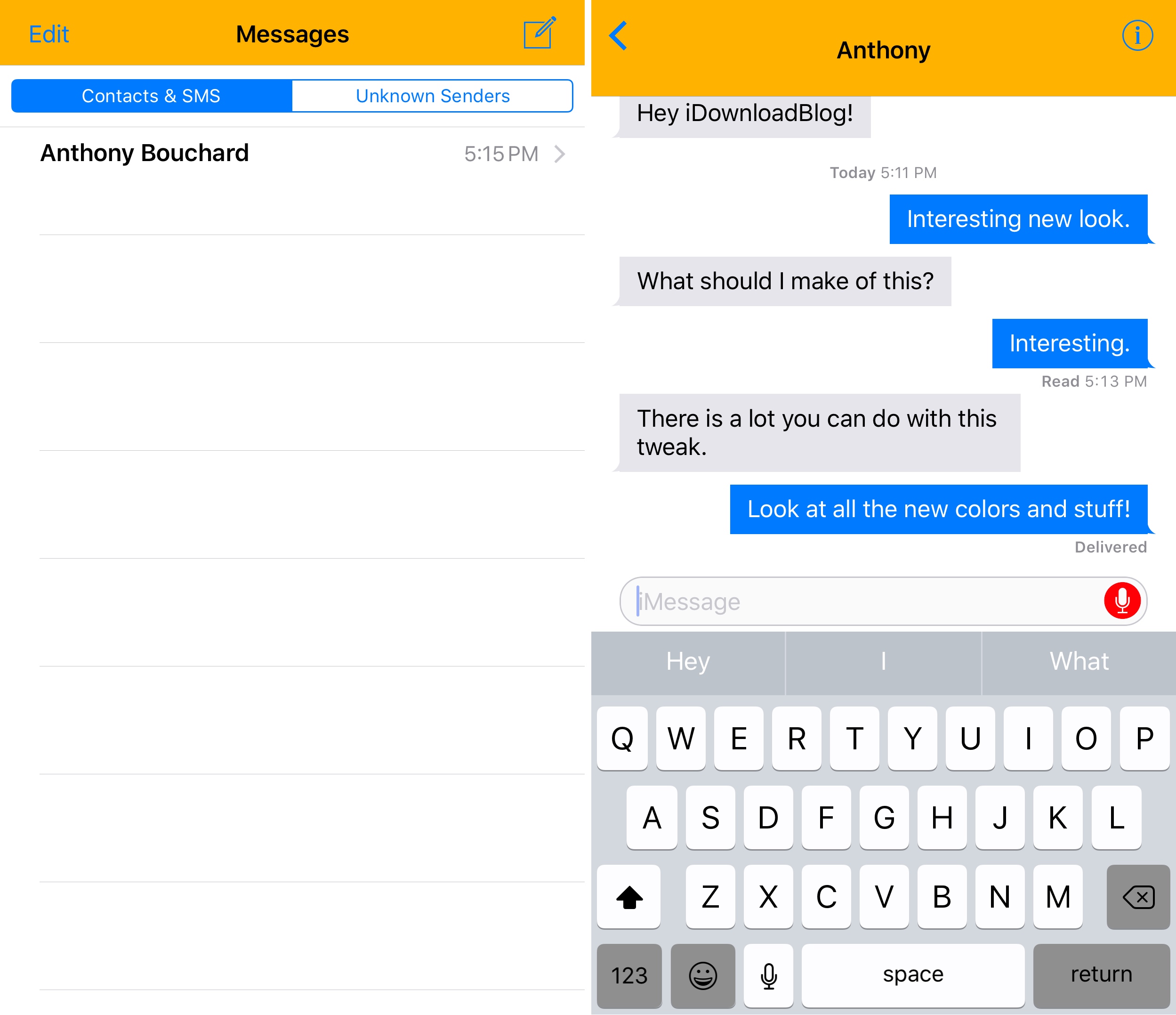
If you can’t stand the stock look of your stock Messages app, then maybe it’s time to put that jailbreak to good use.
A new free jailbreak tweak called BetterMessages by harrywantstodev provides you with a number of new customization options for making your Messages app look unique when compared to everyone else’s.
Once installed, you can head over to the Settings app where you will find a bevy of options:
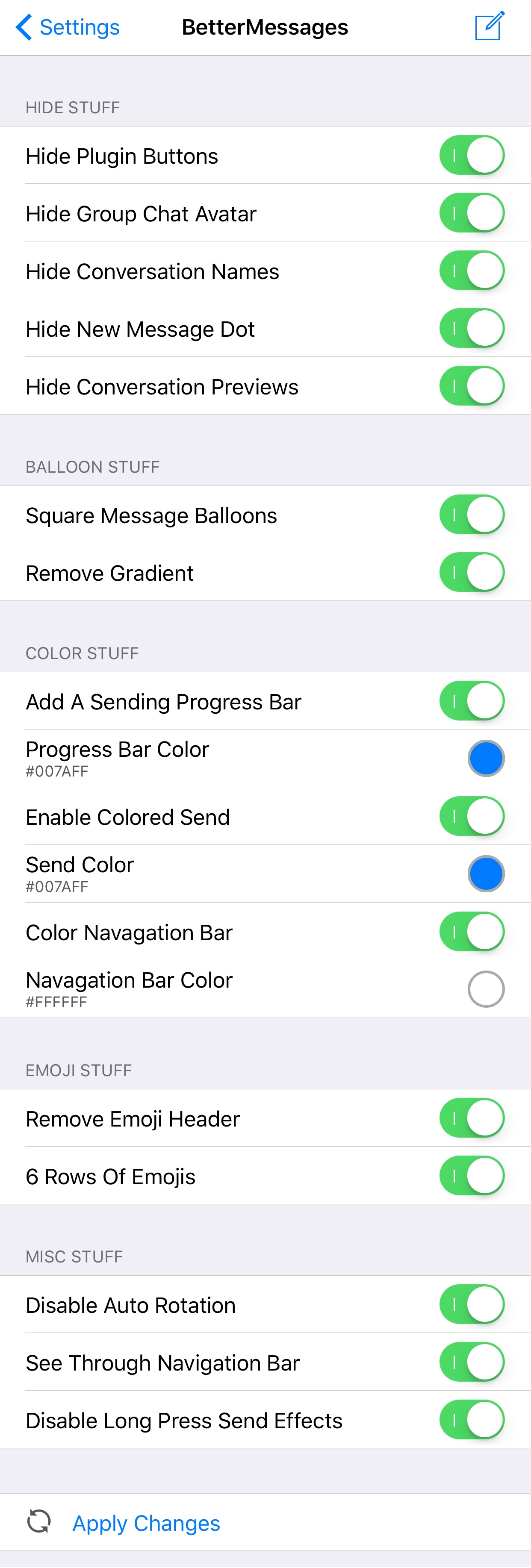
Among the things you can change here are:
- Hiding plugins, group chat avatars, conversation names, new message dots, and conversation previews
- Making message bubbles square and removing their color gradients
- Colorizing the progress bar, Send button, and navigation bar
- Removing the Emoji header and enabling 6 rows of Emoji
- Disabling automatic app rotation based on orientation
- Enabling a see-through navigation bar
- Disabling the send effects that are normally invoked by long-pressing on a message
You must tap on the Apply Changes button at the bottom of the preferences pane every time you make changes. This will not respring your device, but it does overwrite your current settings, which is imperative if you want to see your settings come to life.
Some of the options are more preferable than others, however many are difficult to showcase in screenshots. That said, I would recommend you try the tweak out for yourself to see what options do and don’t fit your personal needs.
If you aren’t a fan of all the plug-ins and reaction effects that iOS 10 comes bundled with, or you want to make changes to the aesthetics of the of Messages app, then this tweak might have a number of features you could find useful.
If you’re interested in giving it a spin, BetterMessages is available as a free download from Cydia’s BigBoss repository and is intended to work on jailbroken iOS 10 devices.
On a side note, makes sure to check out our post about the best jailbreak tweaks for the Messages app.
Subscribe to our YouTube channel
Do you like the Messages app just how it comes out of the box? Or have you always liked customizing the experience? Share in the comments below!