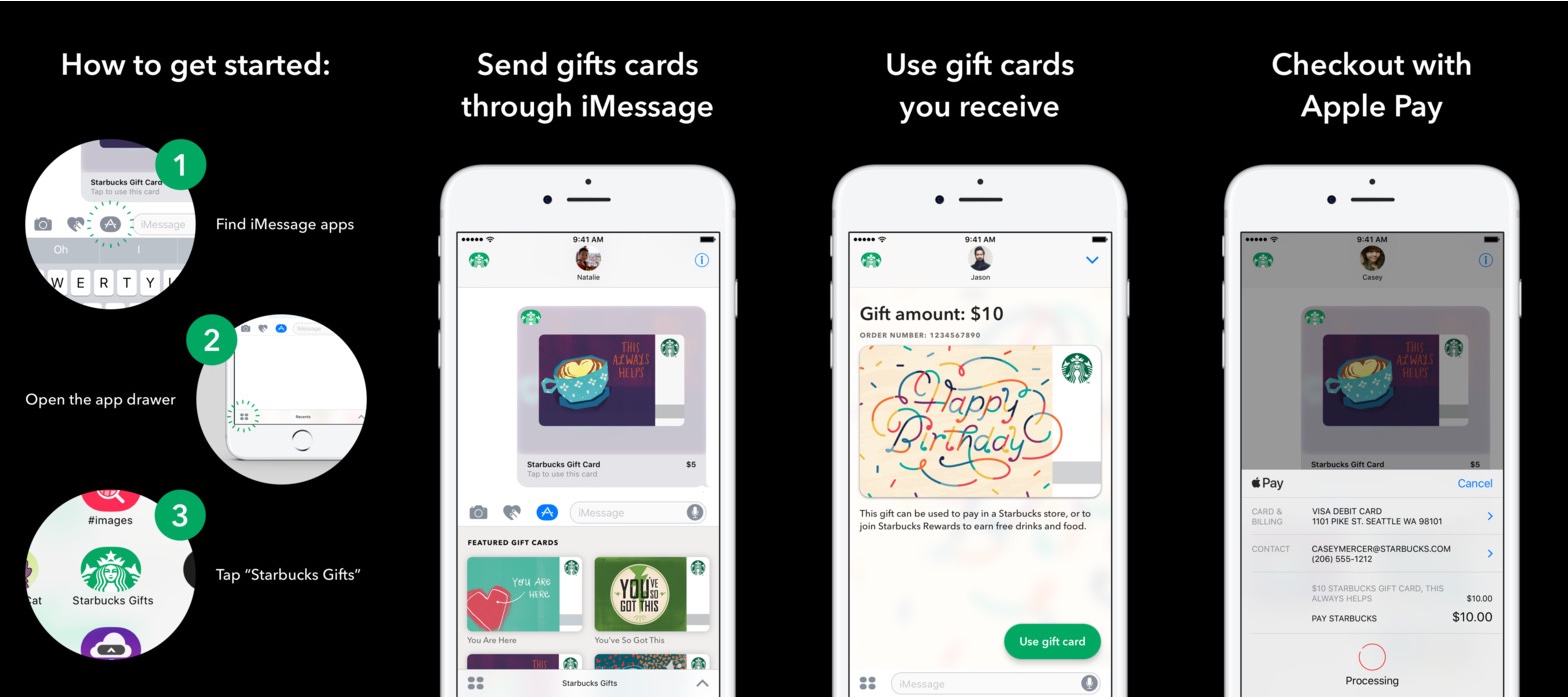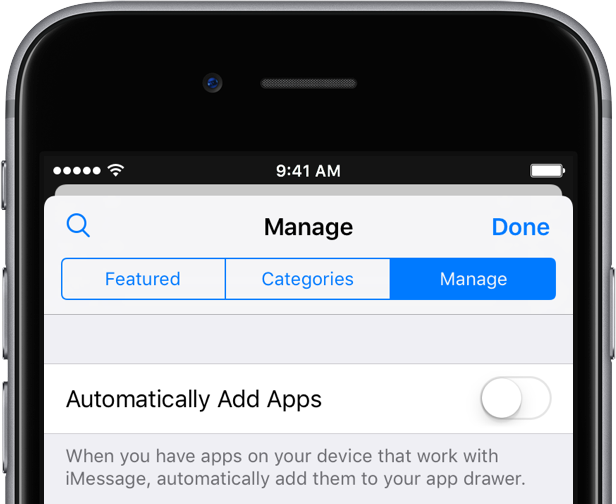As previously announced, Starbucks today updated its iPhone app with the ability to send gifts through Apple’s iMessage system and pay for them with Apple Pay directly in the Messages app. Named Starbucks Gifts, the software requires you to set up Apple Pay on your device before you can purchase gift cards in $5, $10 or $25 denominations. Today’s update also brings notifications, a store location filter for the Nitro cold brew and other perks.
“Surprise someone special with an instant gift, seamlessly integrated into your texting conversation. It’s way more delightful than asking someone you love to check their email,” Starbucks writes.
All digital gifts purchased through Starbucks’ iMessage app are charged to your credit or debit card registered with Apple Pay. The person receiving your gift card can redeem it at a Starbucks store and use it like any other gift card sent via email.
You can now opt-in to receive push notifications.
The mobile ordering feature has been freshened up with a new look and animations. You can now see all customizations in the updated card views, remove or duplicate items with a tap and check out visual updates to suggested items.
Lastly, a new filter option makes it easy to find your Nitro cold brew at a store near you.
Depending on your settings, you may need to manually enable the iMessage app.
In a Messages chat, tap the App Store button to the left of the text field to open the app drawer and hit the App Shelf button in the bottom-left corner. Tap the Store button, then the Manage tab and slide the Starbucks Gifts toggle to the ON position.
TUTORIAL: How to use iMessage apps on iPhone and iPad
Messages defaults to installing iMessage apps automatically.
This behavior can quickly populate your Messages app drawer with unwanted iMessage apps when existing apps on your device get updated with Messages support.
To prevent this from happening, slide the switch Automatically Add Apps under the Messages App Store’s Manage tab to the OFF position.