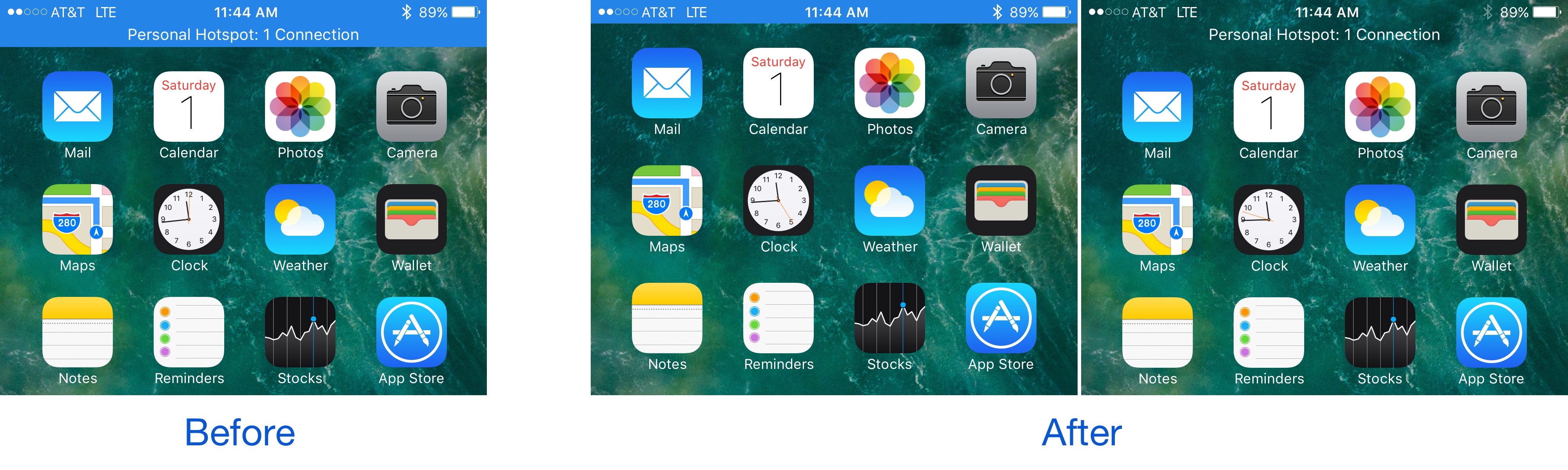
Whenever you use Personal Hotspot, multitask while in the middle of a phone call, or use Shazam to tag music in the background, your Status Bar multiplies in size and changes color, which depends on the situation.
While the intent was to keep you aware that something is happening in the background, it becomes intrusive when the user interface gets squashed down to make room for the double-decker-sized Status Bar. That’s where a new free jailbreak tweak called UsageBarX by iOS developer Justin Petkovic comes into play, as it offers more than one potential solution.
After installation, a preferences pane is added to the Settings app where you can choose your desired Status Bar type whenever preforming any of the aforementioned background activities:
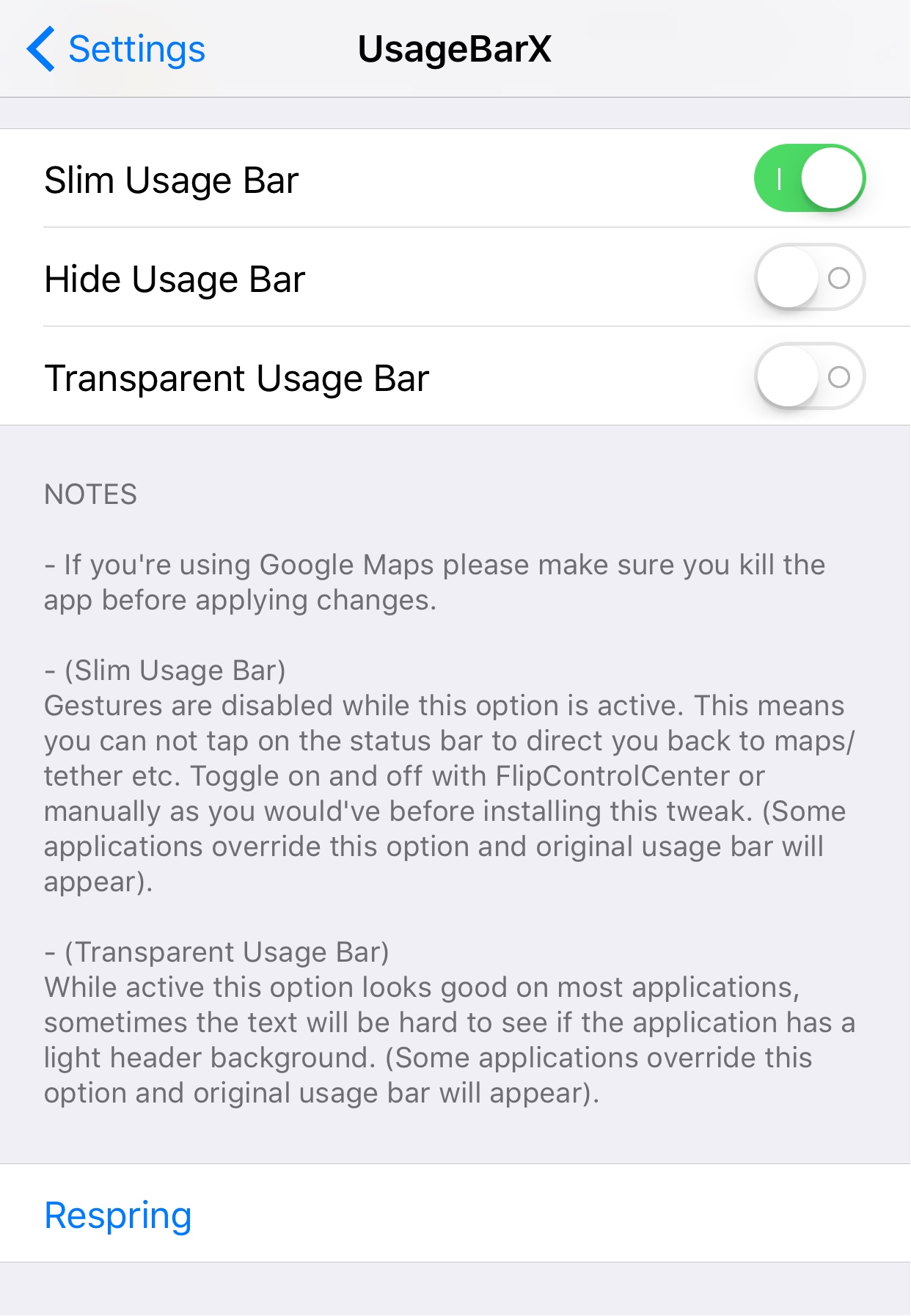
Among the three choices are:
- A slim, but still colored Status Bar during background activity
- A thick, but transparent Status Bar during background activity
- Hide the background activity indicator under all circumstances
A respring button is included at the bottom of the preferences pane to save your changes.
Keep in mind the transparent option keeps the original size of the double-decker Status Bar whenever background activity like Personal Hotspot, a backgrounded phone call, or background microphone/location data is occurring. This option is best for people who don’t mind the oversized Status Bar, but hate the stark color differences compared to the rest of the UI.
The slim option re-sizes the Status Bar to the normal size under all conditions, which helps reduce the “squashing” effect of your app interfaces. This option is best for people who want to see when the background activity is occurring, but don’t want the Status Bar making it harder to use their apps.
If you don’t care to see the background activity at all, you can hide it completely and your Status Bar will just continue to look how it always does, even when performing background activities that normally make the Status Bar too thick.
If you really don’t like the way the Status Bar multiplies in size during certain activities, then UsageBarX is a worthwhile venture that can be downloaded for free from Cydia’s BigBoss repository. The tweak works great on jailbroken iOS 10 devices.
You might also like: This tweak lets you toggle Low Power Mode from the Status Bar
What is your favorite option in the UsageBarX tweak? Share in the comments below!