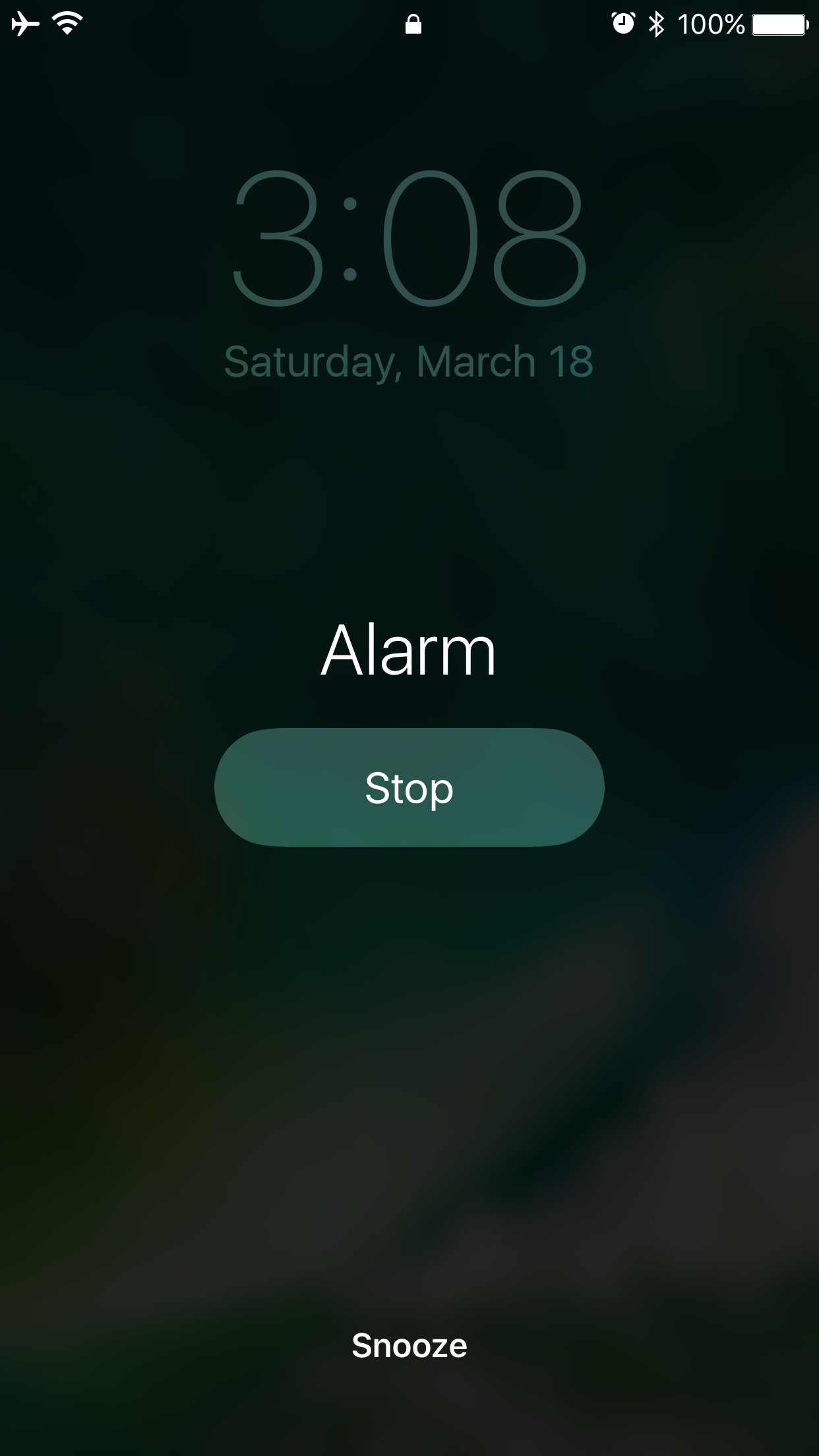
So many people rely on alarms from their smartphone to wake up in the morning that when a major new jailbreak tweak comes out that improves the stock alarm system on the iPhone, it’s a big deal.
Safe Alarm 3 by Douglas Soares is a noteworthy release in Cydia that expands upon the alarm system in iOS by giving you a trough of new options to configure, including new ways to be woken up.
Smart Alarm has been changing the way jailbreakers customize their alarms for over two years, but it gets better with each release. This tweak includes per-alarm settings that you can apply to individual alarms, or all-inclusive alarm settings that you can apply to all alarms as a whole.
A better way to create alarms
After installation, a new set of options are tacked onto the usual at the bottom of the alarm creation interface. These are the per-alarm settings we mentioned earlier:

With far more options than the stock setup, Smart Alarm 3 lets you do all of the following things that the stock settings don’t:
- Choose the individual days of the week that the alarm goes off
- Use alert tones and playlists for alarms in addition to ringtones and songs
- Choose a custom snooze duration
- Choose a custom volume level for the alarm
- Choose a fade-in duration for the alarm
- Vibrate on both ring and silent
- Choose when the alarm gets automatically dismissed
- Configure a calculator so you’re forced to solve math to dismiss the alarm
These options are great, especially the one that lets you choose a custom volume level, because how many times have you accidentally changed your volume level or left your iPhone on silent mode when your alarm was supposed to be going off? Oops!
Forcing yourself to solve a math problem is also great, because it ensures you’re actually awake at the time you acknowledge the alarm. In addition, being able to choose a custom snooze duration is something users have been asking Apple to implement for ages, and since they haven’t answered the requests, Smart Alarm 3 does!
Configuring Safe Alarm 3
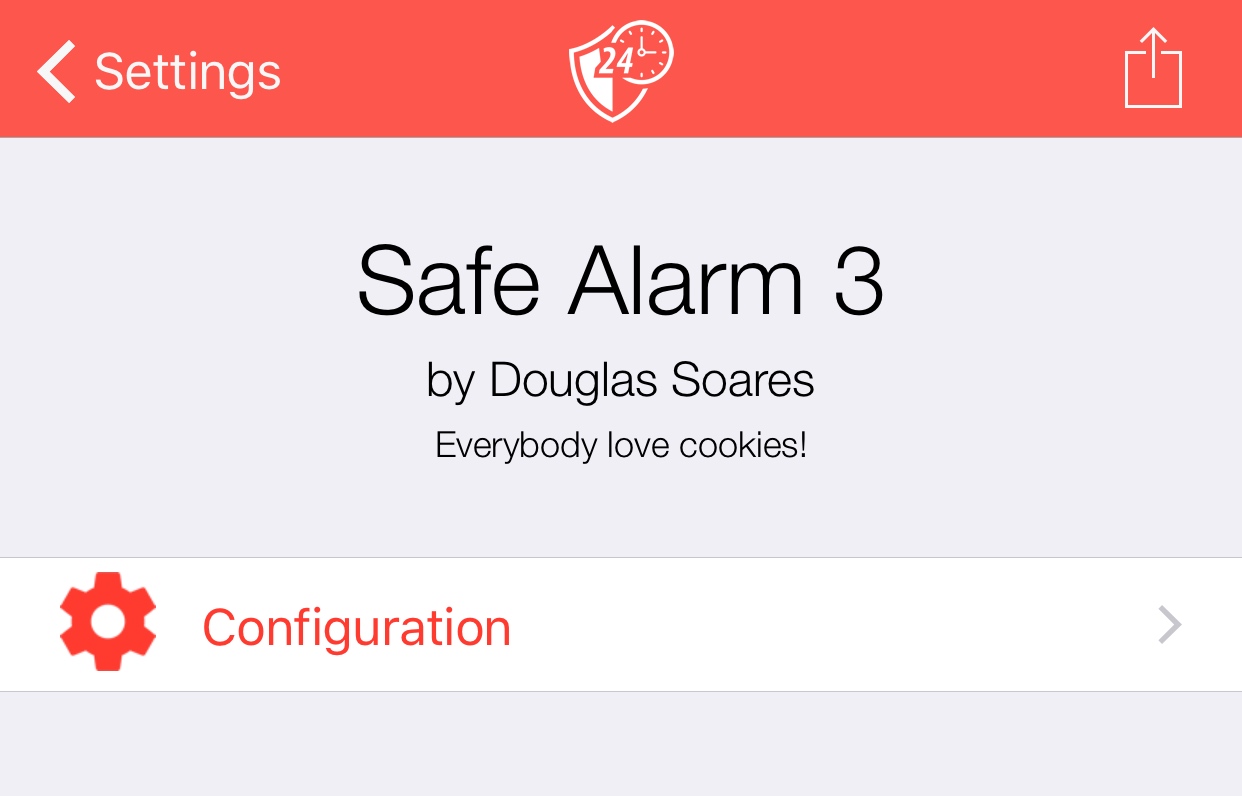
Besides the per-alarm options, you’ll find a bevy more options in the Safe Alarm 3 preferences pane in the Settings app:
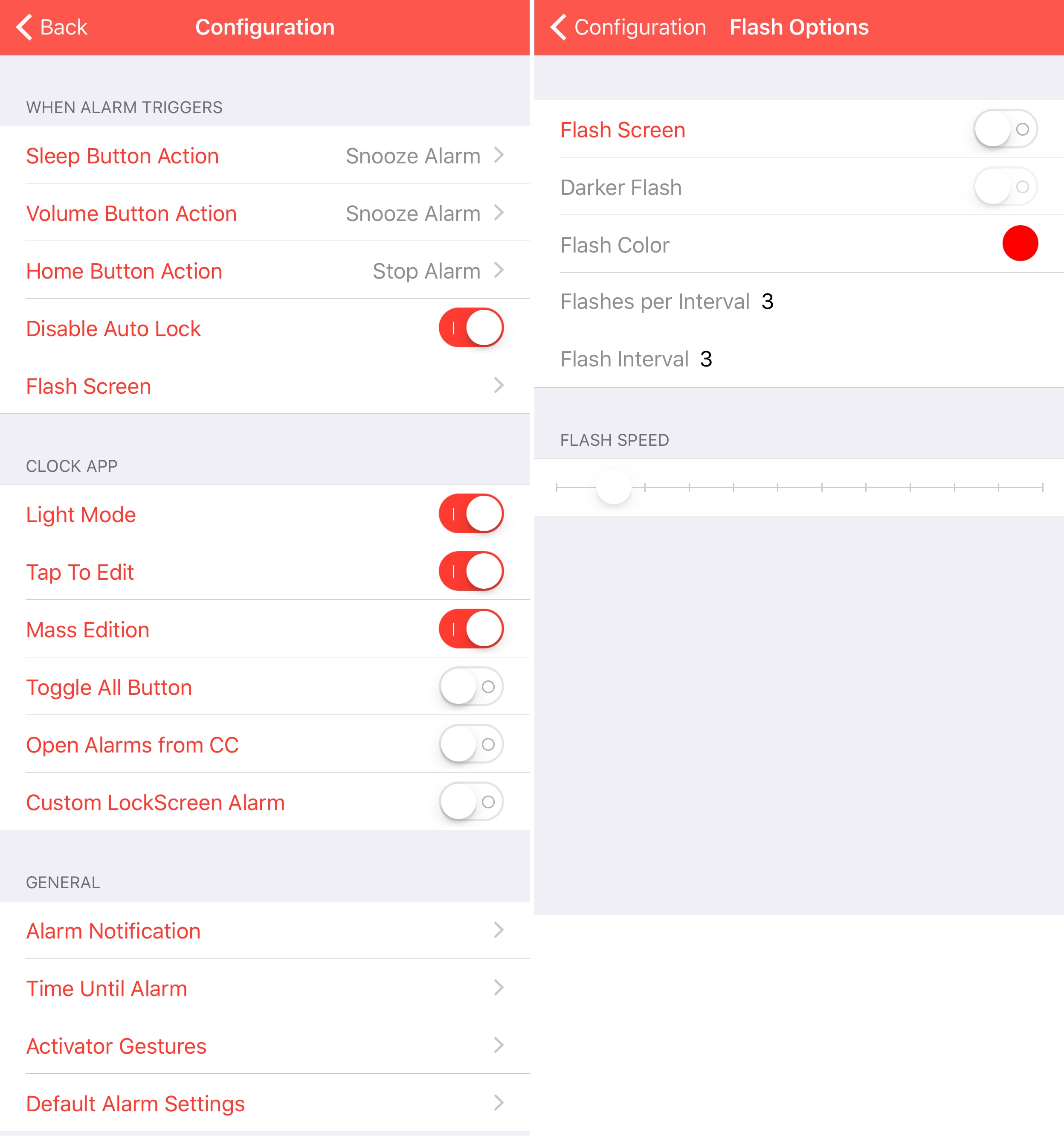
Here, you are going to find options for:
- What happens when you press the sleep button during an alarm
- What happens when you press a volume button during an alarm
- What happens when you press the Home button during an alarm
- Disable automatic locking when an alarm is going off
- Configure the screen to flash colors when the alarm is going off
- Switch between light and dark mode in the Clock app
- Enable tapping on alarms to edit them instead of the usual convoluted process
- Allow mass-editing of alarms at one time
- Enable a button to toggle all alarms on or off at once
- Open the Alarms tab of the Clock app from Control Center’s shortcut
- And configure various other general settings…
With these options, you’ll find some incredible new ways to interact with your alarm. Being able to choose what each button on the device does during an alarm execution is critical for those who like using certain buttons more than others, and the ability to make the screen flash colors as an alarm goes off can be an essential part of the wake-up process for those hard at hearing.
Here’s an example of what the screen flash looks like:
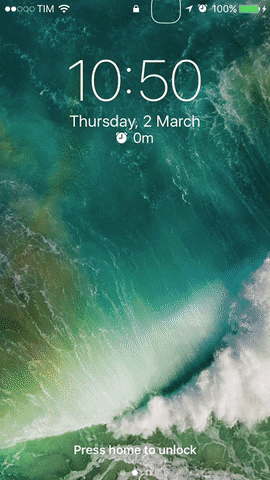
Besides those praises, the UI and aesthetic improvements to the Clock app are also noteworthy. The option to toggle the lighter UI in the Clock app might be better for some with vision issues, having the option to make alarm editing easier saves a bunch of time, and using the Control Center shortcut to get you to the Alarms tab makes accessing your alarms oodles easier.
Now to get on to the last four cells in the preferences pane…
Alarm Notification
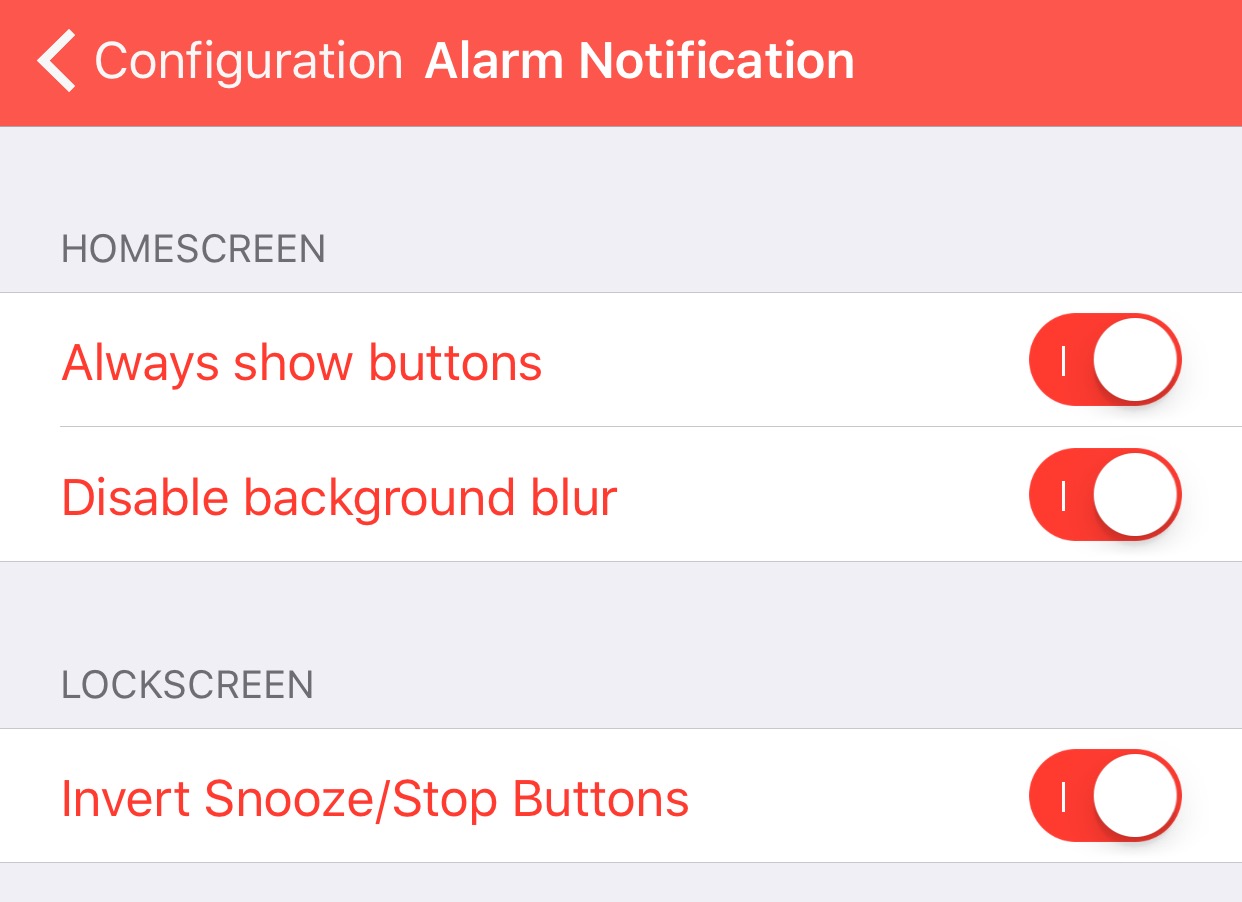
This preferences pane lets you choose how the alarm notification behaves. You will find options for:
- Showing buttons for interacting with the notification when on the Home screen
- Showing or hiding the background blue when on the Home screen
- Invert the Snooze/Stop buttons when on the Lock screen
Time Until Alarm
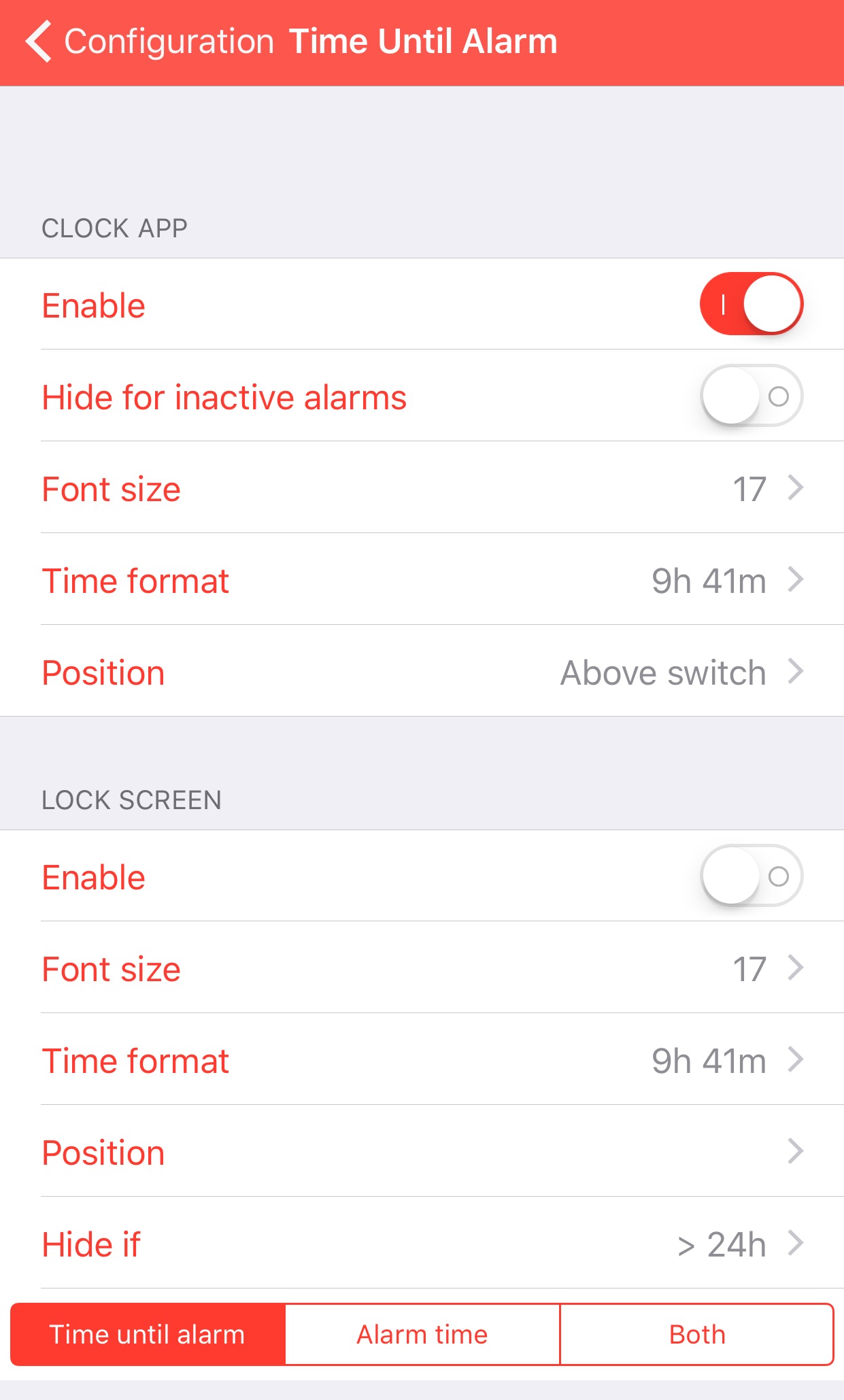
This preferences pane gives you options for seeing how much longer you have until an alarm goes off. You’ll find settings for:
- Within the Clock app
- Toggling the feature on or off
- Hiding the information from inactive alarms
- Choosing the font size
- Choosing the time format
- Choosing the position for the information
- On the Lock screen
- Toggling the feature on or off
- Choosing the font size
- Choosing the time format
- Choosing the position for the information
- Choosing rules for hiding the information
- Choose what information is displayed
Activator Gestures
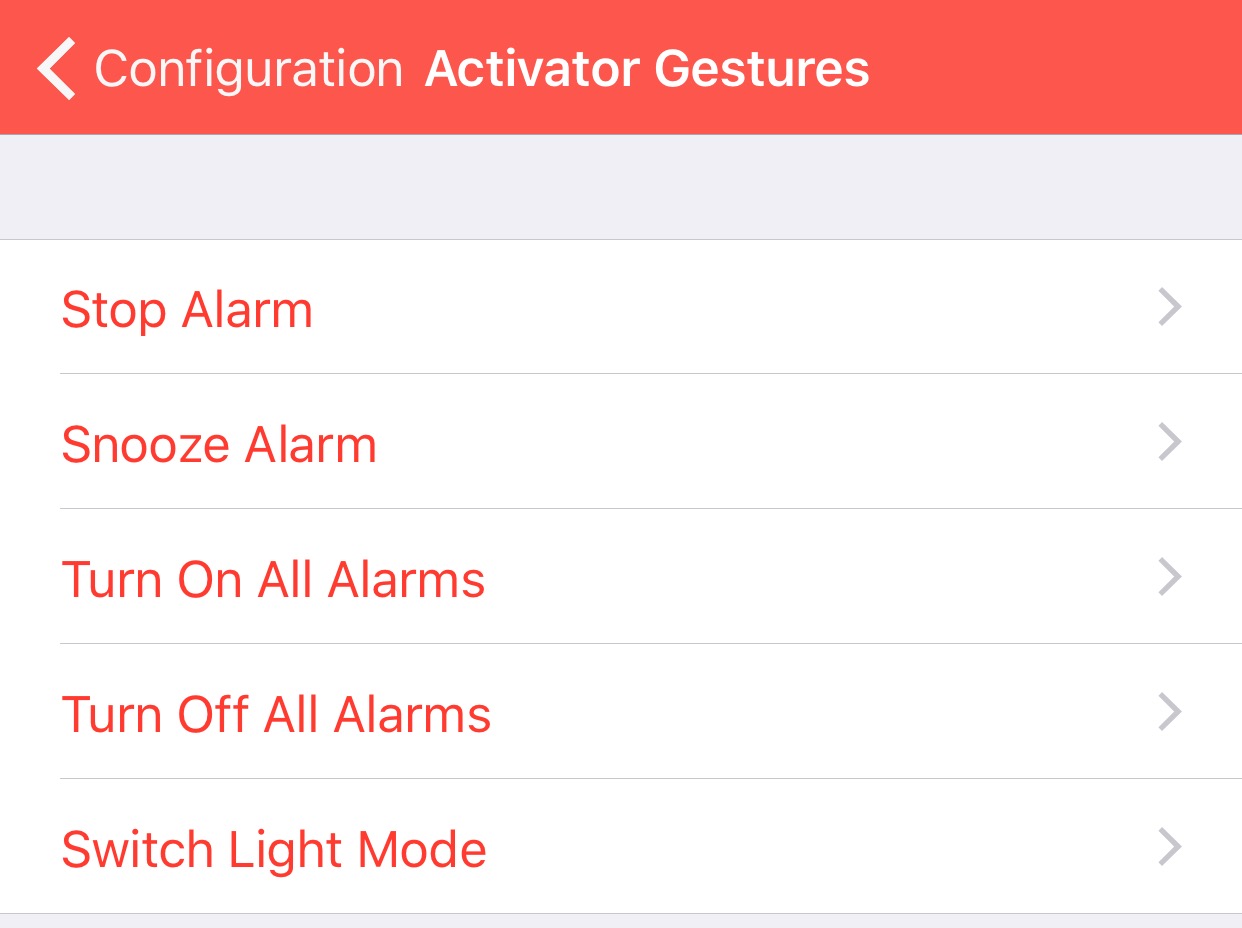
Because the tweak ties in with Activator, you can assign gestures to all of the following options:
- Stop alarm
- Snooze alarm
- Turn off all alarms
- Turn on all alarms
- Toggle light or dark mode in the Clock app
Default Alarm Settings
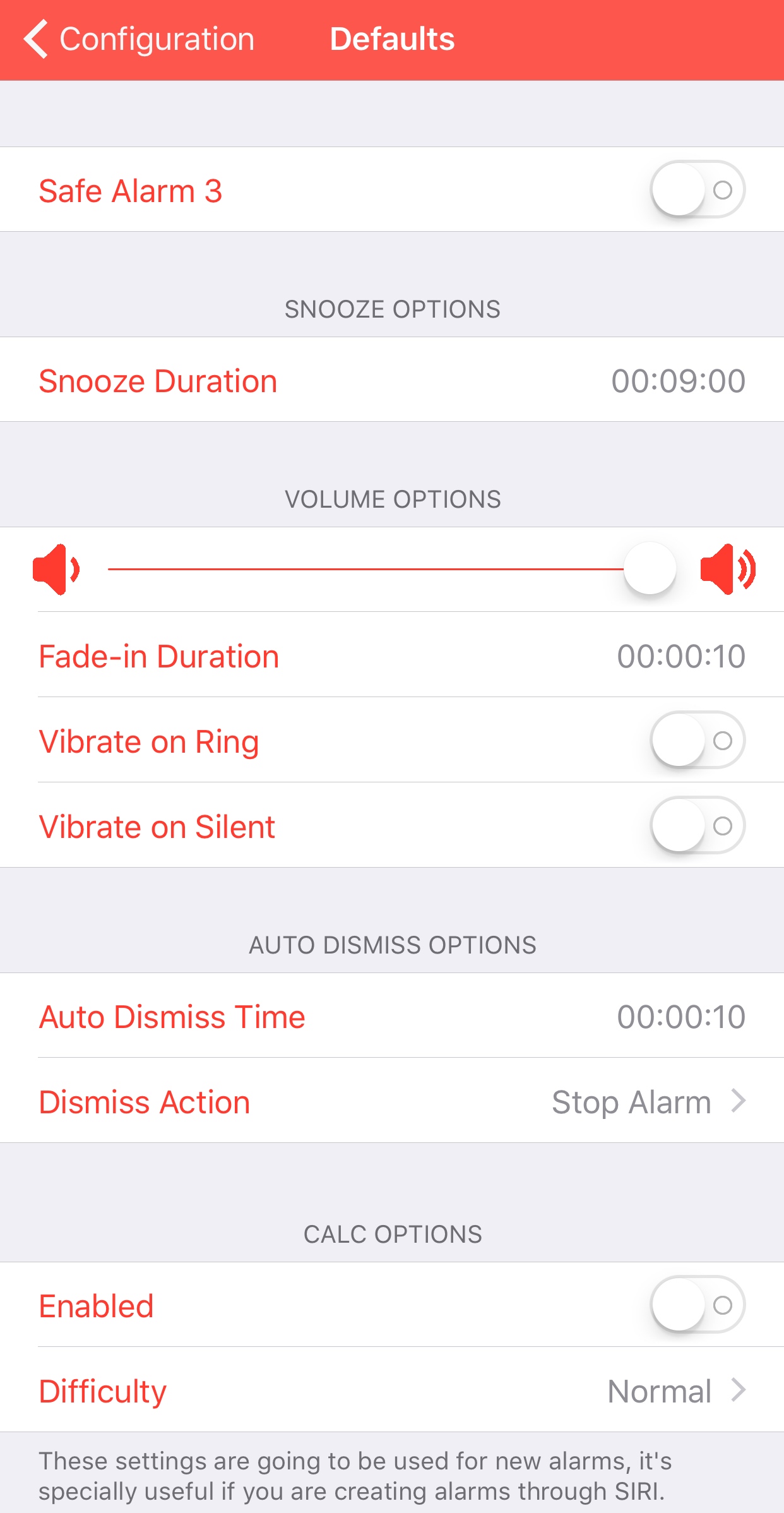
Anything you set here gets applied to all new alarms you make going forward by default. The options here are just about the same as those that you’ll find in the per-alarm settings we showed you at the beginning of this post.
Because we already went over those earlier, there’s no sense in repeating ourselves with the available options…
Wrapping up
Safe Alarm 3 was designed with the everyday alarm user in mind. The added customization features allow you to power through the alarm schedule creation process and do more to ensure you wake up.
Because I’m one of many who have a problem with the lack of customization iOS’ alarm system has to offer, I have to give Safe Alarm 3 a thumbs-up.
A tweak worthy of praise, Safe Alarm 3 is available for $1.99 in Cydia’s BigBoss repository and can be had for a discounted price of $0.99 if you own any previous versions already. The tweak is intended for iOS 10 devices, so if you’re jailbroken on iOS 9, you may want to check out Safe Alarm (iOS 9) instead.
You might also like: This tweak uses random songs from your Music library to power your alarm sounds
Do you hate the stock alarm system on your iPhone? Share in the comments below!