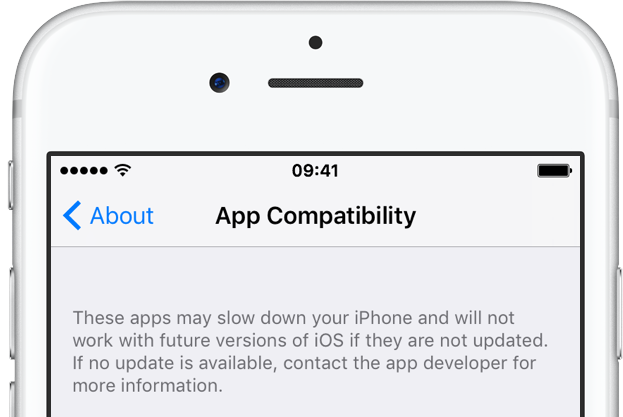Apple on Thursday seeded seventh betas of what would become the third major software update to iOS 10 and the fourth major update to macOS Sierra 10.12.4. Members of the Apple Developer Program can now install iOS 10.3 beta 7 (build 14E5277a) and macOS Sierra 10.12.4 beta 7 (build 16E191a) over the air, via the Software Update mechanism, on devices with a special configuration profile that’s available through Apple’s portal for developers.
iOS 10.3 beta 6 (build14E5273a) and macOS Sierra 10.12.4 beta 6 (build 16E189a) both released to Apple’s registered developers on March 17. tvOS 10.2 beta 6 (build 14W5264a) and watchOS 3.2 beta 6 were seeded to developers the following day.
iOS 10.3 features
iOS 10.3 brings several new outward-facing features along with bug fixes, performance improvements and security enhancements.
A Find My AirPods feature lets you locate a misplaced earbud in the Find My iPhone app. A one-handed floating iPad keyboard was discovered in iOS 10.3 code (try it out yourself!), but it’s unclear whether Apple will expose it to users when the software update launches for public consumption.
Subscribe to iDownloadBlog on YouTube
A new App Compatibility section in Settings will name and shame legacy apps.
A reworded prompt cautions you that 32-bit apps won’t work with future versions of iOS unless they’re updated, indicating iOS 11 will be 64-bit only.
Read more about the new App Compatibility section here.
iOS 10.3 will permit apps to update their icon to convey various states right on the Home screen, without requiring an update. For example, an app could refresh its icon after you upgrade to its full version via the In-App Purchase mechanism.
Other notable changes in iOS 10.3 include:
- Apple File System
- iCloud Analytics opt-in feature
- Redesigned iCloud section, now at the top of the Settings app
- Siri and CarPlay improvements
- Reduce Motion for websites
- Settings toggle to disable in-app ratings and reviews
- Hourly forecast in Maps
- Navigation improvements for Mail’s Conversation View
- Easier typing on Chinese and Japanese keyboards
When iOS 10.3 ships to customers, app makers will be finally able to respond to customer reviews on App Store in a way that is available for everyone to see.
A new toggle in Settings will let you disable in-app prompts asking you to post a review on App Store. This switch will only effect apps that use Apple’s new Reviews API.
For the full list of changes in iOS 10.3, be sure to check out this article.
macOS Sierra 10.12.4 features
macOS Sierra 10.12.4 brings Night Shift Mode to your Mac. Night Shift mode was originally designed to help iOS users adjust the temperature of their display from cool to warm, manually or based on the time of day.
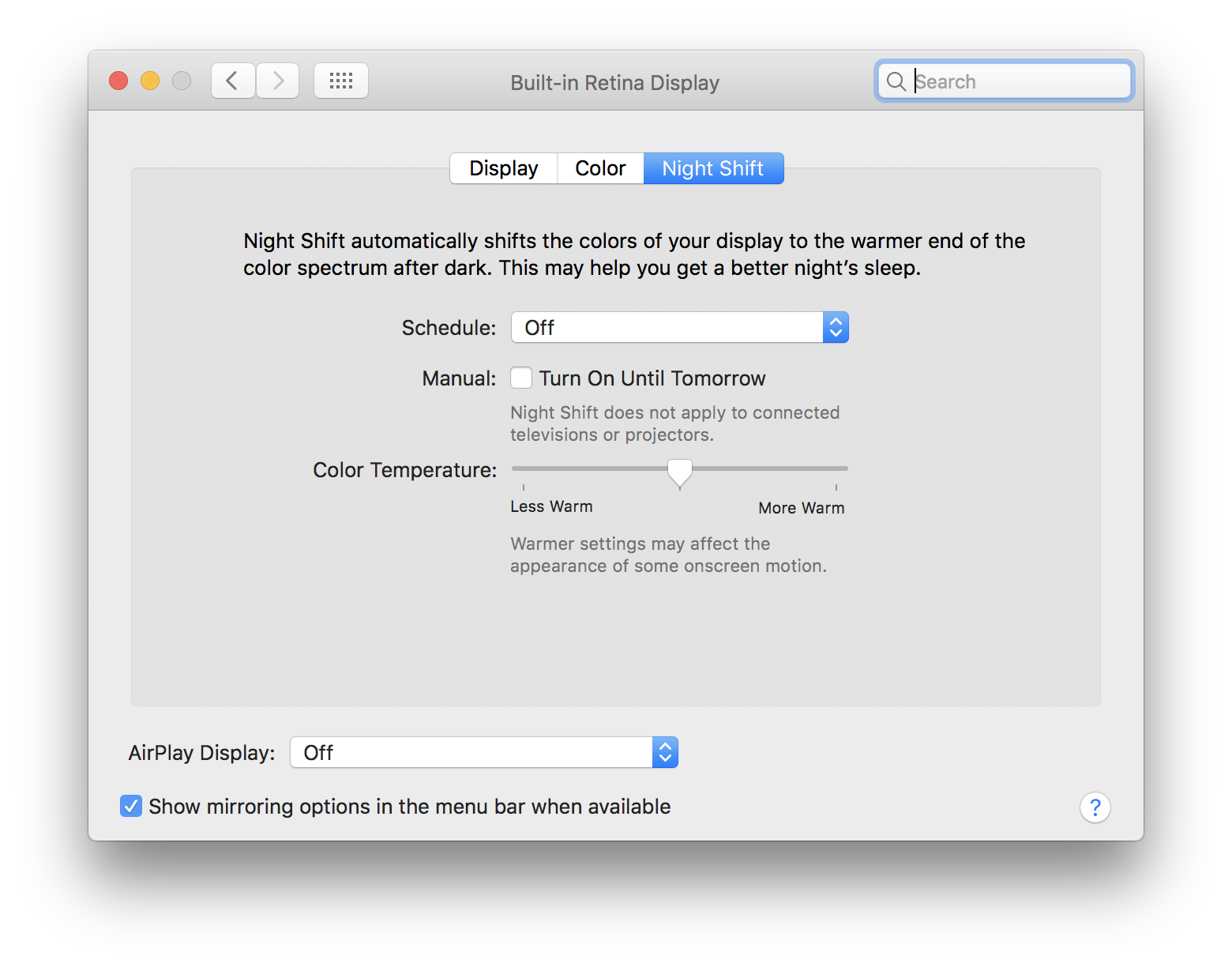
You can access Night Shift for Mac in System Preferences, Notification Center or via Siri. A dedicated preference pane lets you adjust when your Mac’s display should start gradually shifting from blue to yellow to cut down on exposure to blue light, which is said to cause sleeping problems.
Subscribe to iDownloadBlog on YouTube
In addition to Night Shift, macOS Sierra 10.12.4 includes Dictation support for Shanghainese, an updated PDF API fixing a few annoying bugs and a new iCloud Analytics feature while enabling Siri look-ups of Cricket schedules, scores and rosters for two new cricket leagues and other perks.
Aside from members of the Apple Developer Program, macOS and iOS betas are available for public beta testing to those enrolled to Apple’s Beta Software Program.
We’ll update the article with any changes found in the latest betas. If you have spotted new user-facing features in seventh betas of iOS 10.3 and macOS Sierra 10.12.4, let us know in comments or via tips@iDownloadBlog.com.