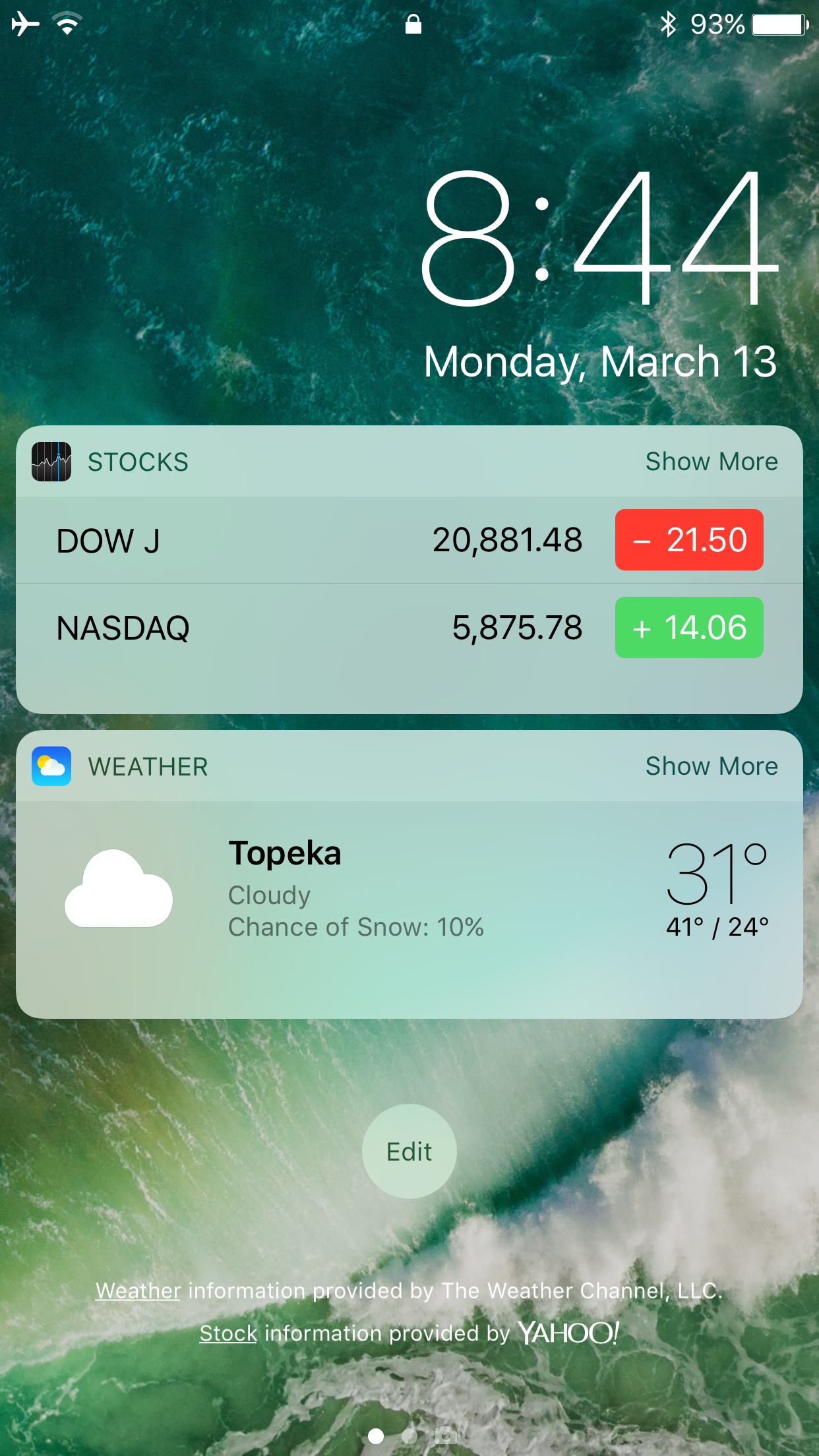
If you never really use Spotlight, and it always ends up in your face when you don’t want it to be, then you might want to take a look a new free jailbreak tweak called NoSpot10 by CydiaGeek.
Installing this tweak lets you disable Spotlight in a system-wide manner, leaving you with simpler widget pages on the Home screen, Lock screen, and Notification Center.
The drag-down gesture from the Home screen can also be disabled, which means you won’t accidentally open Spotlight anymore when trying to launch Notification Center either.
It’s worth noting that the tweak doesn’t disable the widget pages entirely, so if you enjoy using your widgets, and just don’t have a use for the Spotlight search function itself, then this is the tweak for you.
NoSpot10 adds a preferences pane to the Settings app where you can toggle each feature on or off on demand:
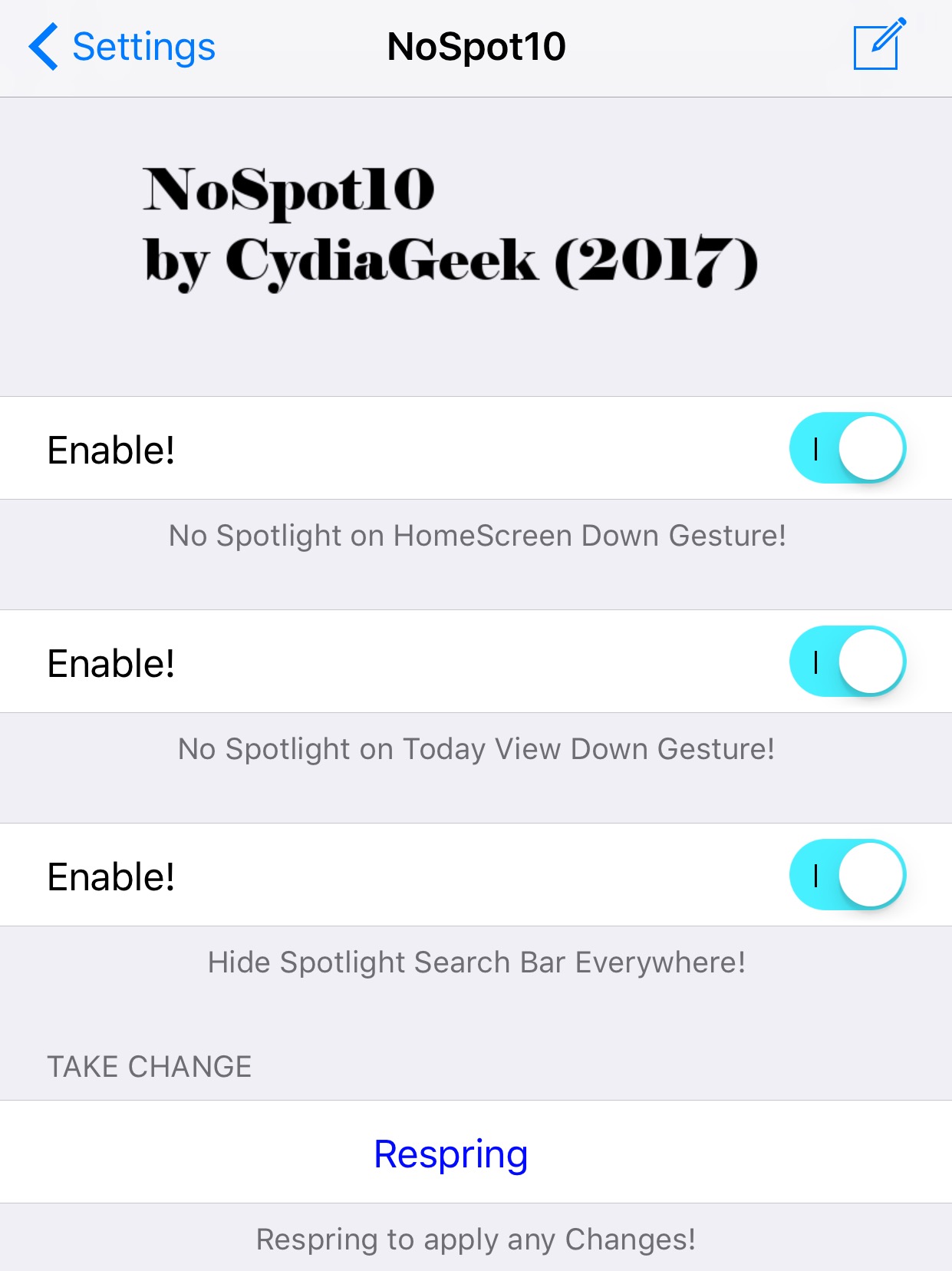
A respring button is also included here, as this is necessary to do every time you make changes to the preferences pane to save them.
Once you enable everything, you should notice the following changes:
- You can access the widgets on the Lock screen, but the search bar should be gone
- You can access the widgets from the Home screen, but the search bar should be gone
- You can access the widgets from Notification Center, but the search bar should be gone
- You should no longer be able to drag down from the Home screen to bring up Spotlight
You can even pick and choose where Spotlight stays enabled and where it becomes disabled, which gives you the power to selectively keep it in one or two places in iOS and disable it everywhere else.
If you’re interested in downloading NoSpot10, you can download it for free from Cydia’s BigBoss repository right now. The tweak works on jailbroken iOS 10 devices.
You might also like: This tweak disables the Spotlight widget pages on the Home and Lock screens
Do you ever actually use Spotlight? Share in the comments below!