In this tutorial, we’ll show you how to block people on Instagram as well as unblock them if you change your mind down the road.
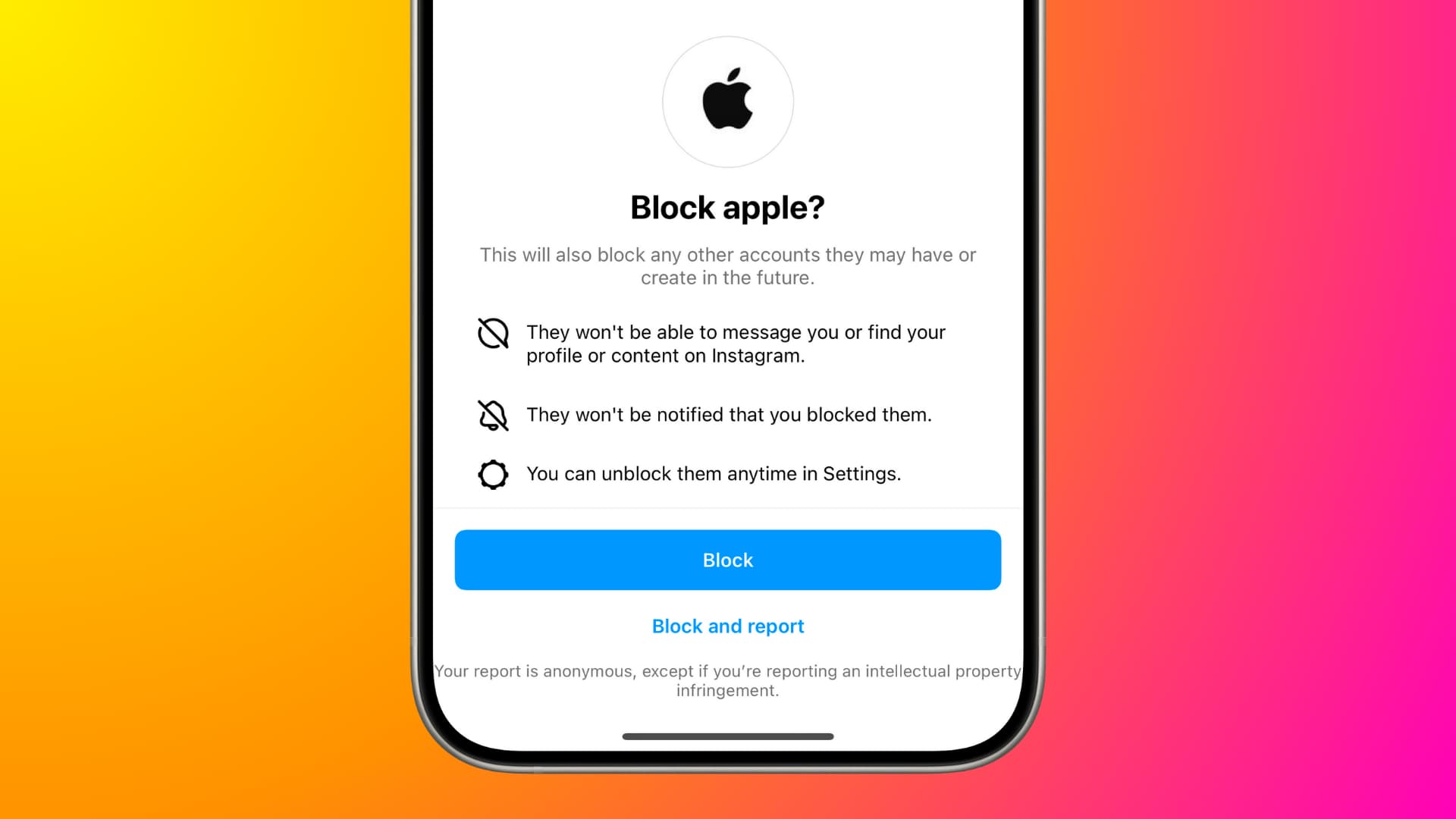
If you’ve got someone annoying or pestering you on Instagram, then you can always block them so you don’t have to deal with them anymore. Likewise, if you want to unblock someone, you have the power to do that too.
Block a person or account on Instagram
- Open Instagram and visit the profile of the user you want to block.
- Tap the three dots menu button from the top right.
- Choose Block from the list of options.
- Confirm your choice by tapping the blue Block button in the pop-up that appears. Alternatively, you can also block the user and report their account to Instagram in one go.
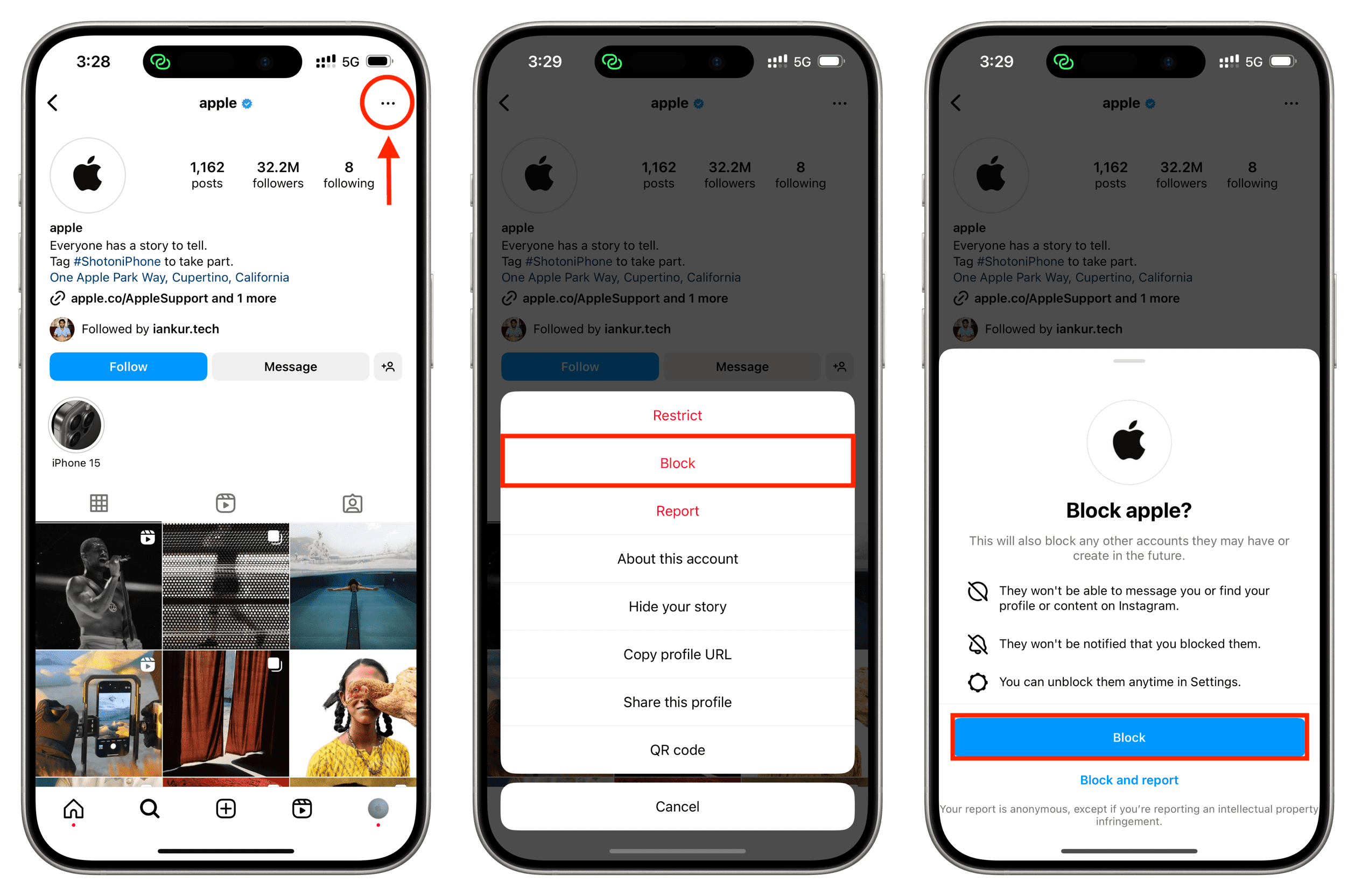
Now the Instagram user is officially blocked and will be unable to find your profile.
You can also visit a person’s profile on Instagram.com and hit the three dots button, followed by Block.
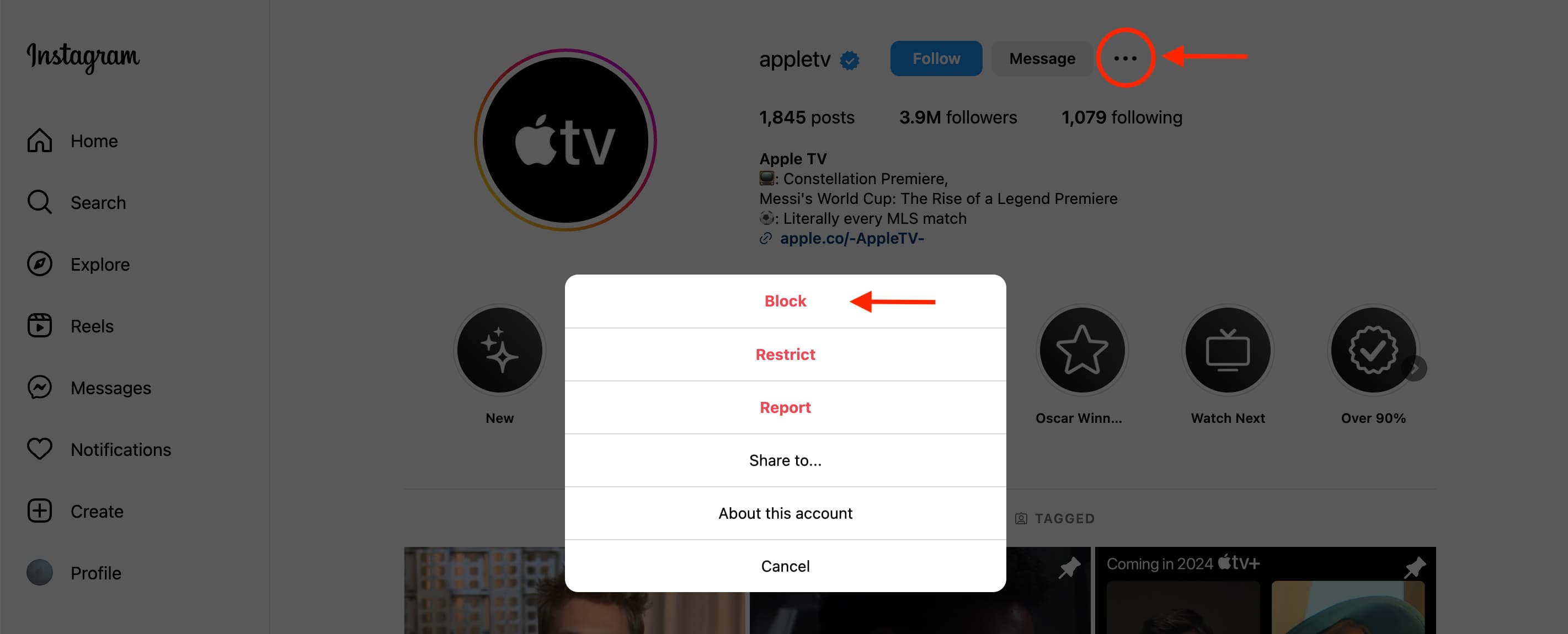
Unblock on Instagram
Open Instagram and visit the profile of the user you wish to unblock. Now, tap the Unblock button.
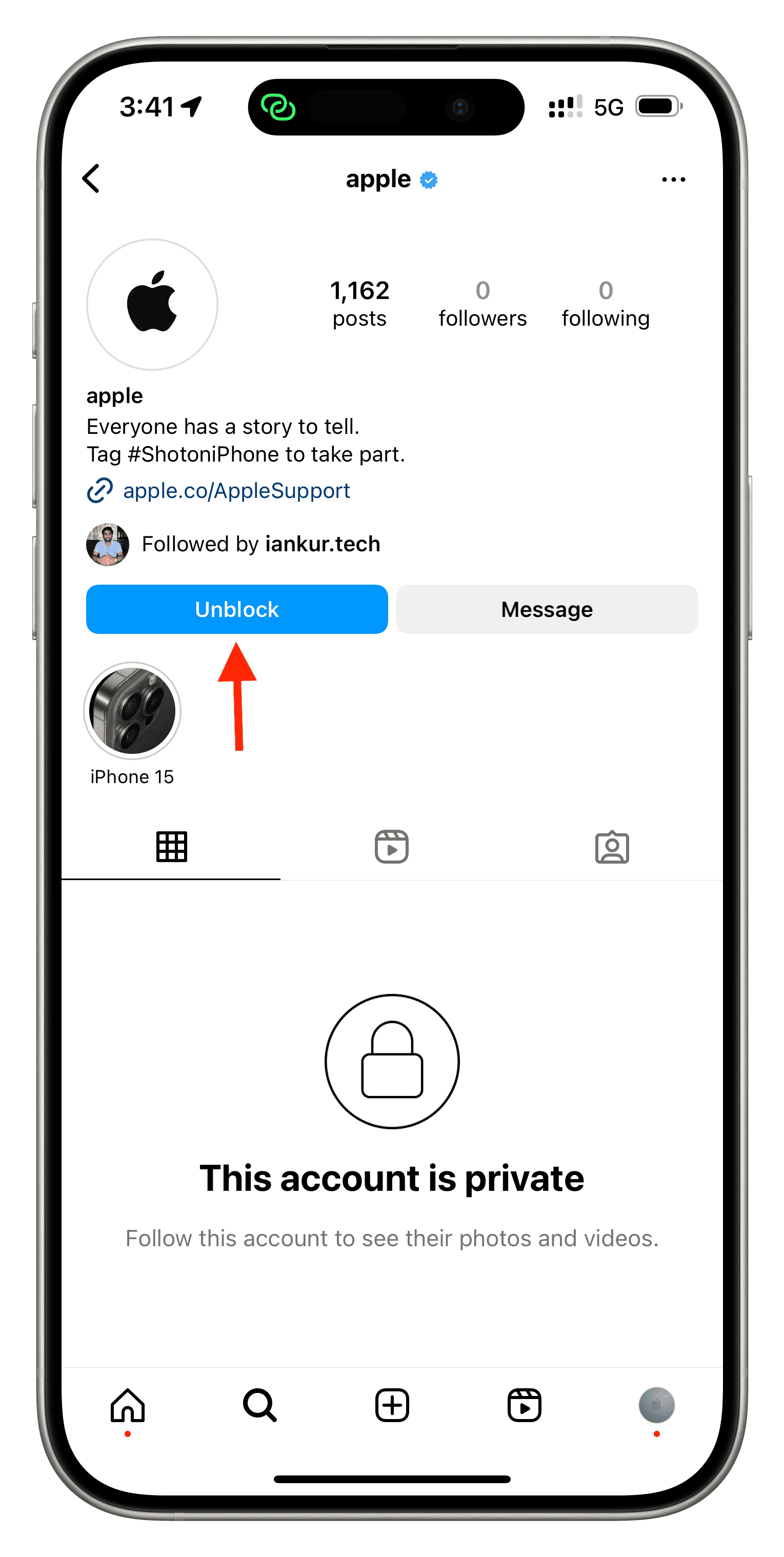
However, if you cannot find that person’s profile, you can follow these steps to see all the accounts you’ve ever blocked in one convenient spot. From there, you can unblock the accounts as needed.
- Open Instagram and go to your profile page.
- Tap the hamburger menu icon from the top right and choose Settings and privacy > Blocked.
- Now, tap the Unblock button next to an account.
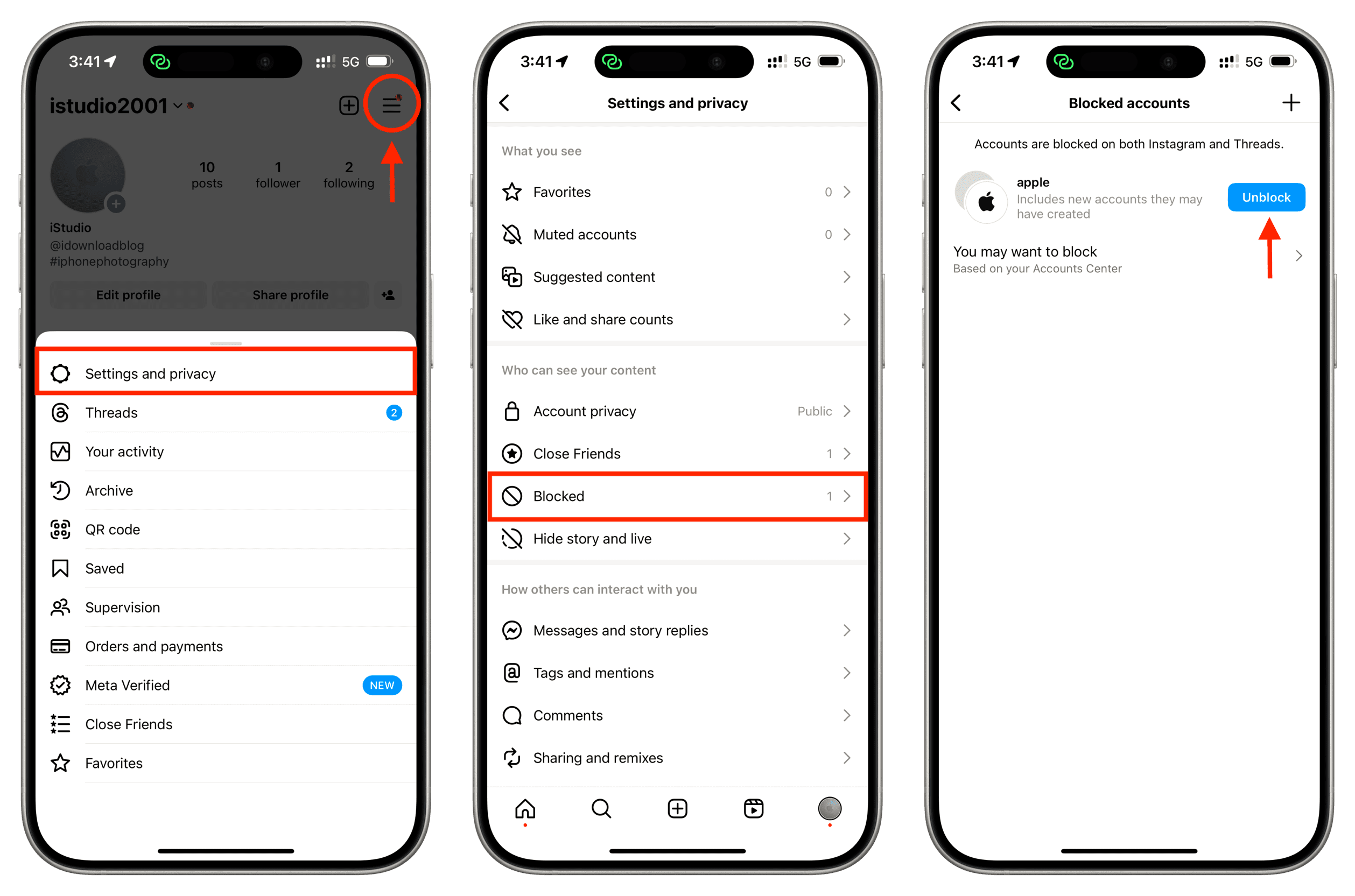
Now you’ve successfully unblocked the Instagram user, and they will be able to find your profile and interact with you once again.
Tip: From the above screen, you can tap “You may want to block” and see what accounts Instagram suggests you block.
What happens when you block someone?
When you block people on Instagram, they will be unable to find your profile when they try to search for you. This prevents them from seeing your photos and videos and keeps them from contacting you by sending direct messages. It also keeps them from mentioning or tagging you.
After you block someone, they won’t get notifications indicating to them that they’ve been blocked, so you don’t have to worry about hurting anyone’s feelings or causing any awkward tensions. Instead, it’ll look to them like your Instagram account simply dropped off of the face of the Earth.
Remember that blocking a person once also blocks their other existing accounts or those they create in the future, provided Instagram figures out that the other account is theirs.
You can unblock people on Instagram at any time, so if you need to block someone temporarily for any reason, you can certainly do so.
Tip: You can also restrict or shadow-ban a person on Instagram instead of blocking them.
Check out next: