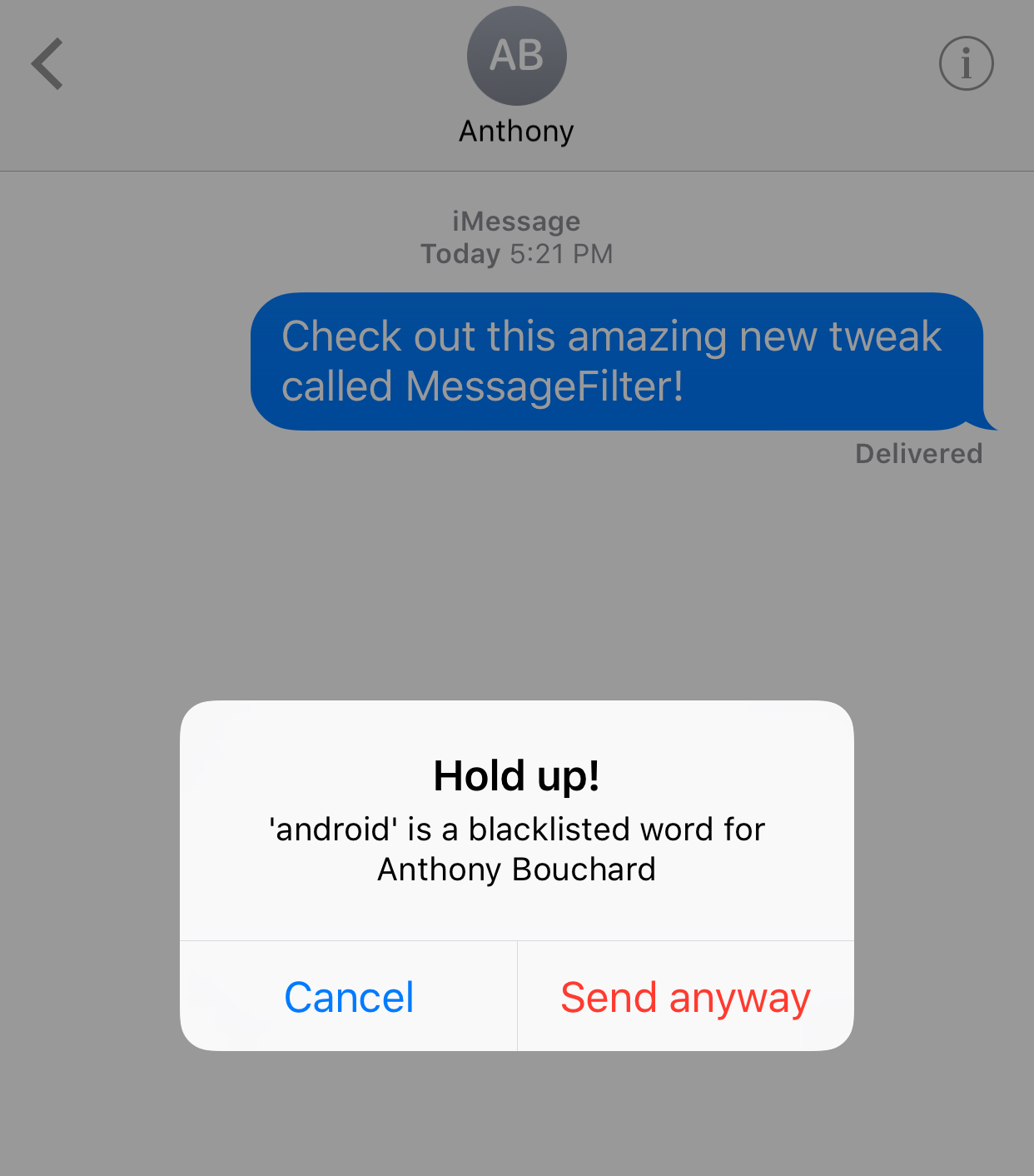
If you have all kinds of contacts on your iPhone or iPad, ranging from friends and family, to significant others, to business partners and bosses, then you have a responsibility to take extra care to ensure your messages never go to the wrong person.
Helping to prevent sending messages that are intended specifically for certain people to the wrong person is a new free jailbreak tweak called MessageFilter by Frozen Penguin. It works by allowing you to set up a special blacklist and whitelist system to manage where certain kinds of messages are allowed to be sent.
To break it down, the tweak’s filtering options are built into the Details page of all of your conversations in the Messages app. The settings you configure here are applied on a per-conversation basis. That said, you will have to configure the tweak for each of your conversations to ensure each one has their own optimal settings:
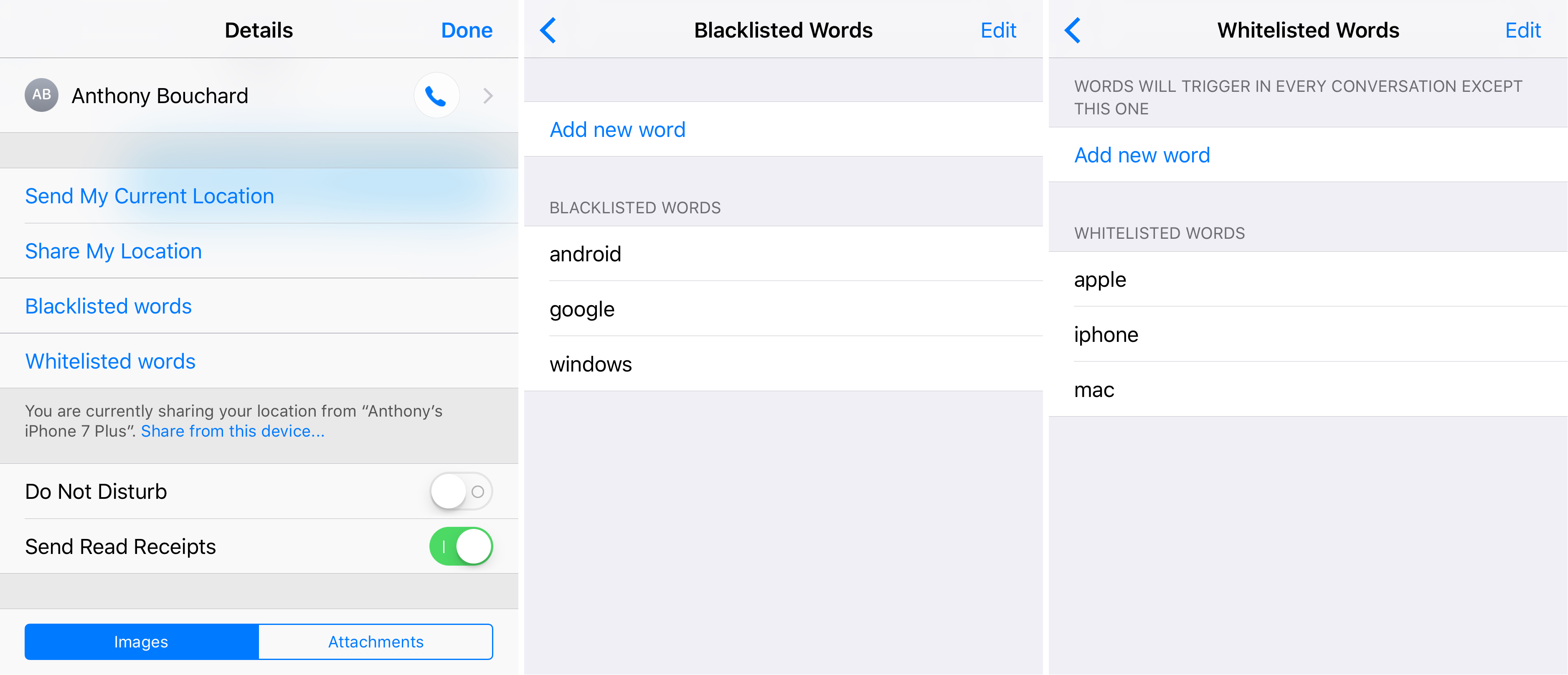
The blacklist
The blacklist is one of the most important parts of the tweak, as it allows you to configure the words you won’t be allowed to send in the conversation you’re blacklisting them in.
As an example, if you wanted to blacklist words for your boss’ conversation with you, such as swear words or terms of endearment that you might use with your significant other, these blacklist entries are perfect fort hat and will help prevent you from sending something to the business side of your life that you might regret later on.
When you then attempt to send a message in a conversation that contains a blacklisted word, you will get a prompt that warns you about it before it’s allowed to send. You then have the choice to back up and prevent the message from sending, or to temporarily override your blacklist and send the message anyway:
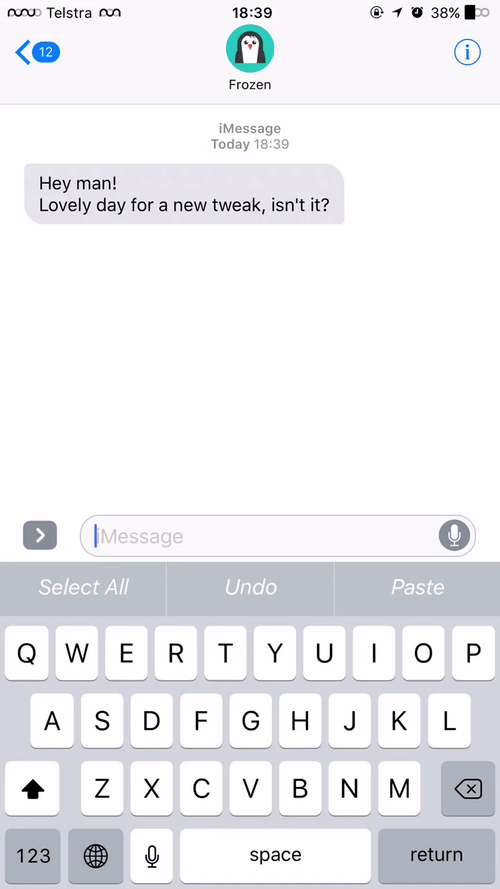
Any words that appear in a conversation’s blacklist can still be used in any of your other conversations and will be sent normally in those; they will only be blocked out in the conversation you’ve configured them to be blacklisted for, which is important to remember.
The whitelist
On the other side of things, you have your whitelist. This part of the tweak is meant to work in a similar way to the blacklist, but can help reduce configuration on a per-conversation basis.
Essentially, any word that you add to the whitelist for a conversation can only be used in that specific conversation. You might want to add words that you use with your significant other often to the whitelist for your significant other’s conversation, and this prevents you from using these words in any of your other conversations. This effectively prevents you, for example, from accidentally calling your boss or mother “babe.”
When you attempt to send a message that contains one of your whitelisted words from one conversation in any other conversation on your device, you will get a similar prompt, like the one below, that lets you know that the word is only intended to be used in another conversation:
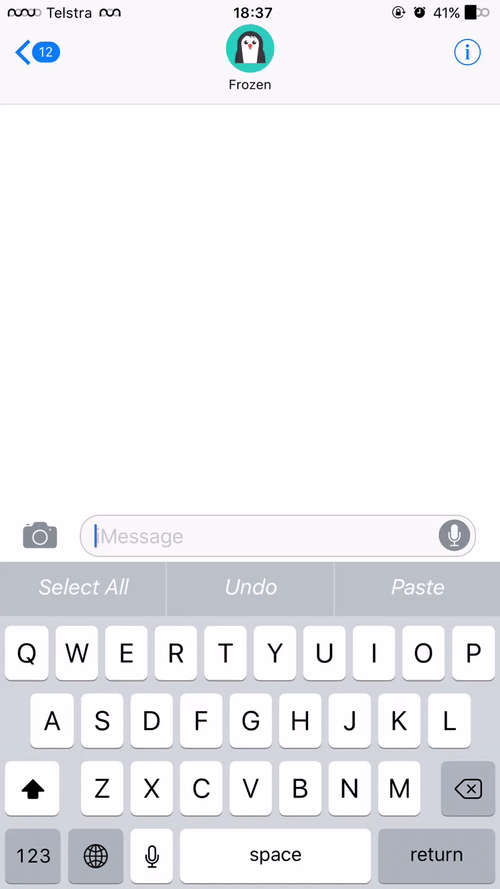
On the other hand, when you use your whitelisted word in the conversation that it was meant for, you will see no such prompt, and your messages will be sent normally, as expected.
Synopsis
MessageFilter works on a system-wide basis, so even if you’re messaging people from the quick reply functions on the Lock screen or from banner notifications, your filters will still apply to your conversations.
This is an invaluable tweak for people who have lots of contacts and, more importantly, for those who like to have multiple conversations going at a time in the Messages app, as these are the types of people who are going to be more prone to accidentally sending a message to the wrong person.
MessageFilter works great on jailbroken iOS 10 devices and can be downloaded for free from Cydia’s BigBoss repository. Keep in mind that it only works for the stock Messages app, but whether you’re sending iMessages or SMS messages doesn’t make a difference in terms of using the tweak.
Apart from the filtering options that can be configured directly from the Messages app, there are no other options to configure for the tweak.
Will you be downloading MessageFilter? Share your thoughts and your hilarious accidental messaging experiences in the comments below!