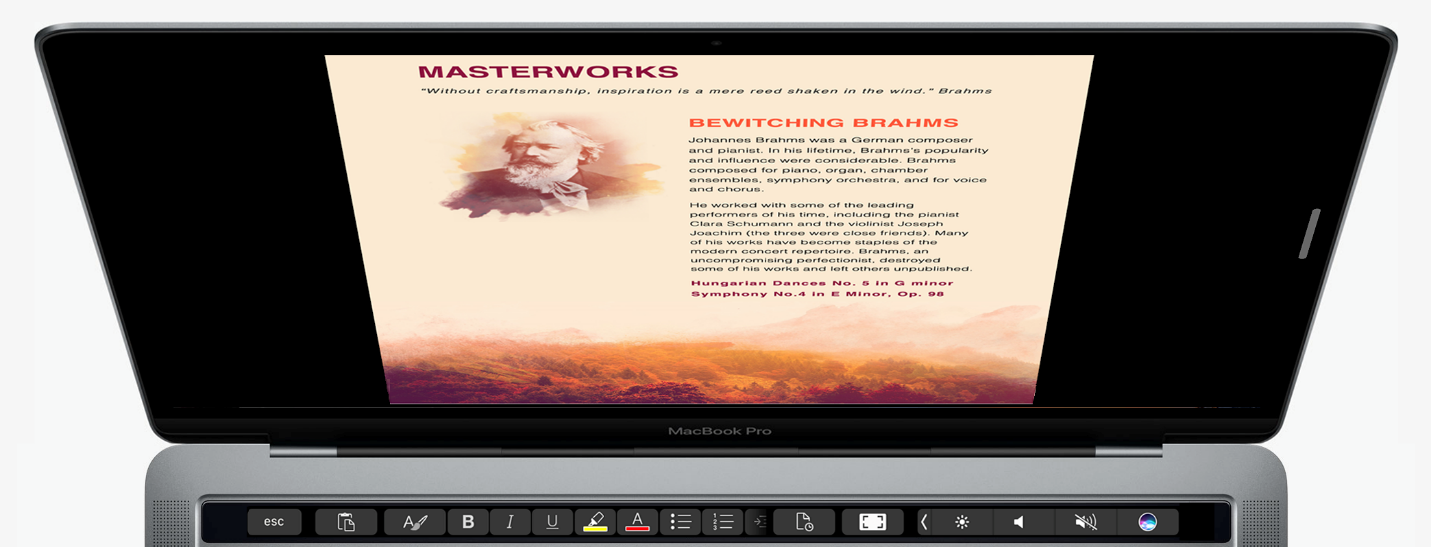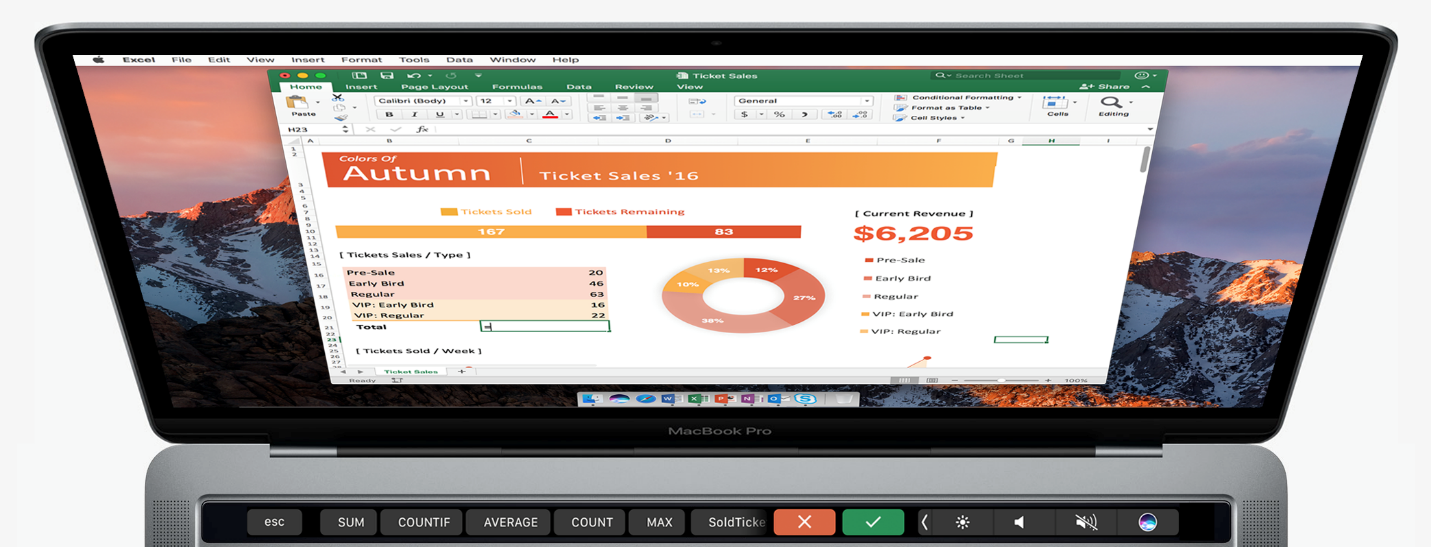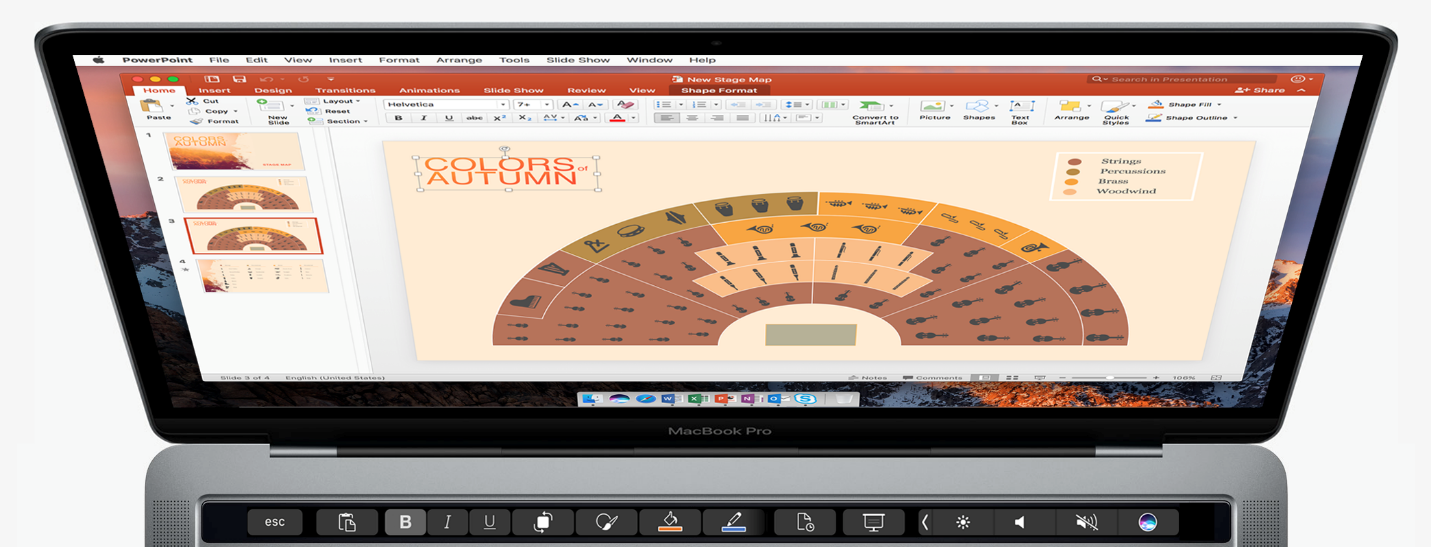Microsoft was one of the companies mentioned during Apple’s “Hello again” Mac event last October as working on implementing support for Touch Bar shortcuts in their productivity apps.
Today, the Windows maker launched a preview of Touch Bar shortcuts on the new MacBook Pro available across its suite of Office apps. Beginning this week, users on Microsoft’s beta program, dubbed Office Insider, will be able to test the new Touch Bar support across Word, PowerPoint, Excel and Outlook for Mac.
In Word, you can enter the app’s Focus Mode directly from Touch Bar.
Focus Mode hides all of the ribbons, toolbars and other buttons so you can focus on your document. In Focus Mode, Touch Bar provides handy shortcuts to the most relevant Word features, like the ability to quickly apply a new style to a heading or paragraph with a live preview of the chosen style rendered directly on Touch Bar.
In Excel, Touch Bar pulls up the most recently used functions as soon as you type an equals sign into a cell. A single tap then lets you select the formula from Touch Bar, which then reveals options related to a named range. For example, you can quickly sum a range in the spreadsheet, change the look of the borders, cell colors and more.
In PowerPoint, Touch Bar makes it easy to interact with various graphic elements in presentations. A dedicated Reorder Objects button, for instance, will create a graphical map of all the layers on a slide with a single tap. Another great shortcut allows you to slide your finger across Touch Bar to rotate an object like a pro.
And lastly, Outlook includes Touch Bar shortcuts to the most commonly used features. For instance, one tap lets you access a list of recent documents when composing a new mail so you can quickly add a file as an attachment or a link. And from the Today view on the Touch Bar, you can see your calendar events for the day and join a Skype for Business meeting.
To test-drive Touch Bar shortcuts across the Office for Mac suite on your MacBook Pro, sign up to become an Office Insider and follow the instructions in a support document.
Source: Microsoft