This troubleshooting guide explores all the solutions to ensure your AirPods, AirPods Pro, or AirPods Max do not disconnect from your iPhone when you are on a phone call.

On some occasions, even if AirPods are connected to your iPhone, you will have to tap the audio button on the call screen and select them as the audio destination. This is particularly true if your iPhone is running an older version of iOS.
However, if your AirPods continue to disconnect, the remaining solutions should help fix this problem.
Turn off automatic AirPods switching
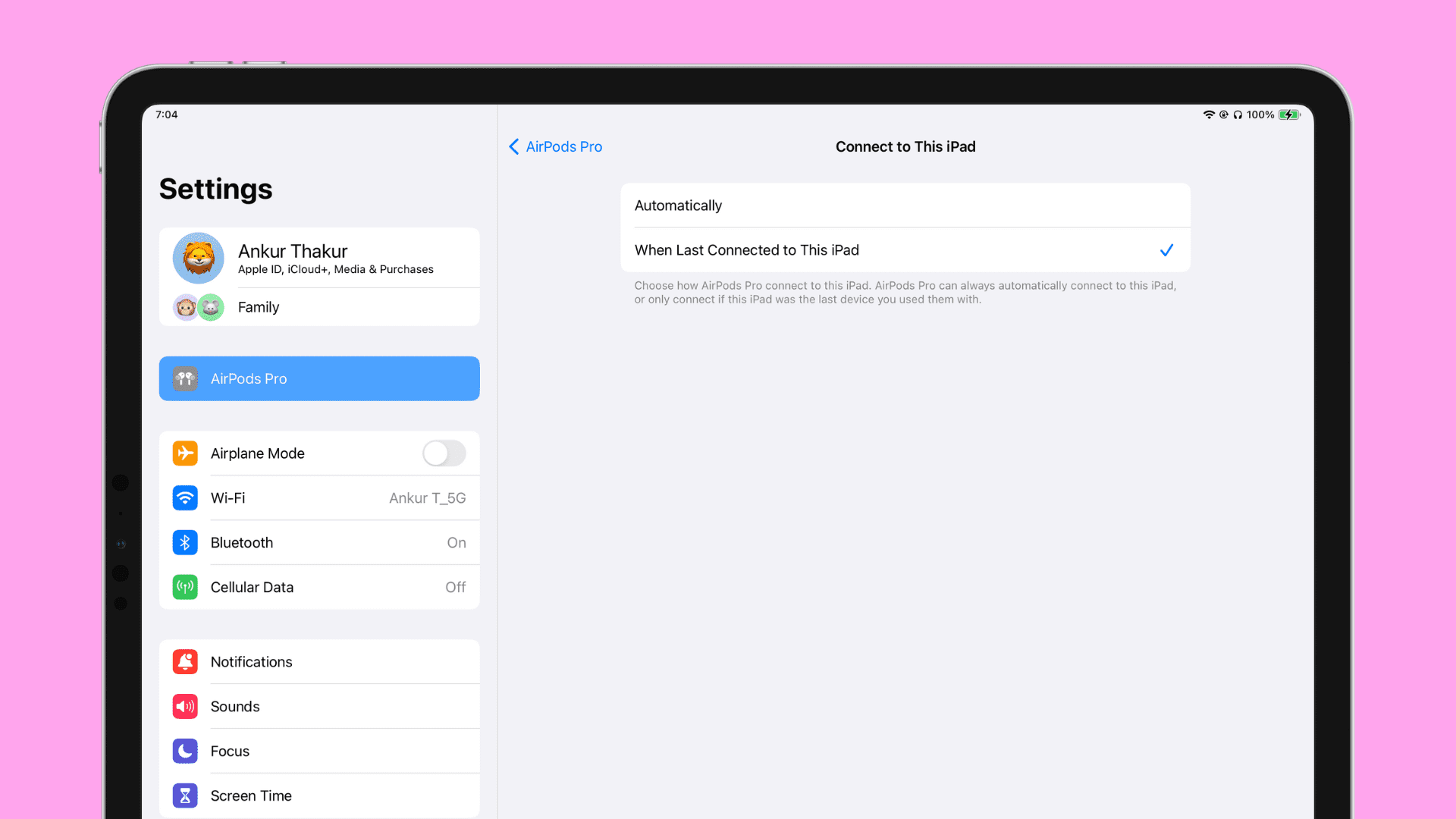
Your AirPods can automatically switch between your Apple devices. For instance, if you are watching a movie on your iPad and then play something on your Mac, your AirPods will switch to your computer, and vice versa.
In some cases, it can happen that when you’re on a phone call, and then a video starts playing on Twitter or Facebook on your iPad or Mac, your AirPods may auto-connect to that device.
While automatic switching is super fast on newer AirPods Pro, it can be sluggish and irritating when old AirPods are involved.
You can take care of this problem by turning off automatic AirPods switching on every Apple device you own.
Check AirPods battery

While AirPods can offer up to six hours of listening time, the use time drops significantly when you use it for calls.
So, if you have been on a long phone call, it’s possible that the AirPods battery has depleted and thus disconnected. To fix this, check the AirPods battery and ensure it’s charged.
Restart your iPhone
Glitches developed during regular use can cause various kinds of inconveniences. If you have not restarted your iPhone in a long time, turn it off and back on to take care of such issues.
Put the AirPods back in case for a few seconds
I have been using AirPods since they first came out. On a handful of occasions, it has happened that AirPods, even when adequately charged, will disconnect from the iPhone out of nowhere.
I have fixed this issue by simply putting both AirPods in their case and closing the lid. After about fifteen seconds, I take them out, reconnect them to the iPhone, and everything works like a charm for the rest of the call or music listening session.
Update everything
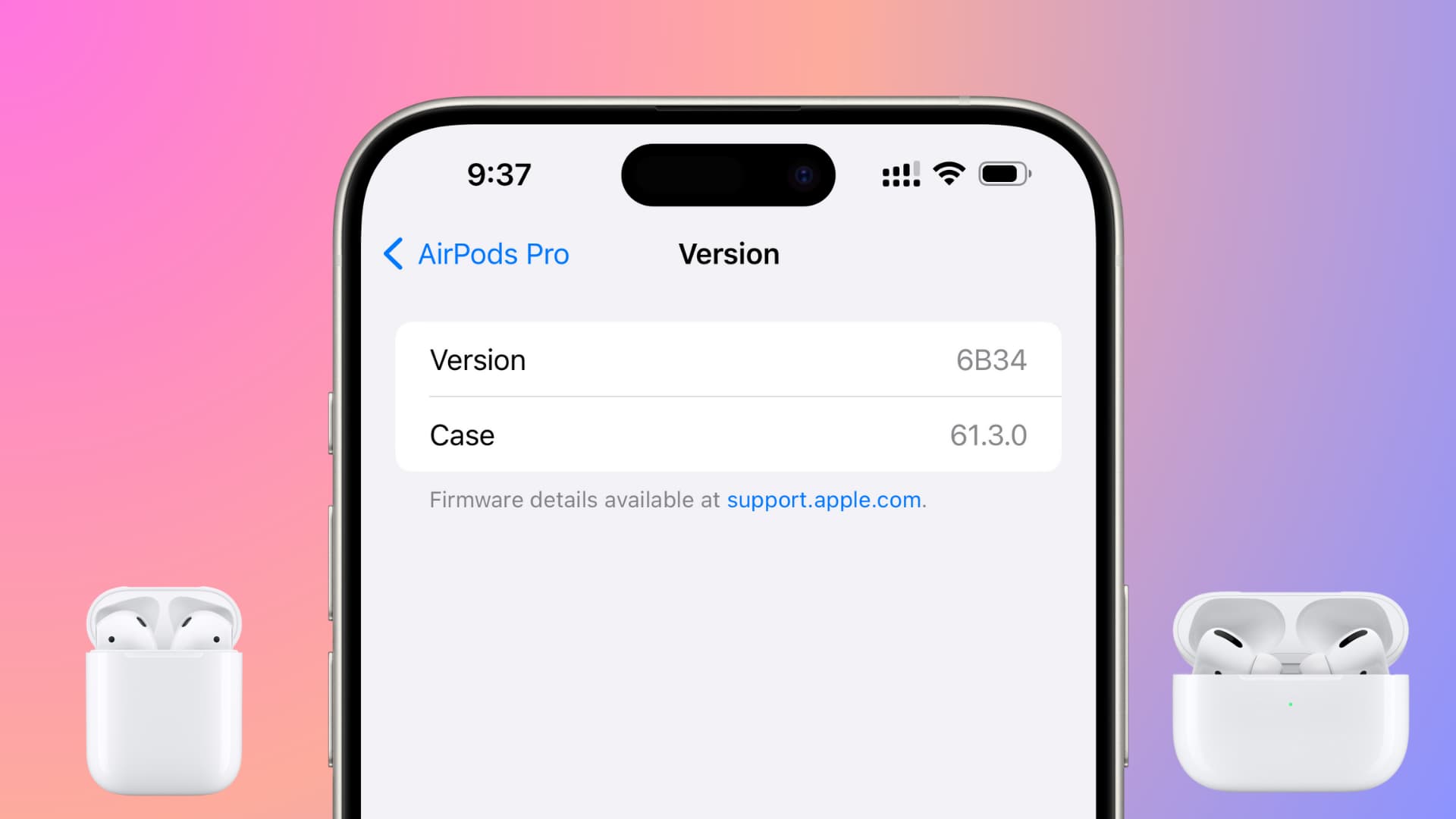
If your iPhone is not updated, head over to the Settings app > General > Software Update to download and install the latest version of iOS. This will rule out the possibility of bugs in the operating system causing AirPods to disconnect during phone calls.
Just like your iPhone, your AirPods also receive firmware updates. These updates happen automatically in the background, but it would be wise to take a few minutes to manually update your AirPods and check if it’s on the latest firmware version.
Are you wearing your Apple Watch?
There have been reports where possible Bluetooth interference from Apple Watch could be the cause of AirPods disconnecting from the iPhone when you’re on a phone call.
Potential solutions include updating your Apple Watch to the most recent version of watchOS. In addition to that, you can also unpair it from your iPhone and pair it again.
Reset your AirPods and pair them again
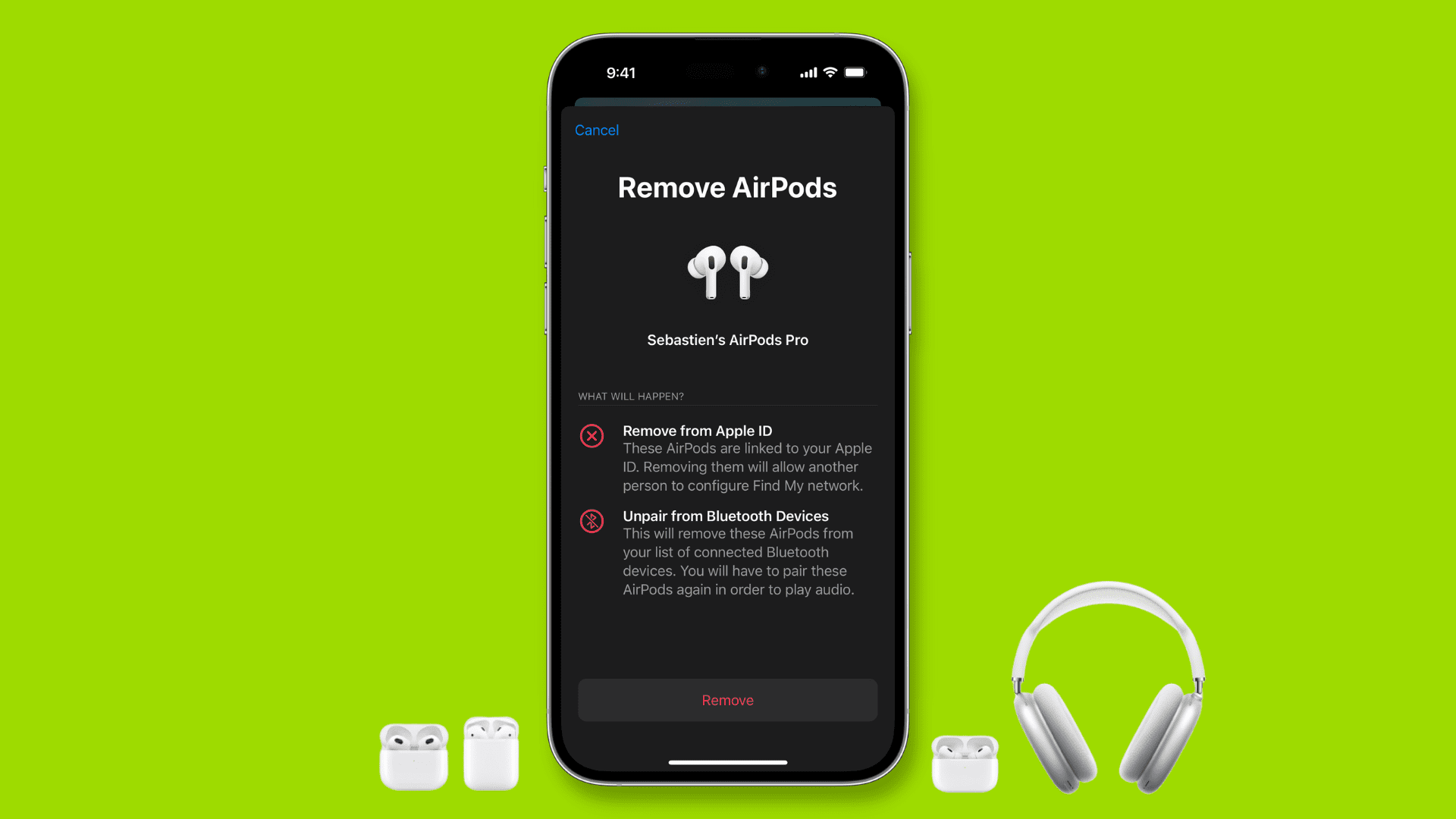
Lastly, if the above solutions do not work for you, go ahead and reset your AirPods. It will restore them to their factory settings and disconnect them from all previously paired devices. Once the reset is complete, pair them with your iPhone, and they will be available automatically for your other Apple devices with the same iCloud/Apple ID.
Check out next: The best AirPods deals you can get right now