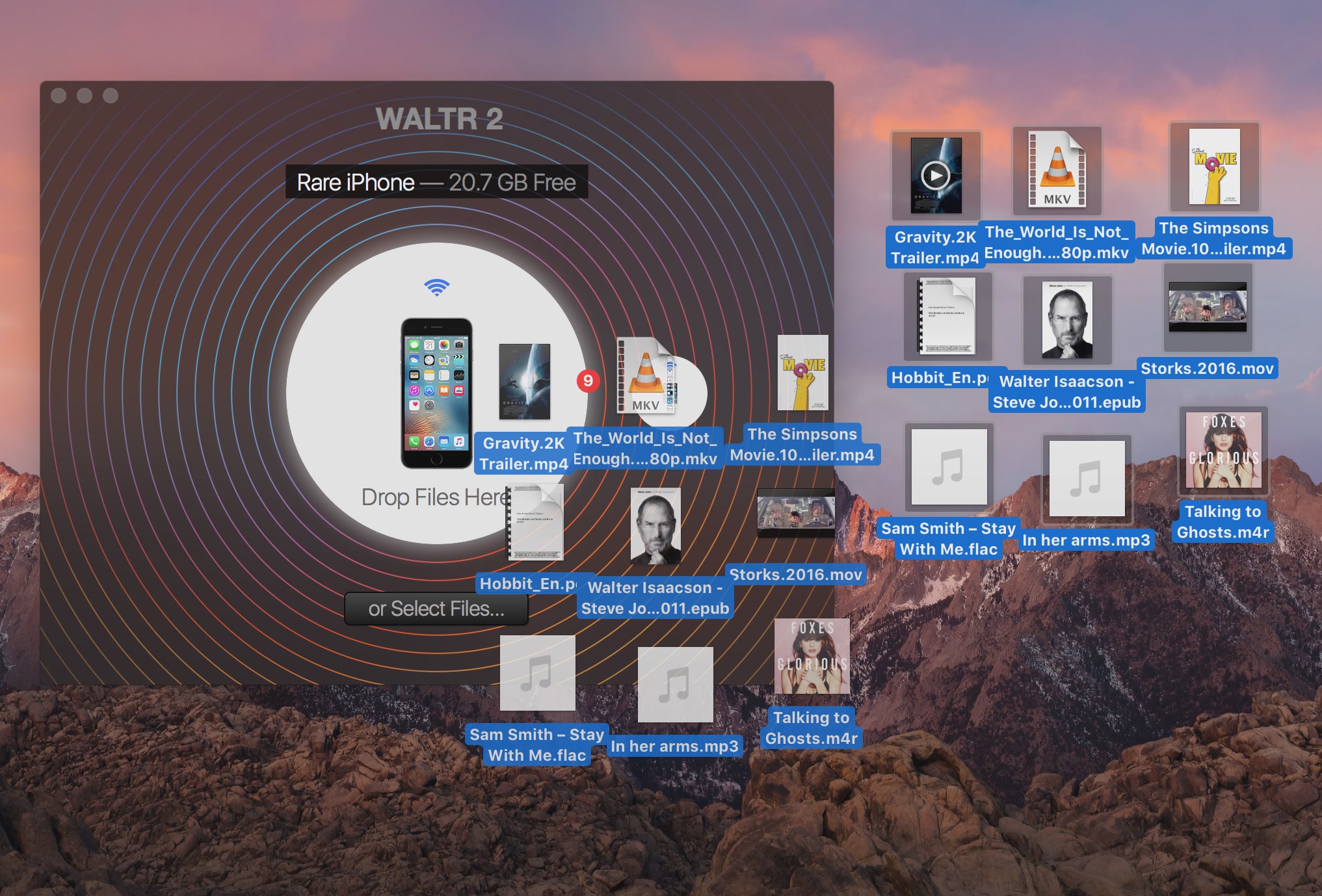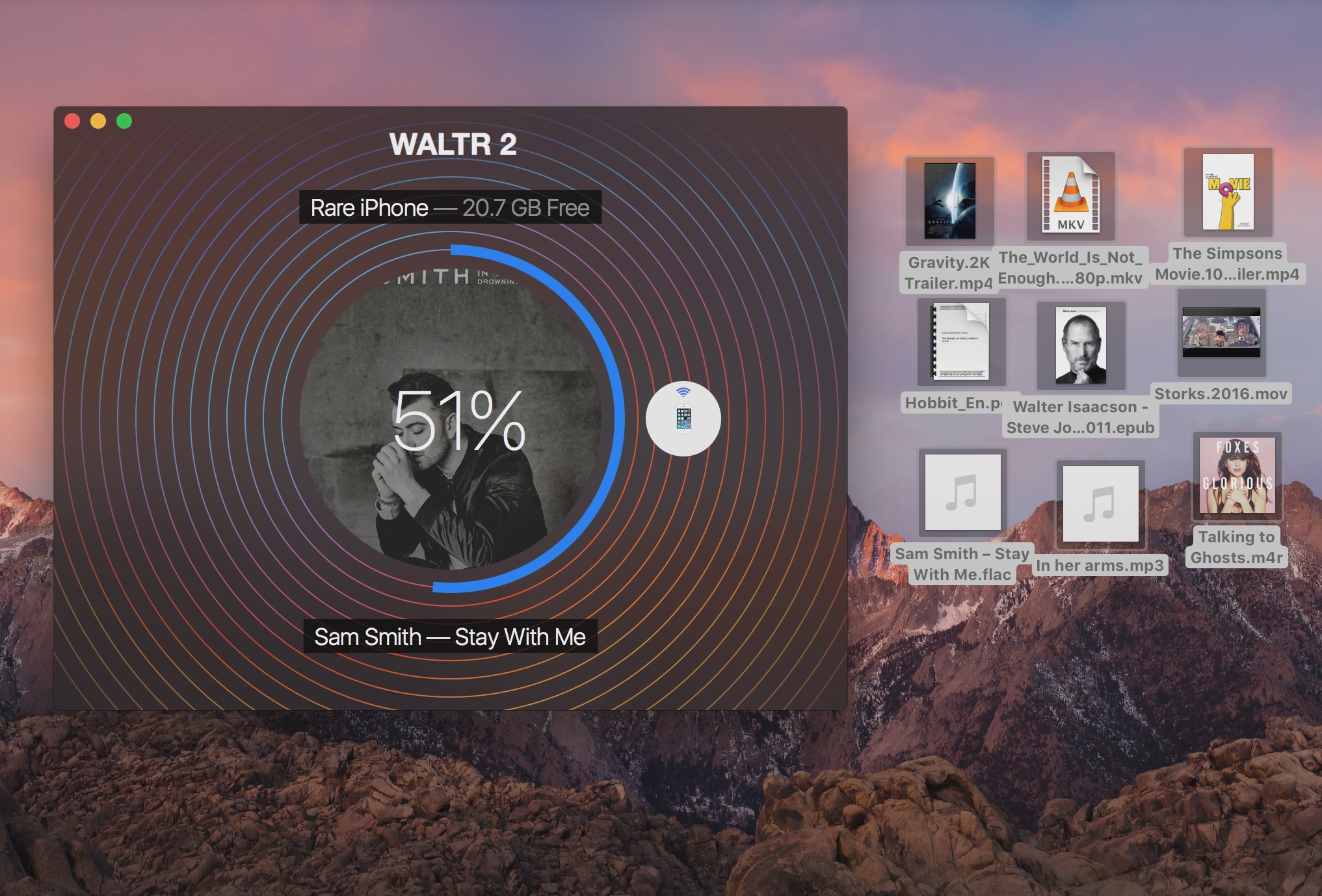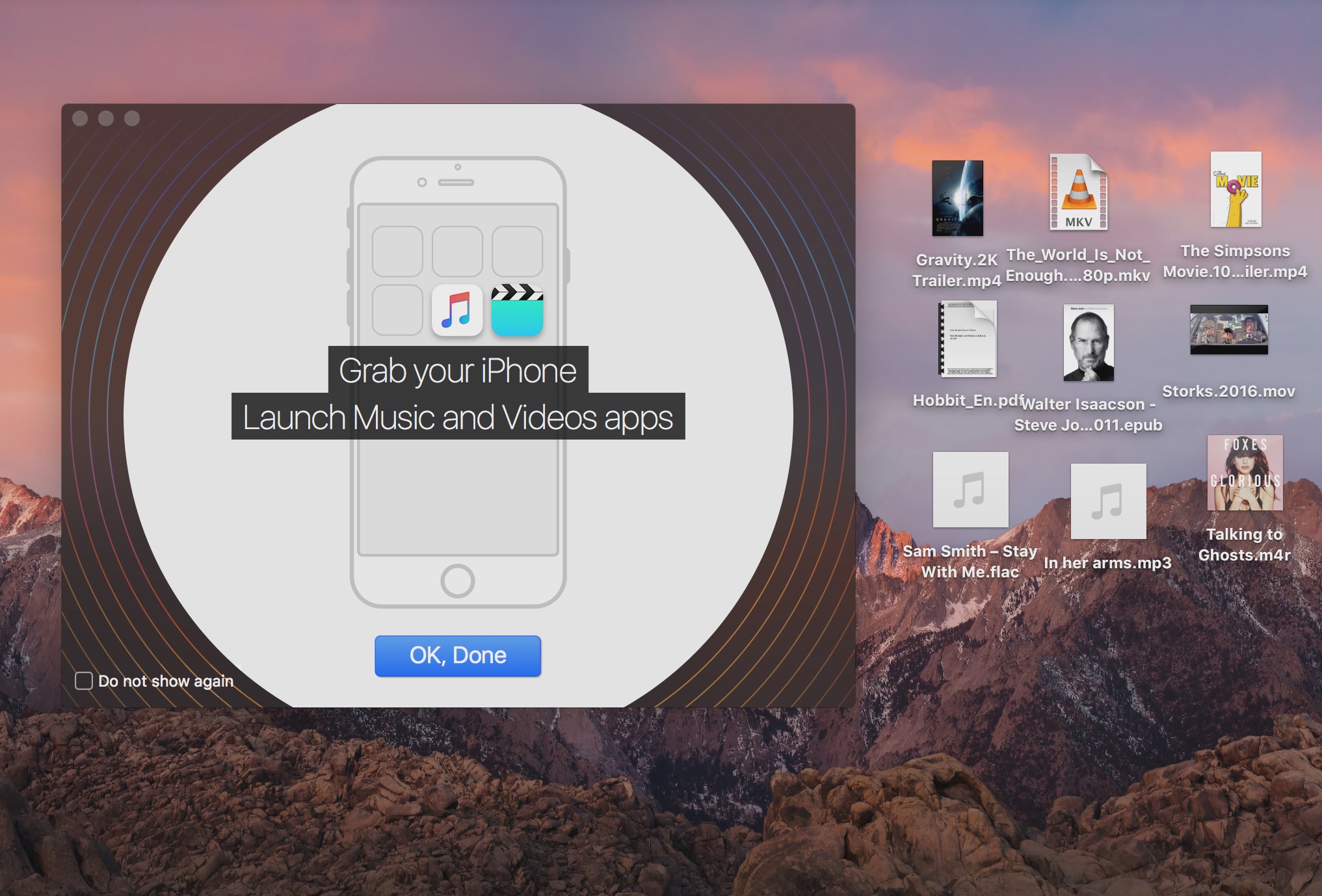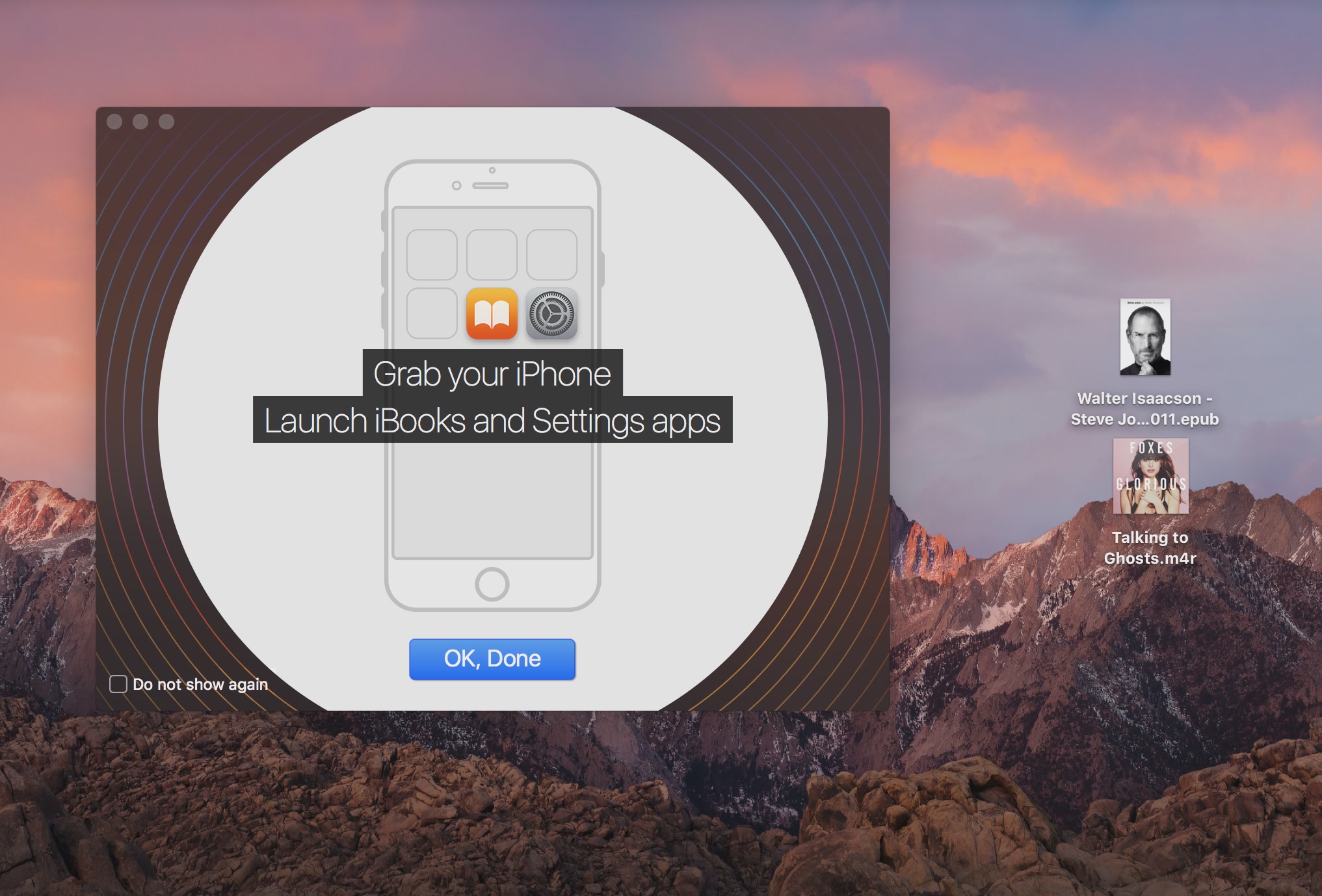Softorino, a purely European crew packed with talented developers, recently released WALTR 2 as a successor to the original app that’s captured more than 500,000 downloads worldwide in just under 20 months since its debut.
A well-deserved success, if you ask me, because WALTR made it super easy to convert audio and video files encoded in “foreign” formats, such as DivX/MKV movies with subtitles and FLAC audio files, without requiring a jailbreak.
I raved about WALTR in my review, underscoring how its drag-and-drop simplicity allows just about anyone to bypass the mess that is iTunes. And boy, does it fly: in my tests, WALTR transcoded a 2.64-gigabyte MKV file on my 1.3 GHz Intel Core i5 mid-2013 MacBook Air into an iOS-friendly format and sent it over USB to my iPhone 6 in under two minutes.
Building on this remarkable engine, WALTR 2 is now available with new features like support for more than two-dozen legacy iPod models and other devices starting from iOS 5. It uses automatic metadata recognition that works perfectly, gives you the ability to transfer media to your device wirelessly, supports PDF and ePUB file formats and much, much more.
Drag-and-drop simplicity
WALTR 2 is your universal drop area for pushing virtually any content into any Apple device. Just launch the app and connect your Apple device to your computer’s USB port or have the Mac and your iOS device connect over the air automatically as long as they’re both on the same Wi-Fi network.
Once it’s found, your device is ready to accept any media files put on WALTR’s drop zone.
Drag and dropping a mixture of media files poses no problem to WALTR 2.
Simply drag-and-drop files like songs, videos, PDFs or ePUBs onto the app’s window or click Select Files to manually navigate to a folder containing the files you’d like to convert and transfer to your mobile device.
After scanning each movie, music file or TV show, WALTR 2 fills in missing metadata such as names, genres, cover artworks, episode descriptions, synopsis, actor/artist information, track list and so forth before adapting the file format for your device.
Called Automatic Content Recognition, this makes a visible change to the way you see your content in the stock Videos app. In other words, WALTR 2 makes your content look like it was purchased from the iTunes Store. Heck, the app may even give you a plausible reason to use Apple’s Videos app!
As soon as the app finishes processing and transferring the files, you get a message saying where to find the content on your device. Unplug and you’re ready to go—at no point are you required to go through iTunes, jailbreak your device or use additional apps.
The engine is so fast that it could fool you into believing something went wrong and nothing was transferred. On-the-fly video and audio conversion ensures that your lossless originals remain lossless when converted into iOS-friendly formats.
Video is better than a thousand words: watch Softorino’s promotional clip for WALTR 2.
Thanks to its zero-configuration Wi-Fi networking support, WALTR 2 automatically and seamlessly connects to any Wi-Fi enabled iOS devices around you.
The app supports wireless upload speeds of up to five megabytes per second, which works out to about two gigabytes per minute. For those wondering, Softorino’s app actually uses the same underlying wireless transfer engine as the Wi-Fi syncing feature in iTunes.
Another intelligent feature, called advanced connection stitching, allows disconnecting of a USB cable while files are being transferred because the app will automatically resume your connection via Wi-Fi, if available.
If WALTR 2 fails to detect an iOS device via Wi-Fi, connect it to iTunes, uncheck “Sync with this phone over Wi-Fi,” click Apply, re-enable the box and hit Apply again.
The app should now see your device.
Comprehensive file format/device support
Unlike its predecessor, WALTR 2 supports every single mobile device from Apple, from the original iPod of 2001 to the latest iPhone 7. If you needed an excuse to blow the dust off your favorite iPod, this might be it.
For those wondering, Softorino tells me that it took them four years to figure out how every single Apple device works. Given that each generation of Apple devices has its own protocol language of sorts, this was clearly a massive undertaking on their part just to ensure WALTR 2 works with the entire lineup of mobile Apple gear.
With WALTR 2, you can transfer files to multiple devices at once.
In terms of video, WALTR 2 accepts the Matruska (.MKV) and DIVX file formats, Microsoft’s AVI and WMV, Adobe’s Flash video (FLV), MP4, MOV, MPEF, RM, RMVB, VOB, DV, TS, LV, WEBM, M2TS, H264 and H265 media types, to mention a few.
All converted videos are available to you in the stock Videos app.
And with Ultra HD support, one can transfer full resolution 2160P 4K videos with up to 60 frames per second. If you add subtitles as well, WALTR 2 will burn them into the video to ensure 100 percent compatibility. This low-level coding technology allows .SRT & .ASS subtitle files to be read natively from the iOS Videos app.
And don’t you worry about adding a mixture of different file formats to WALTR 2 in one go: the app intelligently sorts your dropped files and distributes them across appropriate iOS stock apps. If you listen to lots of audiobooks, you’ll be pleased to learn that WALTR 2 supports the .M4B file format meaning you’ll enjoy chapters and sections in iBooks.
You can even drop PDF files and WALTR 2 will make them available from the corresponding tab right within the iOS iBooks app. The same goes for your ePUB books: they, too, appear in the corresponding tab within iBooks.
Add an audiobook or ringtone and it appears in the respective iBooks or Settings app.
In terms of music, WALTR 2 supports high-resolution audio and will push up to 192kHz audio files to your iOS device and keep the original quality. WALTR 2 may also be the only app capable of transferring FLAC files directly into the default iOS Music app with no quality loss, by turning them into ALAC files on the fly.
WALTR 2 accepts audio files in many different file formats, including MP3, FLAC, APE, ALAC, AAC, AIFF, WAV, WMA, OGG, OGA, WV, TTA and DFF. And with CUE sheet support, the app automatically breaks down a long single audio file (like Mike Oldfield’s Tubular Bells album, for instance) into multiple tracks.
Yes, WALTR 2 can be used safely along with your Apple Music subscription.
As a bonus, the convoluted process of creating ringtones is now as easy as renaming any M4A audio file into M4R and dropping it into WALTR 2 without trimming the file to 30 seconds beforehand.
As a nice touch, WALTR 2 takes advantage of artificial intelligence to detect broken one-bit text encoding and locate a proper language for it. “No matter what encoding is used in the file’s metadata, WALTR 2 will automatically recognize and re-encode it for proper visibility,” Softorino tells me.
In conclusion: WALTR 2 is awesome
I no longer see any reason to use other apps beyond WALTR 2 in terms of avoiding iTunes and overcoming the iOS format barrier that irritates so many people. With this app, there’s no need for time-consuming conversion or a third-party app for playback.

The process of transcoding “foreign” media files into iOS-friendly file formats that support hardware-accelerated, battery-friendly decoding can be a real pain in the ass, more often than not requiring iTunes or a jailbreak or several specialized apps.
WALTR 2 is the only app that gets the job done effortlessly, without breaking a sweat. In my personal opinion, it’s definitely worth every single cent.
WALTR 2 pricing & availability
WALTR 2 requires a Mac with at least macOS 10.9 or a PC with Windows 7 or above. A smooth experience cannot be guaranteed on older macOS/Windows systems.
WALTR 2 is a new release requiring a $39.95 license purchase from the Softorino website. Users of previous WALTR versions can upgrade to WALTR 2 at 50 percent off.
You can download a free trial version to see if WALTR 2 works for you before purchasing the full app. WALTR 2 is also available for Windows and they’re currently offering several license packs at a discount, including a $59.95 double pack, $89.95 license pack for a family of five and more.
The app cannot be found on the Mac App Store because “it is too useful in terms of sidestepping frustrating limitations imposed by iTunes,” in Softorino’s own words. Fun fact: the app’s name was inspired by Walter White from “Breaking Bad.”
Read more about WALTR 2 at the official website.