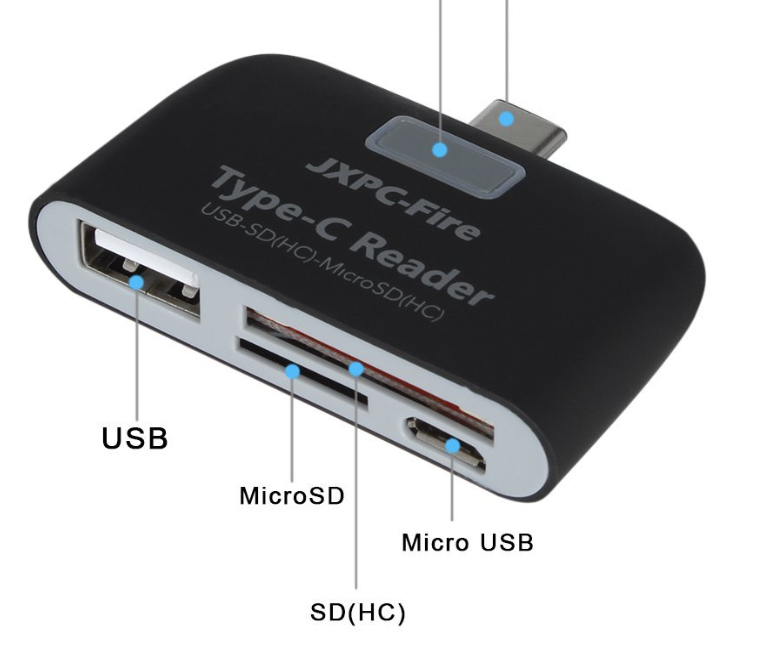If you recently picked up one of Apple’s new MacBook Pros, you’re probably suffering from port shock. The laptop only includes 4 USB-C connections—the non-Touch Bar model only has 2—and chances are your current accessories and peripherals don’t support them.
An easy way to remedy this is to buy a hub. This will connect to a single USB-C port on your MacBook Pro, and provide you with various useful connections like USB 3.0, HDMI, and even an SD card reader. Below we’ve listed some great hub options for your new Mac.
Choetech USB-C Hub with 4K HDMI Support
I’m not familiar with this Choetech hub, but it has a 4-star customer rating on Amazon. It’s a 3-in-1 hub that features a USB 3.0 Type A port, an HDMI port with support for 4K, and a USB-C port. The Type A port can of course accommodate your various standard USB peripherals, the HDMI port will allow you to connect to an external monitor or TV, and the Type-C port is capable of both data syncing and charging.
You can buy this Choetech USB-C hub for $30.
HooToo Shuttle USB-C Hub with Card Reader
Now if you’d prefer a more recognizable brand with a few extra USB ports, you’re going to want to check out the Shuttle hub from HooToo. It features an HDMI port (with 4K support), 3 USB 3.0 ports, an SD card reader and a USB-C charging port. All of this sits inside a sleek-looking, Mac-style aluminum case with LED indicator.
You can buy the HooToo Shuttle hub for $70.
Satechi Slim Aluminum USB-C Hub with 4K HDMI
Here’s another sharp-looking aluminum hub from a well-known accessory-maker: Satechi. I actually own this one myself, and haven’t had any issues with it in my limited usage. The ports on this one include two USB 3.0, one HDMI with 4K support (30hz), and a USB-C port with pass-through charging.
You can buy this Satechi Slim USB-C hub for $60.
Aukey USB-C Hub with 4 Type-A USB 3.0 Ports
If you really only need standard USB (Type-A) USB ports, I’d recommend checking out this hub from Aukey. It has 4 USB Type A ports capable of 3.0 transfer rates of up to 5Gbps. They are encased in a solid aluminum body and there’s no need for a power adapter. Supports plug-and-play and includes over-current protection.
You can buy this Aukey 4-port USB hub for $20
Beegod USB-C Hub with USB 2.0 and Card Reader
This Beegod is a cheaper hub option for those that don’t need things like HDMI outputs and 3.0 transfer speed. It features an SD card reader, a microSD reader, a USB-A 2.0 port, and a micro USB port. I’m not at all familiar with this brand, but this hub has a 4.8-star rating on Amazon and at least if it doesn’t work like you expect it to, you won’t be out much.
You can buy this Beegod USB-C hub for $9.
StarTech USB-C Hub with Ethernet and VGA
Turn your laptop into a compact workstation with this USB-C from StarTech. In addition to a 4K-enabled HDMI port, you also get a USB 3.0 port, an ethernet port, and a VGA port. So with ethernet you can literally connect your computer to a wired gigabit network and of course VGA allows you to output video to a computer monitor.
You can buy this StarTech USB-C hub for $65.
Plugable USB-C Docking Station with Power
If none of the above hubs will work for you, check out this massive docking station from Plugable. Chances are it has everything you’re looking for. This highly-praised accessory features 2 USB 3.0 ports, both audio in and outputs, 2 USB 2.0 ports, an HDMI port with 4K support, an ethernet port, and a USB-C port with 60w of power to charge your MacBook.
You can buy this Plugable USB-C docking station for $130.
Be sure to check out our other USB-C accessory roundups:
- 7 USB-C cables you might need for your new MacBook Pro
- USB-C adapters you may need for your new MacBook Pro
And if you haven’t purchased a new MacBook Pro yet, you’re going to want to check out these deals.
Know of a good USB-C hub not mentioned above? Tell us about it in the comments below!