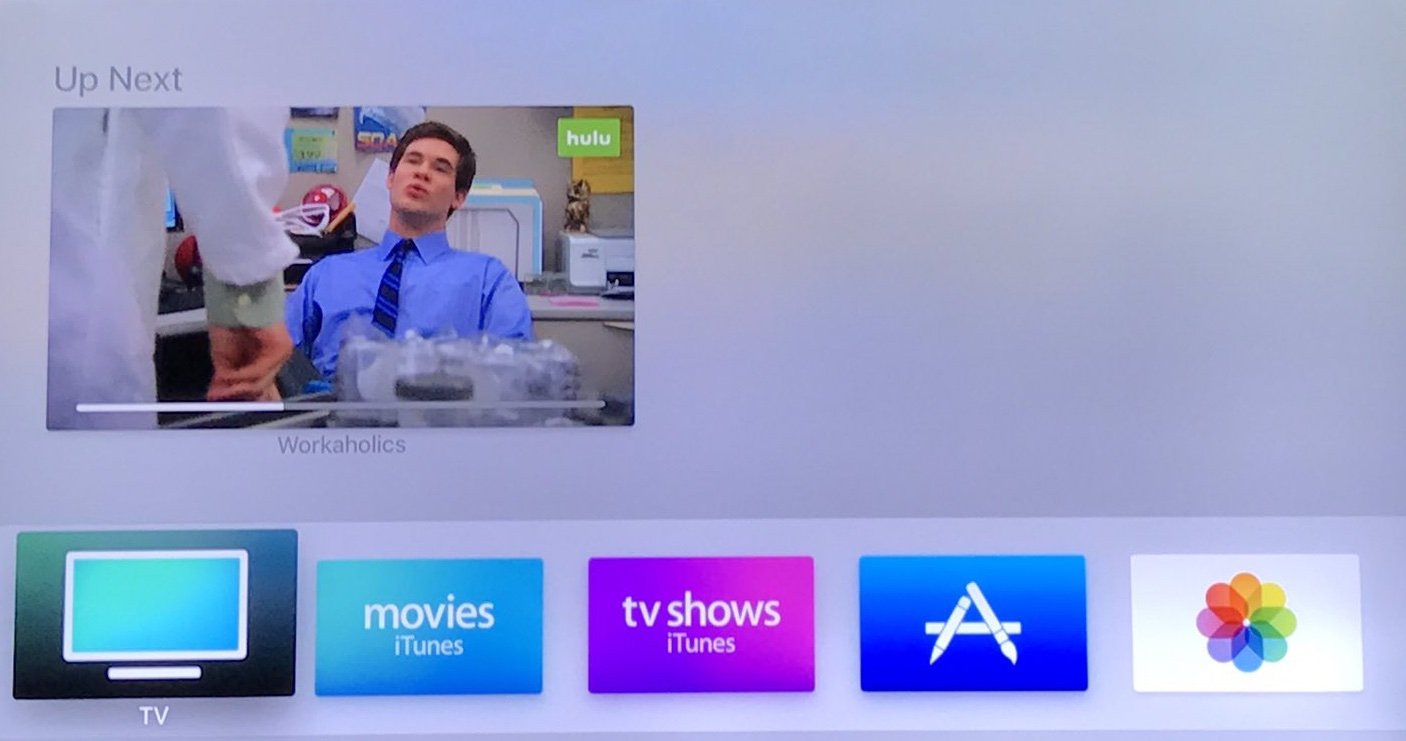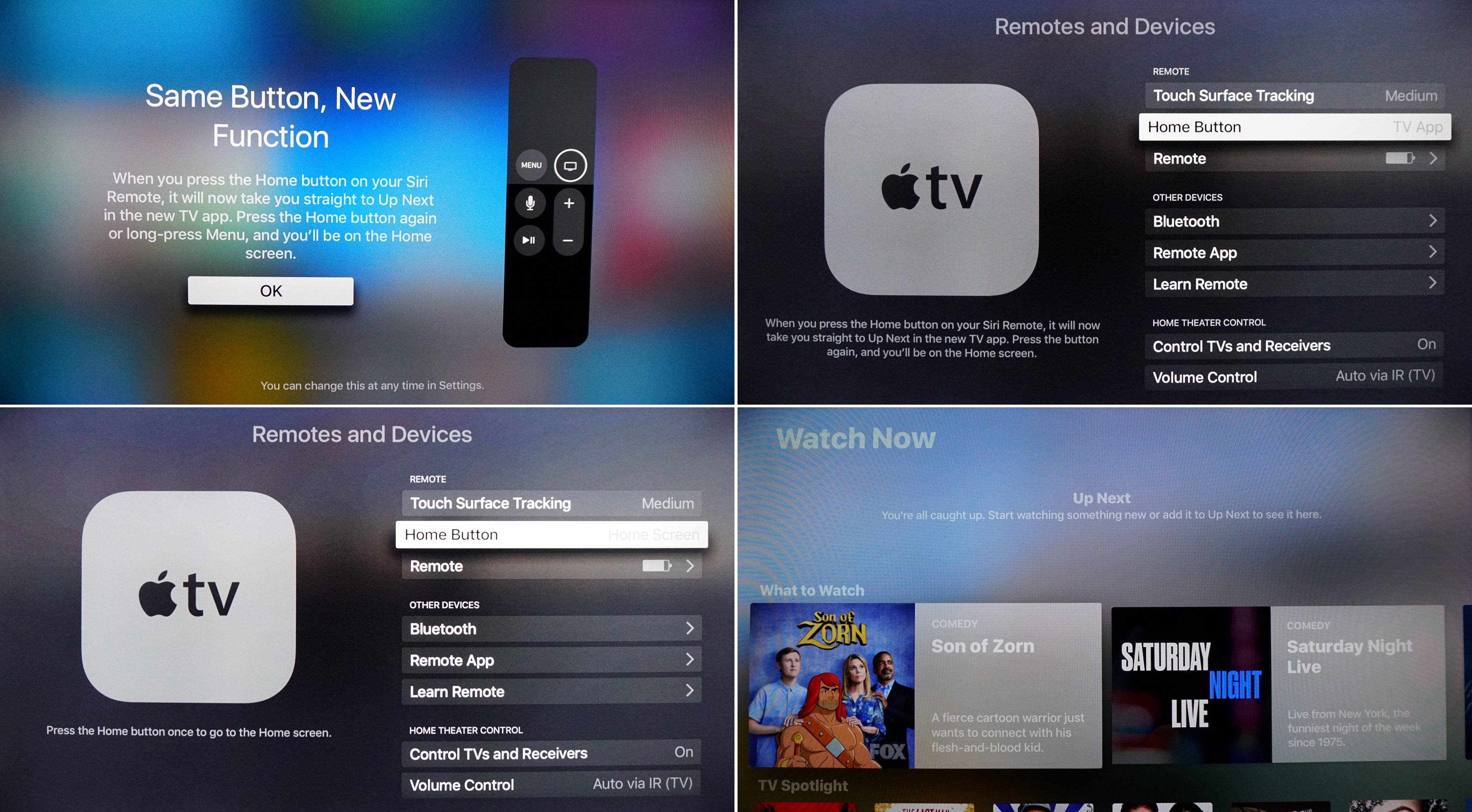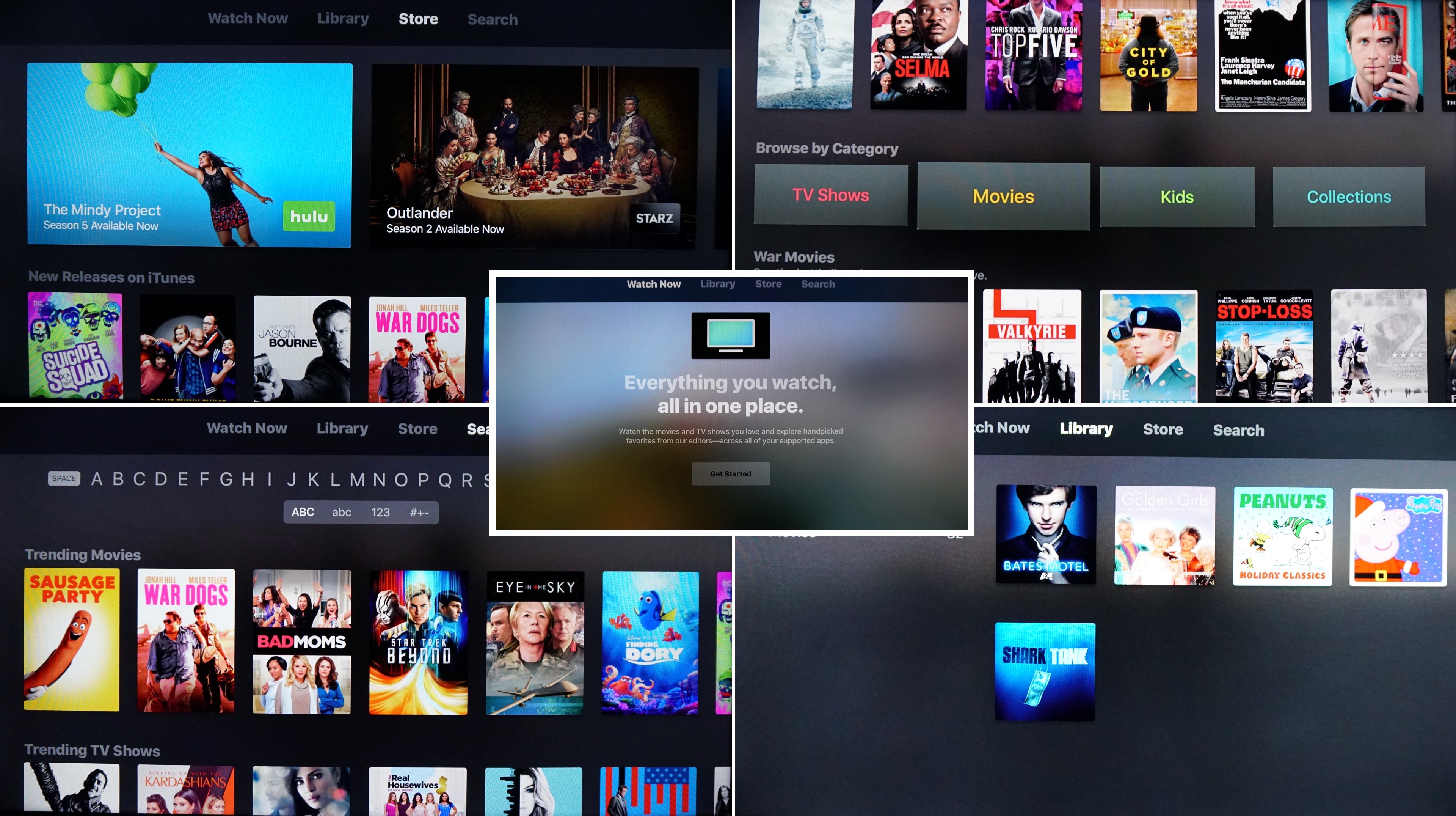Apple’s dedicated “TV” app, announced at last month’s Mac event, a week ago made an appearance on iOS 10.2 beta 2. Yesterday, Apple released third developer-only betas of iOS 10.2 and tvOS 10.1 and the new TV app has replaced the stock Videos app and its accompanying widget on iOS devices.
And now, various web and Twitter reports have confirmed seeing the TV app on the Home screen of their Apple TV after updating to tvOS 10.1 beta 3.
Here’s a quick visual overview of the TV app’s single-interface design on the fourth-generation Apple TV along with other features like the ability to change the default function of the Siri Remote’s Home button.
“The TV app just showed up on my Apple TV,” one poster wrote.
“I was legit watching a movie on Netflix and it took me back out into the TV app then it slid into place on the Home screen”.
Although not quite finished yet, the TV app acts as a television guide of sorts meant to bring together in one central place your movie and TV show purchases and rentals as well as recommendations and entertainment content from other video apps, most of which will be supported at launch with the notable exception of Netflix.
RELATED: A quick look at upcoming “TV” app for iPhone and iPad
As shown top of post, selecting the app on the Home screen presents you with your Up Next video queue in tvOS’s top shelf. Upon first launch, a prompt informs you of the changes to how the Siri Remote’s Home button works.
Pressing the Home button now optionally takes you directly to Up Next in the TV app. So how do you get to the Home screen then? Easy, just press the Home button again or long-press the Menu button on the Siri Remote.
Thankfully, you can change this behavior in Settings → Remotes and Devices. There’s a new Home button section for choosing whether pressing the Home button launches the TV app or the Home screen like before.
Similar to its iOS counterpart, the app’s tvOS edition shows you what to watch next and makes it easy to discover television shows and movies from many apps.
You can browse TV shows and movies, enter a Kids section, check out Collections created by Apple’s editors and browse various featured sections. When you highlight an item and click the remote to start playing the selected title, tvOS automatically launches video in an appropriate channel app.
With TV for tvOS, there’s no point in having dedicated iTunes Movies and iTunes TV Shows apps anymore because any purchases and rentals available via these apps are readily available from within the TV app, including the iTunes Store itself.
The latest iOS 10.2 beta has already replaced the stock Videos app in favor of the new TV app. It’s fairly safe to assume that iTunes Movies and iTunes TV Shows for tvOS will be next on the chopping block. Like before, you can manually hide these two apps in Settings like you would any other app on your Apple TV.
Apple has said that the TV app will be initially available in the United States.
It was designed to work with another upcoming feature, called Single Sign-On, that remembers your cable logins across video apps. Single Sign-On began rolling out two weeks ago to iOS 10.2 and tvOS 10.1 beta users.