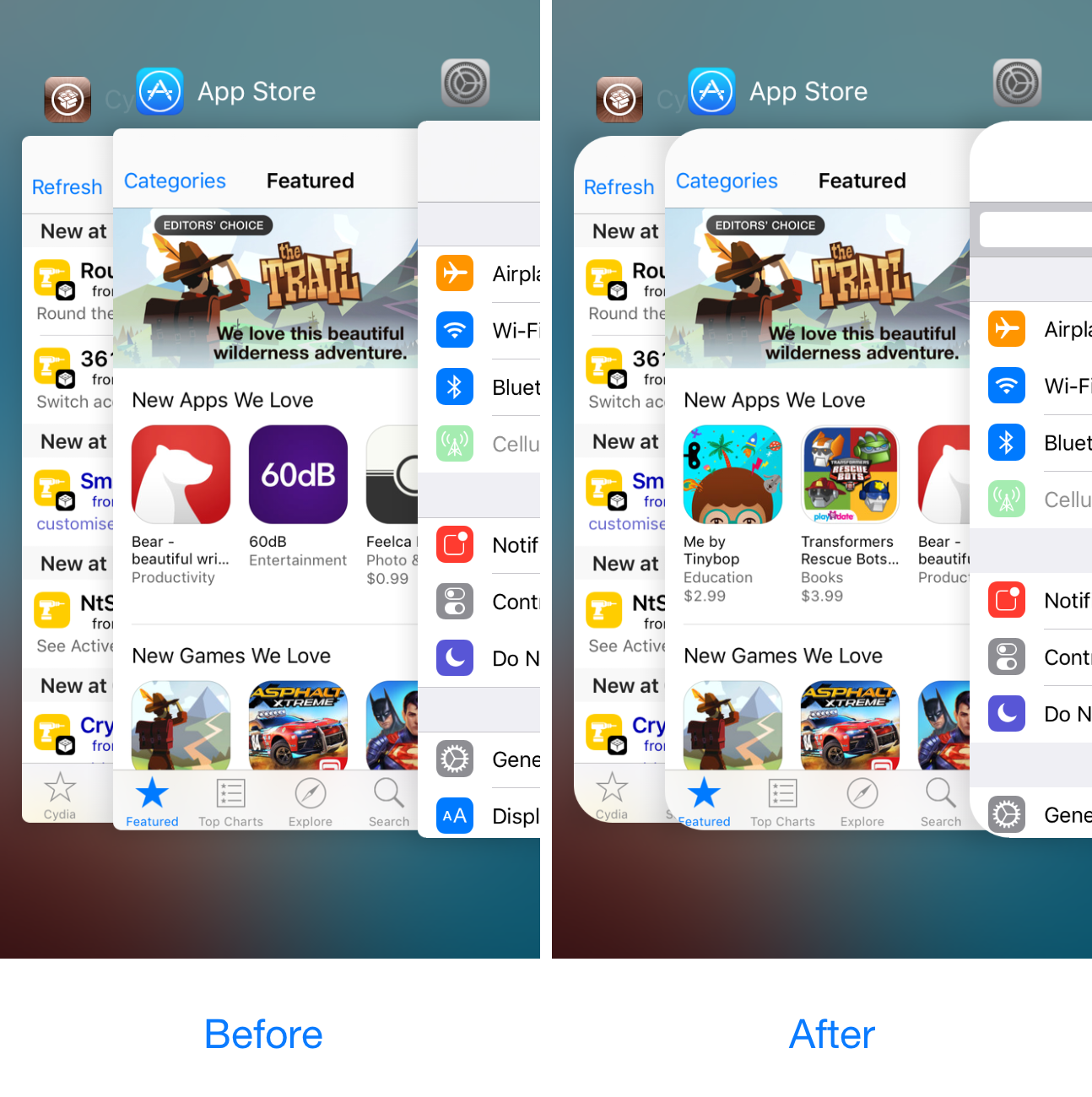
RoundedSwitchr is a new free jailbreak tweak that lets you add rounded corners to the multitasking cards in your iPhone or iPad’s App Switcher.
The tweak adds a preferences pane to the Settings app where you can control the corner roundness radius. The default is 10.0, but our screenshot above is pretty close to the 30.0 mark. You can set this radius amount as low as 0.0 or as high as 100.0.
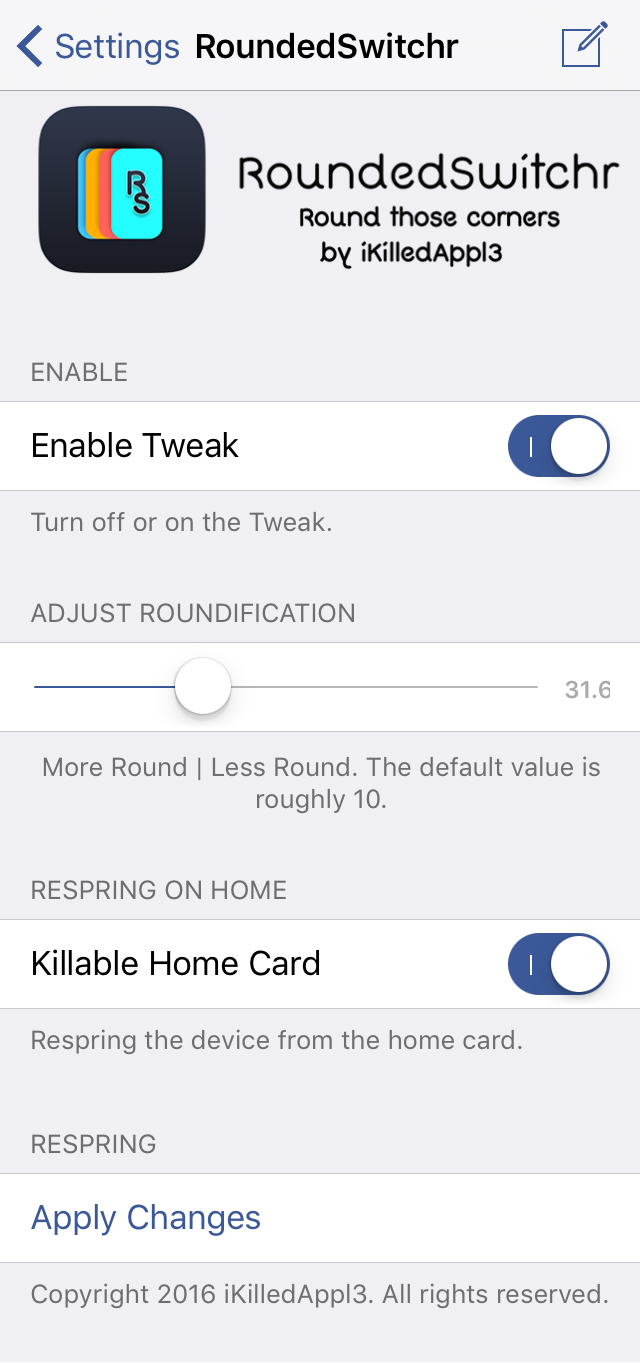
You’re also going to find that you can enable or disable the tweak on demand and you can even configure the Home screen card in the App Switcher so that when you swipe up on it, it invokes a respring.
Once you’ve set up the tweak how you want it, you can use the blue Apply Changes button at the bottom of the preferences pane. This saves the changes by respringing your device.
The rounded corner look isn’t for everyone, so I can’t say everyone should go out and download this tweak today. However, if you enjoy the look of rounded corners in your App Switcher, then you can download RoundedSwitchr for free on your jailbroken device from Cydia’s BigBoss repository.
Only iOS 9 devices are officially supported.
Are you a fan of the rounded corner look? Tell us in the comments below!