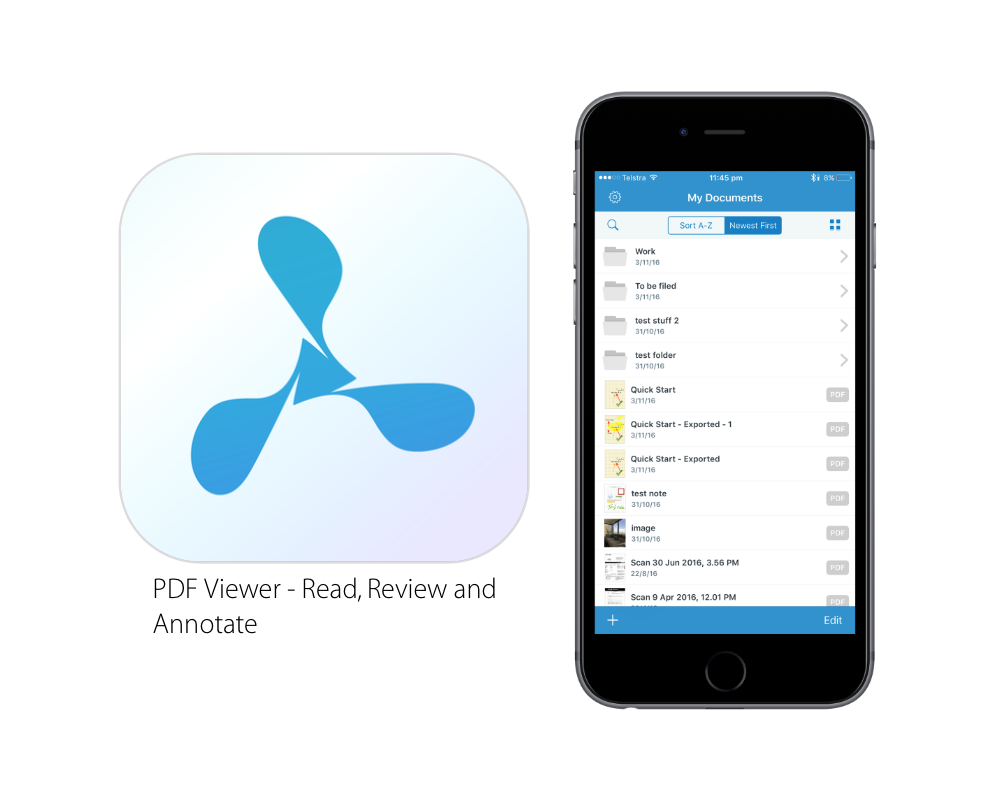
When iOS 8 and its slew of extensibility features arrived, facilitating a much simpler experience importing or exporting your files, third-party productivity apps finally became well-rounded products and viable alternatives to Apple’s in-house range. Since then, more file storage and document editor apps than ever inhabit the depths of the App Store and chances are you have settled on your day-to-day favorite for the handling of PDFs a while back.
Enter PDF Viewer, a new and free app available for iPhone and iPad, which sets out to make you question your previous app choices. As the name suggests, PDF Viewer aims to deliver you an all-encompassing assistant for PDF file management including document edits, file dissection and the creation of new files from scratch. PDF Viewer gets a lot right at the first go but will also have to slowly grow its offering in depth and breadth. Find out if its an application fitting your life style below.
The basics
On the face of it, PDF Viewer has all the bells and whistles the competition in the field promises, with the exception of a few new switches and looks here and there: it presents itself as your go-to pocket archive for PDFs, boasting a desktop like folder and file structure similar to Dropbox or iCloud Drive. Files can be imported swiftly either through the iPhone’s share tab (‘Import with PDF Viewer’) or naturally within the app itself, catering to a bevy of providers (iCloud Drive, Google Drive, Dropbox et cetera) thanks to extensibility. If that does still not measure up to your needs, in addition the app enables you to create a new file on the basis of a photo saved in your Camera Roll. This does come in handy if you want to compile a new PDF file rather than just edit an existing one.
Planting new folders (+ in the bottom left corner) is fairly intuitive and so is moving, renaming or binning the files inside them (edit in the bottom right corner). The settings are refreshingly sparse, a welcome change to what I sometimes perceive as information overkill in some of the very rich productivity apps. iCloud sync between your iPhone and iPad can be enabled at the flick of a switch. It furthermore offers a comprehensive search feature, scanning both your document titles and file contents for keywords or phrases in case you ever lose sight of your work.
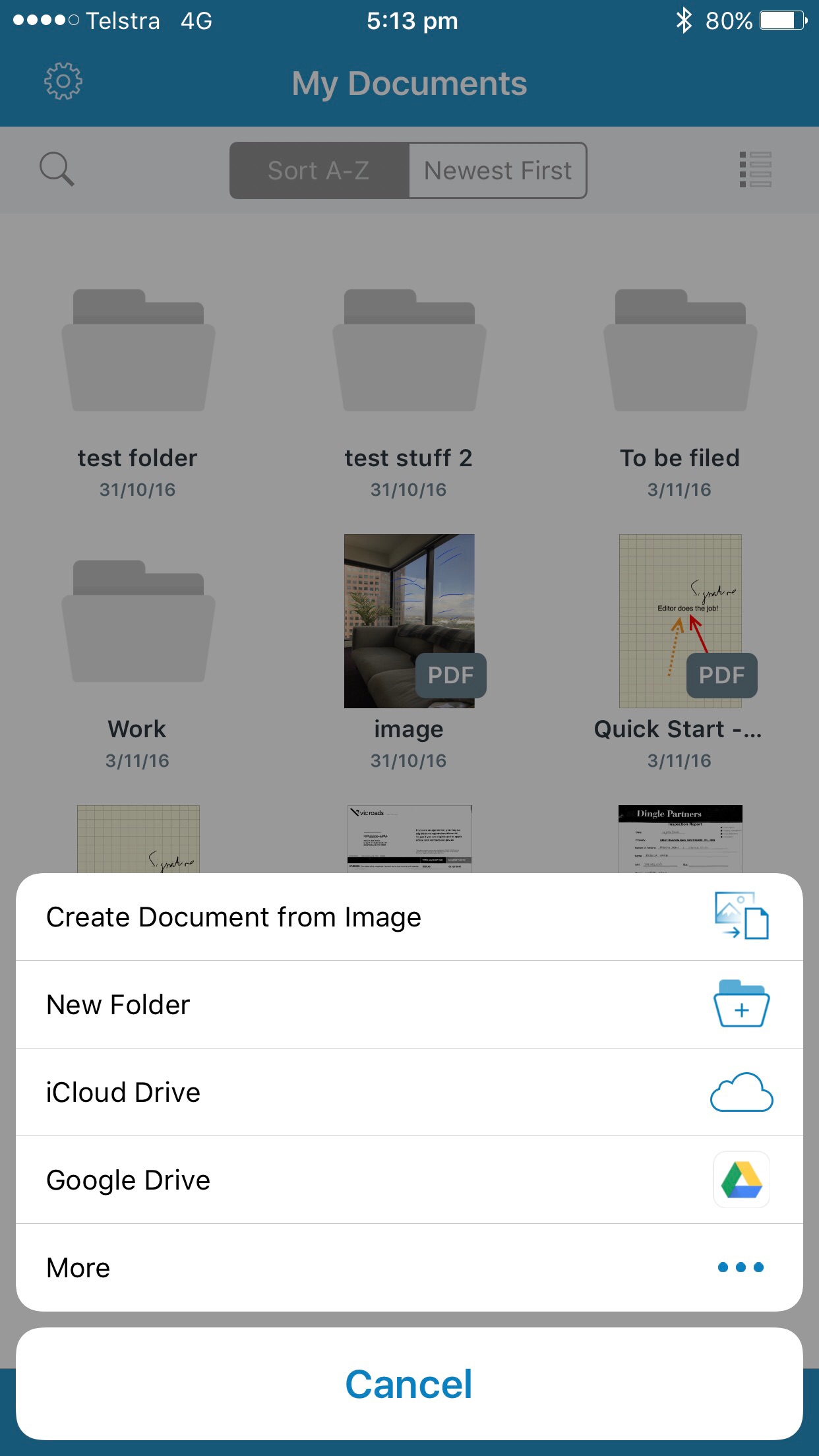
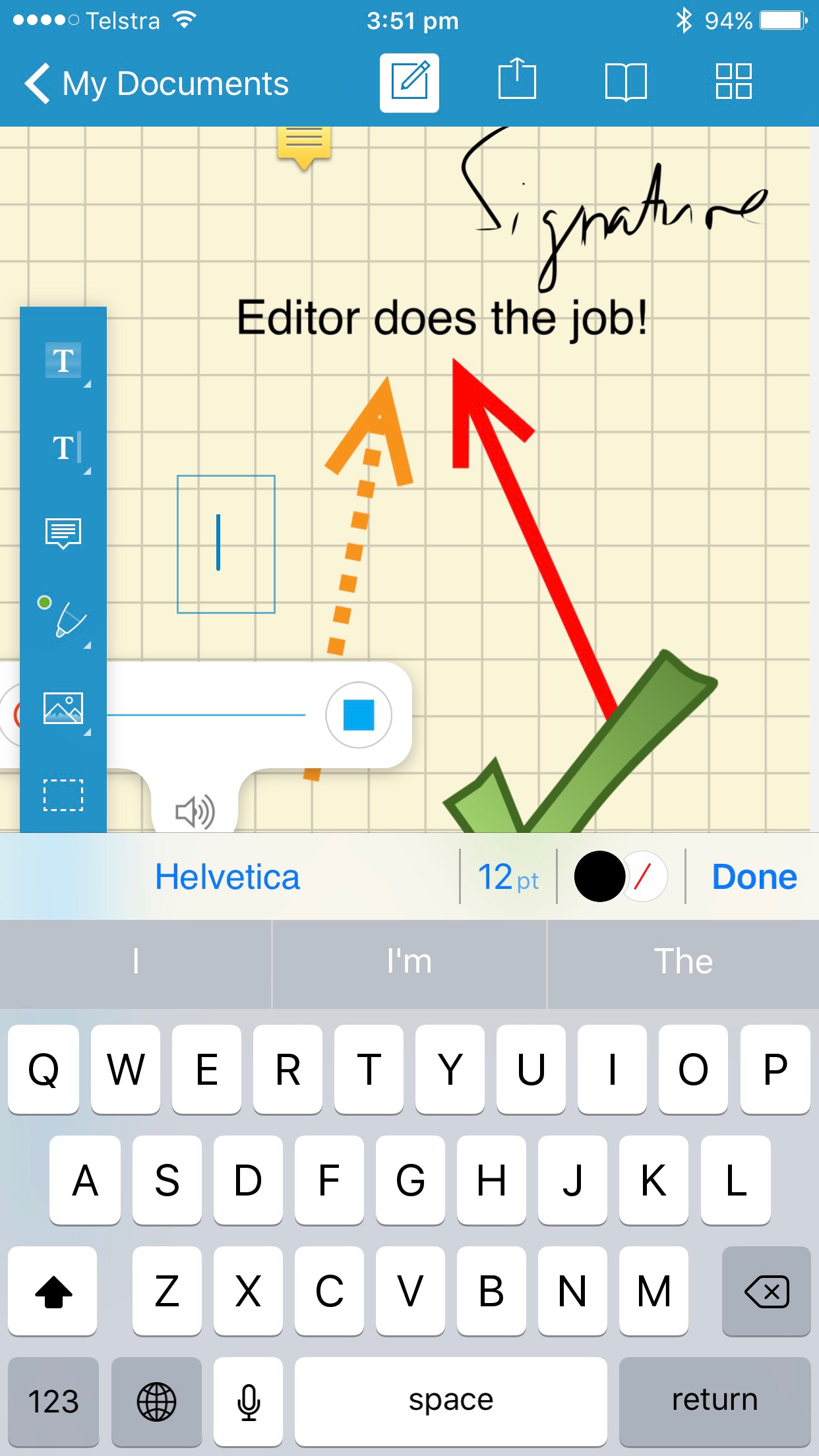
Going one level deeper, as soon as you open up a file in order to browse its assets or actually manipulate the pages, PDF Viewer suddenly gets a whole lot more cluttered. In the app’s defense, this is rather the nature of the beast when it comes to productivity apps on iPhone and does not hold true for the iPad view. Nonetheless, when you summon the blue toolbox, the app becomes something else at the drop of a hat. The location of the toolbox can be flipped from horizontally to vertically and back, which is definitely of use on iPhone, and tools such as text boxes, annotation bubbles, pencils, images, stickers and even sound recordings become available at your service. The submenus for each tool are equally rich and really let you delve deep into customization and personalization of the file you are working on.
PDF Viewer does excel at navigating and reading even multiple pages long documents, and this is duly needed in order to offset the hot mess that a single page can easily turn into. A quick click on the file overview icon in the top right corner will display the document in its entirety and while this is nothing special altogether, they also hid a nifty options sheet in the share tab to adjust preferences such as page mode, scrolling properties, page transitions and appearance (including a night mode, as seen in the second screenshot below). PDF Viewer does also operate nicely in landscape mode for those who prefer to tip their phone by ninety degrees when buckling down to a task. Besides, the app is capable of opening multiple files simultaneously courtesy of the deft implementation of Safari like tabs.
Once you are ready to share or export your document, there are simple options to dispatch your work either via the traditional share sheet or through an upload button to put the document back in the hands of the cloud service of your choosing. This works nicely for me and I more than once have downloaded a file from my iCloud Drive to PDF Viewer, annotated some lines and then put it right back on my Drive.
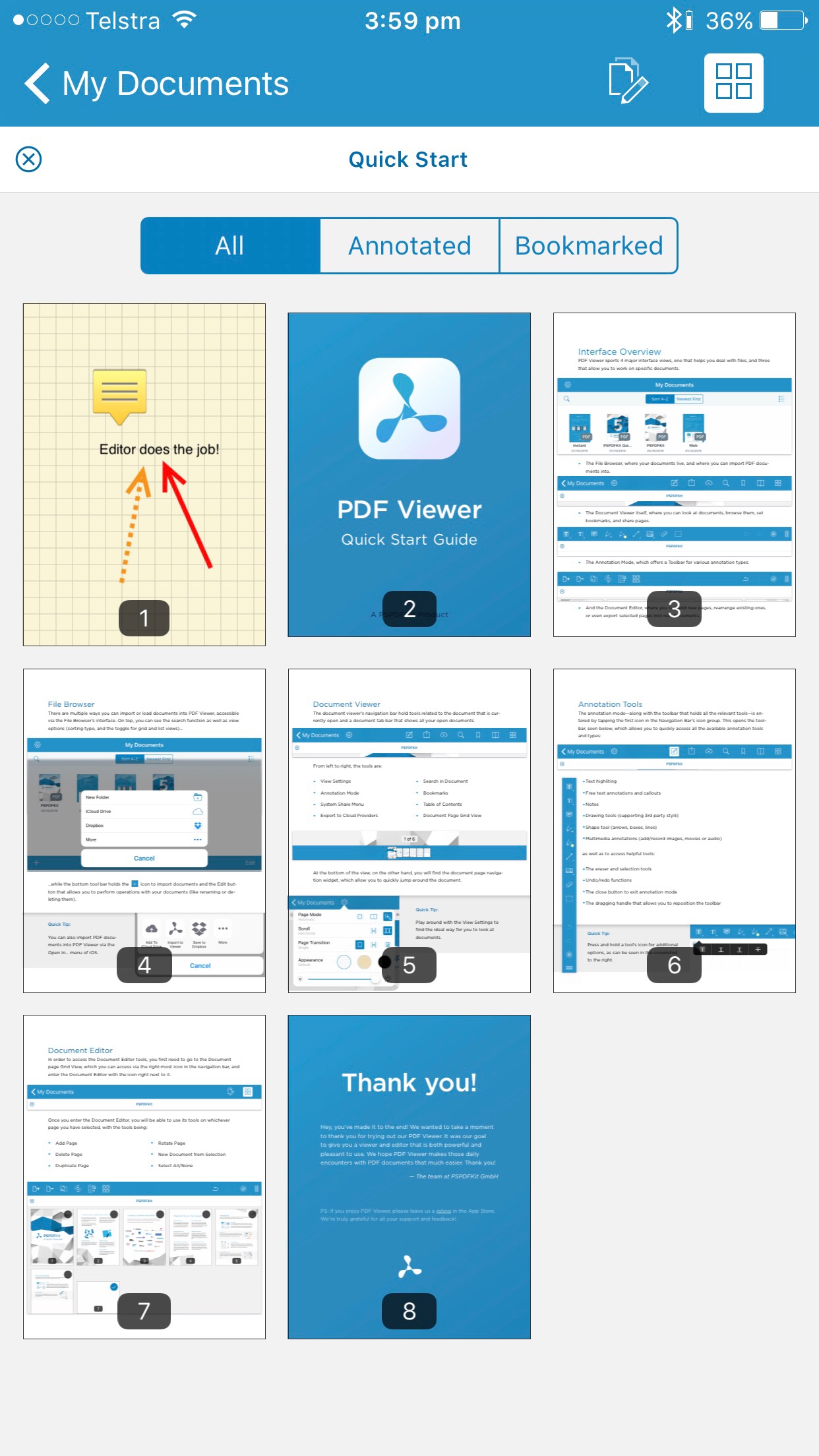
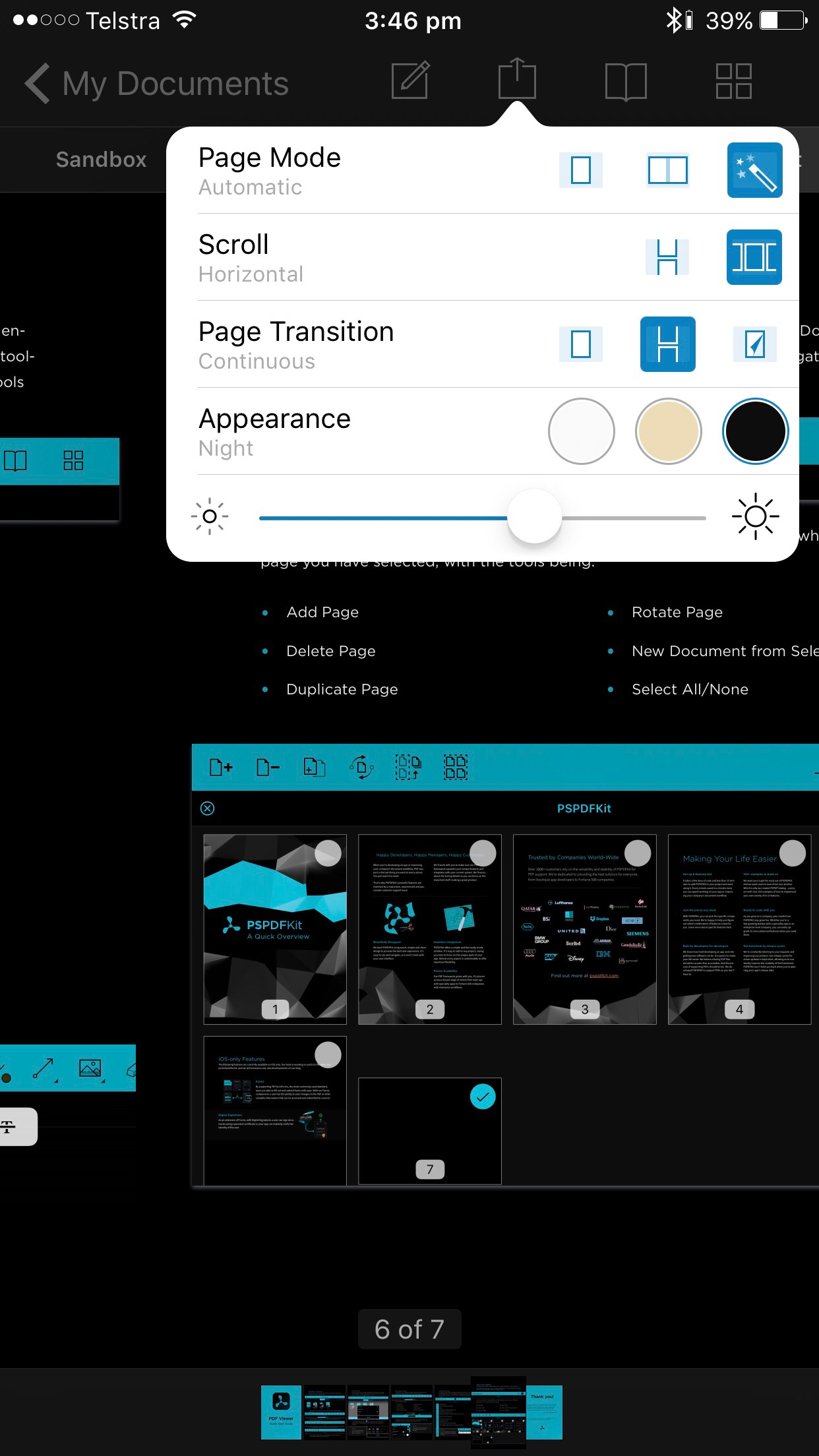
The specifics
Having covered the basics, PDF Viewer has quite a few more features hidden under its hood.
At the risk of boring you with a way too descriptive rundown, some of these features comprise marking single pages in a multiple pages document and saving them as a new file or rearranging the page order of a longer document. The app also boasts the useful option to add new pages to a document, which can be designed from the ground up including the backdrop lining of your paper (see the first screenshot below) and much more.
What’s more, a signature tool is being offered to append your signature to any document opened in PDF Viewer stamp style. The aforementioned share button also serves as your means for collaboration: on sending the document to a partner, you will be given the options to send the paper in an editable state or basically as one flat layer with all the amendments fixed and unalterable. If the former is chosen, the receiver of your file is going to be able to open up the PDF, review the log previous changes and add to them (demonstrated in the second screenshot below). Last of all, the app’s Home screen icon has 3D Touch functionality embedded, providing you with a quick way to launch into the documents opened last.
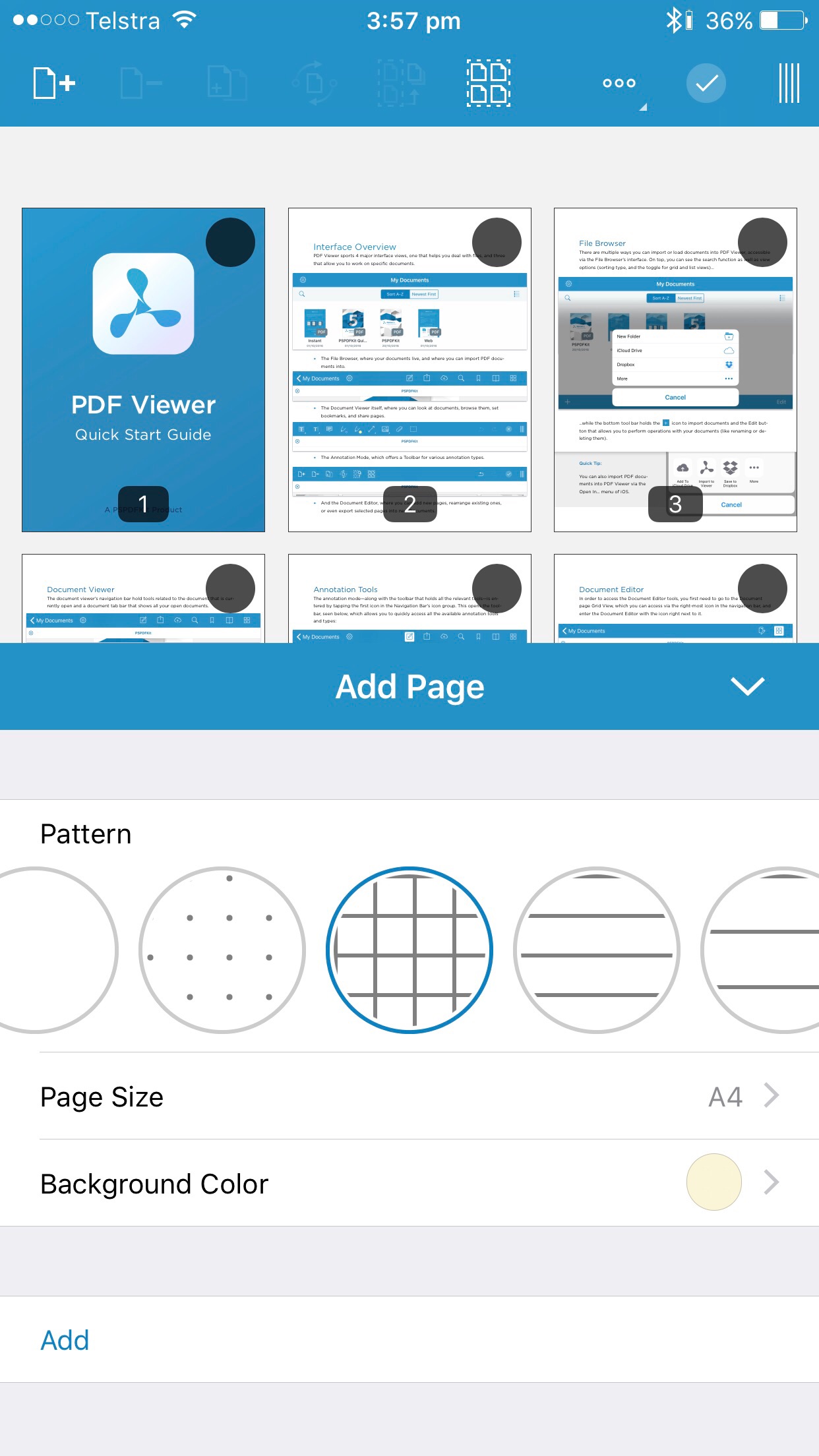
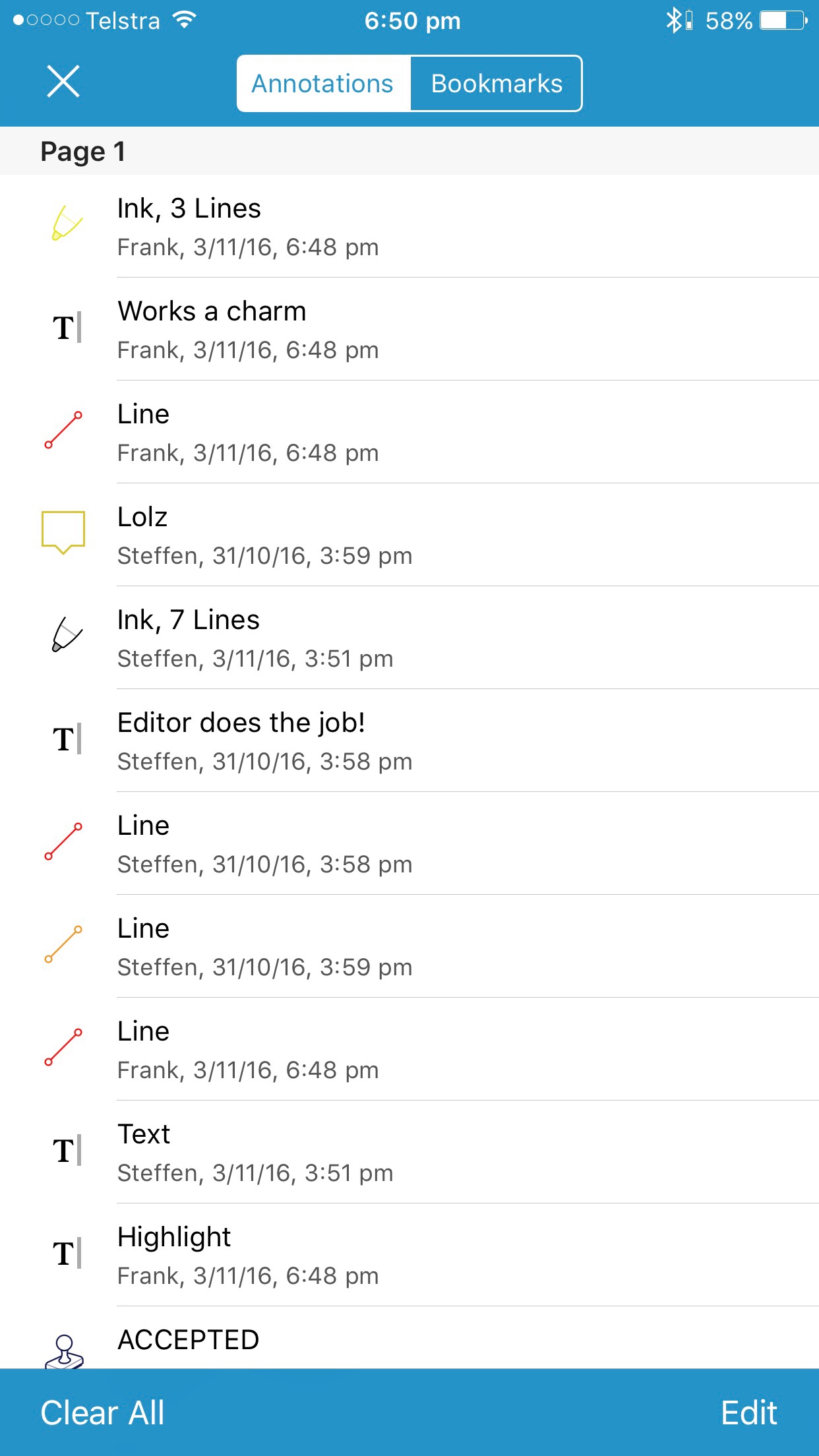
The lowdown
You probably have been reading along, waiting for the ultimate hitch. Well, there is not going to be a huge sticking point taking down the value proposition of PDF Viewer. It’s a very solid yet young application all factors considered. Alas, there is definite room for improvement, especially in the form of issues arising when you attempt to import any file not sporting the PDF format. In fact it will flat out refuse to add anything else to the archive and so far I have not found one format outside PDF that the app did not deem incompatible.
Moreover, collaborations in the current iteration are clunky and not integrated seamlessly like you would find in tried and tested apps such as PDF Expert 5. There’s plenty of fish in the app sea with regard to PDF management, such as Adobe Acrobat Reader, Documents 5, or Foxit PDF. What you have to keep in mind though is that right now PDF Viewer comes completely free of charge, unlike most of the other apps that will either ask for an upfront investment or in-app charge to unlock all functions.
Updates will follow and features (potentially linked to in-app purchases) will surely be added down the road, but in my opinion – irrespective of its future – there is little reason to not give it a try yourself right now.
Availability
PDF Viewer is compatible with iPhone, iPad and iPod touch and requires iOS 9.0 or later. Grab PDF Viewer for free in the App Store.