In this tutorial, we’ll show you how to configure the Spotify app on your iPhone so you can use it to your liking without blowing through all of your cellular data.
Spotify is one of the most popular alternatives to Apple Music on the iOS platform, but like all music streaming apps, it can really take a bite out of your cellular data if you’re not careful.
If you’re always on the go, then you probably won’t have Wi-Fi around all the time, which means you’re probably going to be stuck on a cellular network when you want to listen to your music.
There are some steps capped data users can follow to mitigate data usage from the app but worry not, as it won’t necessarily hinder the quality of your user experience.
Related: How to use less cellular data on your iPhone
Turn on Spotify Data Saver
- Open the Spotify app on your iPhone and tap your profile picture from the top left.
- Tap Settings and privacy > Data Saver.
- Turn on Data Saver. After this, Spotify will set the audio quality to low (24 kbit/s). It will also take a few other measures to use less data.
- Optionally, you can also enable Download audio only and Stream audio only.
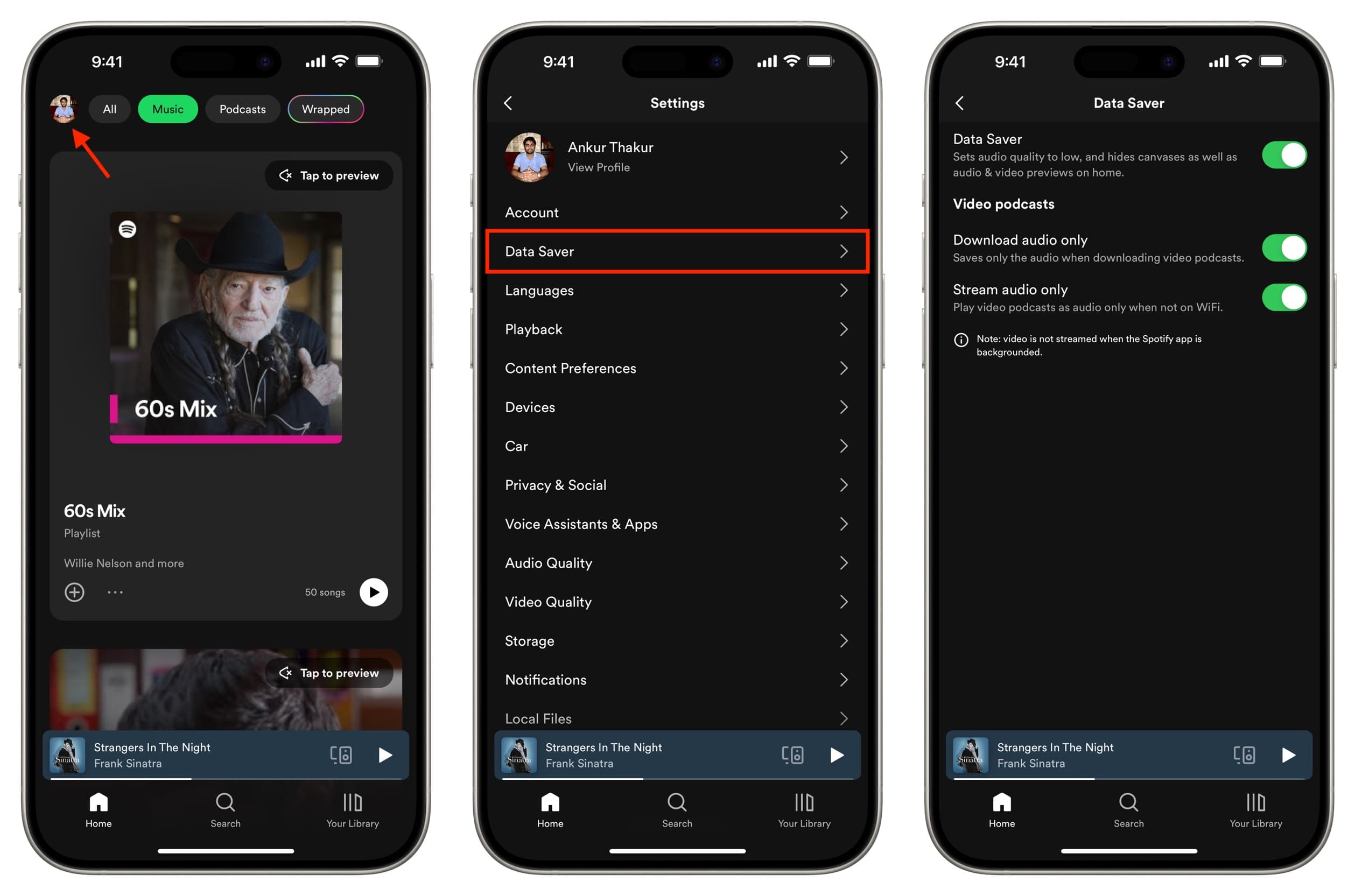
Disable download over cellular
You can also stop Spotify Premium from downloading songs using mobile data or set the download quality to Low or Normal.
- Go to Spotify settings on your iPhone and tap Audio Quality.
- Pick Low or Normal under the Download heading or turn off ‘Download Using Cellular‘ to restrict the app from saving music offline when on mobile data.
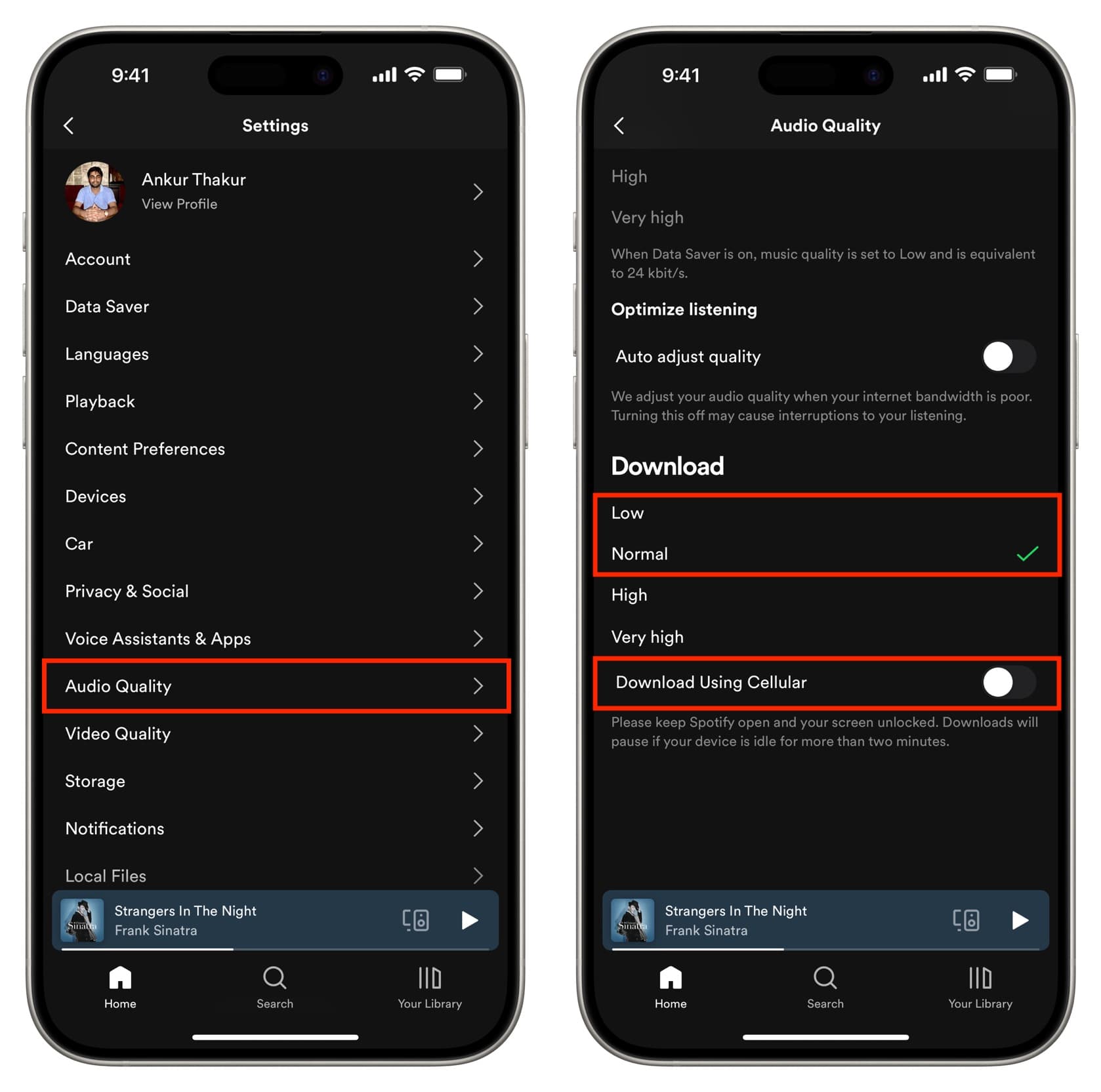
Use Wi-Fi to stream and download music
Another thing you can do is plan things when you’re on Wi-Fi. For instance, before going on a trip, download songs using your home Wi-Fi so you do not have to rely on cellular data.
Restrict Spotify from using mobile data at all
As the final method, if you’re on a really tight plan, you can entirely block Spotify from using your iPhone’s cellular data.
I used to be on a 2GB AT&T data plan, and luckily, these settings always kept me under my cap even after hours of use. I utilized Wi-Fi for my higher-quality offline downloads, and I set up Spotify to be light on cellular data.
Granted, now I have a much larger data plan, and I can get away with higher-quality streaming these days, but I still keep the Download Using Cellular option turned off at the very least.
Will you be optimizing your Spotify app for a better cellular experience? Share how you manage in the comments below.
Do more with Spotify: