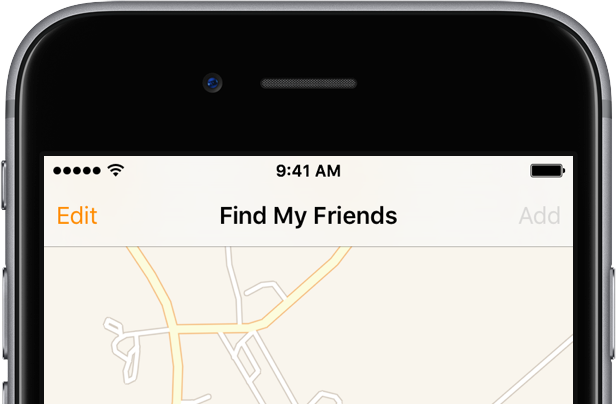
Apple’s Find My Friends app has been much maligned over the years and for many served as a great example that Apple does bloatware just as well as the competition. With the arrival of iOS 10 and the ability to delete the stock apps some users might find pesky, Find My Friends certainly must be a contender for the title of most frequently trashed app on the Home screen.
This comes in spite of the fact that, over time, Find My Friends has actually inherited some redeemable qualities: next to a useful widget, one feature in particular has enjoyed little to no exposure, even though there are compelling real life use cases for it.
As teased in the headline, imagine you could use your Find My Friends app to receive a notification when your dinner date is a few blocks away from the restaurant in the city, letting you know it is about time to hit the road yourself. Or simply to get a peace of mind alert when your kids have arrived safely at a friend’s house.
Fear not, because if you know how to, Find my Friends allows you to do just that. This tutorial will walk you through the Find my Friends feature so woefully neglected: the ability to have a contact of yours automatically ping your own phone whenever they arrive at or leave a desired location, irrespective of where that location might be.
It will also teach you – if you don’t know yet – how to drag the location pin across the map and how to adjust the radius to precisely nail the catchment area that triggers a notification on your device.
How to follow friends in Find My Friends
1) Locate Find My Friends on your iPhone (find it in the App Store if you have erased it).
2) Tap Add Friends in the lower centre of the app interface and send an invitation to share locations to the person or group of people you want to track. If you’re worried about being traceable for too long, you get to choose between ‘Share for One Hour‘, ‘Share Until End of Day‘ and ‘Share Indefinitely‘ right after hitting Send.
3) As soon as your friend has accepted following you, the name will pop up as a ‘Follower‘. Note this is only one-way following at this stage.
4) Tap the name one more time and ‘Ask to Follow‘ as shown below. An alert will pop up, notifying you that you will be able to follow your friends after they have accepted your request.
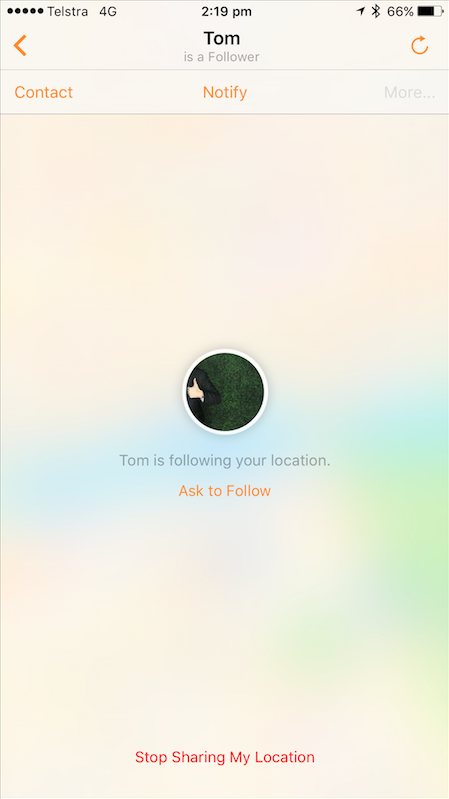
5) You have now put yourselves on the map and both of your locations are visible to each other.
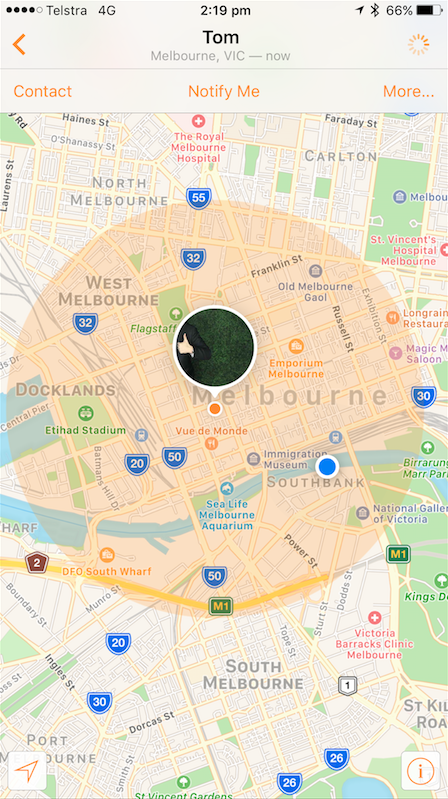
How to get notified when your friends leave or arrive at a set destination
1) This is where it gets meaty. Select the friend that has granted permission to follow them and find the Notify Me tab in the centre of the top bar.
2) Tick Leaves or Arrives depending on if you want the alarm to be triggered when your contact reaches or exits the location you are about to define. Next, locate the yellow Other… under the box displaying your current location to pinpoint a place that could be virtually anywhere on the map.
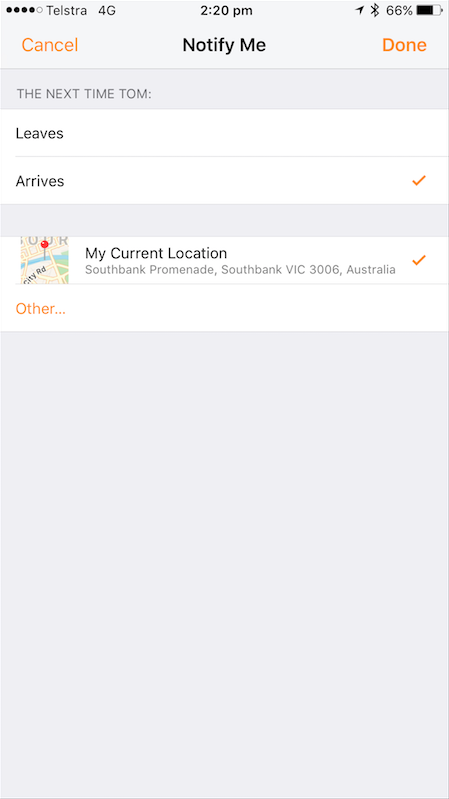
3) Either type the address of a specific location in the search bar (this could be a beach, a restaurant, a city) or drop a pin on the map by holding your finger down on the map (see the note at the end of this tutorial for more tips on this step).
When you are happy with the selection, hit Done.
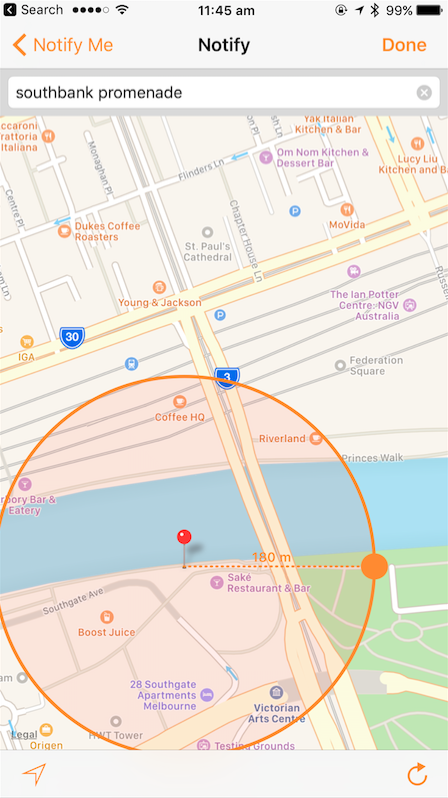
Note: You can also tweak the orange radius size of the location and thereby catchment area by sliding the orange dot left or right, adjusting the area to a T. It is even possible to zoom out of your current location and mark entire regions or cities, by way of example if you want to be notified when visitors from interstate are closing in on your city.
4) The moment your contact has entered or left the designated area, your phone will bring it to your notice on the Lock screen! In the example above, I asked Tom to meet up at the promenade and Find My Friends to notify me a good 180 meters before he is anywhere near the pin.

Happy experimenting, the list of potentially useful scenarios for this is endless!
Last of all, keep in mind again that by now ‘Find Friends’ also offers a pretty effective widget, keeping tabs on the current proximity of your friends or loved ones.
Could it be time to dust off that orange square on your home screen?