
We’ve covered a myriad of jailbreak tweaks this week, and this roundup is going to help summarize everything the jailbreak has had to offer since our previous roundup.
As usual, we’ll be starting with our favorite tweaks first, and then listing the rest afterwards.
Our favorite release this week
WiFi – The Strongest Link – $1.69
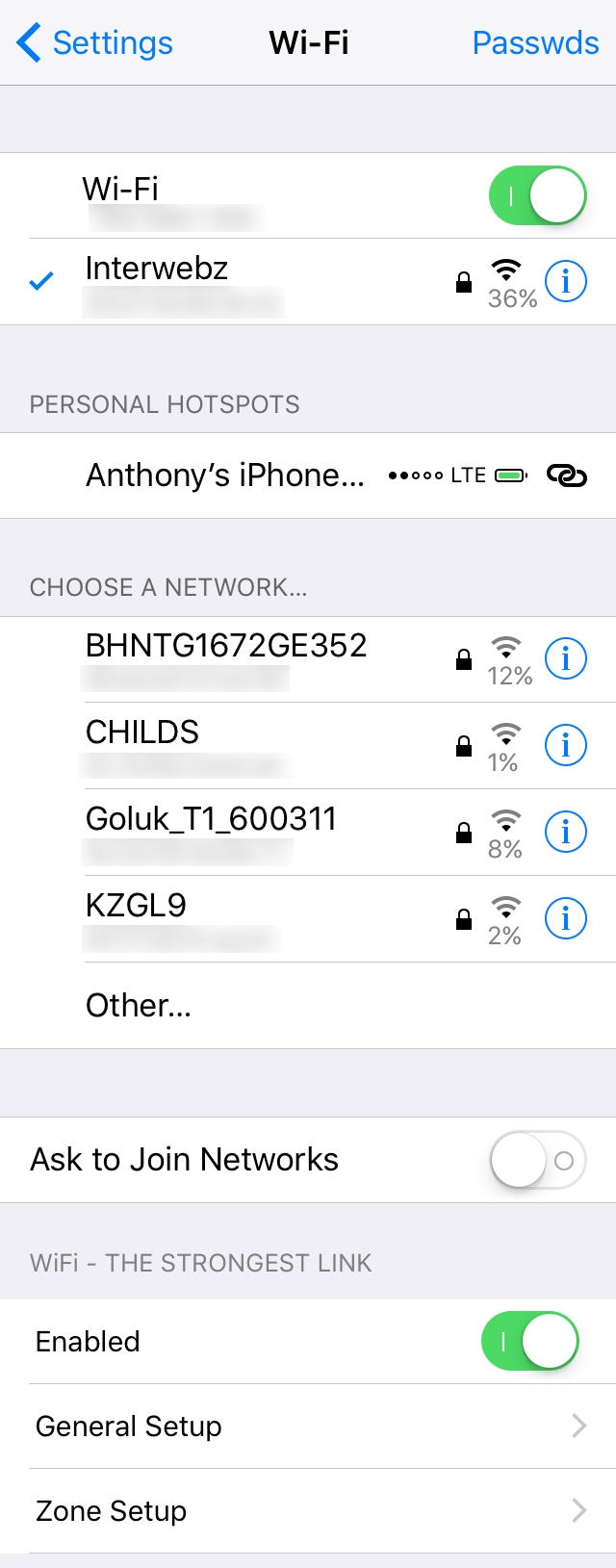
WiFi – The Strongest Link is a new tweak that lets your device keep you connected to the strongest Wi-Fi signal in the area.
When you live or work in an area with multiple Wi-Fi networks, your device will automatically keep you connected to the one you choose, and it won’t switch you unless you lose connection, but this tweak forcefully moves you from network to network based on signal strength so you always have the most reliable connection.
You can configure zones to have access to certain networks in certain areas, see more information about surrounding Wi-Fi networks, and you can even view previously-entered passwords for your Wi-Fi networks in a convenient little pane built right into the Wi-Fi section of your Settings app.
You can learn more about how WiFi – The Strongest Link works from our full review.
Other releases this week
AFaker: Lets you fake a variety of information throughout iOS ($2.99)
Lightify: Enables a lighter UI from the Spotify app on iOS (free – review)
MinimalisticUI: Helps make content browsing in iOS more suave for minimalists (free – review)
SleekSheets: Lets you stylize your iOS action sheets (free – review)
StickyCaps: Keeps your caps lock settings even when switching between characters or keyboards (free – review)
Although that wraps it up for this week’s roundup, you can be sure the following week will bring more jailbreak tweak releases that you can use to deck out your pwned iPhone or iPad.
Continue to keep your eyes glued to iDB for the latest on jailbreak news and releases!