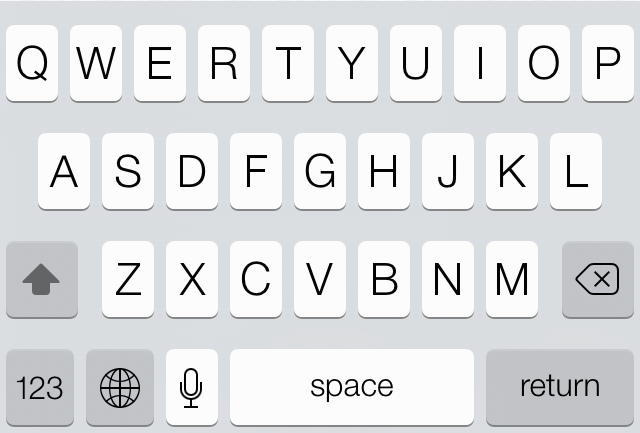
You’re probably accustomed to hearing the typical keyboard clicks as you type on your iPhone, but a new jailbreak tweak called MusicalKeyboard aims to make things a little more interesting by playing the sounds of musical instruments instead.
After you install this tweak, you can choose which instrument noise your keyboard makes while you’re typing. To do this, you’ll need to pay a visit to the tweak’s preferences pane in the Settings app:
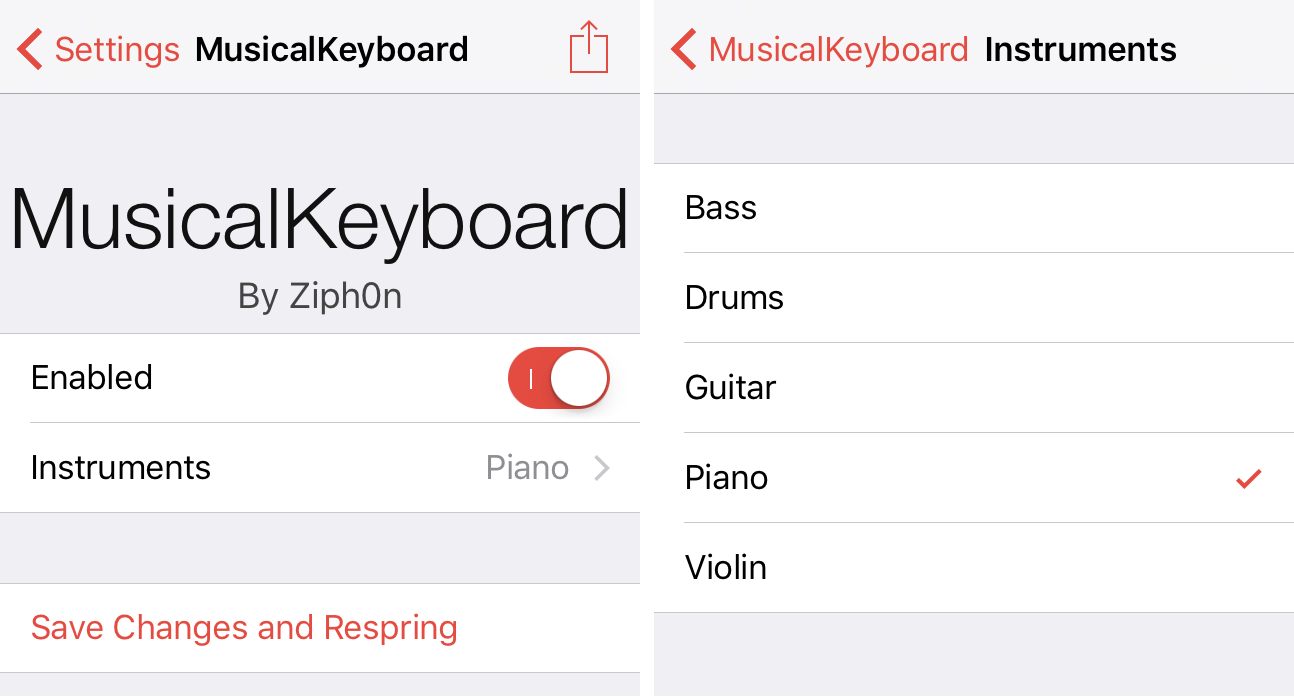
From here, you can turn the tweak on or off and choose a musical instrument you want to hear the sound effects of as you type. Your choices in musical instruments are:
- Bass
- Drums
- Guitar
- Piano
- Violin
Every time you change the instrument type, you will need to tap on the Save Changes and Respring button for your changes to be appended.
Although at first thought you might assume hearing a musical instrument with every key tap would get annoying after a while, it actually sounds surprisingly nice as you type.
One thing you should know before you download this tweak is each key tap plays a random note, so you can’t actually play the instrument you choose by tapping on specific keys. This may be a downer for some, but that’s the way the cookie crumbles.
If for any reason you can’t hear any noises after downloading this tweak, then you’ll need to make sure you have keyboard sounds enabled from Settings > Sounds > Keyboard Clicks.
MusicalKeyboard is available to download on any jailbroken iOS 8 or iOS 9 device from Cydia’s BigBoss repository for $0.99.
Do you like the regular keyboard clicks or the instrumental sounds better? Let us know in the comments below.