
The LED flash on the back of your iPhone can be used for so much more than just lighting the way for good low-light photographs; it also makes a good notification device.
For those who agree, FlashAlert is a new jailbreak tweak that takes advantage of this idea by letting you configure custom LED flash patterns for your incoming notifications on a per-app basis.
You might be familiar with the LED Flash for Alerts option that appears under the Settings > General > Accessibility preferences pane, but this option is hardly configurable and all notifications will have the same strobe sequence.
FlashAlert goes far more in depth by letting you control various aspects of your LED flashes for each of your apps, such as their frequency, the amount of flashes, and even choosing which apps the LED flash will go off for.
As soon as you install the FlashAlert tweak, you can dive right into the preferences pane from the Settings app and start configuring it.
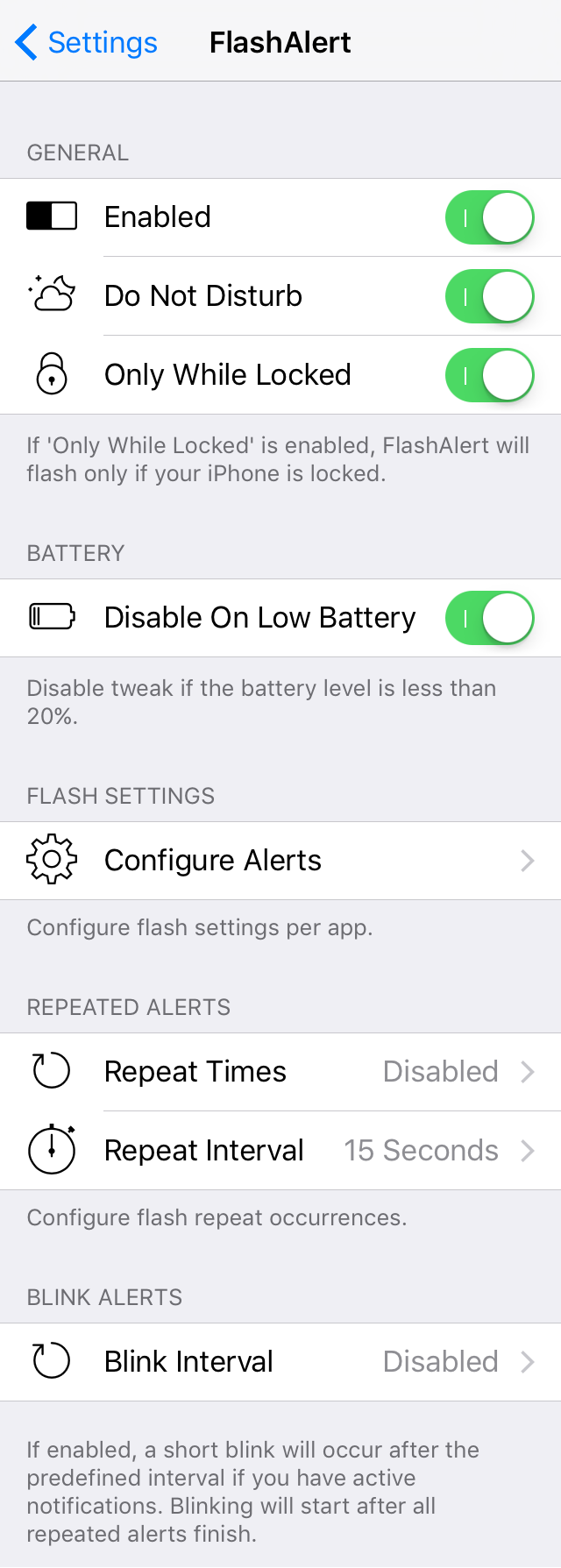
You have full control over when your iPhone’s LED flash will be used to notify you of incoming notifications. You can allow or disallow LED flashes when you have Do Not Disturb enabled, and you can also limit the tweak to the Lock Screen only.
Because the LED flash can have a big impact on your battery, you also have an option to disable the tweak when your battery level is low to prevent the tweak from inadvertently killing off the rest of your battery juice.
As you dig deeper into some of the lower settings, you’ll find options for:
- Choosing the apps that utilize the LED flash for incoming notifications
- Choosing how many times the LED flash will repeat itself
- Choosing the interval for LED flash repeating if you miss an alert
- Choosing an interval for the LED flash blinking
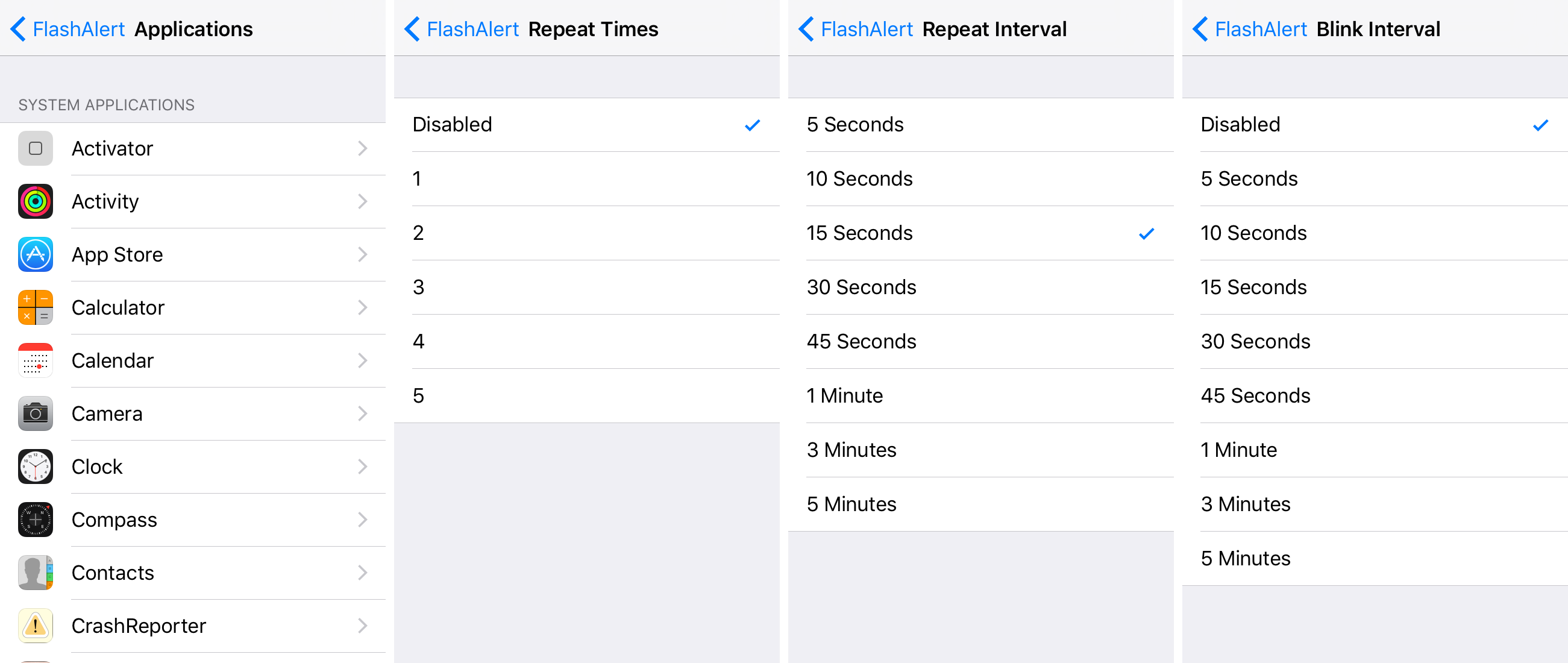
After you’ve got everything where you like it, you can go ahead and start selecting apps you want to enable LED flash notifications for. We will use the Messages app for this example:
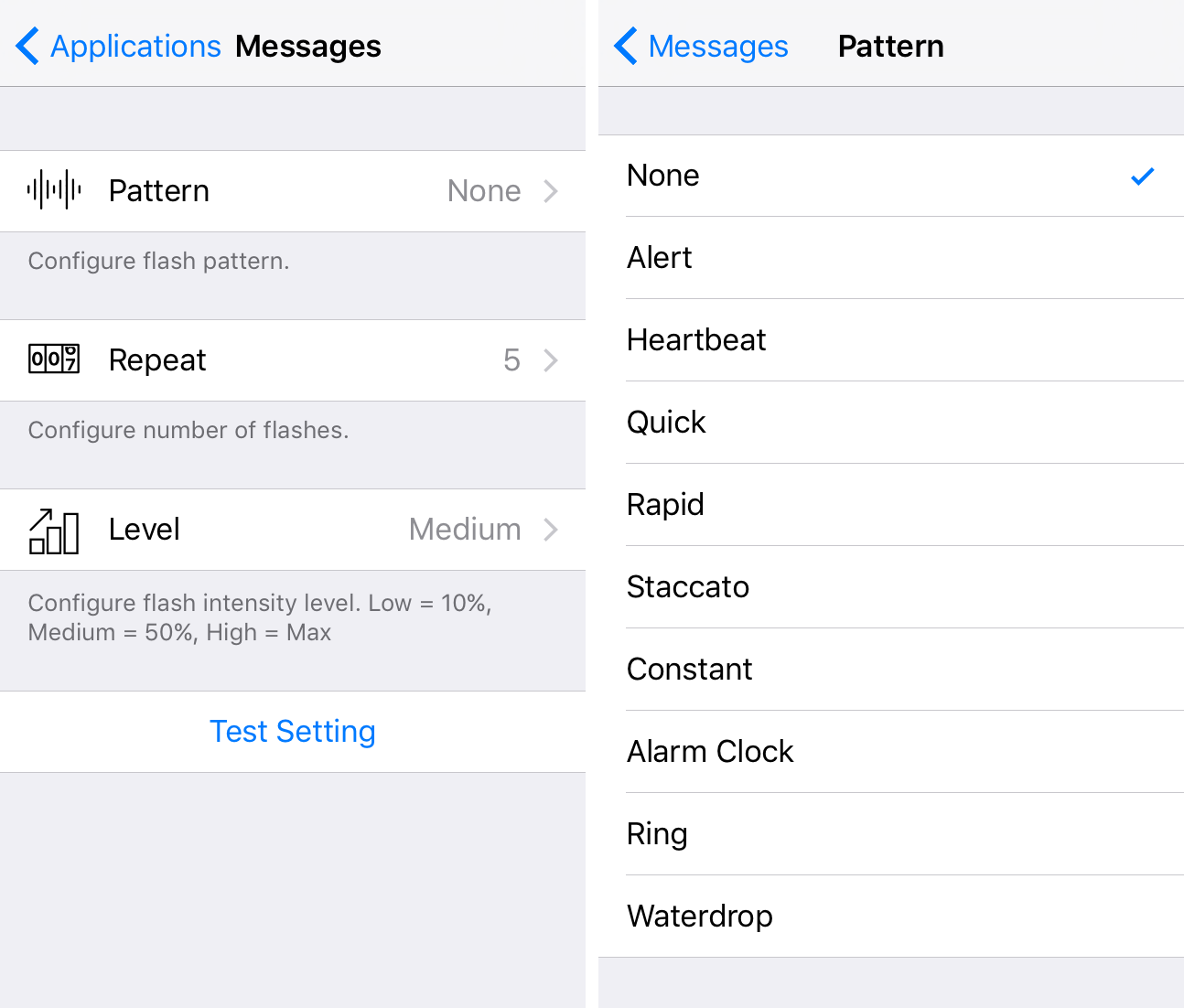
Here, you can choose the LED flash pattern that goes off every time you get a notification from this app, the number of times the flash will repeat, and the brightness intensity of the LED flash when it goes off.
The pattern choices are all nice and variant so you can go with a speedy one, a slow one, or you can be somewhere in the middle.
You don’t have to assign an LED flash pattern to every app, but assigning them to the apps you expect notifications for most often is a good idea if you’re not always near your phone if you don’t have the best eyes.
Available for $1.99 in Cydia’s BigBoss repository, FlashAlert brings a really smart LED flash notification system to all jailbroken iOS 9 iPhones.