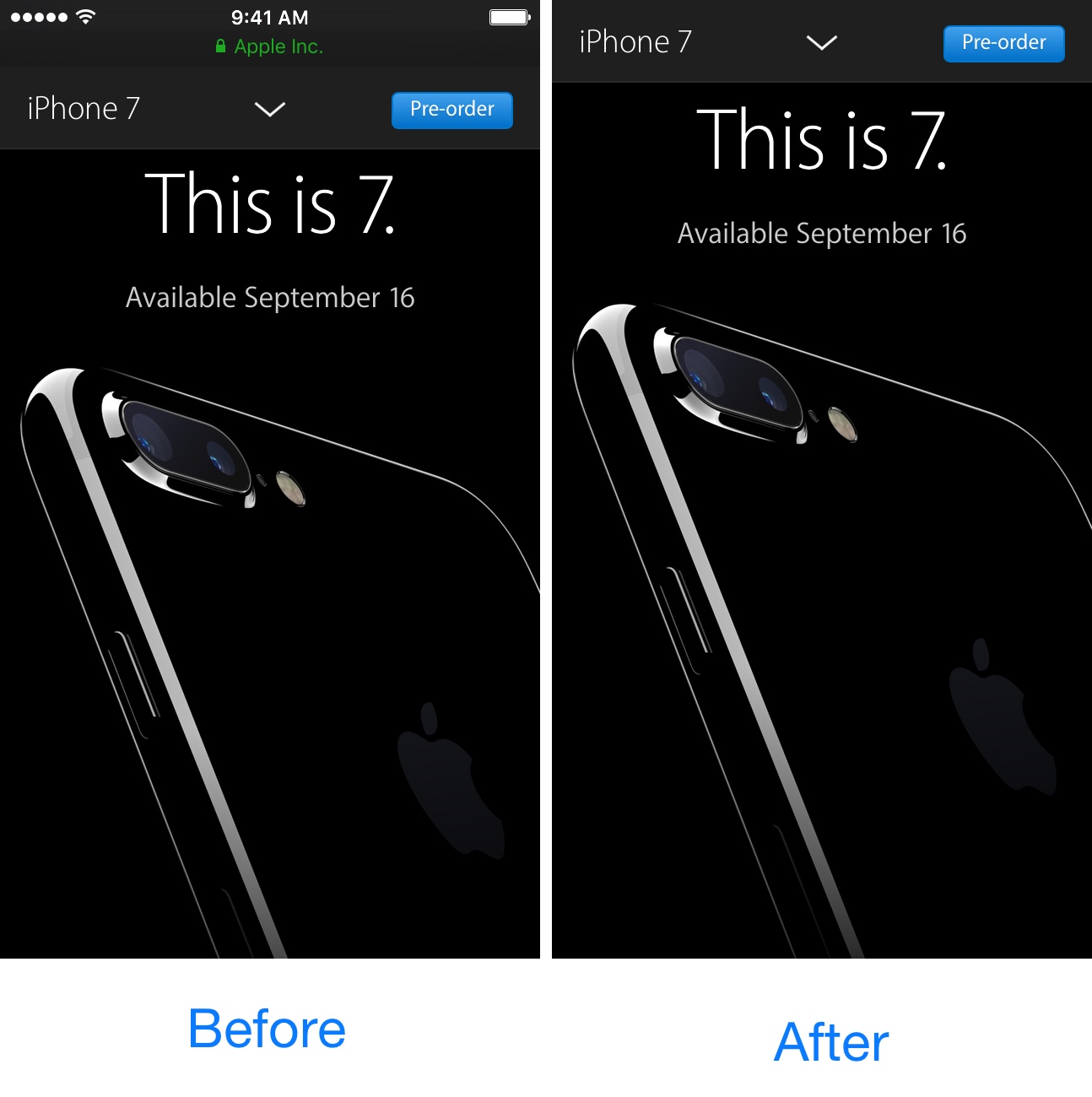
Because your iPhone doesn’t have as large and immersive of a display as your computer does, every single last pixel you can squeeze into a website as viewing space can make the web browsing experience better, depending on the circumstance.
A new free jailbreak tweak called SafariFullScreenScrolling cleans up the interface of Safari while you’re scrolling around to give you a much nicer full-screen effect.
iOS already tries to go full-screen when you’re browsing by shrinking down the size of the navigation bar and hiding the bottom bar entirely, but SafariFullScreenScrolling takes things a step further by completely hiding all of the bars as you scroll.
The animated GIF below depicts just how this tweak works:
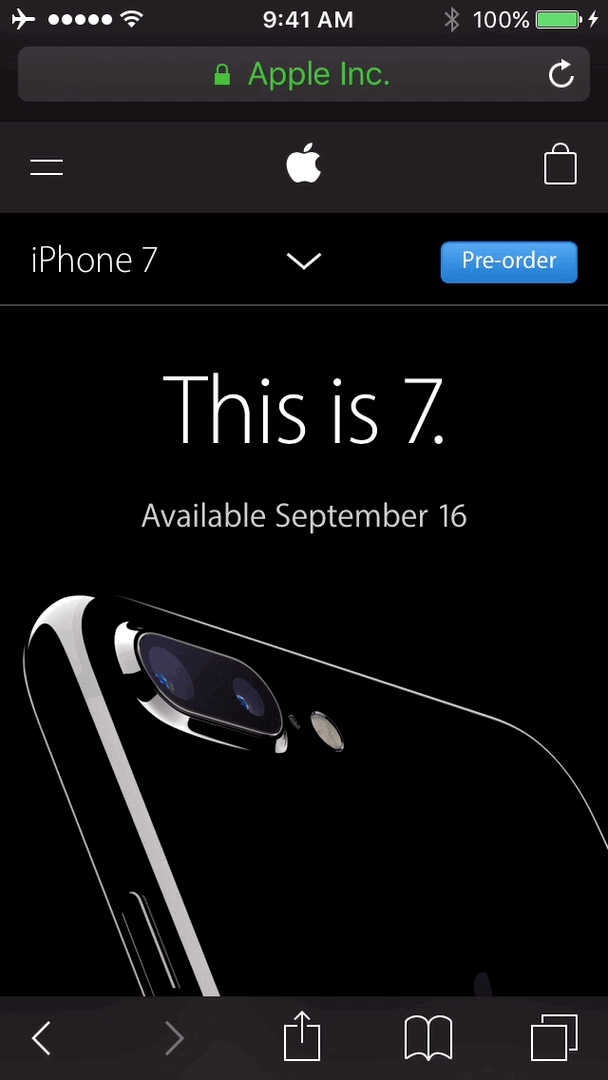
As you can see, not only does the bottom bar slide out of view as you’re scrolling, but so does the entire top bar. This gives you a truer full-screen web browsing experience that the stock iOS standards can’t touch.
When you scroll back up to the top of the web page, both the top navigation bar and bottom action button bar in Safari come back into view so you can interact with them if you needed to.
As short and to the point as this tweak is, I think it’s a great addition to Safari. The bars are never too far out of reach to get back, and overall, this tweak dedicates more of the limited screen space you have to displaying more web content at a glance.
SafariFullScreenScrolling is available as a free download from Cydia’s BigBoss repository on your jailbroken device right now. It’s compatible with all iOS 9 devices, including the iPhone, iPod touch, and iPad.
In case you were wondering, there are no options to configure, so you can start using the tweak immediately after you install it.