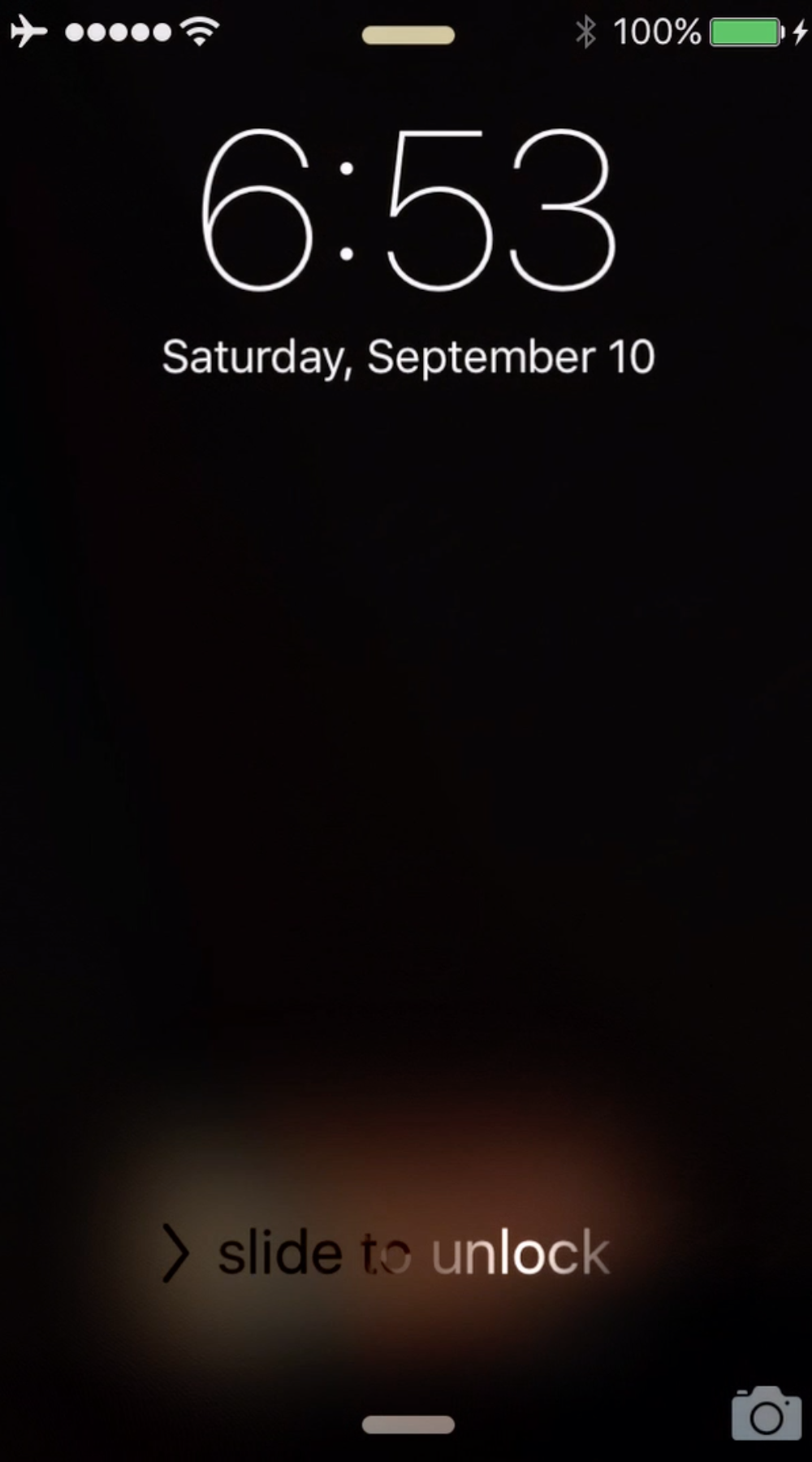
If you have a wallpaper on your Lock screen that doesn’t match the one on your Home screen, you might have noticed a rather unsightly black frame effect that occurs in between the switch from one wallpaper to another as you unlock your iPhone or iPad.
NoBlackFlicker is a new free jailbreak tweak that fixes this unsightly black effect and makes the transition more appealing.
For those who are unfamiliar with this, or haven’t noticed it before, the animated GIF below depicts the black effect that occurs while unlocking a device with separate wallpapers on the Lock Screen and Home screen before installing NoBlackFilter:
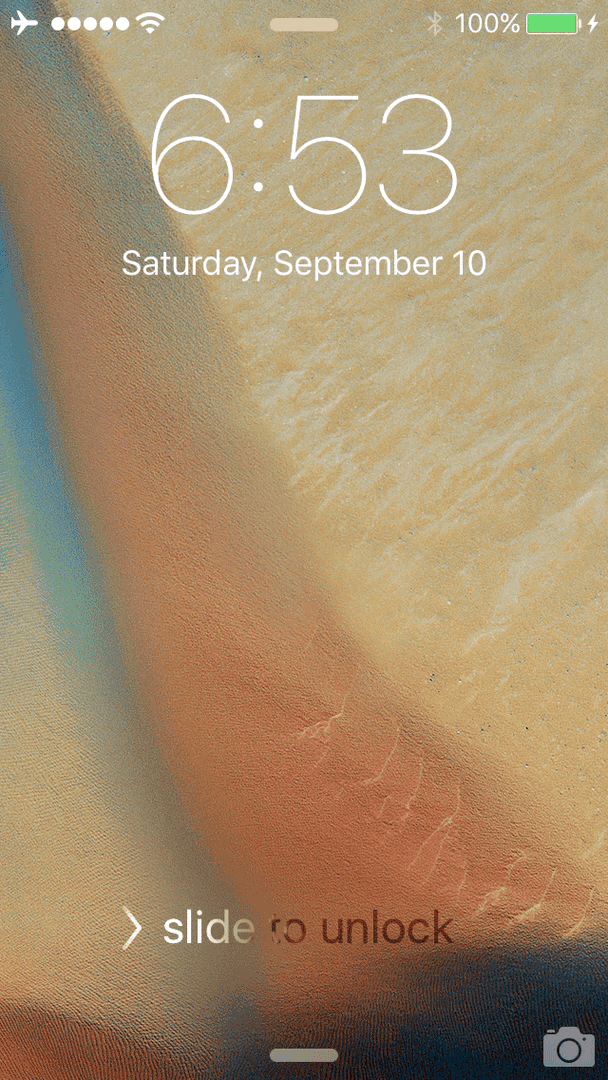
Take note of the black frame just in between the transition between the Lock screen wallpaper and the Home screen wallpaper. It’s really not all that pleasant to look at.
Now, after we install NoBlackFlicker, you can see in the next animated GIF that the black frame has been completely eliminated:
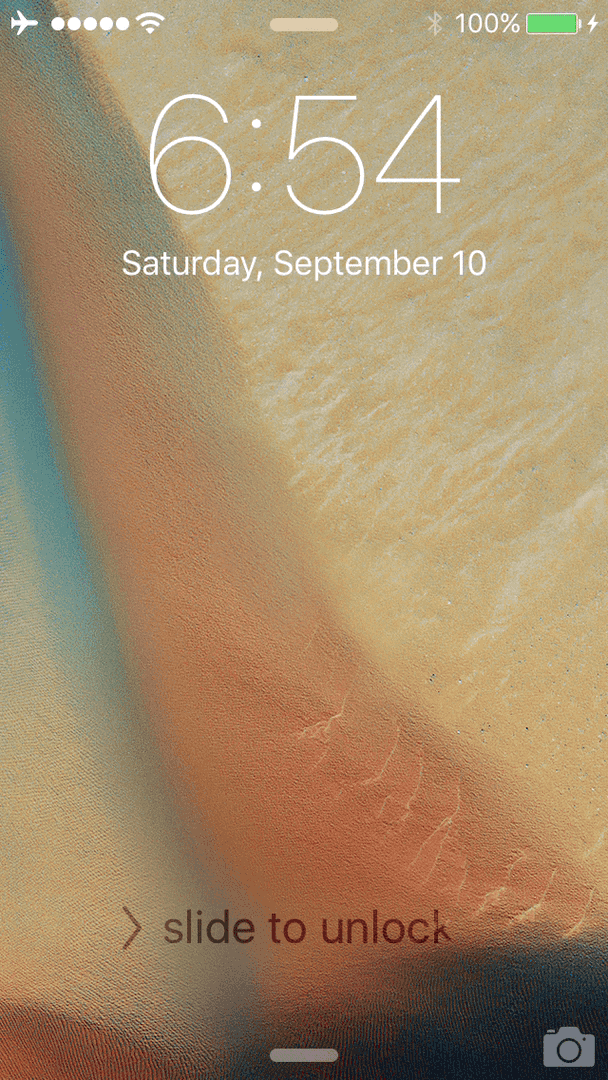
Many people tend not to care about small UI imperfections like this, but for the perfectionists out there that cringe at these kinds of inconsistencies, NoBlackFlicker is going to be a pretty good solution.
If you have the same wallpaper on your Lock screen as you do on your Home screen, then you should never have this problem to begin with, and therefore this tweak isn’t needed.
NoBlackFlicker is available free of cost from Cydia’s BigBoss repository and works on all iOS 9 devices. There are no options to configure after installation.