With many modern data plans from various cellular providers, you’re capped on the amount of data you’re allowed to use each month before your carrier starts charging you extra or throttling your speeds.
With a new free jailbreak tweak called CellularMonitor, you can rest assured you won’t be going over your data caps ever again.
You can use CellularMonitor to set up alert intervals that will help let you know when you’re getting close to your cap, and when you actually get to your cap, the tweak will disable cellular data automatically so you don’t get charged for data overages.
After installing it, the developer recommends rebooting your device so it can fully take effect. If you jailbroke with Pangu on iOS 9.3.3, this means you’ll need to boot up semi-untethered, so keep this in mind. After you do, you can start configuring it and trying it out.
The tweak adds a preferences pane to the Settings app where you can configure your data warning intervals and set up your billing period refresh rate:
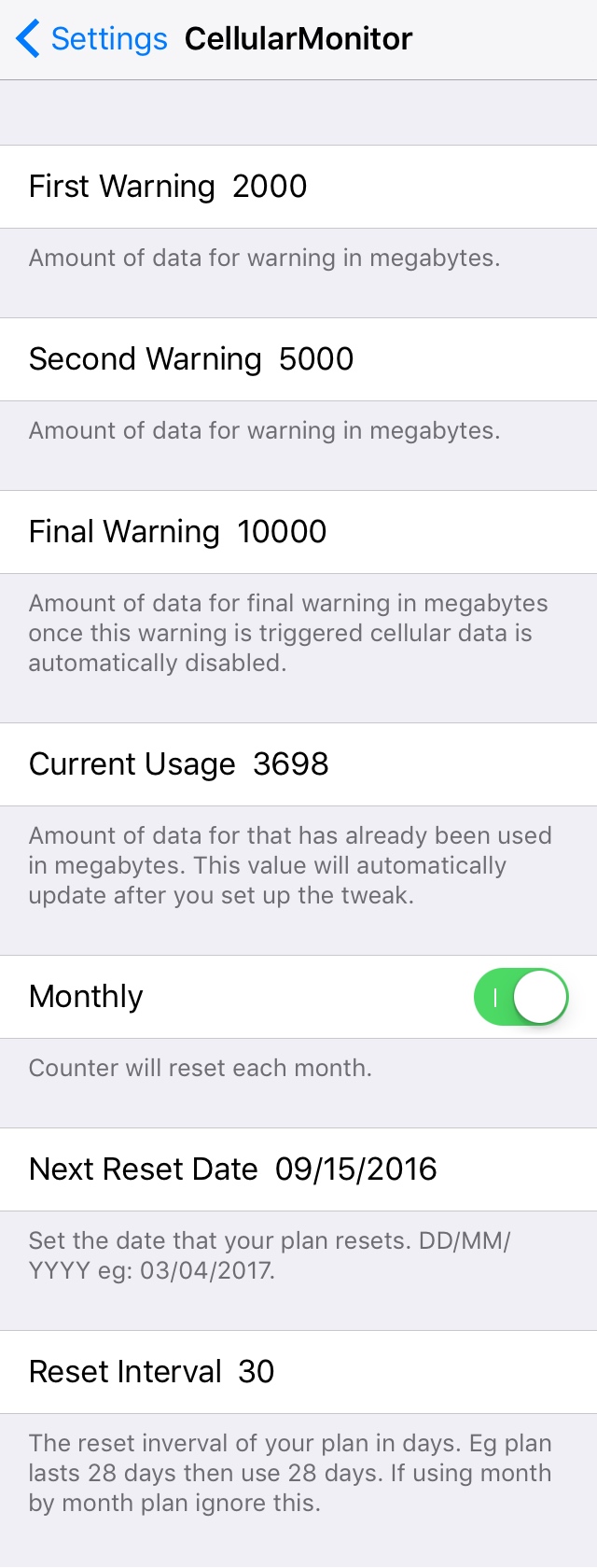
As you can see, you are given text fields for a first, second, and final warning. After the final warning is triggered, the tweak automatically turns your cellular data off and you’ll have to toggle it back on manually at your convenience.
Another field lets you put in your current data usage, which is helpful if you install this tweak in the middle of your billing period and need to give it somewhere to start. You can also configure reset intervals so the tweak automatically restarts its counter every billing cycle.
CellularMonitor is a pretty well-thought-out addition to jailbroken iPhones that are stuck with tiered data plans. It’s nothing too fancy, but it’s not too bare-bones either. It has just the right amount of warning alerts before it kicks in and keeps you from over-indulging.
For those interested in trying it, it’s a free download in Cydia’s BigBoss repository, and it works with iOS 9 and later. I’d say it might be worth the download if it can help keep you from going over your data caps.