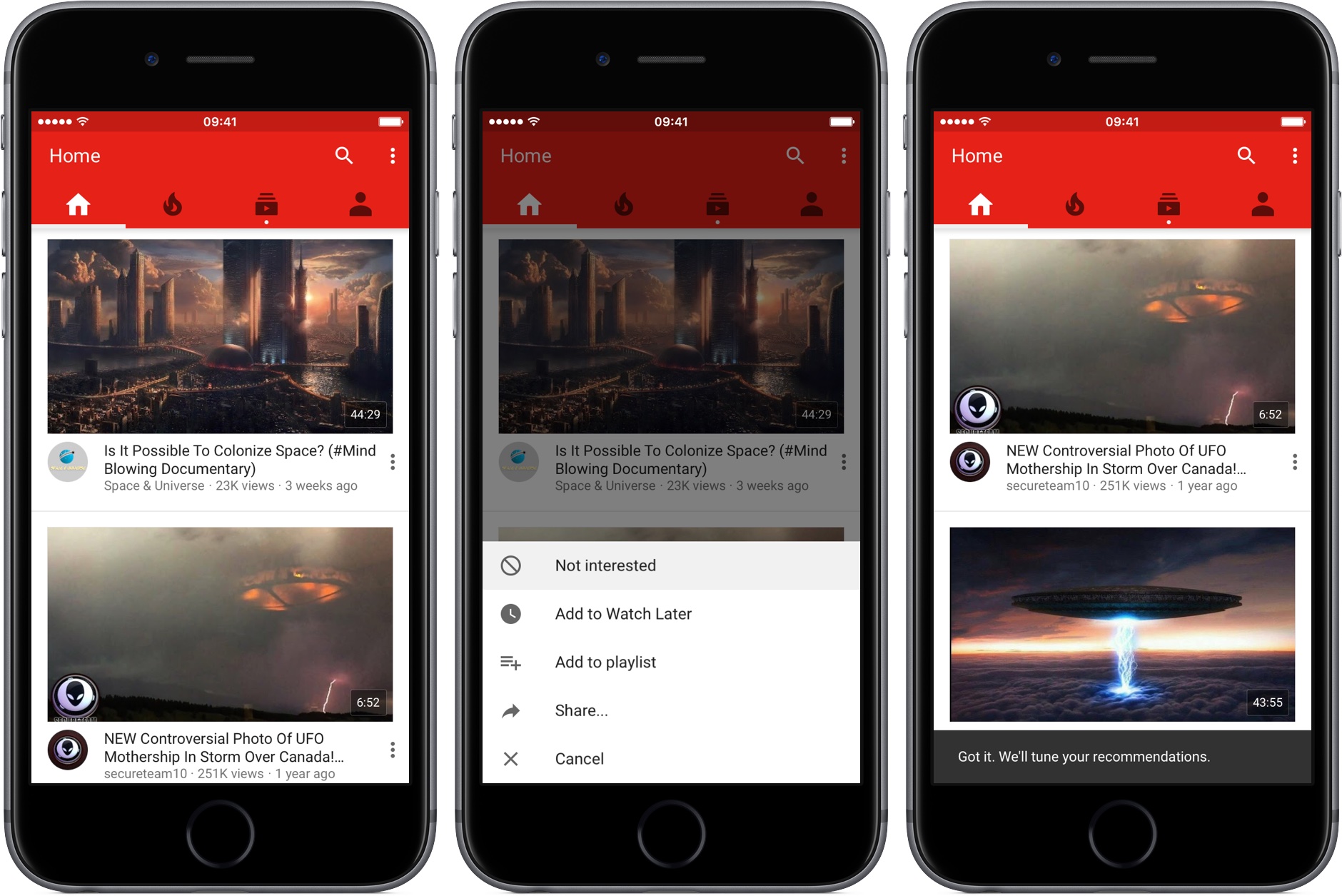Google today issued a small update to its YouTube client on the App Store, adding a feature that enables better suggestions while fixing three annoying bugs.
Bumped to version 11.32, the iPhone and iPad application now makes it easy to improve personalized suggestions by marking recommended videos under the Up Next section as “Not Interested,” which helps train the algorithm to better tailor recommendations to your personal tastes.
To mark a suggested video as “Not Interested”, launch YouTube on your iPhone, iPad or iPod touch and switch to the Home tab (it’s the leftmost icon in the navigation bar at the top of the interface). Now tap the menu icon (it looks like three vertical dots) next to the clip you’re not interested in and choose Not Interested in the popup menu.
In addition to better suggestions, this edition of YouTube for iOS fixes a bug that caused thumbnails in the Subscriptions feed to be greyed out when you scrolled down and back up and another one that caused the video title to disappear below the video player.
Lastly, clicking external links in video descriptions no longer pauses background playback.