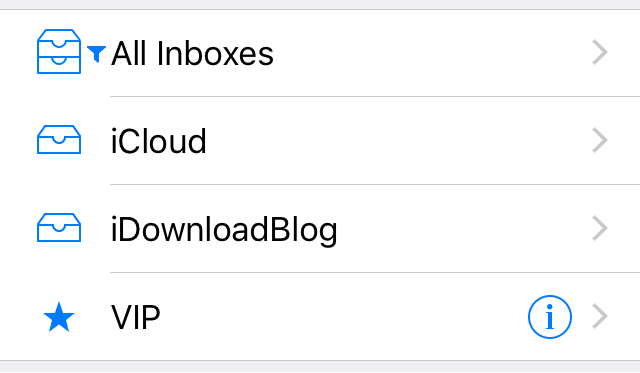
Your iOS device’s Mail app includes a unified mailbox feature that lets you see the content of all of your email account inboxes in a single mailbox. It’s accessed by tapping on the All Inboxes cell from the Mail app on your device.
In some cases, you may want to see all of the emails from two or more of your email accounts, but not all of them, and this is where a new jailbreak tweak called AllInboxesFilter is going to come in handy for heavy email users with jailbroken devices.
Excluding accounts from ‘All Inboxes’ in Mail
The point behind the All Inboxes mailbox is quite clear: to have all of the inbox messages from each and every one of your email accounts in the same place so you can quickly look at all the emails you’ve received recently, no matter what account it might be from.
On the other hand, if you use your device for both personal use and work, you might prefer to have some separation, even if you still intend to use the All Inboxes feature to view most of your email account inboxes.
For example, maybe you have three personal emails and one business email, and would prefer to see all three of your personal email inboxes in the All Inboxes mailbox, but not the messages from your business email. Or, perhaps you have multiple business emails and one personal email, and you only want to see the incoming messages from your business accounts rather than your personal one.
In all of these cases, AllInboxFilter is going to come in handy, and we’ll show you how it works below.
AllInboxesFilter
With AllInboxesFilter installed, you can visit the settings of any email account from Settings > Mail, Contacts, Calendars, and you’ll see the following toggle switch at the bottom of the account preferences pane labeled “Show in All Inboxes:”
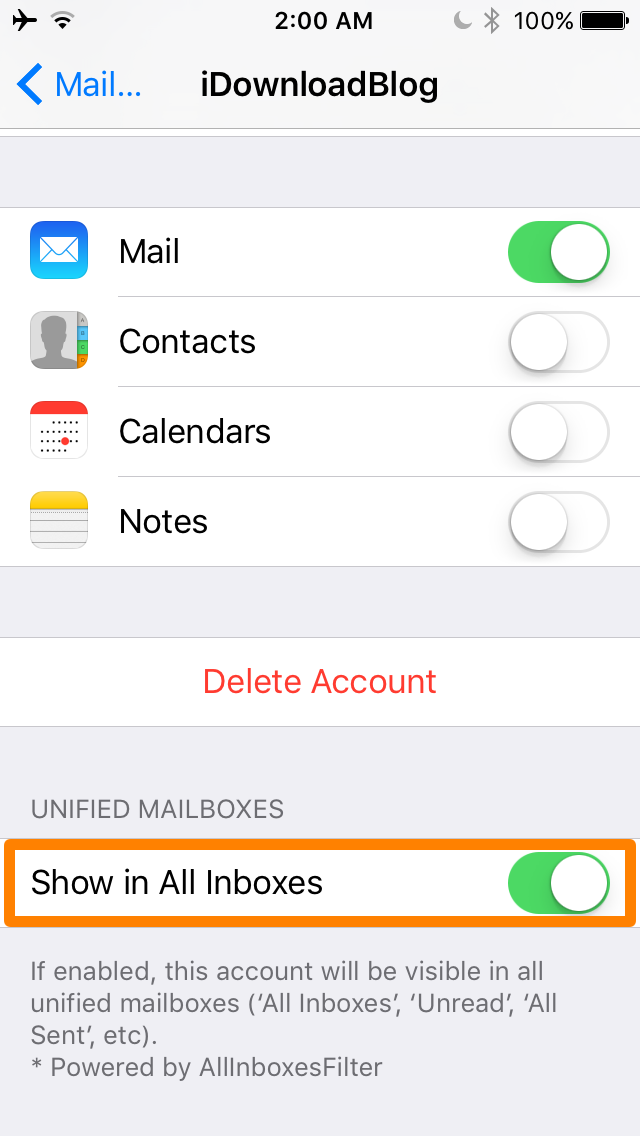
When you toggle this option off, the account’s inbox will no longer be mixed into the All Inboxes mailbox in the Mail app. Conversely, toggling it on will ensure that inbox messages from the account do appear in the All Inboxes mailbox.
Whenever you have an account filtered out of the All Inboxes mailbox, the iOS Mail app will display an icon right in between the “All Inboxes” text and the icon just to the left of it to indicate that one of more of your email accounts is being filtered out of it.
This is simply to remind you that you have a filter and that you aren’t seeing everything in the All Inboxes mailbox, as you may eventually forget that you’re filtering messages at some point in time, and that could be bad:
For this example, we turned off our iDownloadBlog email with AllInboxFilter, and now that means only iCloud will appear in the All Inboxes mailbox. Your results may vary, depending on how you configure your email accounts.
Configuring AllInboxFilter
AllInboxFilter adds a preferences pane to the Settings app where you can both enable and disable the tweak on demand, as well as choose whether or not the filtered icon appears by the All Inboxes text in the Mail app when you’ve applied a filter of any kind:
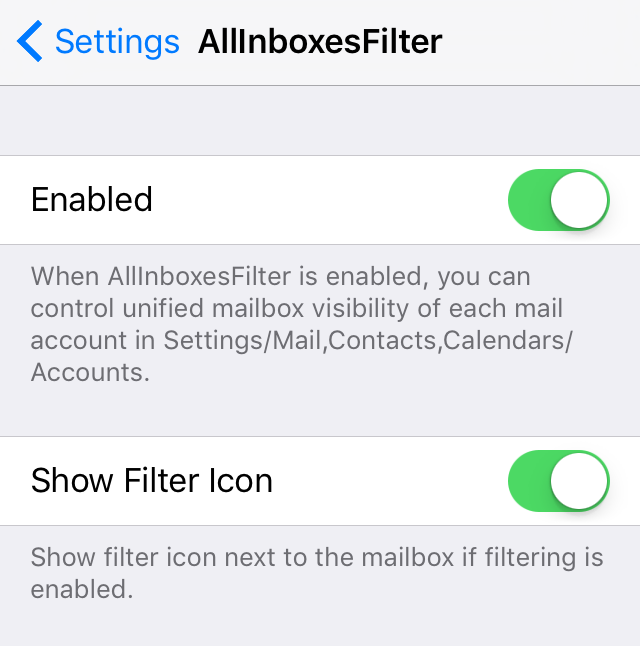
The options are really quite simple, and there isn’t really much room for confusion here.
My thoughts on AllInboxFilter
I think that the concept behind AllInboxFilter is a great one, and because I have so many email accounts, this is something I would definitely run on my daily driver if it were still jailbroken.
For people with tons of email accounts for various purposes, whether they’re for work, personal use, notifications, billing, or spam, will find this tweak useful because it allows for greater control over what messages appear in your line of sight at all times.
I like that the feature is so well-integrated into the stock Mail app too, so really, I have no complaints about this tweak all, as I think it’s a pretty clever idea.
Wrapping up
To take better control over the All Inboxes mailbox in your iOS Mail app, AllInboxFilter is a jailbreak tweak you’re not going to want to miss out on. You can grab this tweak from Cydia’s BigBoss repository on your jailbroken device right now for just $0.99.
Do you think AllInboxFilter would improve your email productivity in iOS? Share in the comments below!