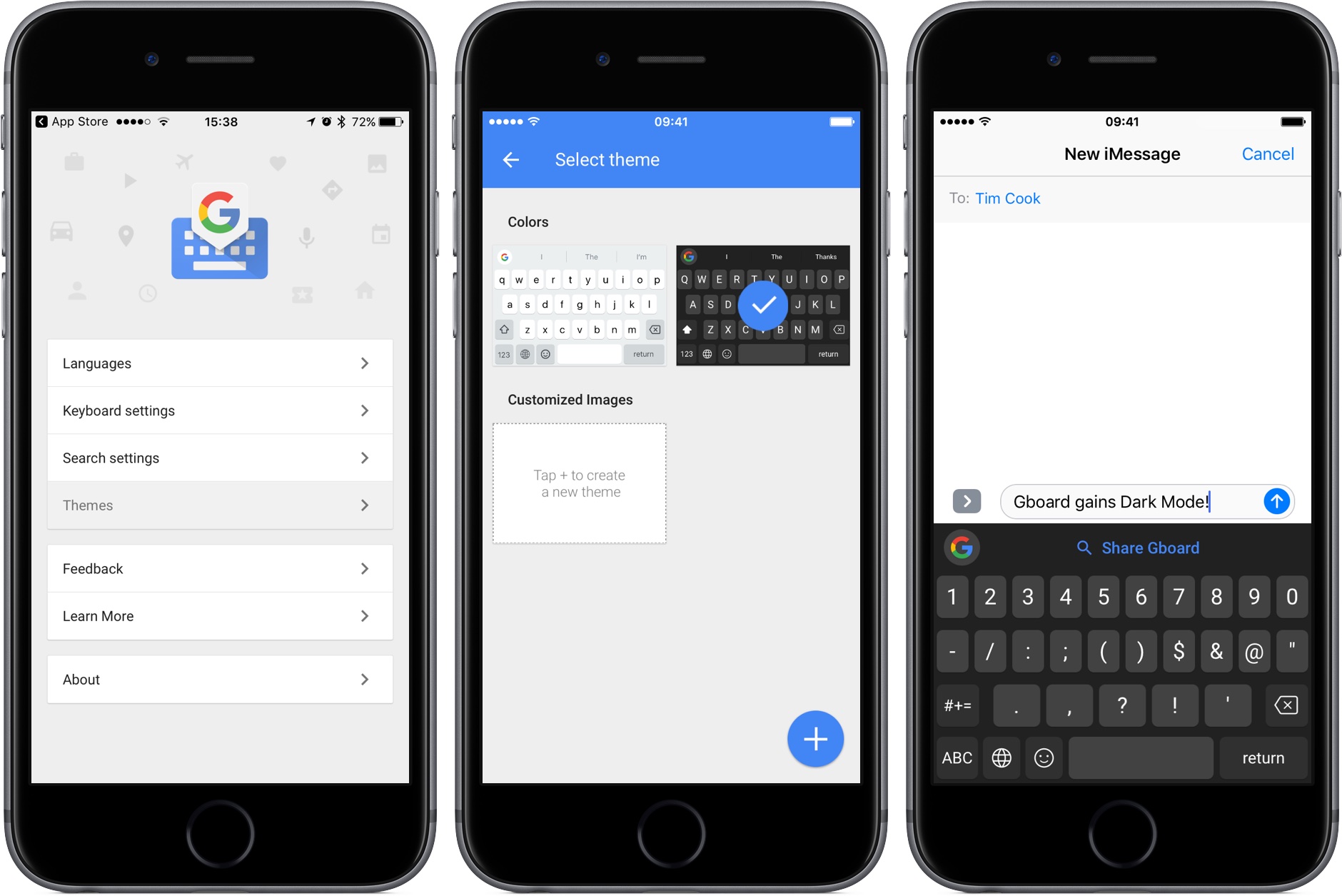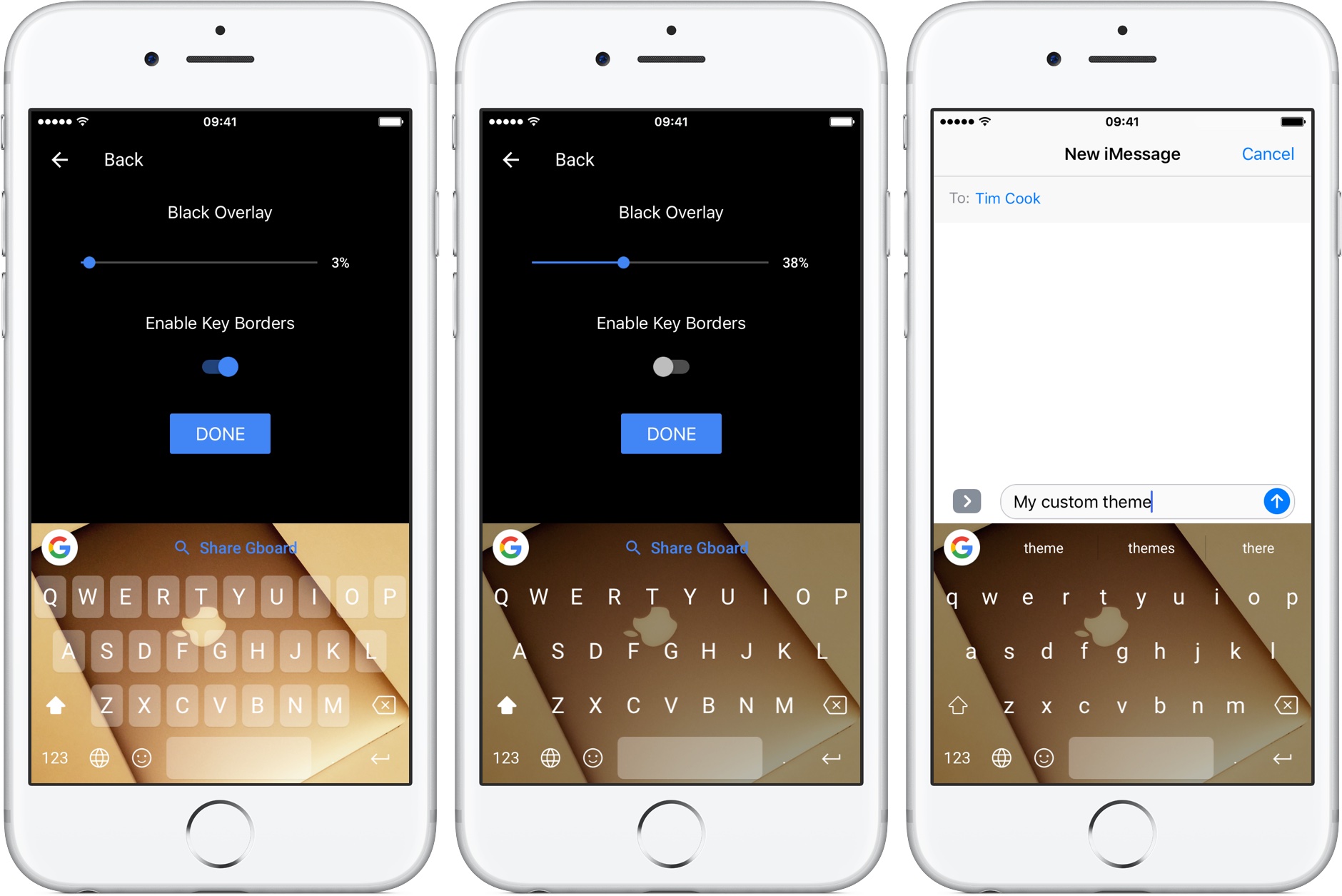Following its debut on the App Store nearly three months ago, Google’s gesture-driven predictive keyboard for the iPhone and iPad—called Gboard—today received its first feature-focused update. Gboard 1.1 for iOS, a free download, includes a darker keyboard theme, smart GIF suggestions and increased global availability with language support for English, French, German, Italian, Portuguese (Brazil and Portugal) and Spanish (Spain).
In Gboard 1.1, you will now see suggestions for GIFs while typing.
To see this in action, type something like “wow!”
Like before, the app continues to support text, emoji and search suggestions while typing. As mentioned, in this release you can personalize the look of the keyboard by selecting a darker keyboard theme. Or, you can add your own image to use as the background of Gboard.
To change the appearance of the keyboard, you must open the Gboard helper app and then tap a new Theme option to get started.