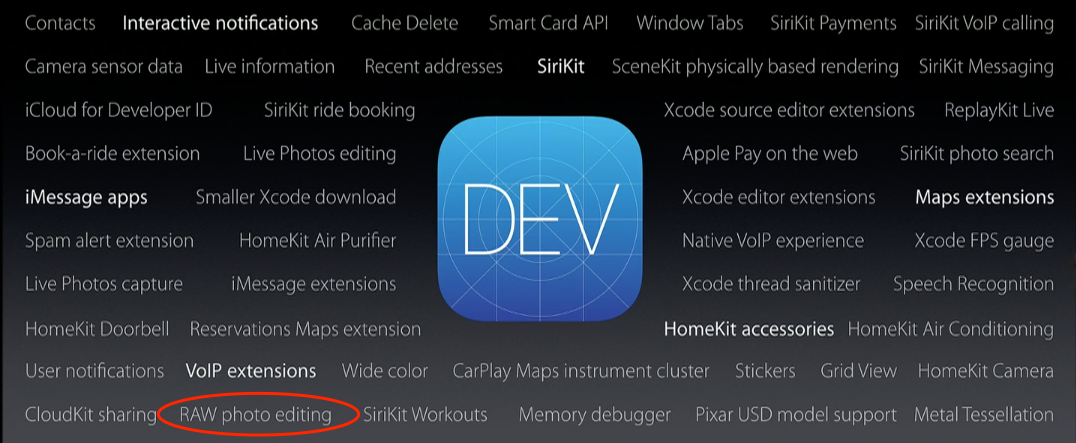
iPhone photography fans and pro photographers from around the world are going to love iOS 10 as the operating system will permit them to capture and edit images in the lossless RAW format, which is used to store unprocessed image data directly from the camera sensor.
Apple only mentioned ten major new features during the WWDC 2016 keynote, leaving dozens of other enhancements unmentioned.
As first discovered by PetaPixel, RAW photo editing was hidden in the background among the many other listed improvements for developers in the next version of iOS.
Of course, there are plenty of apps on the App Store which let you edit RAW images imported from digital cameras and other sources. However, an officially sanctioned solution wouldn’t just let iOS 10 users edit RAW photos right within the Photos app as developers could take advantage of this feature as well.
Because RAW image editing is mentioned on a slide which lists many other features that are available to developers on iOS 10, it’s reasonably safe to assume that your favorite developers can integrate this functionality into their apps.
Does that mean that iOS 10 will let you actually capture images in the RAW format? In a word, yes. According to iOS 10 release notes, the AVFoundation Capture appears to “occasionally fail” when taking RAW images on iPhone SE.
The current version of iOS does not support RAW image capture in the Camera app. Furthermore, iOS 10 release notes clearly state that you will be able to add a paired RAW (DNG) + JPG asset into your Photos library.
Because RAW files are huge and require a lot of processing power, these paired assets would let you quickly edit the JPG portion of the RAW image, which would also act as a preview. The full edits could be then applied to the RAW image later when exporting or sharing the image, or on Apple’s servers for those who are using iCloud Photo Library.
Release notes also state that these DNG and JPG assets can be saved separately, in which case they will lose their associated pairing.