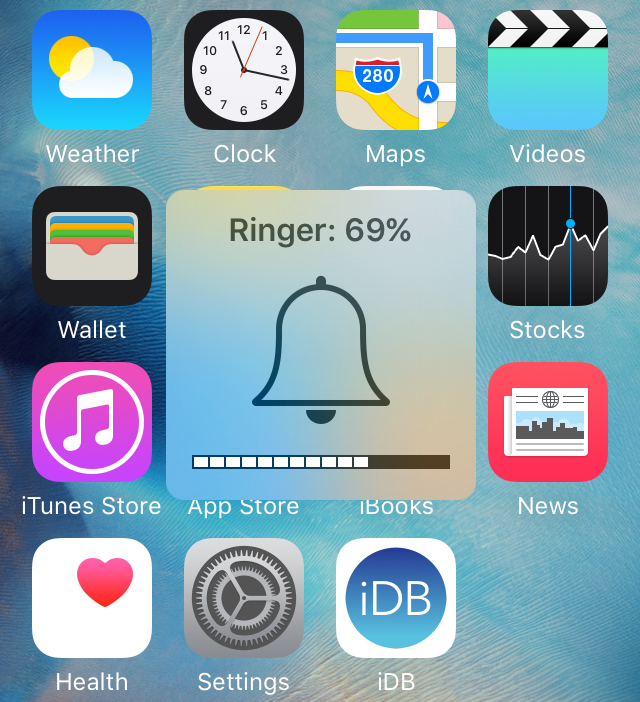
On any normal day, your iPhone or iPad’s volume HUD shows an icon in the middle, along with little rectangles at the bottom of the indicator that illustrate how high your volume level is.
But if you want something a little more informative, then a new free jailbreak tweak called VolumePercentage will give you an even better idea of what your volume level is by showing you an actual volume percentage in the volume HUD.
A small UI improvement
I am a huge fan of minimalist improvements to parts of the iOS user interface, and this is one that I think is subtle, yet informative and useful.
Normally, you only get to estimate what the volume level is at by looking at the solid white rectangles, and unless the bar is empty, a quarter full, half full, three quarters full, or full, it’s not exactly easy to identify what your volume level actually is.
With VolumePercentage, it’s no longer a question. The tweak shows the actual numeric volume level in percent format at the top of the volume HUD.
More importantly, in case you were wondering, the tweak works for both the ringer volume HUD and the media volume HUD. Here’s an example of the media volume HUD with the volume icon in the center rather than the bell icon:
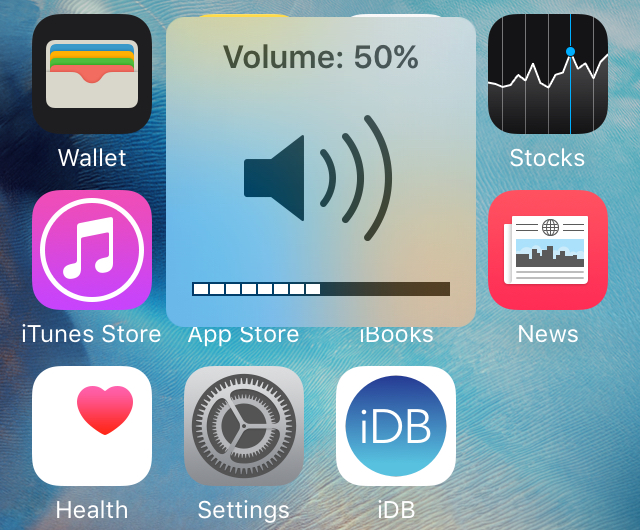
My thoughts on VolumePercentage
VolumePercentage isn’t a huge tweak, nor is it groundbreaking, but it is something I would probably install on my daily driver iPhone if it were actually still jailbroken, and that says a lot because I’m typically pretty picky when it comes to the tweaks I install on my own devices.
I don’t know what it is, but I just like minimal tweaks that improve the UI of iOS in subtle ways. Being able to see the numeric volume level is just, in my opinion, a little more preferable and informative. It’s not that I’m incapable of reading the current indicator-based volume HUD, it’s just that I like seeing the numbers in front of my face even more.
Now that I have this on my jailbroken iPhone, I just wish I could have the same thing on my Mac…
Wrapping up
VolumePercentage doesn’t have any options to configure and immediately gets to work after you install it from Cydia. It’s compatible with both iOS 8 and iOS 9 devices, so most people with a modern jailbreak can enjoy the tweak.
You can grab it for free right now from Cydia’s BigBoss repository on your jailbroken iPhone, iPod touch, or iPad.
What are your thoughts on VolumePercentage? Do you like to see the numeric volume level in your volume HUD? Share below!