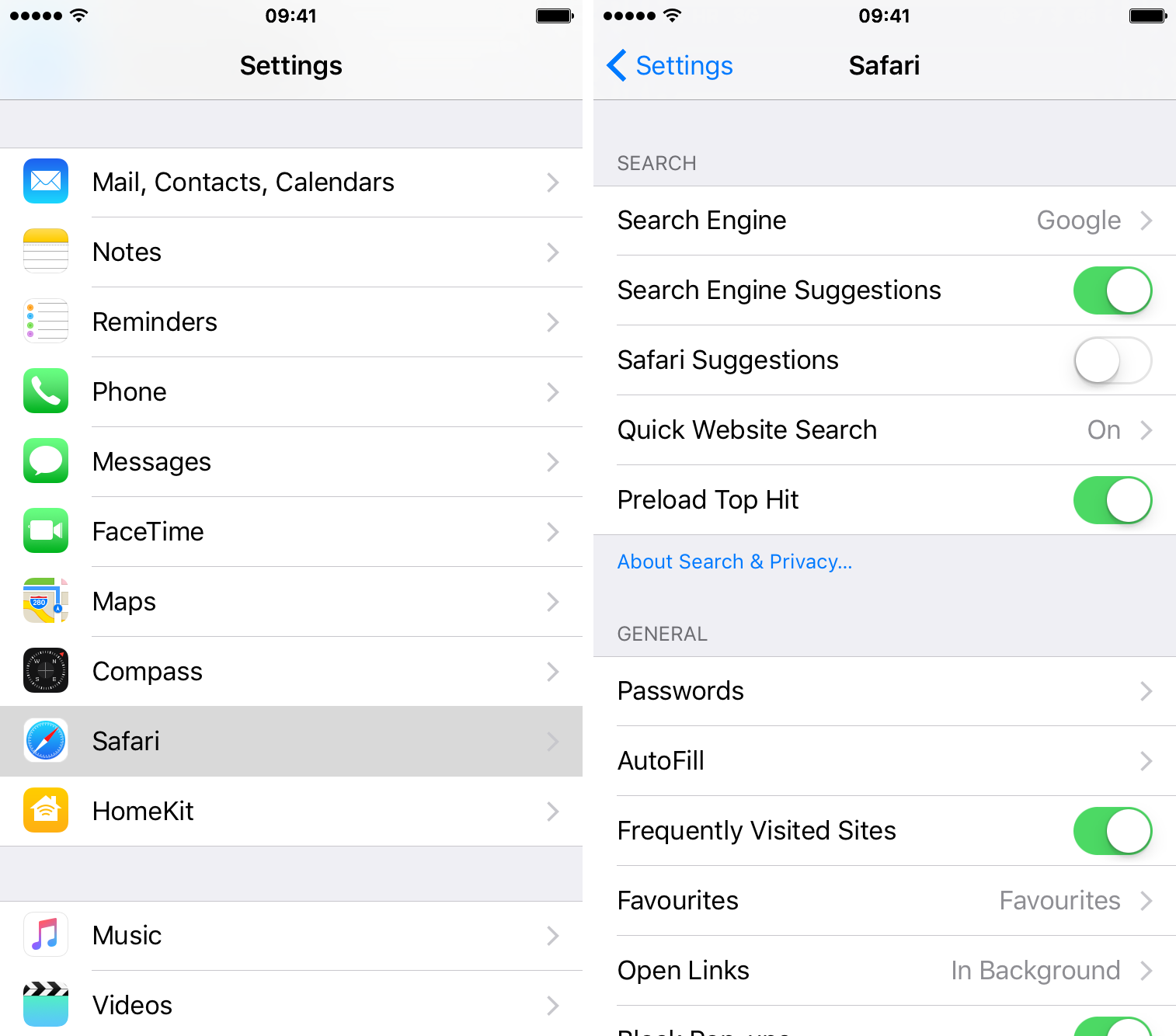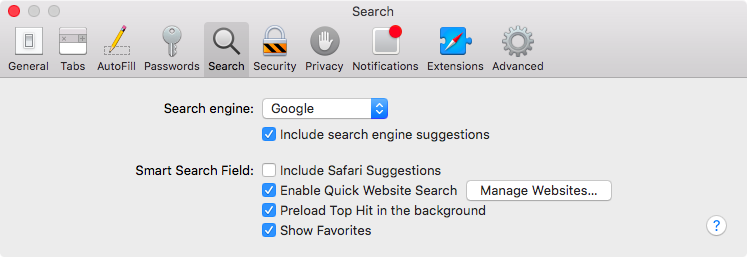Spotlight Suggestions, a feature that recommends content from the Internet when searching with Spotlight on an iPhone, iPod touch or iPad with iOS 9.0+ or a Mac running OS X 10.11 El Capitan or later, has expanded to seven additional markets: Hong Kong, India, Luxembourg, Malaysia, Philippines, Singapore and United Arab Emirates.
Counting these regions, Spotlight Suggestions are now available in a total of 26 major markets around the world, listed on Apple’s iOS Feature Availability webpage.
iPhone, iPod touch, iPad and Mac owners can take advantage of Spotlight Suggestions in the following countries around the world:
- Australia
- Austria
- Belgium
- Canada
- Denmark
- France
- Germany
- Hong Kong
- India
- Ireland
- Italy
- Japan
- Luxembourg
- Malaysia
- Mexico
- Netherlands
- New Zealand
- Norway
- Philippines
- Singapore
- Spain
- Sweden
- Switzerland
- United Kingdom
- United Arab Emirates
- United States
Unlike Google, which indexes the public Internet suggest queries when you run searches, Spotlight Suggestions are realized through Apple’s partnerships with cherry-picked data providers in order to deliver highly relevant results in an easily digestible format.
In supported regions, Spotlight Suggestions are available on iOS/OS X in both Spotlight Search and Safari. On the Mac, suggested content in Spotlight Search can be enabled or disabled under System Preferences → Spotlight → Search Results, then tick or untick the box next to “Allow Spotlight Suggestions in Spotlight and Look Up”.
On the iPhone, iPod touch and iPad, head to Settings → General → Spotlight Search → Spotlight Suggestions to turn suggested web content in Spotlight Search on or off.
To disable or enable Spotlight Suggestions when interacting with Safari’s Smart Search field on iOS, toggle Settings → Safari → Safari Suggestions, as pictured above.
On OS X, go to Safari Preferences, click the Search tab and tick or untick the box next to “Include Safari Suggestions”.
Source: Apple