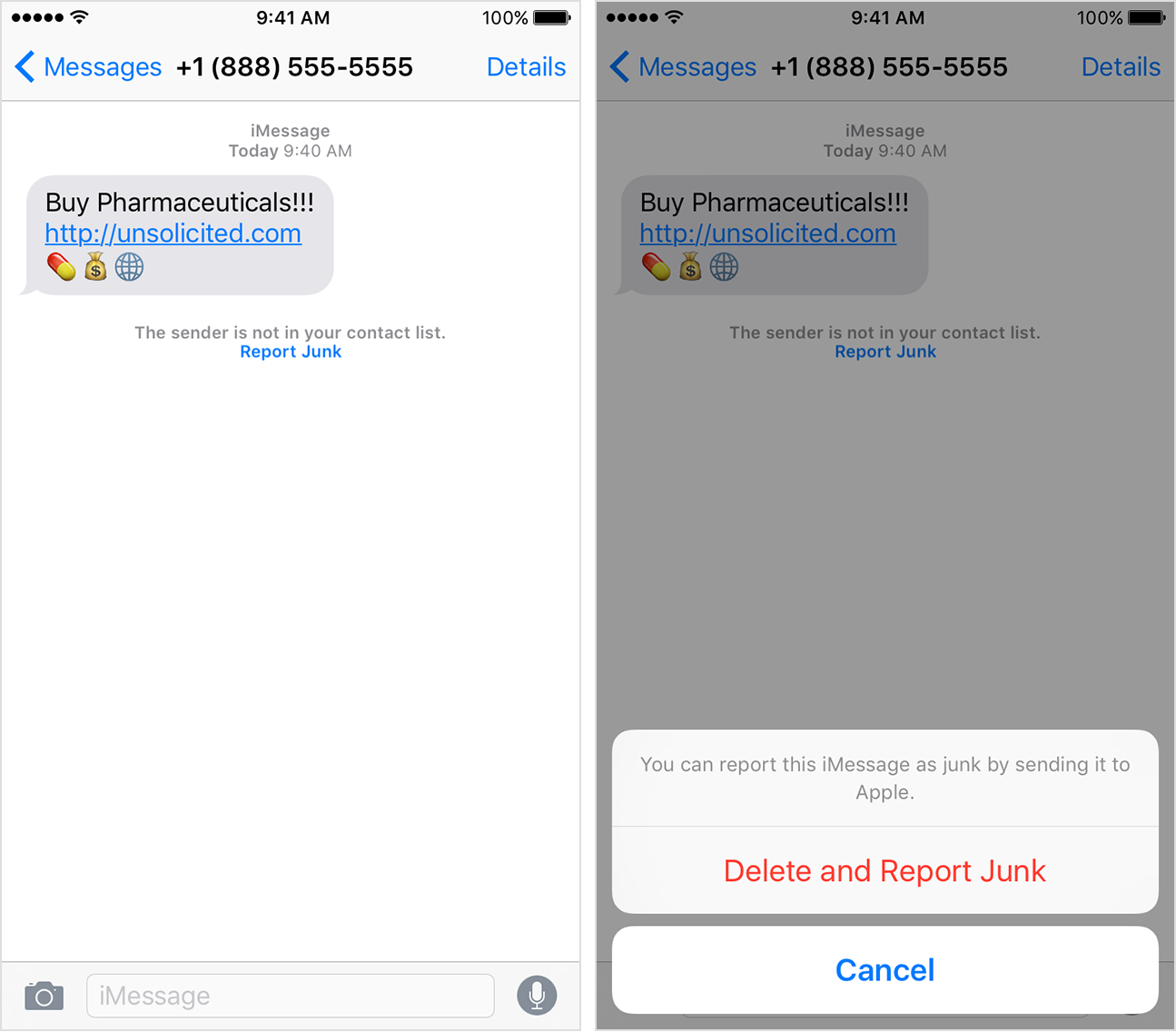
Sometimes your contact information ends up where you don’t want it, and you end up with annoying spam iMessages from people, companies, or bots that try to scam you or steal personal information.
Fortunately, Apple’s iMessage service comes with an abuse report feature that you can use to report senders who are misusing the iMessage platform and making it a less enjoyable thing to use.
In this piece, we’ll talk about how and why you should be reporting iMessages that seem spammy.
Why to report spammy iMessages
It can be a huge security risk to answer back or tap on any links from unknown senders. You may be walking into a type of phishing trap. For this reason, it’s better to report abuse of Apple’s iMessage platform and then delete the message so it goes away.
Moreover, if you have fallen victim to spammy iMessages from individuals, companies, or bots, they can be annoying. The notifications will still sound off your iPhone, other iOS devices, and Macs at all times during the day (or even night) and interrupt your life.
By reporting a spammy iMessage, Apple gets a snapshot of who was messaging you and what they’re saying. It can then be analyzed and Apple can take action if it’s a legitimate spam message by suspending the iMessage account of the user. Additionally, you can even block the user yourself.
How to report an iMessage that appears to be spam
In iOS 8.3 and later, any time someone who isn’t in your Contacts list iMessages you, you will see a blue Report Junk button under a prompt that says “This sender is not in your contact list,” as shown above.
When you tap on this button, a prompt appears at the bottom of the screen that lets you either Delete the iMessage and report it to Apple as a junk message, or cancel your report if you’ve changed your mind for any reason.
If you are using an iOS device running a firmware earlier than iOS 8.3, you can report a spammy iMessage by emailing Apple with the following information:
- A screenshot that shows the iMessage contents
- The email address or phone number of the sender
- The date and time that the message was received
If you suspect the iMessage is spammy, the best thing to do is report it to Apple. Not only does this prevent the same sender from continuing to harass you, but it prevents other unwary people from being attacked by the same person with stupid pointless annoying messages (aka S.P.A.M.).
Okay, I reported it. Now What?
That’s all there is to it! You’ve given Apple all the information they need to choose whether or not to take action against the sender.
You can block the sender if you want to, and that’ll keep you from getting any other messages from that person, company, or bot, but only by reporting it can you help make iMessage a better place to message for everyone.
Wrapping up
Keep in mind that this only works for iMessages, or messages that appear in blue chat bubbles instead of green ones. If you get a spammy iMessage, you should always report it to Apple so they can handle it on their end. After all, Apple doesn’t want people abusing iMessage any more than you do.
Also read:
Have you ever needed to report a spammy iMessage? If so, explain your experience below!