If you look at the Calendar app on your iPhone or iPad and realize several old events are missing, then let me reassure you that you’re not the only one! And there is an easy fix. In this post, we will show you how to stop your past appointments from disappearing and restore those past events.
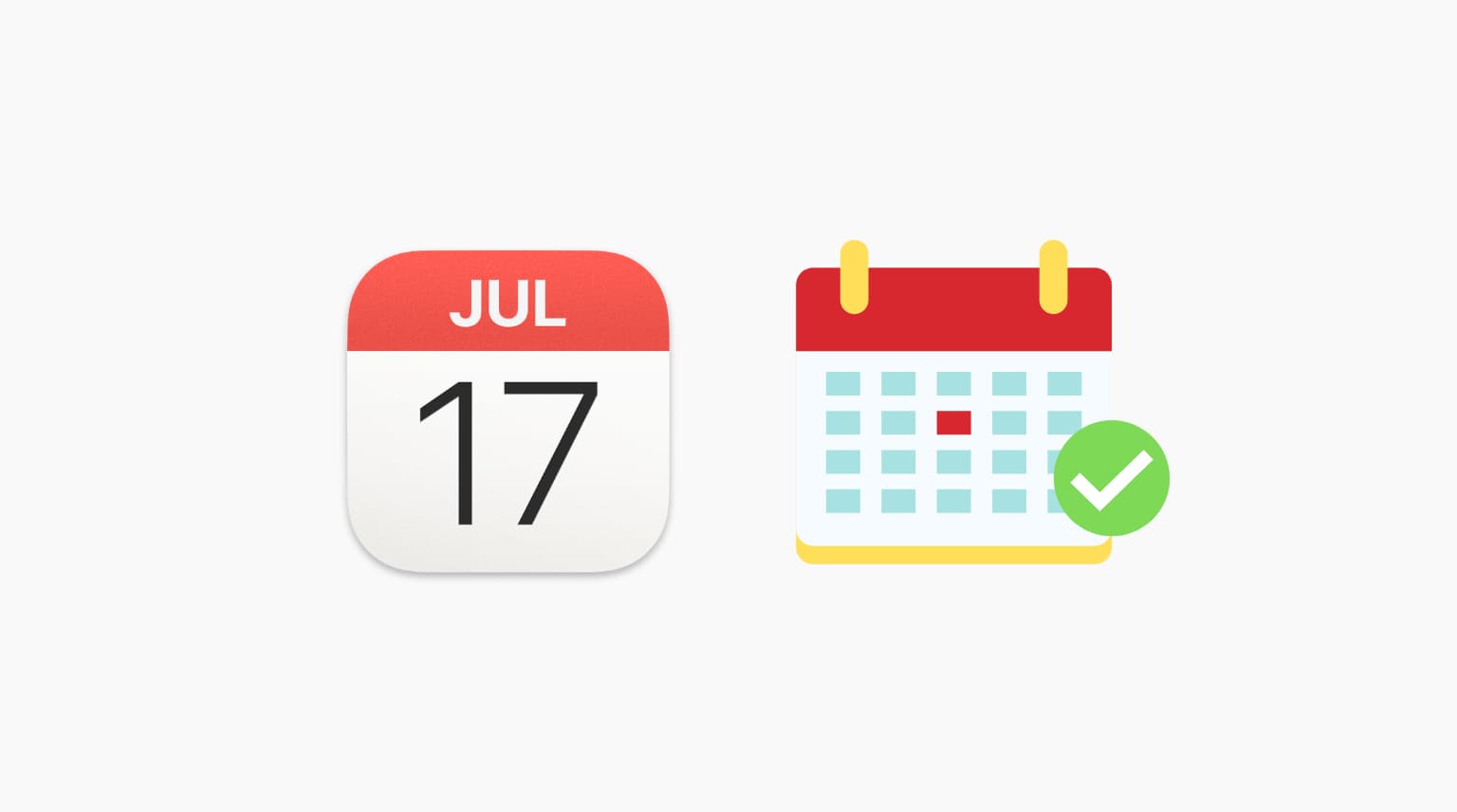
The symptoms are pretty obvious. Open the Calendar application (or third-party calendar app) on your iPhone or iPad, then scroll back in time to 3 months ago, for example. You’ll realize that all your events are gone, except for those that are set as recurring, such as birthdays or holidays. Scary!
The reality isn’t that the calendar app is deleting events. Rather it has stopped syncing them, and instead of leaving them on the device, it just removes them past a certain time frame. However, this doesn’t mean your calendar events are gone. They’re still there. For example, if you use iCloud, they are all safe and sound on Apple’s servers. I don’t use Google for my calendar needs, but I assume this is the same, no matter what service you use.
How to restore past calendar events
If you want to restore your old calendar events and keep this issue from happening in the future, follow these steps:
- On your iPhone or iPad, go to Settings and tap Calendars.
- Tap Sync.
- By default, events are synced back to one month, but you can change that. Depending on your needs, select Events 3 Months Back, Events 6 Months Back, or All Events.

And that’s it!
Depending on your chosen timeframe, your past missing events will show up again in the Calendar app. If you want all your events to always be on the device, choose the All Events option.
I think it’s interesting to note that the Calendar application on Mac doesn’t behave this way. All your events are synced on the Mac, and there is no option to change the sync period.
It’s also worth mentioning that if you use iCloud to store your calendar events, you can always see all your past events by going to iCloud.com and logging in using your Apple ID email and password.
So there you have it. If you thought the calendar app automatically deleted past appointments, I hope this will reassure you.
Read next: