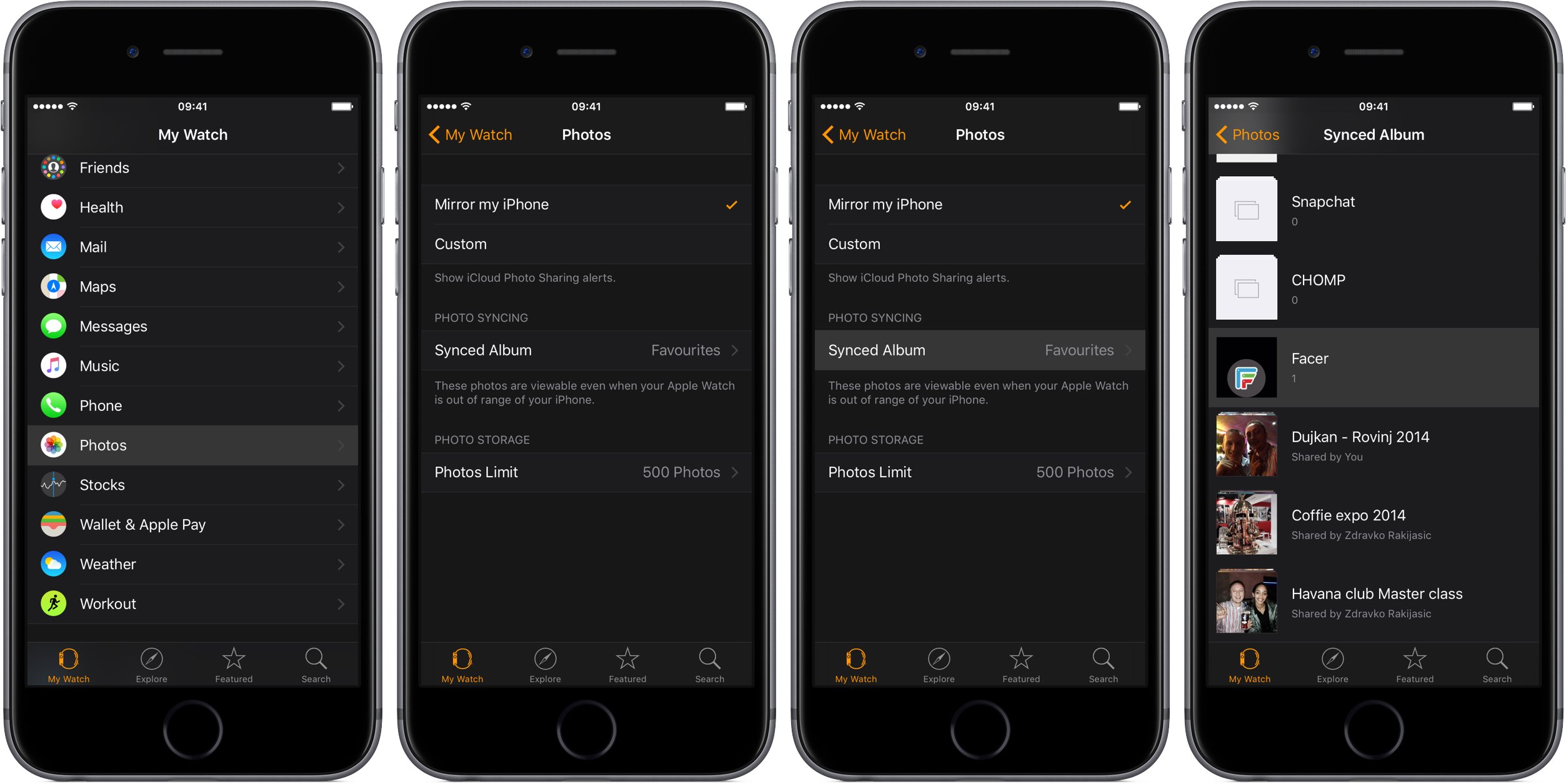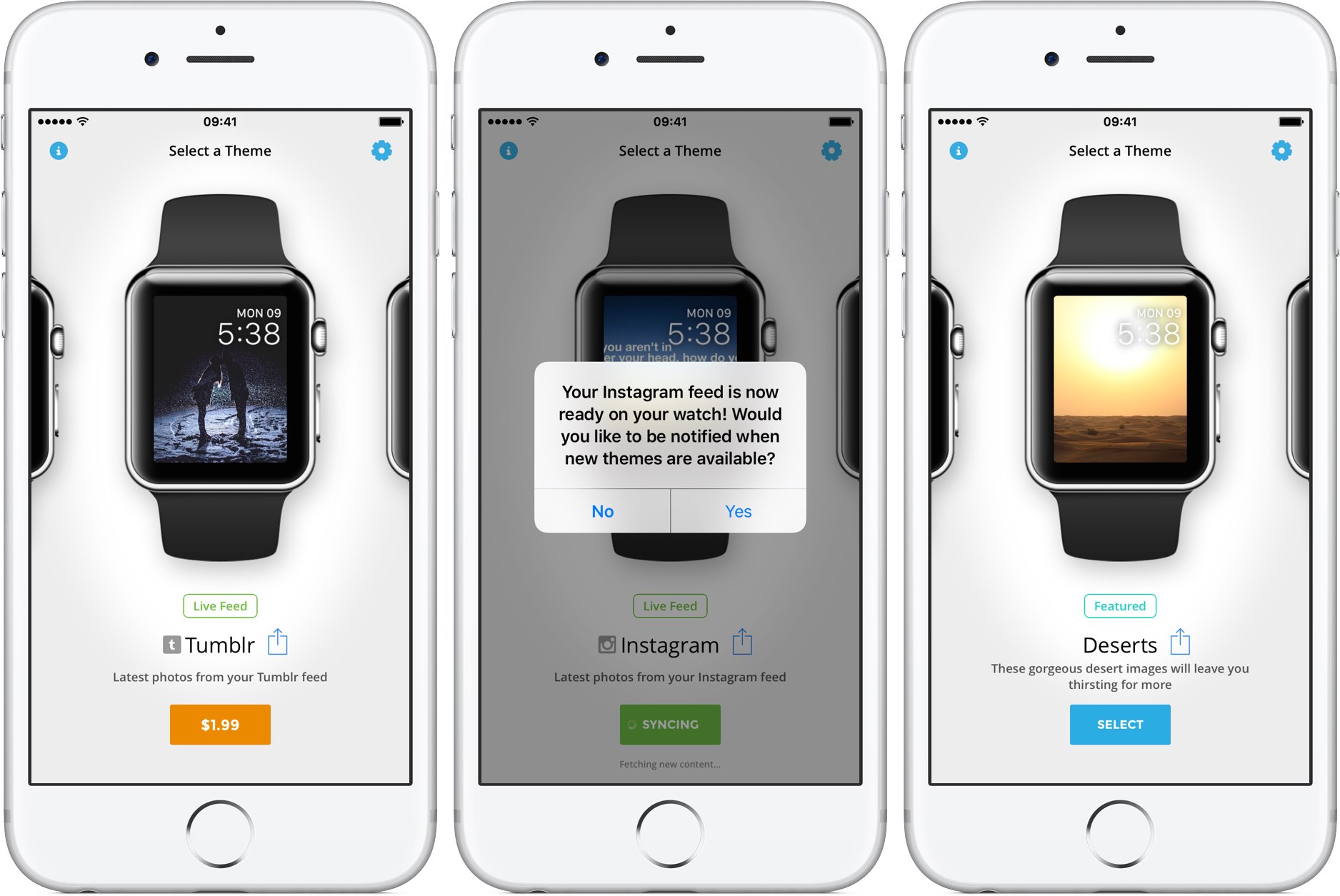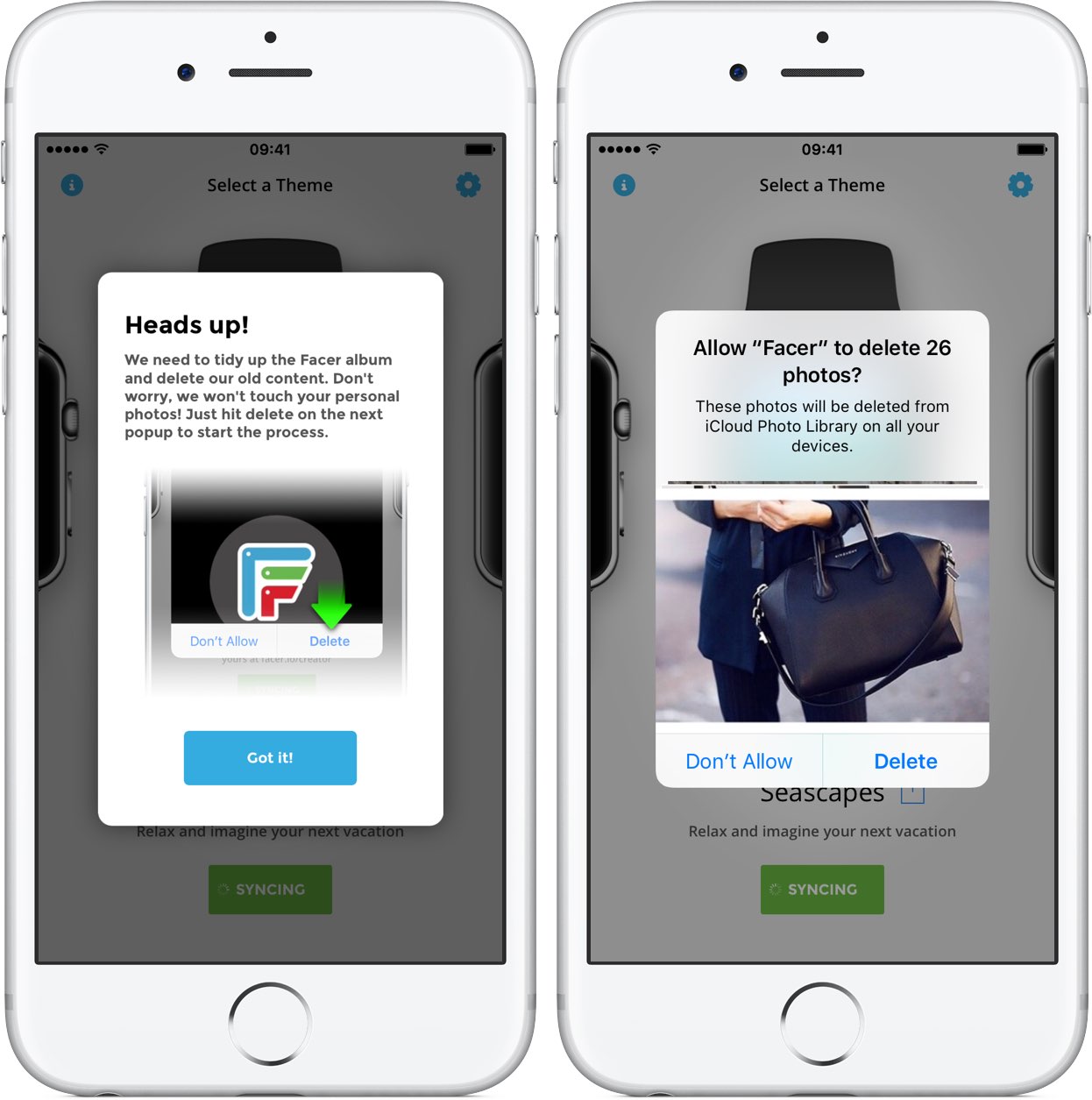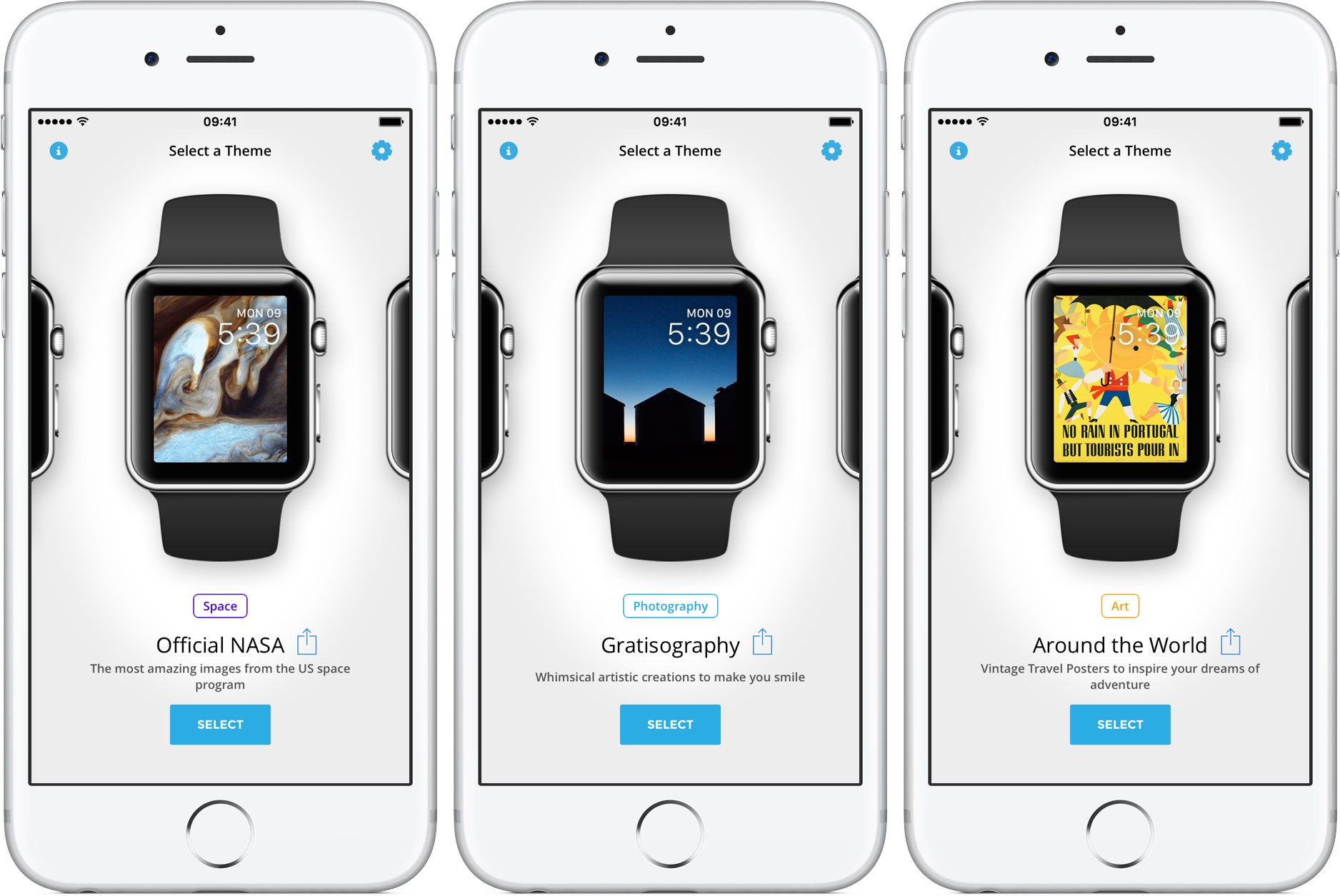About a month ago, Facer, a smartwatch customization platform, landed on the Apple Watch via a free of charge App Store app. Unlike most other apps for customizing watch faces, Facer puts your style and individuality on full display with thousands of custom watch faces and the ability to design your own with an online creator tool.
The app can pull watch face images from a variety of sources, including your Instagram feed, and it even has neat flash card style faces for learning things like languages, constellations, Solar System’s planet names, the elements of the periodic table and so forth.
How to sync Facer themes with your Apple Watch
After launching Facer on your iPhone for the first time, you’ll be presented with a handy tutorial video explaining how to sync your Facer themes. Any watch face created in Facer utilizes the Photo Album watch face (not to be confused with the Photo face).
To sync your Facer themes with an Apple Watch, you must first go to your synced album within the My Watch → Photos → Synced Album section in the companion Watch app on your iPhone. Select the “Facer” album to sync it to your watch (doing so removes any previously synced album from the watch).
Be patient as the syncing process may take a few minutes or so. With the sync completed, switch to your watch and select the Photo Album face. After the Facer logo appears on your wrist, choose “Yes” on your iPhone, give the app permission to access your Photos library and you’re all set.
Facer will now require you to type in your Instagram credentials so that it can pull last photos from your feed to use as your watch face. Congratulations, now you can select a theme in Facer for iPhone and it will instantly show up on your wrist!
This app is basically a client for the developer’s online repository which contains thousands of ready-made themes, both free and paid. Some content sources in Facer—they’re referred to as “channels”—let you select a live theme for a constant stream of new images that’ll automatically sync to your watch face, provided Facer is running in the background on the watch’s paired iPhone.
Facer’s content partners include Instagram, Unsplash, Superfamous, Gratisography, Vecteezy, Nasa, Tumblr and more. The app includes officially licensed watch faces from such brands as Garfield, Popeye, Betty Boop and many others.
If you’d like, you can create your own watch faces for the Apple Watch or Android Wear and share them with the community at www.facer.io/creator.
Other Facer options
If you don’t see the new images on your wrist after selecting a theme in Facer, launch Photos on the Apple Watch and leave it open until it synchronizes any newly added images. To cycle through the individual images, tap the screen of your Apple Watch when the Photo Album face is active.
To share your favorite style using an animated GIF of your watch face, simply tap the Share button on any theme available in the iPhone app. And if you’re lucky, you may even stumble upon a pair of secret, unlockable channels hidden in Facer (tip: change channels three times to unlock one of these).
As mentioned, Facer will delete old content in its synced album after switching themes. Don’t worry, your personal photos won’t be affected at all. If you’d rather use Tumblr as a theme source, that’ll be a one-time $1.99 upgrade.
Granted, Facer’s themes are nothing more than downloadable photo albums optimized for the Apple Watch’s screen resolution. The app simply saves the chosen theme’s photos to the Facer album in Photos.
And by having that album sync to your watch, it becomes the slideshow source for the Photo Album watch face. While that’s nothing new, Facer puts a nice spin on customizing watch faces—and you cannot beat the free price tag associated with it.
Pricing and availability
Download Facer at no charge on the App Store.
The English-only app requires an iPhone with iOS 9.0 or late and an Apple Watch with watchOS 2.0 or later. Additional themes are available via the In-App Purchase mechanism, priced at 99 cents each.