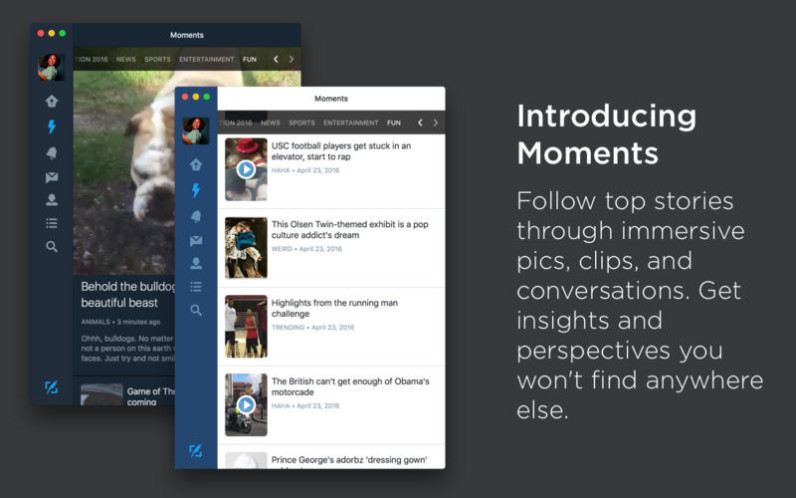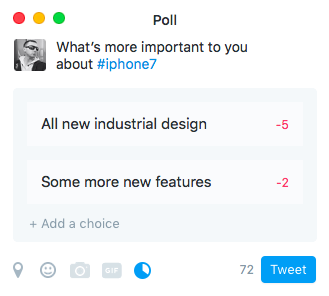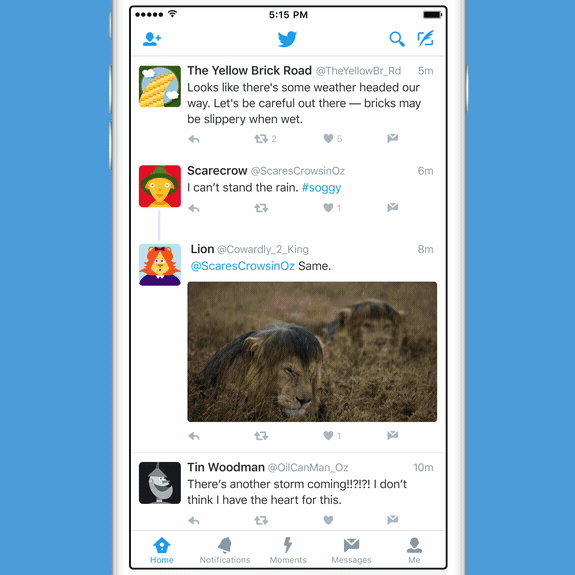Twitter introduced both polls in tweets and a Moments feature for discovering trending stories back in October 2015. Additionally, Twitter for iOS has had the GIF search feature since February 2016.
Even though Moments, Polls, and integrated GIF search have been available on the web at twitter.com and via Twitter’s mobile application for the iPhone, iPod touch and iPad, it wasn’t until today that these features finally rolled out to Twitter’s Mac app.
In short
Here’s a quick overview of the aforementioned features:
- Moments—A new Moments tab lets you find the best of Twitter and follow stories through immersive photographs, videos and conversations.
- GIF search—When composing a new tweet or Direct Message, you can now share animated GIFs using built-in GIF search.
- Polls—The Mac app now supports creating Polls in tweets, allowing your audience to weigh in on any topic you choose.
A more detailed overview of each new feature follows.
Moments and GIF search
The Moments allows you to follow a developing story, an ongoing trend or an event, experienced through a curated selection of tweets. Content in a Moment is culled from the Twitter community, presented in such categories as News, Sports, Entertainment and Fun. A Moment can include images, animated GIFs and videos. As new stories emerge throughout the day, Moments are updated with new curated content.
As for GIF search (depicted in the screenshot above), which has been available in the mobile app since February, the Mac app too now lets you search animated GIFs from both Giphy and Riffsy to attach to your tweet right from the compose window.
Polls in tweets
To create a Poll, click the new Poll button in the compose window (it resembles a pie chart). You can then type your question and provide up to four choices that your followers will be able to vote on using Twitter’s mobile, desktop and web apps.
After tweeting out your Poll, it will remain active for 24 hours, but you can also choose an arbitrary Poll length on the mobile app (but not on Twitter for Mac).
What's more important to you about #iPhone7
— Christian Zibreg (@dujkan) May 4, 2016
Don’t worry—how you voted is not shared publicly.
As you might have suspected, Mac owners who have updated to the latest version can now participate in Polls from the Mac app, too. In addition to Moments, Polls and integrated GIF search on Twitter for Mac, the iOS app has received an update yesterday, bringing the Connect tab to more users.
A better way to connect with people
Starting today, the Connect feature in Twitter for iOS should be available to everyone.
It gives you a detailed list of people and accounts that Twitter thinks you might want to follow. These recommendations will refine over time and are based on who you already follow, tweets you like, popular accounts in your local area, what’s happening in the world right now and other parameters.
“We’ll also let you know exactly why we’re showing you each recommendation,” said Twitter.
And if you give the app permission to sync your address book, you can connect with your friends and family easier than before and will receive a notification if someone in your address book joins Twitter.
To see if Connect is currently available were you live, update the Twitter app on your iOS device. If they’ve enabled the feature in your region, you’ll see a little blue prompt introducing the Connect tab.
Twitter is a free download from the Mac App Store and requires a Mac with OS X 10.10 or later. Twitter for iOS is a free download from the App Store.