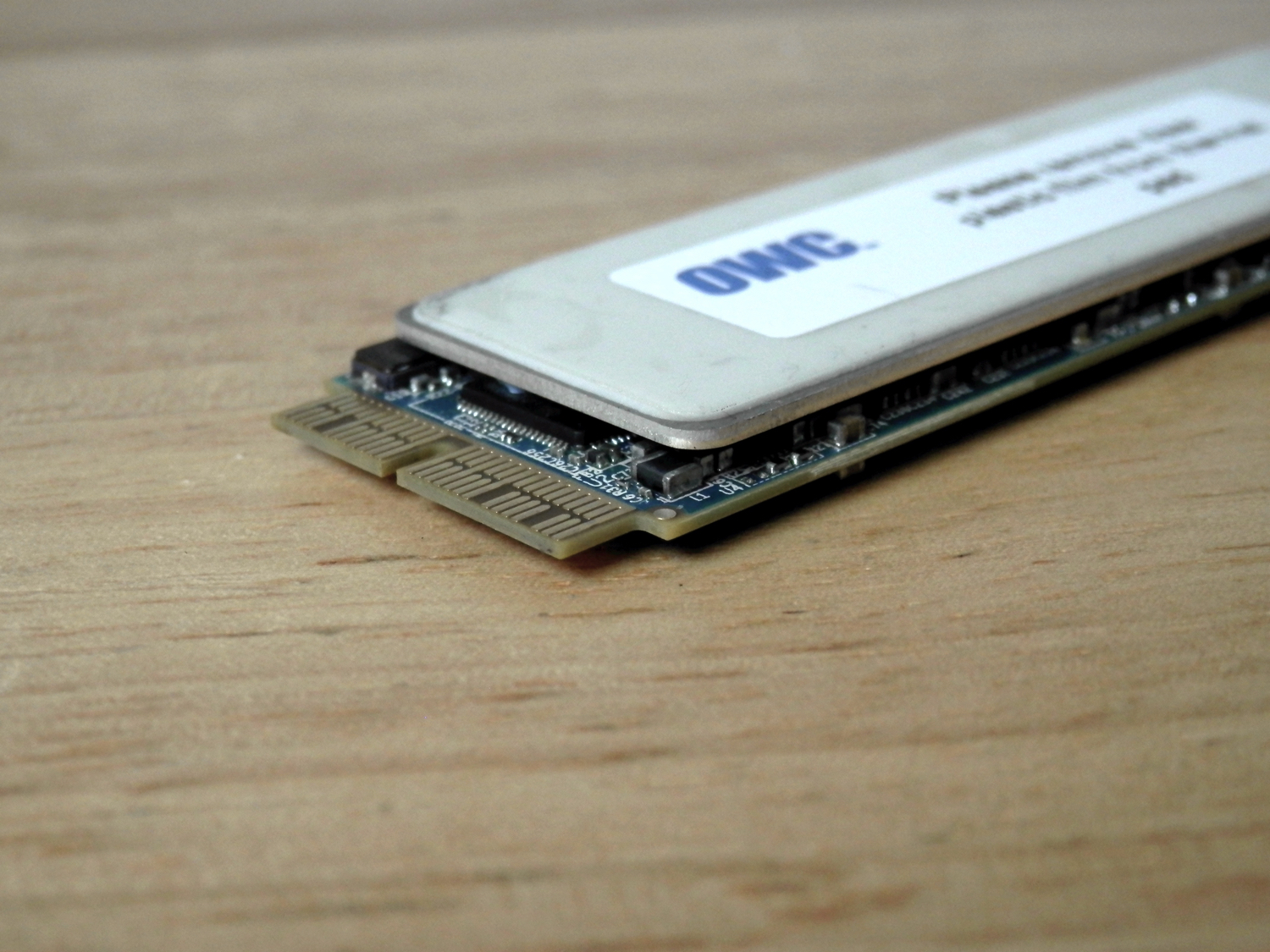
Other World Computing unveiled their Aura Pro PCI-e drop-in SSD upgrade kits last month for 2013 and later MacBook Pro with Retina display and MacBook Air model notebooks.
OWC’s Aura Pro SSD storage upgrades start at $399.00 (introductory price) for a 480GB module and and go up in price from there.
Sure to be a popular seller for those that want to upgrade the on-board storage in their expensive Macs without buying an all-new Mac, we’ve decided to try it out and share with you exactly what we think about it.
Upgrading your MacBook Pro/Air SSD… after the fact
Since Apple continues to make things more and more proprietary, there hasn’t been an aftermarket drop-in SSD upgrade for the 2013 and later MacBook Air and MacBook Pro until now. Because of this, if you were getting sick of only having 256GB or 512GB of storage, you would have to buy a whole new computer or use external storage options to gain additional storage space.
OWC’s Aura Pro SSD is a nice option because it’s a direct drop-in that replaces the Apple OEM SSD in your machine. It has a similar form factor, although you’ll notice that the pricing for OWC’s storage is marginally cheaper than buying the upgraded storage directly through Apple.
You can even opt to purchase an install kit through OWC, which includes the tools to perform the work yourself, as well as the Envoy Pro PCI-e to USB 3.0 external SSD enclosure. In this review, we’ll show you the entire kit.
What you get and what you’ll need
First of all, here’s what comes in the box:

As you can see, you get:
- a color-matched aluminum Envoy Pro PCI-e SSD enclosure
- a USB 3.0 to Envoy Pro adapter
- a pouch for the Envoy Pro
- two screwdrivers (pentalobe and torx)
- the SSD module itself
The SSD module pictured above is the 1TB upgrade, not the 480GB upgrade.
Here’s what you’ll need to complete the installation:

Pictured above:
- an anti-static wrist strap
- a nylon pry tool
- the two included screwdrivers
- a Post-It note folded in half
How to install the OWC Aura SSD
You’ll use the pentalobe screwdriver to remove the ten screws from the bottom of the MacBook Air/Pro, and you’ll then want to attach your anti-static wrist strap to your arm and clip it to the aluminum enclosure of the MacBook to prevent any static discharge from ruining your expensive computer.

Next, go ahead and disconnect the battery cable from your MacBook with the nylon pry tool to prevent any electricity from causing a short. This is where you’ll use the folded Post-It note for insulation to prevent the metal contacts from touching:
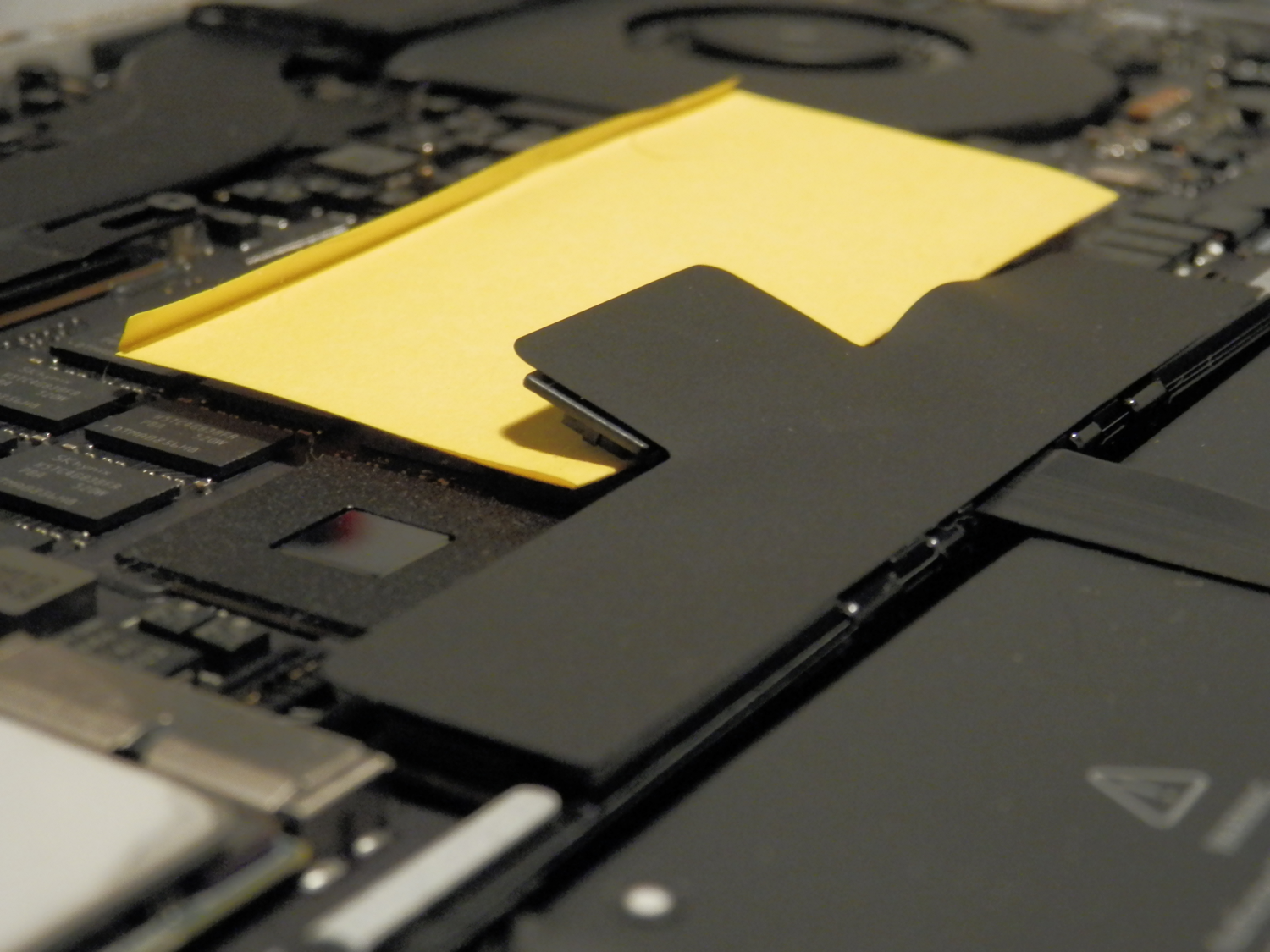
Now, remove the OEM Apple SSD module by removing the torx screw, and then gently wiggling the module out of its socket.
Once you’ve done that, remove the plastic strip from the thermal film at the top of the OWC Aura SSD’s metal heat sink. You can then replace the module with the OWC Aura SSD module and put the screw back in. Make sure to seat the module fully or it won’t be recognized.
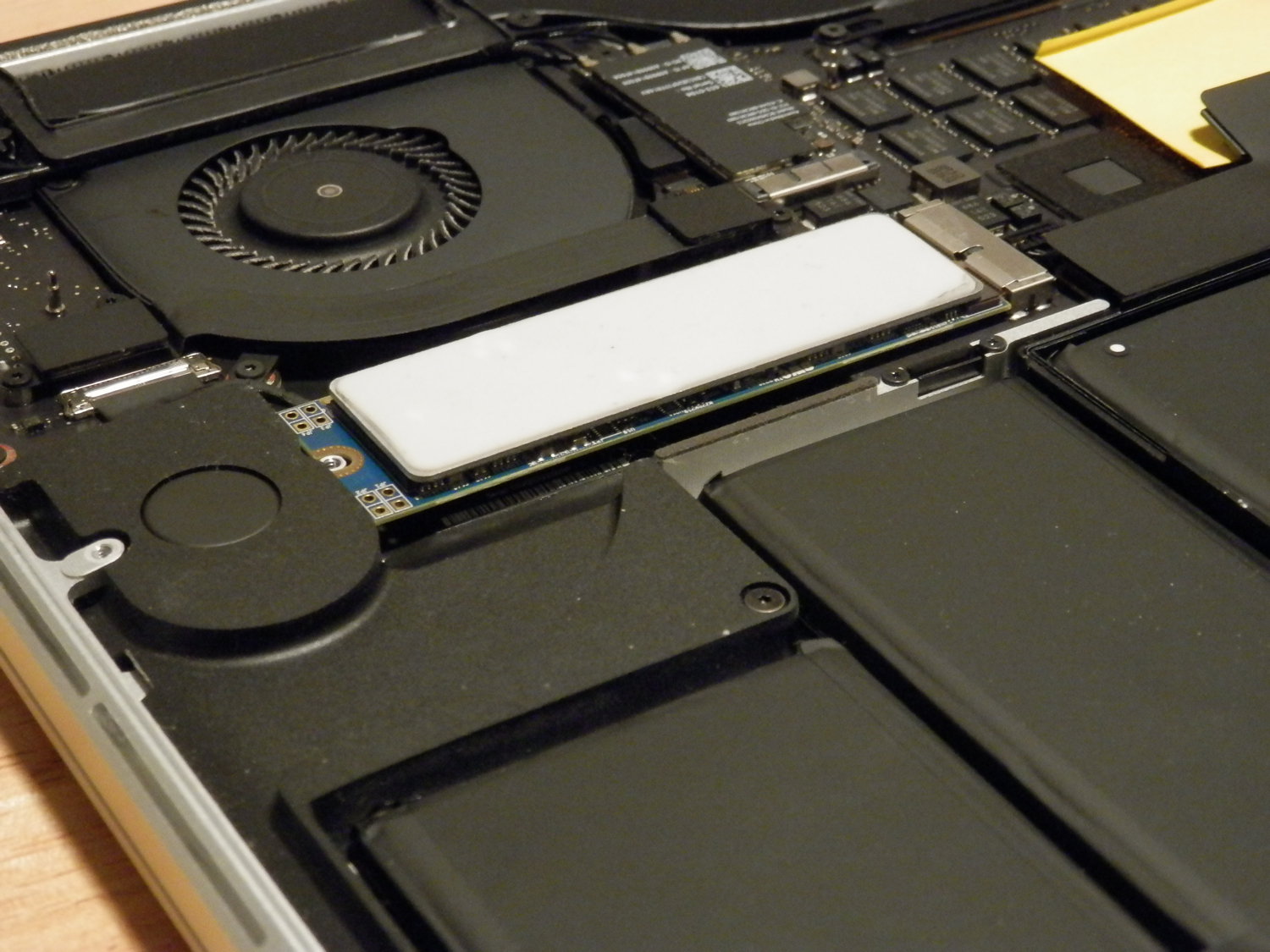
After you’re seated, plug the battery cable back in, un-clip your wrist strap, and start putting the bottom cover on your MacBook again before torquing the pentalobe screws all back down.
What to do with your OEM Apple SSD
If you didn’t buy the master install kit, then you can just store your OEM Apple SSD in an anti-static bag. On the other hand, if you bought the master install kit, which we opted for, you can re-purpose your OEM Apple SSD as an external drive with the included Envoy Pro enclosure.
The Envoy Pro has a single empty PCI-e slot, and includes a screw so you can tighten down the module just like it was in your computer.
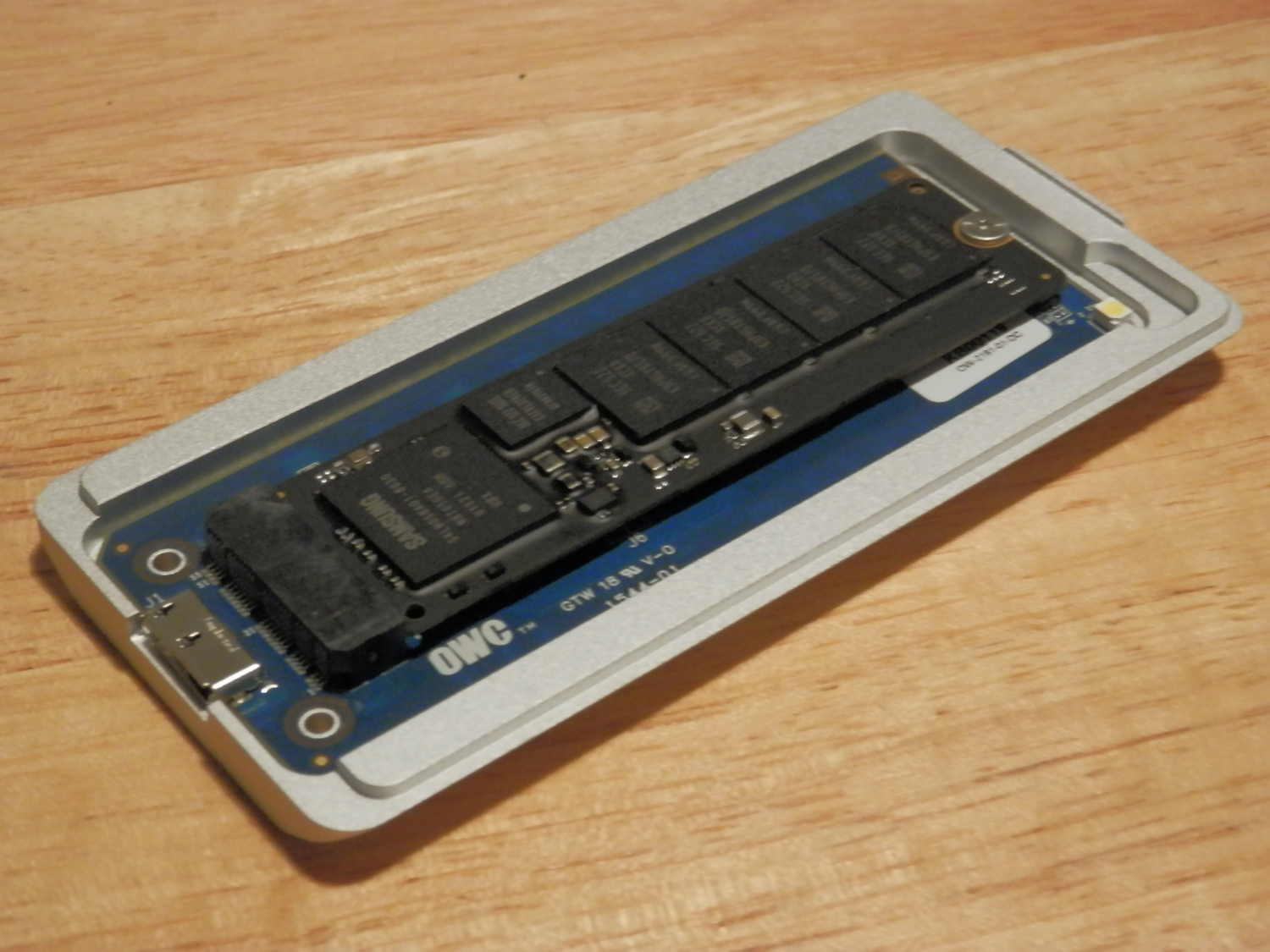
After you’re installed, put the cover on top and screw it shut with the included screws. Then, attach it to your computer:

Ta-Da! Now our 512GB MacBook Pro is a 1TB MacBook Pro and we even have a useful external 512GB flash storage drive with USB 3.0 transfer speeds!
The results
This is a major project with lots of risks for errors to occur, and we understand it’s a lot of money to tie up, so here’s the part you’ve been waiting for: the results.
When you go to the About This Mac menu from your Mac’s Menu Bar, you’ll see the new storage drive capacity instead of the old capacity. As you can see, we went from 512GB to 1TB with this upgrade:
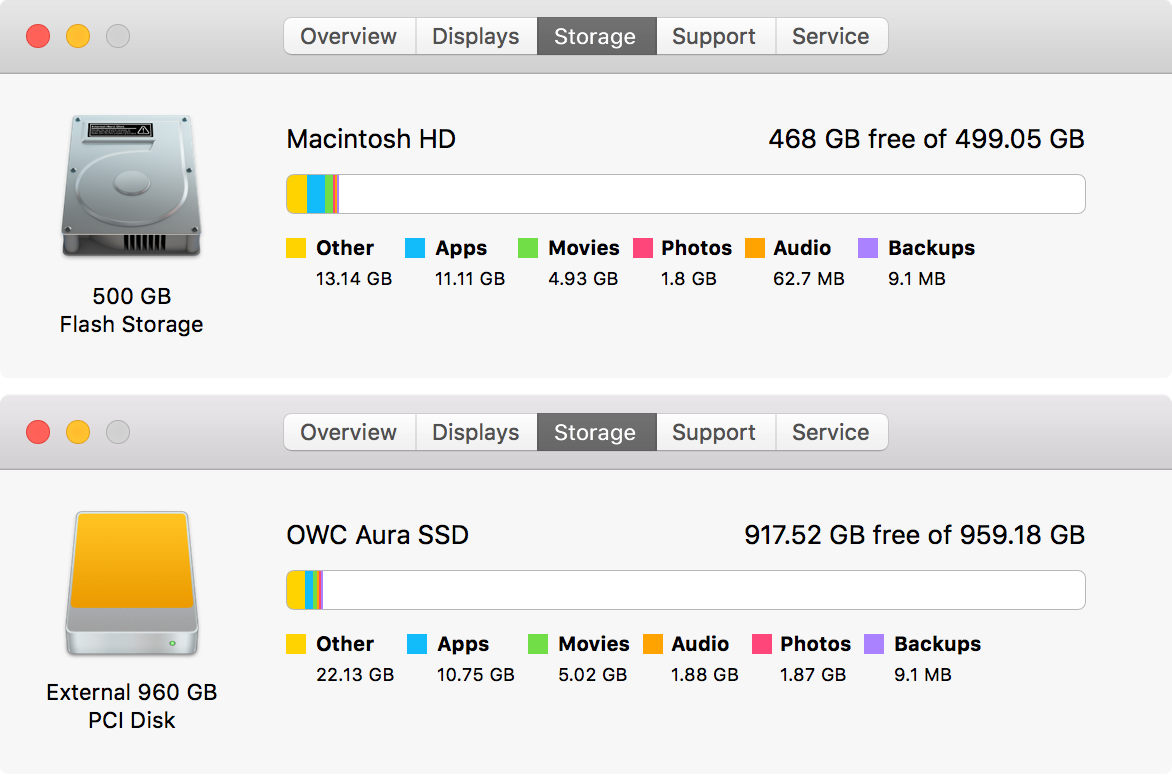
It would seem that the OWC Aura SSD uses a RAID controller structure, and as a result, it’s not going to be recognized as an internal SSD, but rather as an external one by OS X. Not really a big deal, but it does have its limitations.
In terms of speed, we used the Blackmagic Disk Speed Test, which is a pretty standard disk speed tester for OS X available for free from the Mac App Store.
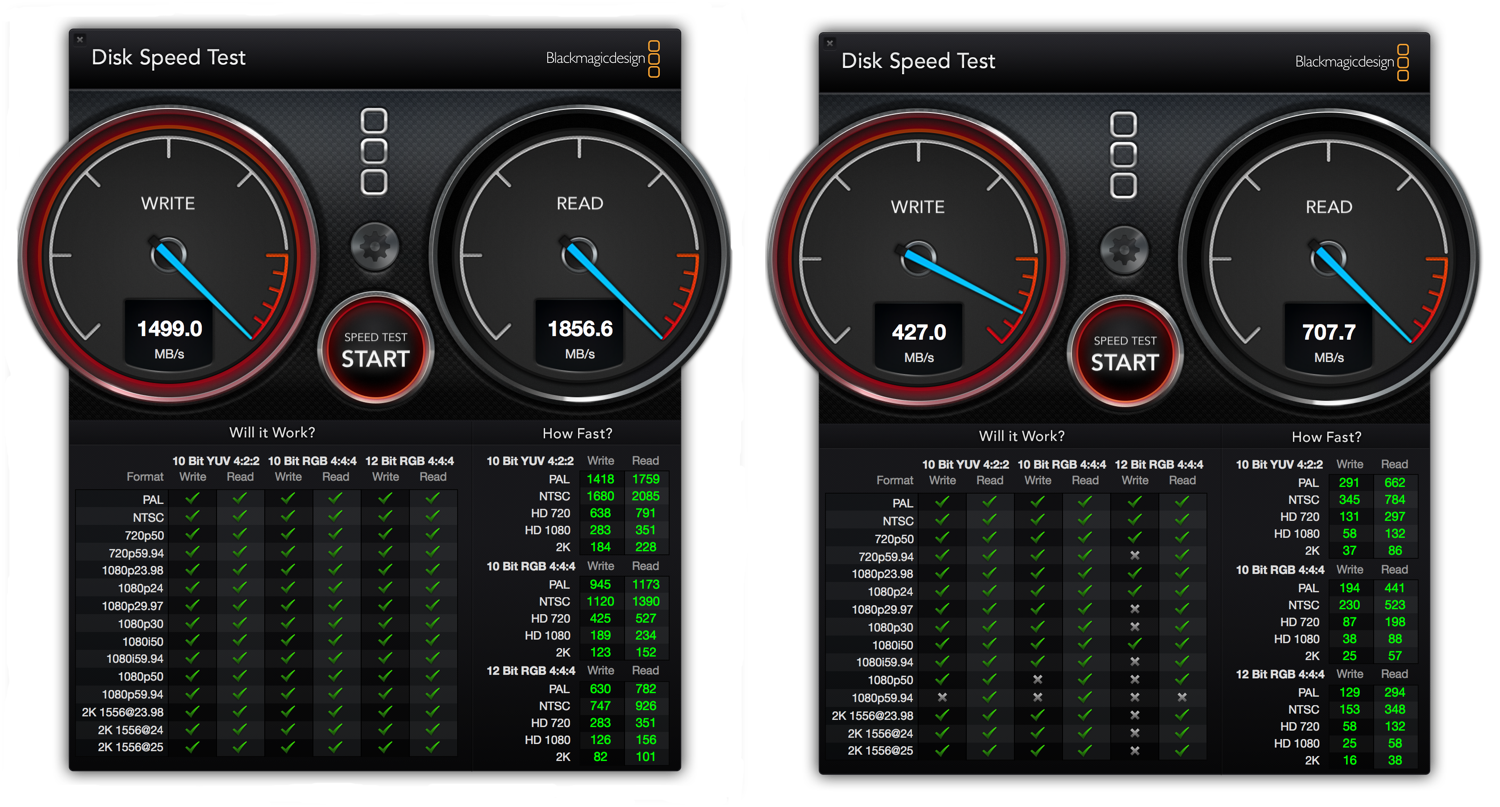
The results on the left are that of the Apple OEM SSD as it was installed in the MacBook. As you can see, we had lightning-fast write speeds of around 1,500 MB/s and read speeds of around 1,850 MB/s.
The results on the right are that of the OWC Aura SSD as it was installed in the MacBook. With that drive, we do see a nose dive in performance with write speeds averaging 430 MB/s and read speeds averaging 700 MB/s.
After speaking with an OWC representative about why this was the case, I was informed that my MacBook Pro with Retina display supports 4-lane SSD construction, while the OWC Aura SSD only supports 2-lane SSD construction. Basically, Macs with 2-lane SSDs from the factory would see similar specs to the OWC Aura SSD, but those with MacBooks that support 4-lane construction will only see 2-lane performance with the Aura.
These numbers are still graciously faster than traditional hard disk drives, but those who like the snappy read and write performance of their 4-lane SSD (if they have one) drive are going to be disappointed in the speed losses from the 2-lane SSD. Overall, this becomes a trade-off in speed vs. storage. Which do you need more?
My thoughts on the OWC Aura SSD upgrade kit
Since OWC officially added support for Bootcamp, the upgrade seems to be a lot more feasible for those looking for more internal storage. I’m personally a fan of cheaper alternatives because I like to save money, rather than spend it, so this is a great option.
On the other hand, for those with four-lane SSD performance, the speeds will take a toll with application installation and large file transfers to and from the disk.
Here’s a short Pros and Cons list I’ve put together:
Pros:
- OWC’s Storage upgrade costs less than Apple’s upgrade options
- It’s a direct swap with the OEM SSD module (no modifications required)
- Nifty external storage unit makes great use of the factory SSD
- External storage unit supports USB 3.0 transfer speeds
- Beefy heat sink and thermal film helps dissipate heat faster
- Only internal storage upgrade kit for 2013+ MacBook Air and Pro to date
- No need for TRIM software, uses Tier 1 flash storage
- Includes a 3-year warranty
- Supports Bootcamp utility with free driver software
Cons:
- Limited to 2-lane SSD speed performance
- Gets significantly warmer than the OEM SSD module
- OWC Aura SSD does not fit inside the Envoy Pro external case
Conclusion
Is the OWC Aura SSD a good upgrade for your MacBook Air or MacBook Pro? Maybe; don’t doubt it just yet. Although it’s slower than some of Apple’s latest zippy SSDs, it’s still ultra fast compared to traditional hard drives and it’s still going to give you flash storage performance. On an everyday basis, you may not even notice the speed drop.
If you are interested in grabbing an OWC Aura SSD and Envoy Pro external SSD install kit for your 2013 or later MacBook Air or MacBook Pro, you can do so from OWC’s website. Here is the pricing information:
OWC Aura SSD Upgrade Kits – All tools and Envoy Pro enclosure included:
• 480GB – $449.99 (MSRP); $399.00 (Introductory Price)
• 1TB – $719.99 (MSRP); $649.00 (Introductory Price)OWC Aura SSD Only:
• 480GB – $379.99 (MSRP); $347.99 (Introductory Price)
• 1TB – $649.99 (MSRP); $597.99 (Introductory Price)
What are your thoughts on the OWC Aura SSD upgrade kit? Would you buy one? Don’t be shy – share in the comments below!